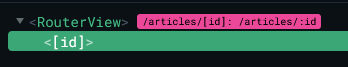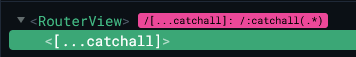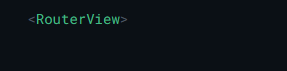Automatic file based Routing in Vue with TS support ✨
This build-time plugin simplifies your routing setup and makes it safer and easier to use thanks to TypeScript. Requires Vue Router >=4.4.0.
Warning
While unplugin-vue-router typed routing and file based routing is fundamentally stable, it contains other experimental APIs that are subject to change (e.g. Data Loaders). Make sure to check the relevant Documentation for the latest information. If you find any issue, design flaw, or have ideas to improve it, please, open open an issue or a Discussion.
npm i -D unplugin-vue-routerAdd VueRouter plugin before Vue plugin:
Vite
// vite.config.ts
import VueRouter from 'unplugin-vue-router/vite'
export default defineConfig({
plugins: [
VueRouter({
/* options */
}),
// ⚠️ Vue must be placed after VueRouter()
Vue(),
],
})Example: playground/
Rollup
// rollup.config.js
import VueRouter from 'unplugin-vue-router/rollup'
export default {
plugins: [
VueRouter({
/* options */
}),
// ⚠️ Vue must be placed after VueRouter()
Vue(),
],
}Webpack
// webpack.config.js
module.exports = {
/* ... */
plugins: [
require('unplugin-vue-router/webpack')({
/* options */
}),
],
}Vue CLI
// vue.config.js
module.exports = {
configureWebpack: {
plugins: [
require('unplugin-vue-router/webpack')({
/* options */
}),
],
},
}esbuild
// esbuild.config.js
import { build } from 'esbuild'
import VueRouter from 'unplugin-vue-router/esbuild'
build({
plugins: [VueRouter()],
})After installing, you should run your dev server (usually npm run dev) to generate the first version of the types. Then you need to add the types to your tsconfig.json.
{
"include": [
// ...
"./typed-router.d.ts"
],
// ...
"compilerOptions": {
// ...
"moduleResolution": "Bundler"
// ...
}
}Then, if you have an env.d.ts file like the one created by npm vue create <my-project>, add the unplugin-vue-router/client types to it:
// env.d.ts
/// <reference types="vite/client" />
/// <reference types="unplugin-vue-router/client" />If you don't have an env.d.ts file, you can create one and add the unplugin-vue-router types to it or you can add them to the types property in your tsconfig.json:
{
"compilerOptions": {
// ...
"types": ["unplugin-vue-router/client"]
}
}Finally, import the generated routes from vue-router/auto-routes and pass them to the router:
import { createRouter, createWebHistory } from 'vue-router'
+import { routes } from 'vue-router/auto-routes'
createRouter({
history: createWebHistory(),
// pass the generated routes written by the plugin 🤖
+ routes,
})Alternatively, you can also import the routes array and create the router manually or pass it to some plugin. Here is an example with Vitesse starter:
import { ViteSSG } from 'vite-ssg'
import { setupLayouts } from 'virtual:generated-layouts'
import App from './App.vue'
import type { UserModule } from './types'
-import generatedRoutes from '~pages'
+import { routes } from 'vue-router/auto-routes'
import '@unocss/reset/tailwind.css'
import './styles/main.css'
import 'uno.css'
-const routes = setupLayouts(generatedRoutes)
// https://github.com/antfu/vite-ssg
export const createApp = ViteSSG(
App,
{
- routes,
+ routes: setupLayouts(routes),
base: import.meta.env.BASE_URL
},
(ctx) => {
// install all modules under `modules/`
Object.values(import.meta.glob<{ install: UserModule }>('./modules/*.ts', { eager: true }))
.forEach(i => i.install?.(ctx))
},
)