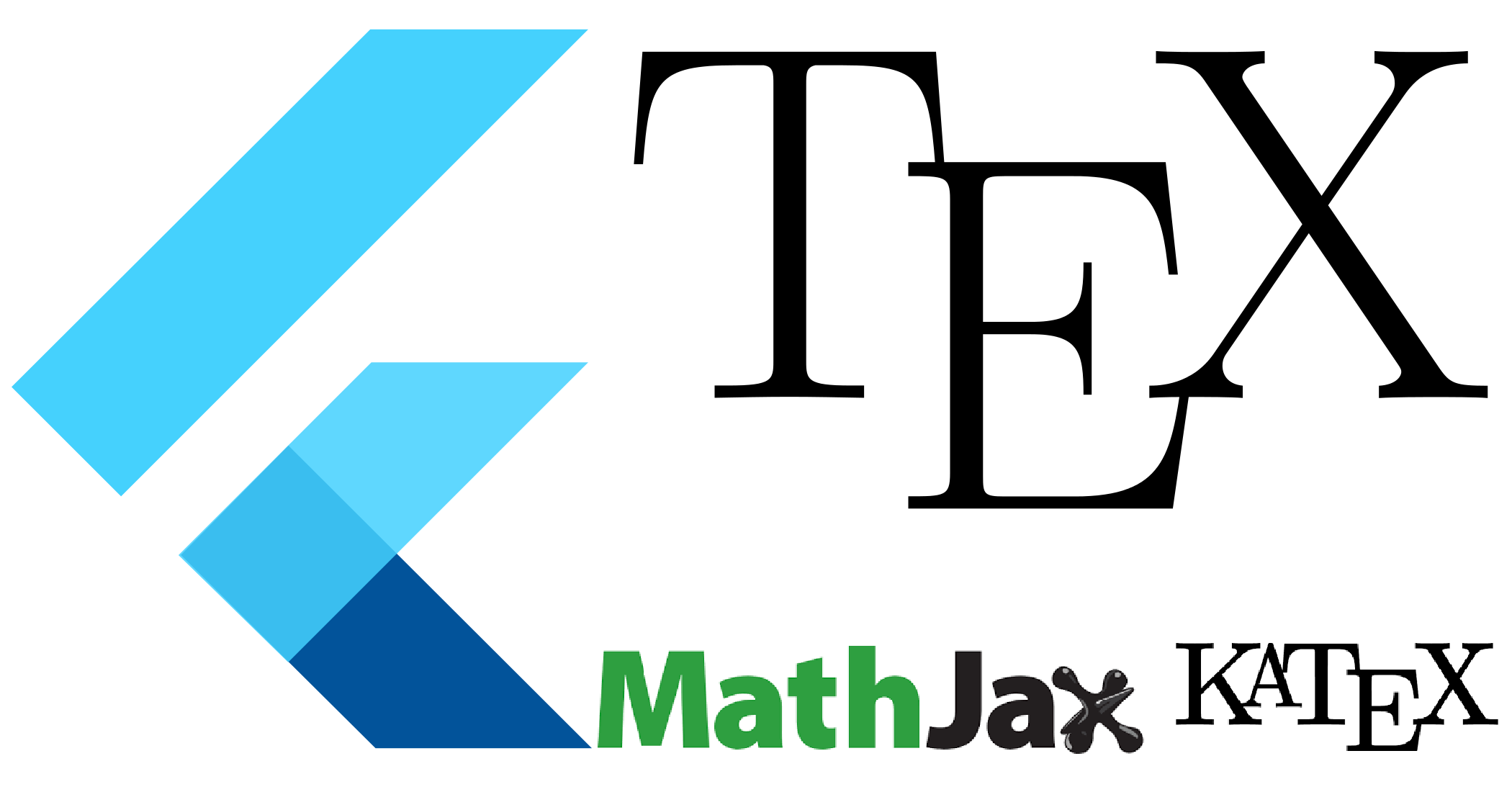- About
- Demo Video
- Screenshots
- How to use?
- Examples
- Demo Application
- Demo Web
- Api Changes
- Api Usage
- Todo
- Cautions
A Flutter Package to render fully offline so many types of equations and expressions based on LaTeX , TeX and MathML, most commonly used are as followings:
-
Mathematics / Maths Equations and expressions (Algebra, Calculus, Geometry, Geometry etc...)
-
Physics Equations and expressions
-
Signal Processing Equations and expressions
-
Chemistry Equations and expressions
-
Statistics / Stats Equations and expressions
-
It also includes full HTML with JavaScript support.
Basically it's a flutter dart wrapper around the most powerful JavaScript libraries MathJax and Katex which render the equations in webview_flutter_plus.
| Fonts Sample | Quiz Sample | TeX Document |
|---|---|---|
 |
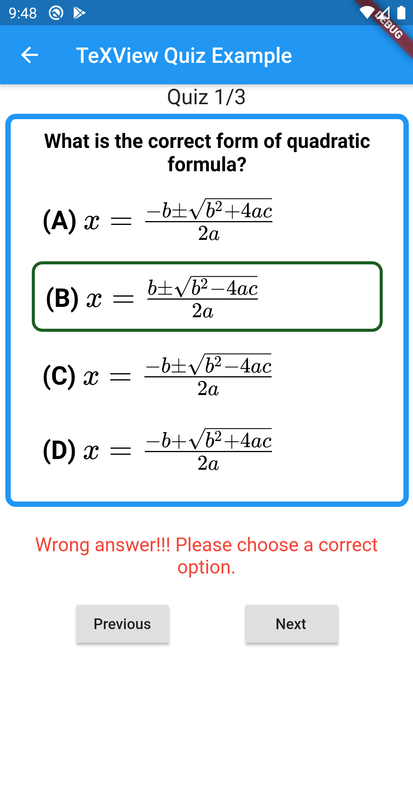 |
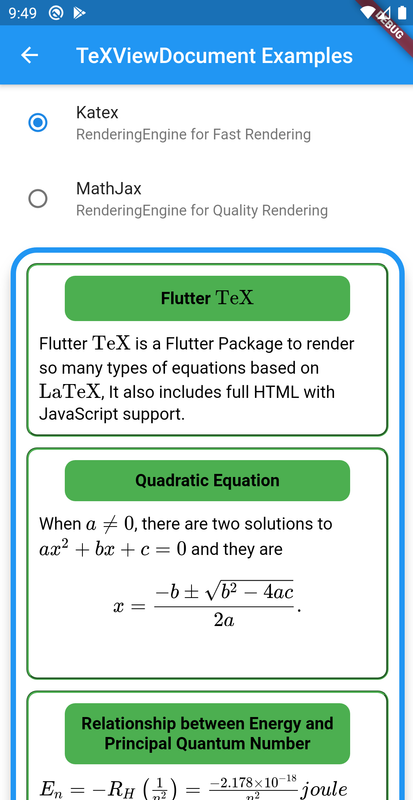 |
| TeX Document | Image & Video | InkWell |
|---|---|---|
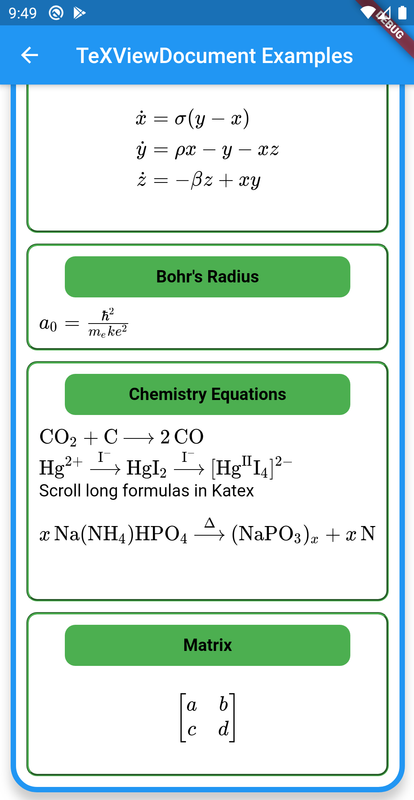 |
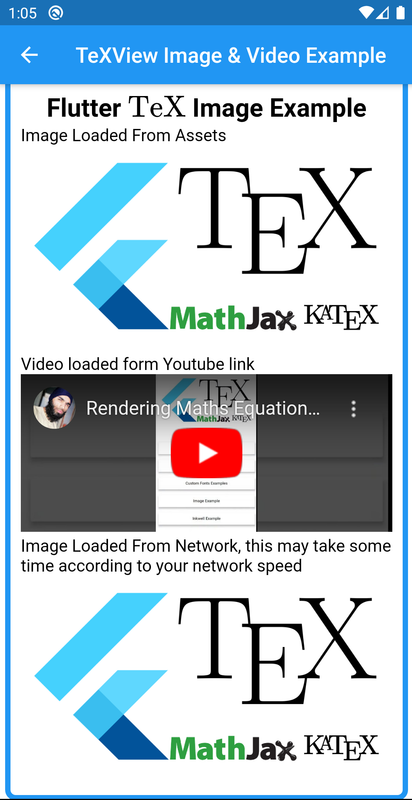 |
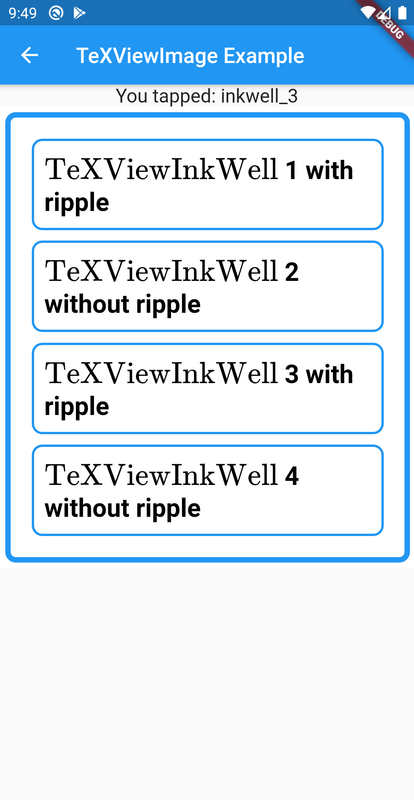 |
1: Add flutter_tex latest 
dependencies:
flutter_tex: ^4.0.32: You can install packages from the command line:
$ flutter packages getAlternatively, your editor might support flutter packages get. Check the docs for your editor to learn more.
3: Now you need to put the following implementations in Android, iOS, and Web respectively.
Make sure to add this line android:usesCleartextTraffic="true" in your <project-directory>/android/app/src/main/AndroidManifest.xml under application like this.
<application
android:usesCleartextTraffic="true">
</application>It completely works offline, without internet connection, but these are required permissions to work properly:
<uses-permission android:name="android.permission.INTERNET" />
<uses-permission android:name="android.permission.ACCESS_NETWORK_STATE" />
<uses-permission android:name="android.permission.WAKE_LOCK" />It'll still work in debug mode without permissions, but it won't work in release application without mentioned permissions.
Add following code in your <project-directory>/ios/Runner/Info.plist
<key>NSAppTransportSecurity</key>
<dict>
<key>NSAllowsArbitraryLoads</key> <true/>
</dict>
<key>io.flutter.embedded_views_preview</key> <true/> For Web support you need to put <script src="assets/packages/flutter_tex/js/flutter_tex.js"></script> and <script type="text/javascript">window.flutterWebRenderer = "html";</script> in <head> tag of your <project-directory>/web/index.html like this.
<head>
<meta charset="UTF-8">
<title>Flutter TeX</title>
<script src="assets/packages/flutter_tex/js/flutter_tex.js"></script>
<script type="text/javascript">window.flutterWebRenderer = "html";</script>
</head>4: Now in your Dart code, you can use:
import 'package:flutter_tex/flutter_tex.dart'; 5: Now you can use TeXView as a widget:
TeXView(
child: TeXViewColumn(children: [
TeXViewInkWell(
id: "id_0",
child: TeXViewColumn(children: [
TeXViewDocument(r"""<h2>Flutter \( \rm\\TeX \)</h2>""",
style: TeXViewStyle(textAlign: TeXViewTextAlign.Center)),
TeXViewContainer(
child: TeXViewImage.network(
'https://raw.githubusercontent.com/shah-xad/flutter_tex/master/example/assets/flutter_tex_banner.png'),
style: TeXViewStyle(
margin: TeXViewMargin.all(10),
borderRadius: TeXViewBorderRadius.all(20),
),
),
TeXViewDocument(r"""<p>
When \(a \ne 0 \), there are two solutions to \(ax^2 + bx + c = 0\) and they are
$$x = {-b \pm \sqrt{b^2-4ac} \over 2a}.$$</p>""",
style: TeXViewStyle.fromCSS(
'padding: 15px; color: white; background: green'))
]),
)
]),
style: TeXViewStyle(
elevation: 10,
borderRadius: TeXViewBorderRadius.all(25),
border: TeXViewBorder.all(TeXViewBorderDecoration(
borderColor: Colors.blue,
borderStyle: TeXViewBorderStyle.Solid,
borderWidth: 5)),
backgroundColor: Colors.white,
),
),
)You can find web demo at https://flutter-tex.web.app
- Please see CHANGELOG.md.
-
children:A list ofTeXViewWidget -
TeXViewWidgetTeXViewDocumentHolds TeX data by using a raw string e.g.r"""$$x = {-b \pm \sqrt{b^2-4ac} \over 2a}.$$<br> """You can also put HTML and Javascript code in it.TeXViewMarkdownHolds markdown data.TeXViewContainerHolds a singleTeXViewWidgetwith styling.TeXViewImagerenders image from assets or network.TeXViewColumnholds a list ofTeXViewWidgetvertically.TeXViewInkWellfor listening tap events. Its child and id is mandatory.TeXViewGroupa group ofTeXViewGroupItemusually used to create quiz layout.
-
TeXViewStyle()You can style each and everything usingTeXViewStyle()or by using customCSScode byTeXViewStyle.fromCSS()where you can pass hard coded String containing CSS code. For more information please check the example. -
renderingEngine:Render Engine to render TeX (Default is Katex Rendering Engine). Use Katex RenderingEngine for fast render and MathJax RenderingEngine for quality render. -
loadingWidgetBuilder:Show a loading widget before rendering completes. -
onRenderFinished:Callback with the rendered page height, when TEX rendering finishes. -
onTeXViewCreated:Callback when TeXView loading finishes.
For more please see the Example.
Speed Optimizations as it's a bit slow rendering speed. It takes 1-2 seconds to render after application loaded.(Solved by adding Katex Support)Bug in Web SupportonsetStateeverything disappears.
- Please avoid using too many
TeXViewin a single page, because this is based on webview_flutter_plus a complete web browser. Which may cause slowing down your app. I am trying to add all necessary widgets withinTeXView, So please prefer to useTeXViewWidget. You can check example folder for details. If you find any problem you can report an issue.