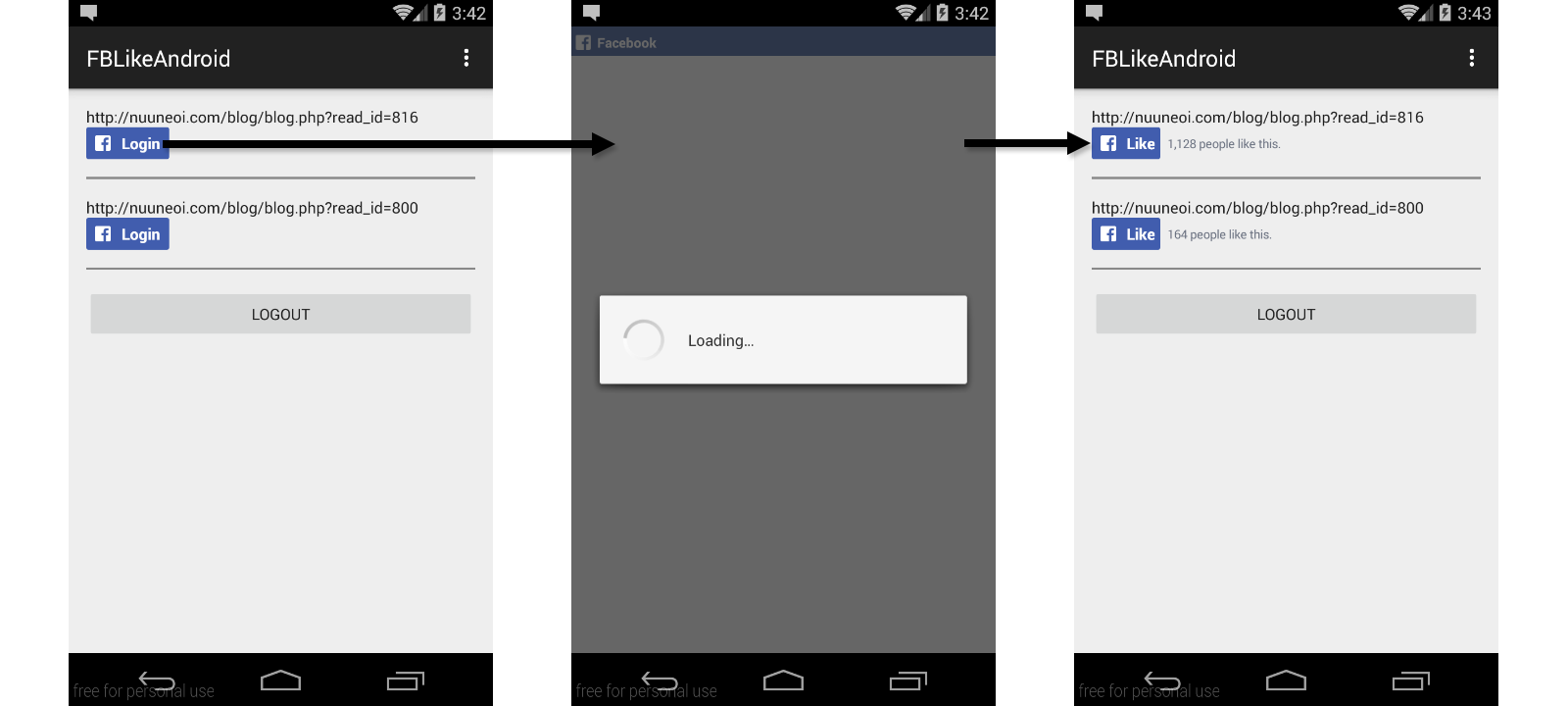A wrapper for Facebook Native Like Button (LikeView) on Android
1.0.1
To use this library in your android project, just simply add the following dependency into your build.gradle
dependencies {
compile 'com.inthecheesefactory.thecheeselibrary:fb-like:1.0.1'
}Full document is available at http://inthecheesefactory.com/blog/how-to-add-facebook-like-button-in-android-app/en
First of all, you have to setup the create a Facebook App and setup Facebook SDK for Android in your Android App. Please check this link.
After that, place com.inthecheesefactory.lib.fblike.widget.FBLikeView wherever you want to place a Facebook Like Button, for example:
<TextView
android:id="@+id/tvUrl"
android:text="@string/hello_world" android:layout_width="wrap_content"
android:layout_height="wrap_content" />
<com.inthecheesefactory.lib.fblike.widget.FBLikeView
android:id="@+id/fbLikeView"
androi:text="Login to Like"
android:layout_width="wrap_content"
android:layout_height="wrap_content"/>You could get a LikeView instance through getLikeView method.
FBLikeView fbLikeView = (FBLikeView) rootView.findViewById(R.id.fbLikeView);
LikeView likeView = fbLikeView.getLikeView();To set a url and its type, you could do via LikeView's setObjectIdAndType method.
fbLikeView.getLikeView().setObjectIdAndType("YOUR_URL_HERE", LikeView.ObjectType.OPEN_GRAPH);And to connect every single FBLikeView to Facebook Login process, you have to add this line to every single Activity's onActivityResult in your app.
@Override
protected void onActivityResult(int requestCode, int resultCode, Intent data) {
super.onActivityResult(requestCode, resultCode, data);
FBLikeView.onActivityResult(requestCode, resultCode, data);
}That's all. LikeView will now work perfectly in your app !
To disconnect your app from Facebook, just simply use this command:
FBLikeView.logout();Fix minor bug
Update Facebook SDK version to v4.4.0
Initial version
Apache 2.0