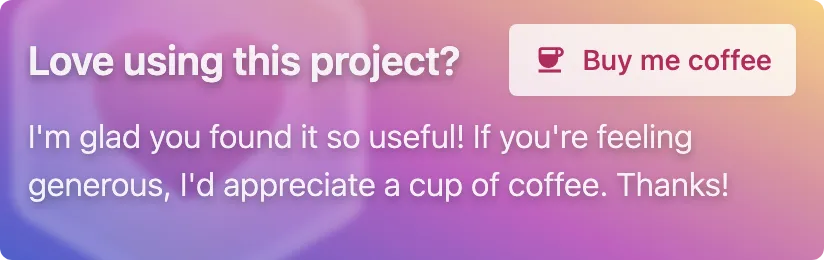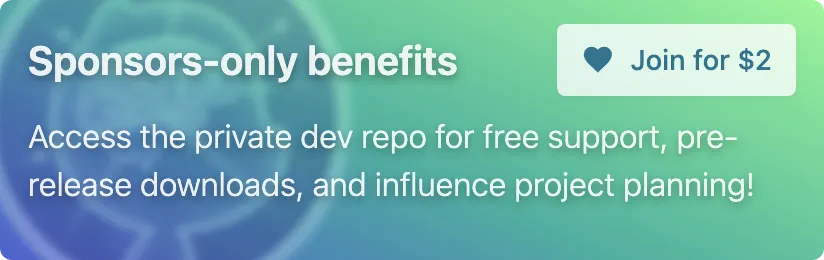Find and parse tsconfig.json files.
- Zero dependency (not even TypeScript)
- Tested against TypeScript for correctness
- Supports comments & dangling commas in
tsconfig.json - Resolves
extends - Fully typed
tsconfig.json - Validates and throws parsing errors
- Tiny!
7 kBMinified + Gzipped
Already a sponsor? Join the discussion in the Development repo!
npm install get-tsconfigFor TypeScript related tooling to correctly parse tsconfig.json file without depending on TypeScript.
Searches for a tsconfig.json file and parses it. Returns null if a config file cannot be found, or an object containing the path and parsed TSConfig object if found.
Returns:
type TsconfigResult = {
/**
* The path to the tsconfig.json file
*/
path: string
/**
* The resolved tsconfig.json file
*/
config: TsConfigJsonResolved
}Type: string
Default: process.cwd()
Accepts a path to a file or directory to search up for a tsconfig.json file.
Type: string
Default: tsconfig.json
The file name of the TypeScript config file.
Type: Map<string, any>
Default: new Map()
Optional cache for fs operations.
import { getTsconfig } from 'get-tsconfig'
// Searches for tsconfig.json starting in the current directory
console.log(getTsconfig())
// Find tsconfig.json from a TypeScript file path
console.log(getTsconfig('./path/to/index.ts'))
// Find tsconfig.json from a directory file path
console.log(getTsconfig('./path/to/directory'))
// Explicitly pass in tsconfig.json path
console.log(getTsconfig('./path/to/tsconfig.json'))
// Search for jsconfig.json - https://code.visualstudio.com/docs/languages/jsconfig
console.log(getTsconfig('.', 'jsconfig.json'))The tsconfig.json parser used internally by getTsconfig. Returns the parsed tsconfig as TsConfigJsonResolved.
Type: string
Required path to the tsconfig file.
Type: Map<string, any>
Default: new Map()
Optional cache for fs operations.
import { parseTsconfig } from 'get-tsconfig'
// Must pass in a path to an existing tsconfig.json file
console.log(parseTsconfig('./path/to/tsconfig.custom.json'))Given a tsconfig.json file, it returns a file-matcher function that determines whether it should apply to a file path.
type FileMatcher = (filePath: string) => TsconfigResult['config'] | undefinedType: TsconfigResult
Pass in the return value from getTsconfig, or a TsconfigResult object.
Type: boolean
By default, it uses is-fs-case-sensitive to detect whether the file-system is case-sensitive.
Pass in true to make it case-sensitive.
For example, if it's called with a tsconfig.json file that has include/exclude/files defined, the file-matcher will return the config for files that match include/files, and return undefined for files that don't match or match exclude.
const tsconfig = getTsconfig()
const fileMatcher = tsconfig && createFileMatcher(tsconfig)
/*
* Returns tsconfig.json if it matches the file,
* undefined if not
*/
const configForFile = fileMatcher?.('/path/to/file.ts')
const distCode = compileTypescript({
code: sourceCode,
tsconfig: configForFile
})Given a tsconfig with compilerOptions.paths defined, it returns a matcher function.
The matcher function accepts an import specifier (the path to resolve), checks it against compilerOptions.paths, and returns an array of possible paths to check:
function pathsMatcher(specifier: string): string[]This function only returns possible paths and doesn't actually do any resolution. This helps increase compatibility wtih file/build systems which usually have their own resolvers.
import { getTsconfig, createPathsMatcher } from 'get-tsconfig'
const tsconfig = getTsconfig()
const pathsMatcher = createPathsMatcher(tsconfig)
const exampleResolver = (request: string) => {
if (pathsMatcher) {
const tryPaths = pathsMatcher(request)
// Check if paths in `tryPaths` exist
}
}This package is a re-implementation of TypeScript's tsconfig.json parser.
However, if you already have TypeScript as a dependency, you can simply use it's API:
import {
sys as tsSys,
findConfigFile,
readConfigFile,
parseJsonConfigFileContent
} from 'typescript'
// Find tsconfig.json file
const tsconfigPath = findConfigFile(process.cwd(), tsSys.fileExists, 'tsconfig.json')
// Read tsconfig.json file
const tsconfigFile = readConfigFile(tsconfigPath, tsSys.readFile)
// Resolve extends
const parsedTsconfig = parseJsonConfigFileContent(
tsconfigFile.config,
tsSys,
path.dirname(tsconfigPath)
)