ps2homebrew / open-ps2-loader Goto Github PK
View Code? Open in Web Editor NEWGame and app loader for Sony PlayStation 2
Home Page: https://ps2homebrew.github.io/Open-PS2-Loader/
License: Academic Free License v3.0
Game and app loader for Sony PlayStation 2
Home Page: https://ps2homebrew.github.io/Open-PS2-Loader/
License: Academic Free License v3.0
Read-write mount of USB raises problems. Ending a game is usually finalized with unexpected poweroff and dirty volume. This is especially bad for FAT. I guess that the problem's masked by background checks of Windows during mount. But that doesn't fully eliminate it.
Can I suggest using RO as much as possible. Game start is a good time to switch RW->RO AFAIK but you know better, of course.
User @PS2-Retro-Boy found an issue!
If you have a DS1 connected, it will show themes but not game-art!
The thread can be found here: https://psxtools.de/index.php/Thread/77123-Wenn-OPL-plötzlich-keine-Artworks-mehr-anzeigt-gelöst/
Right now it is a prototype that drops into OPL's sources and replaces ds34usb, I'd like to know if there's any IRC, email group, steam chat or forum where I can discuss about my implementation and get feedback on it.
Supports rumble and whatever, but I didn't test multitap yet, don't have any more controllers to do so.
Wiimote
Xbox360
Gamepads (Generics)
Arcade stick (PS3)
Arcade stick (PS4)
Arcade stick (Generics)
Note: these are not necessarily requirements
Open PS2 Loader 0.9.4-WIP-d15079e
SMB
VMC, GSM, PS2RD
In Games Settings the VMC only can be generic from button or if I create new one
I want to see all my VMC and select what I want without necessity to go to PC
But until it's not done, I want to select my VMC created
Idk if this is on latest, idk how to get latest build
Pointing a Custom ELF thats inside a folder or sub-folder gives white screen.
e.g. "cdrom:\MGS\NET\MGS3_N.ELF" custom elf set as "MGS\NET\MGS3_N.ELF"
Custom ELF only works if the ELF is in root of ISO.
Since pademu is so awesome I wonder if it's technically possible/hard to implant it into SNES9x?
Sorry for offtopic, please don't ban me ))
It's just a question so itchy I ask it here at 4am )))
Note: these are not necessarily requirements
USB SMB HDD
VMC GSM PS2RD PADEMU
Games that support 16:9 dont read the screen ratio setting from browser and boot in 4:3
games should read screen setting
screen setting set in browser is ignored
boot a game that support 16:9 e.g. Burnout 3
Note: these are not necessarily requirements
On the branches page, the following merged branches are currently listed:
master branch commits:
master branch commits:
Their changes were merged into the BitBucket incarnation of OPL's repository a few years ago, but the branches themselves were inadvertently brought into the repo upon getting merged. Their commits are currently present in the GitHub repo's master branch.
Since the extra branches no longer serve any meaningful purpose, would it be possible to delete them? Deleting them won't remove any of their merged commits from the master branch. So their changes will still remain intact.
Well, currently the texture-pixel-limit seems to be 720 * 512, if it is just the (artificial/wanted) limit in 'texture.c' in 'src'...
Now that we've got the HiRes-GUI, it would be interesting, if we could use textures with a bit higher resolution!
Could we relax that restriction a little bit more possibly?
1280 * 720, or 1024 * 720 (or 1024 * 768) or 1024 * 1024 would be 'sufficient', tho'! :'-D
Of course the people still have to keep the VRAM in mind, but it would be interesting to see, how much it can be 'fine-tuned' on the theme-creators side!
Note: these are not necessarily requirements
Building Open PS2 Loader 0.9.3+.1250-Beta-caaeafb...
-Interface
-ioptrap
-ps2link
src/appsupport.c: In function appGetItemStartup': src/appsupport.c:267: filename' undeclared (first use in this function)
src/appsupport.c:267: (Each undeclared identifier is reported only once
src/appsupport.c:267: for each function it appears in.)
make[2]: *** [Makefile:773: obj/appsupport.o] Error 1
make[1]: *** [Makefile:189: all] Error 2
make: *** [Makefile:204: iopcore_debug] Error 2
Hello,
I use OPL from https://github.com/Jay-Jay-OPL/OPL-Daily-Builds, latest version to date.
I load games over my home network using Samba Version 4.5.12-Debian on a Linux serveur 4.9.0-4-amd64 1 SMP Debian 4.9.51-1 (2017-09-28) x86_64 GNU/Linux.
I can play games just fine but when I leave the PS2 to idle for a while (45mn-1h), without touching anything, the game will freeze the next time it tries to load something. I tested this with multiple games.
Has anyone experienced this?
Could there be some settings on the Samba side that I need to adjust?
Here is my smb.conf file. Nothing fancy there.
[global]
netbios name = Partage
workgroup = USERS
ntlm auth = Yes
security = user
hosts allow = 192.168.1.
[PS2SMB]
path = /srv/PS2SMB
force user = ps2
hosts allow = 192.168.1.6
read only = No
valid users = ps2
Best,
I think is about time to have a new release , the last one is dated 2016 and there are new , interesting changes in the repo.
Using OPL with a HDD, I'm noticing that saving to VMC is incredibly slow(probably read/write operations both running off the HDD).
I'd like to be able to set VMC path to use USB, while still running the game off HDD.
This could be either a global setting, per-game setting, or including path as part of the VMC name/creation.
I am using OPL 9.3+rev994, but the same happens on OPL 9.3 stable (tried the normal elf). My console is a SCPH39001 without a modchip and OPL is launched by FMCB.
The issue is only present when playing from SMB share, USB and HDD work as they should. The issues are present in both the NTSC and PAL versions of the game.
When on the main menu, the music seems to be out-of-time and there is audible distortion in the form of loud clicks and pops. Once you get in a race, there is constant stuttering where the game freezes and flickers about 1.5 times per second. There is also a good chance of the game freezing completely, requiring a
a manual reset of the console, when browsing the options menu.
Note: these are not necessarily requirements
All
USB & SMB
All
When DeviceReadSectors (of USB or SMB) is made to read across two parts, the offslsn variable is not updated correctly and becomes negative.
Test case: LSN 0x7FFFF, sector count of 2.
1st pass: OPL will read LSN offset 0x7FFFF, 1 sector from part 0.
2nd pass: OPL will read LSN offset 0x00000, 1 sector from part 1.
Test case: LSN 0x7FFFF, sector count of 2.
1st pass: OPL will read LSN offset 0x7FFFF, 1 sector from part 0.
2nd pass: OPL will read LSN offset -1, 1 sector from part 1.
When the user observes that using the USBExtreme format results in faulty behaviour by the game, while using a single ISO image does not.
Had a go at porting the sound code from FMCB into OPL for sfx and possibly bgm, is this something people are interested in? Keep in mind it will expand the elf quite a bit depending on how many sounds are compiled in (could possibly compress later on somehow?).
This is still early stages it only has sfx mapped to up & down, has bgm compiled in already which is why the elf is 1.2mb but isn't called upon yet, requires code clean ups and such.
All credit goes to Neme & jimmikaelkael.
Note: these are not necessarily requirements
https://github.com/root670/CheatDevicePS2
Use this engine because is far better than PS2RD right now
if not:
/usr/ps2/gsKit/lib/libgskit_toolkit.a(gsToolkit.o)(.text+0x1040): In function `gsKit_texture_tiff':
gsToolkit.c: undefined reference to `TIFFOpen'
/usr/ps2/gsKit/lib/libgskit_toolkit.a(gsToolkit.o)(.text+0x1068):gsToolkit.c: undefined reference to `TIFFGetField'
/usr/ps2/gsKit/lib/libgskit_toolkit.a(gsToolkit.o)(.text+0x1078):gsToolkit.c: undefined reference to `TIFFGetField'
/usr/ps2/gsKit/lib/libgskit_toolkit.a(gsToolkit.o)(.text+0x10c8):gsToolkit.c: undefined reference to `TIFFReadPS2Image'
/usr/ps2/gsKit/lib/libgskit_toolkit.a(gsToolkit.o)(.text+0x10e0):gsToolkit.c: undefined reference to `TIFFClose'
/usr/ps2/gsKit/lib/libgskit_toolkit.a(gsToolkit.o)(.text+0x1118):gsToolkit.c: undefined reference to `TIFFClose'
collect2: ld returned 1 exit status
make[1]: *** [/usr/ps2/sdk/samples/Makefile.eeglobal:66: opl.elf] Error 1
make: *** [Makefile:226: all] Error 2
gskit from GIT (latest commit)
add -ltiff after -lpng in the makefile (https://github.com/ifcaro/Open-PS2-Loader/blob/master/Makefile#L106) solve the problem
Note: these are not necessarily requirements
r785, r793, r1179
SMB (others report Internal HDD also) -- see full report here: http://www.ps2-home.com/forum/viewtopic.php?f=13&t=6321
VMC, GSM, PS2RD
@sp193 , your fix done to this game: (both NTSC-U and PAL version) Ratchet & Clank: Up Your Arsenal in rev785 221c196 in the file patches.c LINES 93-94 got later broken by rev793 1195cd2 and that game fix is still broken with the current OPL versions of today r1179 6ccedb7 .
The game refuses to load via SMB, Internal HDD, and perhaps even USB HDD.
The game should load and play fine since you fixed it starting with r785 and it works up to r792. See full report here: http://www.ps2-home.com/forum/viewtopic.php?p=31687#p31687
Doesn't load starting with OPL r793 thru r1179, just black screen or some say it gets stuck in a light green debug screen
Simply try to load it and find out. :)
NOTE: both OPL r785 and r793 versions were done when we were at BITBUCKET ifcaro's repo, so make sure to see that timeline for more details.
Furthermore, during that time the PS2SDK commit may have been ec874df or any other earlier commit prior to that, since there was a lot of activity during the same date FEB. 28, 2015 when OPL rev793 was compiled that broke that game fix you did.
The server part seems to rely on Smbv1. I cannot connect the ps2 to a server running win7 or libreelec. Smbv1 is disabled on both systems, as it is deemed insecure nowadays. (Vulnerable to Ransomware).
Would you consider migrating to a more secure version of Samba? Otherwise a hint inside the readme would be great that Smbv1 needs to be activated to run opl and maybe that the server should not be connected to the internet for security reasons.
After pairing a DS3 controller the mac address of the BT dongle and the DS3 controller should match. Re-inserting the DS3 controller seems to give different mac addresses each time, but never the same as the BT dongle.
Pairing does work.
Here's a screenshot of the mac addresses after pressing the "Pair" button:

I would like to use openps2loader most recent builds and would be nice to have nightly builds, so i don't go the process over and over for each change
Note: these are not necessarily requirements
2018-08-10_12:25:28 | 45c9a78 akuhak test_build
also 0.9.3
and ps2-home OPL-DB
USB
Normal
VGA mode does not work on my setup with "default" settings
VGA should work with default settings
VGA does not work with default settings
I have a Philips 20PF4121/05 LCD TV with 640x480 native resolution and DVI-I (Analogue and Digital).
SCPH-70000 -> Component cable -> Component to VGA adapter -> VGA to DVI adapter -> TV
If I start OPL and then select VGA mode, I just get a black screen. The TV does not recognise the signal (but it does not complain that it is an unknown signal).
However, if I first run GSM 0.23x and immediately quit back to wLE without making any display mode changes (not possible in 0.38) and only then run OPL and select VGA mode, it works fine.
So running GSM 0.23x seems to initialise something that OPL alone does not?
PS: is psx-scene offline?
from rev 1079 to rev 1088
SMB
VMC
I dont know what is exactly wrong but maybe start from rev1079 to rev1088, the VMC has some new problems (all default config except VMC on) :
GRAN TURISMO 4 (SCAJ_300.07) with VMC on(SCAJ_300.07_0.bin), the game freeze at the opening(no memory card detection icon)
Xenosaga Episode 1(SLUS_204.69) with VMC on(SLUS_204.69_0.bin), just black screen, the game wont start.
I remember the older versions dont have these VMC problems.
Given that GSM and PS2RD can be disabled properly, do we not want to merge them into OPL permanently?
There will be less choices for the user, which gives increased simplicity.
I know we previously had some concerns about why enabling/disabling some features seemed to affect games. But after Fatal Frame was fixed, I have this feeling the reason for the varying functionality (even GSM or PS2RD is not enabled for the game) must be related.
For the uninitiated: Fatal Frame has started working after a recent patch, which wipes all (close to what Sony does) registers so that the boot conditions will be always the same. I noted that the only visible difference between running the game with PS2RD built in or not, was the register content. There was also this bug whereby OPL would corrupt memory at 0x02000000.
I actually dumped all memory to see if there are differences in the memory meant for the game, but no. There were differences, but they were in the stack area and the EE kernel.
If there are games that are still affected by whether we include these features (when disabled during runtime) or not, then I am sure it has got to do with a problem within the game itself. Even if we do sweep the issue under the rug by disabling these features, it might occur again whenever the EE core grows in size. So by this logic, I think it is okay to have these features built in.
As for VMC: I was told long ago that it can result in worse performance in some games, but I never figured out why. That is why I am not including VMC in this suggestion, although I guess we could if we reach a general consensus that it is okay.
Technically, the VMC module is also not loaded when that function is disabled. So the overhead might have just been related to the additional WaitSema() & SignalSema() calls that the VMC builds have. That was also a long time ago, before a lot of fixes and enhancements were made.
That'd be really awesome if OPL2'd support USB gamepads plugged into PS2 USB port directly.
Expected to be all, but right now it is only visible through HDD mode + VMC
Any release with VMC.
If VMC is used, then the game fails to boot after the language select screen. Using a VMC build without using VMC does not trigger the bug.
The PAL releases are multi-ELF games. They have a language selector, which will determine the next ELF to boot. However, this language selector fails to call scePadEnd() before LoadExecPS2().
Affected releases:
Game boots.
If VMC is used, then the game fails to boot after the language select screen.
Note: these are not necessarily requirements
Current language system is non-effective and let user use incompatible language between different OPL revisions.
I think add a revision variable on top of each lang and a message about outdated language (just a warning) should make language system better.
Note: these are not necessarily requirements
Open PS2 Loader 0.9.3+.1258-Beta-4a658d6
SMB
ALL
@sp193 , I can't load an ELF from APPS page using older method conf_apps.cfg , I get the following error:
APPSUPPORT: cannot find mode for path, please report.
It should load as before with older OPL Ifcaro Betas. It seems that this error is fairly new, like just a few commits ago, loading the APPS were fine, so it could be one of the recent merges that got added to the ifcaro repo that broke launching the APPS using the older method.
error reported above...
conf_apps.cfg file:Open PS2 Loader (Current)=mc1:/OPL/OPNPS2LD.ELFNOTE: Make sure the path is correct for your OPL version on your system. I use mc1 to store OPL folder.
conf_apps.cfg file inside OPL folderYou can get that error with almost any ELF file you try to load from the APPS page.
Open PS2 Loader 0.9.3+.1166-Beta-e57ded9
Open PS2 Loader 0.9.3+.1152-Beta-58a493e
Open PS2 Loader 0.9.3+.1129-Beta-49267e9
USB, HDD
VMC, GSM, PS2RD
After creating a VMC, I get an error when I try to launch the game.
should launch the game.
error when trying to launch the game.
In a nutshell, the bug happens this way:
More details:
@sp193 , there are reports that there is a new bug when creating a VMC via USB and Internal HDD. See this thread: http://www.ps2-home.com/forum/viewtopic.php?f=13&t=6077
Does not happen with SMB, this is why I never was able to detect it, plus I hardly use OPL to create the VMCs, I prefer OPL Manager for that task. Plus I haven't purchased a PS2 Game in ages, I got everything I will ever need.
I figure it may be the changes you made in this commit or perhaps the recent updates after commit: 58a493e -- since that is so far the last version of OPL that doesn't show this bug.
UPDATE:
@sp193 (my apologies), I just tested another older ifcaro build: Open PS2 Loader 0.9.3+.1129-Beta-49267e9 -- and the bug also exists there, and that commit is a lot older than the one I linked above, so it seems this bug has been around a while back.
So that means the new changes made in this current commit that I started this report is wrong, and it may be further back...
Once I find where the bug started, I will report back. Though kind of difficult, since I don't collect the older ifcaro builds and I know if I wanted to compile them, some older PS2SDK versions will be required. Hopefully I can count on you to assist me in finding where and when this bug started??
I would like to understand what is currently missing for supporting online play while running games from SMB. Currently the games report missing network adapter.
I understand online play works with USB, and internal storage, and SMB already takes all networks resources. However, I don't think this is a hardware limitation, and would like to know where the issue currently resides(OPL? PS2SDK? or is it really hardware limitation?).
I intend to study and work on this on my free time, and some pointers would be helpfull.
There is no "-ltiff" switch in the Makefile, thus causing unresolved references of TIFF library functions.
Note: these are not necessarily requirements
0.9 and to current
USB via Swap Magic 3.8 on PS3
All Versions
Blank screen crashing ps3 console
Supposed to work
As above
As above
Note: these are not necessarily requirements
0.9.3 (booted via FreeMCBoot v1.953, installed on a 8MB Memory Card)
USB
VMC + GSM + PS2RD
Dragonball Z Budokai Tenkaichi 3 greys out 'Continue' option in the Main Screen (which usually happens only if there is no Save Game present). If I press 'New Game' though, it tries to save the game and asks me if I want to overwrite my current Save Game (Normal expected behaviour, as if the Save Game would be (and it is) there)
Be able to press 'Continue' in the Main Menu of Dragonball Z Budokai Tenkaichi 3
Main Menu does not offer 'Continue' option (greyed out), though a Save Game is present (that the game also seems to recognize when trying to save, as it asks to overwrite it)
Please tell if some information is missing, I'm happy to provide it (given that I have that information)
Hello,
i have my PS2 configured to start OPL immediately on boot and was wondering if it was possible to get it to play a sound (Like the PS1 or the PS2 boot sound) as it was loading
I was wondering about this, i noticed that of all the ps2 homebrews, this is the only one that supports dual shock controllers over usb, but obviously with this program you can only use them with games in iso format. Could it be possible to make the program boot a game from the disc to use its additional features? I searched and fouind some tutorials that seemed to trick the app to boot the disc, but i had no hope with them.
I've been looking around, carefully even, to see if there is comments about this, or if there was a request already made in here.
There are some games, very few in fact, that use multiple discs. While rebooting the PS2 to switch discs is currently the only feature, being able to swap between the discs, be in USB or HDD, would be helpful for some games that use seamless swapping, like having menus that pause and wait for a disc to load. It would speed things up, and some games, like Monster Rancher, incorporate other discs into their game mechanics.
At the very least, this could be used to swap between the multiple discs for a single game, ie Xenosaga 2/3, as those are simpler with a set number of discs that have a known ID and potentially location on the USB or HDD.
0.9.3
When OPL configuration is saved to the memory card, the directory does not contain an icon.sys file. Because of this, the folder appears as corrupted within the PS2’s built-in Browser.
Sometimes when checking out higher res video modes in OPL itself, my tv goes out of sync. Naturally, the only solution is to reboot the console at this point and sometimes also delete the opl configuration file in case it already got saved.
A typical dialog of "Is this mode working OK?" with a ~10 second timeout would be nice.
The display info page is still an option in the settings. Either the feature was removed or is no longer functioning as the info page does not come up before starting the game.
Note: these are not necessarily requirements
A new DETAILED_CHANGELOG file is generated, which lists all commits and their commit messages.
Only commits up to r1007 are listed.
./make_changelog.sh
@belek666 & @uyjulian, @ElPatas1 has been having some issues with compiling ds3bt in one of my commits, but I didn't change anything related to the DS3 stuff:
"cc1: invalid option 'no-explicit-relocs'"
As of the current head, he's still experiencing this issue. He's running a flavour of Linux.
ds3bt uses the sample IOP Rules.make file from the PS2SDK. According to @ElPatas1, he used to be able to compile this module with no issues. I have not edited that file either.
The mno-explicit-relocs option is used with GCC v5.3.0 and is not supported by GCC v3.2. That option is used if the GCC version is neither v3.2.2 nor v3.2.3. So for some reason, that logic within Rules.make is somehow evaluating incorrectly.
I cannot see the problem here, but perhaps you guys who know more about Makefiles can help shed some light on this weird problem with the GCC version check.
This may be a problem with Rules.make in the PS2SDK, but I cannot tell. If it is, then we can either open an issue there to continue the discussion or something...
Thanks in advance!
Note: these are not necessarily requirements
Open PS2 Loader 0.9.3+.1261-Beta-41aeb0b - compiled with ps2dev/ps2sdk@62a2199
SMB
ALL
@sp193 , testing the new APPS system in: Open PS2 Loader 0.9.3+.1261-Beta-41aeb0b - compiled with ps2dev/ps2sdk@62a2199
I notice that the new system won't fetch the ART for the APP.
In the older method using conf_apps.cfg, if the ELF file was named: SMS.ELF, then the ART would be named like this inside the ART folder:
So it seems that the new method isn't fetching the ART anymore. The old method still works with the ART.
Here are my paths and settings that I am testing so far: (let me know if I am doing something wrong?)
I followed the instructions found in PR #171
APPS/
SimpleMediaSystem/
SMS.ELF
title.cfg
ART/
SMS.ELF_COV.jpg
SMS.ELF_ICO.png
Above title.cfg has:
title=Simple Media System
boot=SMS.ELF
I also tried changing the name of the game cover to: SMS_COV.jpg or place the ART inside the sub-folder where the ELF file is -- but that also didn't work.
Plus I noticed something that may shed a clue?
On the MAIN page (default ifcaro theme) where it should display the GAME ID or ELF name of the application I have selected on the APPS page, it says ETH Games, and not the ELF name or the path with the ELF name. -- I'm wondering if I should rename the ART to ETH Games_COV.jpg, but that doesn't seem right, since then all ART for APPS will have to be named the same way... lol
should load ART like in the old system, unless I don't know how to rename the new ART? Or the placement of the new ART?
does not load the ART.
please follow my paths listed above..
Note: these are not necessarily requirements
OPL 0.9.3 (VMC+GSM+PS2RD), OPL r1193 and a few DBs.
USB, SMB and SATA-HDD
See above.
Not sure if these are two different problems, but I'll report them as one.
When playing Phantasy Star generation:1 the party graphics will sometime glitch or get corrupted after a battle.
USB: Haven't been able to get this issue with USB.
SMB: After every battle the party graphics glitches.
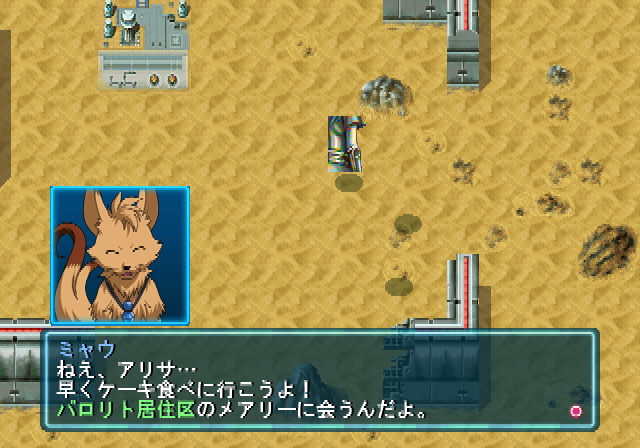

The textures are from the battle screen.

SATA-HDD:
UDMA 0-4: If the game doesn't glitch after the first few battles it can take hours. But it does happen eventually.
MDMA 0-2/MODE 1: The party graphics gets corrupt within a few battles every time.

The game should load the proper graphics for the party.
Depending on how it is loaded and with what options the graphics is corrupted/glitched.
Depending on how it is loaded and with what options it either happens within a few battles or after extended play.
If not within a few battles, fastest to just reload the game.
Note: these are not necessarily requirements
There is any way to support the USB controller (like PS3) to act like as 3rd controller?
Didn't seem to find any related issues, I had also attempted to make a psx-scene account and post on the OPL forums first but I am unable to create a thread on the OPL board.
0.9.3+.1008-Beta-cbcf291-dirty
Normal
Building the sources it would appear that the gsKit libraries have undefined references to libTIFF.
I first tried rebuilding ps2-ports and gsKit to ensure the library was detected, gsKit confirmed finding libTIFF and does compile and link it properly.
Compiles successfully
https://gist.github.com/JacobPozaic/661466dc06a369f2705c681f5b287bef
-> using latest ps2sdk, gsKit, ps2-ports, and OPL
make ps2sdk
make ps2-ports
install ps2-ports
make gsKit
install gsKit
make OPL
It is entirely possible that this is simply OPL not including/linking libTIFF, or this being an issue with gsKit, although the fact that gsKit seems to compile with libTIFF support makes me thing this is a problem with OPL.
I'm reluctant to do this because I feel like it's more of a want than a need, but because people do this anyway...
OPL seems to have issues with extremely long loading times at boot, when there are many games installed. This happens when:
For the HDD unit, the cause is the design of APA, which is the partitioning scheme that we use on the PS2. For forward and backward-compatibility with Sony software, as well as other software.
Due to the design of the APA driver and the IOP only having 2MB, it becomes impractical to maintain a large cache. By hard-coded limits, it will not maintain accesses to more than 128 or so partitions, which most disks larger than 128GB will likely easily exceed. How it cached the existence of partitions, is by recording the whole APA header in memory, which is 1KB per partition.
This is why the HDD Browser becomes very slow when it is made to access a disk with sufficient partitions on it; when it tries to access partitions beyond the limits of the cache, it will start to crawl due to APA perpetually evicting the next partition it needs to access from the cache, if dread() is mixed with a call to open(). There is no partition table in this format, meaning that all partitions have to be scanned through, which results in long seek times.
OPL avoids this by just accessing the game title information directly by reading the sectors with devctl(), but it seems to still take a while to list the hundreds of partitions on a sizable disk (perhaps 400~800 partitions on a 2TB disk).
An obvious solution would be to record all the partitions that represent games in a cache, but the existing format does not have such a facility. So whenever the user changes the games on the HDD with a tool that is not aware of this cache, will cause the cache to go out of date.
There's also this possibility of changing the format, with one that has support for a centralized game list. By changing the game list, it will also become possible to get rid of a horrible problem that the HDLoader game format has - it is likely incompatible with the HDD Utility Disc's optimization option, as that could rearrange the partitions on the disk without updating the HDLoader game structure of the game, hence ruining the game.
However, changing the game format will also require users to move forward to the new format (with no possibility of moving back), which I don't know if anybody is interested in that....
For USB devices & SMB: USB is generally slow, but I think the actual problem might come from users who do not name their ISO images in the old format:
SXXX_YYY.ZZ.Game Name.iso
This would cause OPL to mount the ISO and parse SYSTEM.CNF, to obtain the boot filename, which used to be specified within the filename of the file (SXXX_YYY.ZZ).
If the performance of iterating through (without mounting) 400 game titles is actually acceptable, then it probably becomes quite easy to automatically maintain a games list: it just has to iterate through all ISO files to identify what has changed, before updating the game list.
But, I still have no idea whether this is really the case or not.
Note: these are not necessarily requirements
OPL_1061_DB-TA_all-7235be9-2018-06-12.zip
USB
Normal
Confused by location of PS1 saves
Saves expected to go into VMC folder
Saves actually go into POPS folder, alongside my VCD files
Load PS1 game
Save
Browse filesystem using uLE
Note: these are not necessarily requirements
0.9.3+.1220-Beta-2c95dc1
Not applicable
IGS=1 PADEMU=1 HIRES=1
Trying to build the latest commit on master (2c95dc1) using latest commit of PS2SDK (9cf086dfb013f196cc378f9da90089d9d5df2133).
I've successfully compiled PS2SDK and installed other dependencies using ps2toolchain and the compilation guides posted on the forums (to install a few ports dependencies)
However, every time I try to compile OPL I get this error:
ubuntu-linux-1604 :: ps2dev/src/Open-PS2-Loader ‹git master› » make IGS=1 PADEMU=1 HIRES=1
Building Open PS2 Loader 0.9.3+.1220-Beta-2c95dc1...
-Interface
src/ethsupport.c: In function `ethApplyIPConfig':
src/ethsupport.c:821: incompatible types in assignment
Makefile:759: recipe for target 'obj/ethsupport.o' failed
make[1]: *** [obj/ethsupport.o] Error 1
Makefile:182: recipe for target 'all' failed
make: *** [all] Error 2
The issue is with the return type of dns_getserver. I doubled checked the definition in the PS2SDK headers and it looks like while the ethApplyIPConfig function in src/ethsupport.c expects an ip4_addr struct to be returned from dns_getserver, the definition of that function in PS2SDK returns a ip_addr_t*.
I tried looking through the PS2SDK git history but I didn't see any changes to the return value of dns_getserver so I'm not really sure how it ever worked. This is my first time compiling OPL though.
It should compile.
It doesn't compile.
make or make IGS=1 PADEMU=1 HIRES=1 (it doesn't make a difference)USB flash drive with FAT32 system can only hang up to 4GB file size. DVD game images can easily achieve beyond this limit. And for external HDD drives, the maximum partition size is 32GB (with 16 KB clusters). How about OPL support for NTFS? Very large discs and files will work!
A declarative, efficient, and flexible JavaScript library for building user interfaces.
🖖 Vue.js is a progressive, incrementally-adoptable JavaScript framework for building UI on the web.
TypeScript is a superset of JavaScript that compiles to clean JavaScript output.
An Open Source Machine Learning Framework for Everyone
The Web framework for perfectionists with deadlines.
A PHP framework for web artisans
Bring data to life with SVG, Canvas and HTML. 📊📈🎉
JavaScript (JS) is a lightweight interpreted programming language with first-class functions.
Some thing interesting about web. New door for the world.
A server is a program made to process requests and deliver data to clients.
Machine learning is a way of modeling and interpreting data that allows a piece of software to respond intelligently.
Some thing interesting about visualization, use data art
Some thing interesting about game, make everyone happy.
We are working to build community through open source technology. NB: members must have two-factor auth.
Open source projects and samples from Microsoft.
Google ❤️ Open Source for everyone.
Alibaba Open Source for everyone
Data-Driven Documents codes.
China tencent open source team.