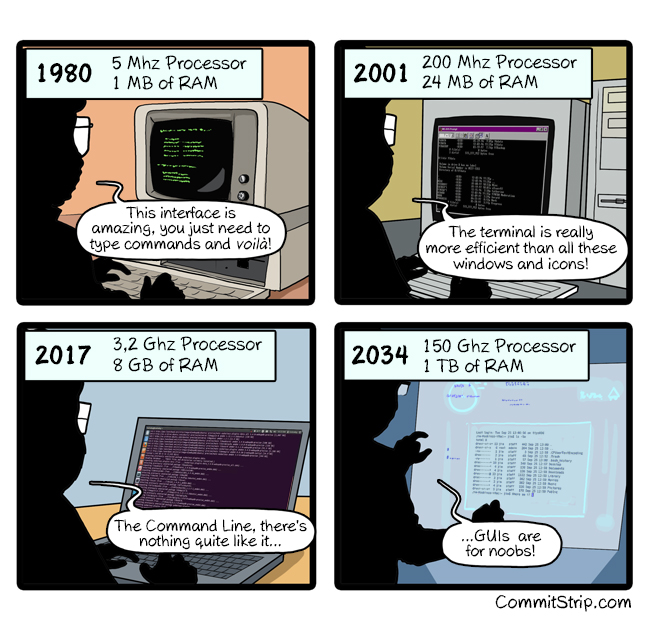-
✓ Configuration sourcing from kubeconfig files (
KUBECONFIGenvironment variable or$HOME/.kube) -
✓ Switch contexts interactively
-
✓ Login and OAuth authentication support
-
✓ Namespace selection and pods list watching
-
✓ Container log scrolling / watching
-
✓ Container resources usage (memory, CPU, network charts) [1]
-
✓ Container remote exec terminal
-
❏ Object configuration editor and CRUD operations
-
❏ Cluster and nodes views / monitoring
-
❏ Port proxying and interactive HTTP client
-
❏ …
The following alternatives are available for you to use Kubebox, depending on your preferences and constraints.
Download the Kubebox standalone executable for your OS:
# Linux
$ curl -Lo kubebox https://github.com/astefanutti/kubebox/releases/download/v0.4.0/kubebox-linux && chmod +x kubebox
# OSX
$ curl -Lo kubebox https://github.com/astefanutti/kubebox/releases/download/v0.4.0/kubebox-macos && chmod +x kubebox
# Windows
$ curl -Lo kubebox.exe https://github.com/astefanutti/kubebox/releases/download/v0.4.0/kubebox-windowsYou can run Kubebox as an in-cluster client with kubectl, e.g.:
$ kubectl run kubebox -it --rm --env="TERM=xterm" --image=astefanutti/kubebox --restart=NeverSee the RBAC section for more information about RBAC authorization.
You can run Kubebox using Docker, e.g.:
$ docker run -it --rm astefanutti/kubeboxYou may want to mount your home directory so that Kubebox can rely on the ~/.kube/config file, e.g.:
$ docker run -it --rm -v ~/.kube/:/home/node/.kube/:ro astefanutti/kubeboxKubebox can be served from a service deployed in the target Kubernetes cluster. Terminal emulation is provided by Xterm.js and the communication with the Kubernetes master API is proxied by the server.
To deploy the server in your Kubernetes cluster, run:
# Replace the ROUTE_HOSTNAME variable
$ kubectl create -f https://raw.github.com/astefanutti/kubebox/master/kubernetes.yamlFor the Ingress resource to work, the cluster must have an Ingress controller running. See Ingress controllers for more information. Besides, see the RBAC section for more information about RBAC authorization.
Alternatively, to deploy the server in your OpenShift cluster, run:
$ oc new-app -f https://raw.github.com/astefanutti/kubebox/master/openshift.yamlKubebox is available online at https://astefanutti.github.com/kubebox. Note that this requires this address to match the allowed origins for CORS by the API server. This can be achived with the Kubernetes API server CLI, e.g.:
$ kube-apiserver --cors-allowed-origins .*If RBAC is enabled, Kubebox needs RBAC permissions to access the cluster resources.
By default, while running as in-cluster client or server, Kubebox uses the default service account credentials to access the API server.
The following command can be run to bind the cluster-admin role to the default service account:
$ kubectl create clusterrolebinding default-cluster-admin --clusterrole=cluster-admin --serviceaccount=default:defaultYou can find more information in Configure Service Accounts for Pods.
| Keybinding | Description |
|---|---|
General |
|
l, Ctrl+l |
Login |
[⇧+]←, → |
Navigate screens |
↑, ↓ |
Navigate list / form / log |
Enter |
Select item / submit form |
Esc |
Close modal window / cancel form / rewind focus |
q, Ctrl+q |
Exit [2] |
Login |
|
←, → |
Navigate Kube configurations |
Namespace |
|
n |
Change current namespace |
r |
Remote shell into container |
m |
Memory usage |
c |
CPU usage |
t |
Network usage |
Log |
|
g, ⇧+g |
Move to top / bottom |
Ctrl+u, Ctrl+d |
Move one page up / down |
$ git clone https://github.com/astefanutti/kubebox.git
$ cd kubebox
$ npm install
$ node index.js