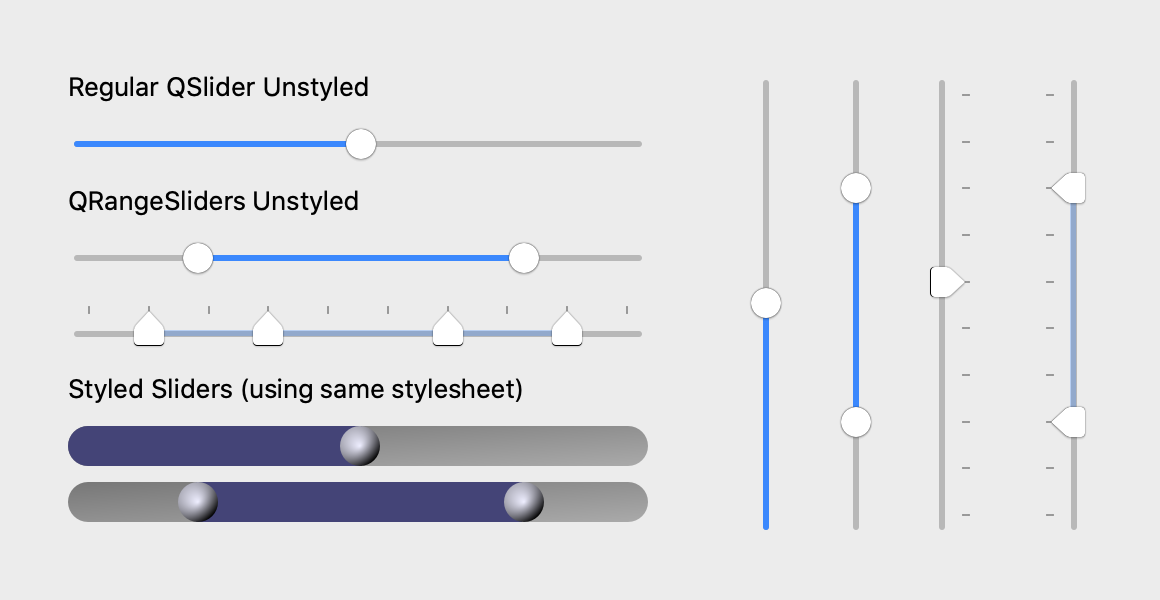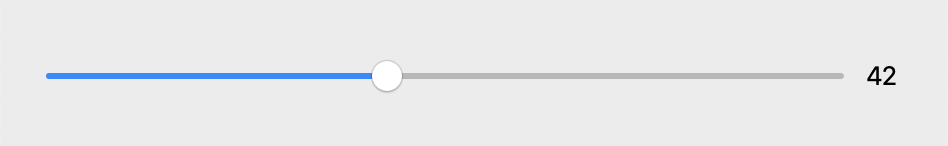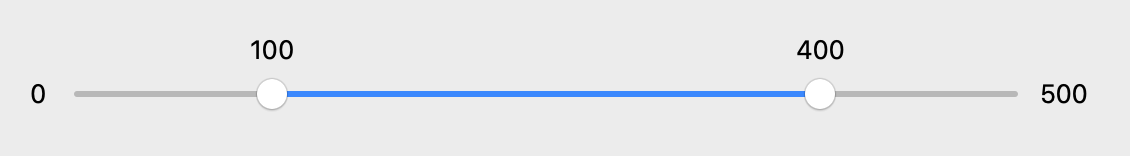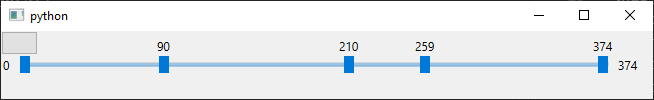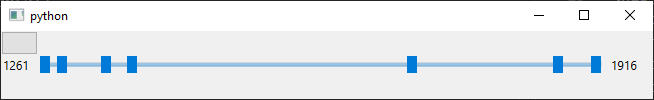This repository aims to provide high-quality community-contributed Qt widgets and components for PyQt & PySide that are not provided in the native QtWidgets module.
Components are tested on:
- macOS, Windows, & Linux
- Python 3.8 and above
- PyQt5 (5.11 and above) & PyQt6
- PySide2 (5.11 and above) & PySide6
Documentation is available at https://pyapp-kit.github.io/superqt/
superqt provides a variety of widgets that are not included in the native QtWidgets module, including multihandle (range) sliders, comboboxes, and more.
See the widgets documentation for a full list of widgets.
- Range Slider (multi-handle slider)
superqt includes a number of utilities for working with Qt, including:
- tools and decorators for working with threads in qt.
superqt.fonticonfor generating icons from font files (such as Material Design Icons and Font Awesome)
See the utilities documentation for a full list of utilities.
We welcome contributions!
Please see the Contributing Guide