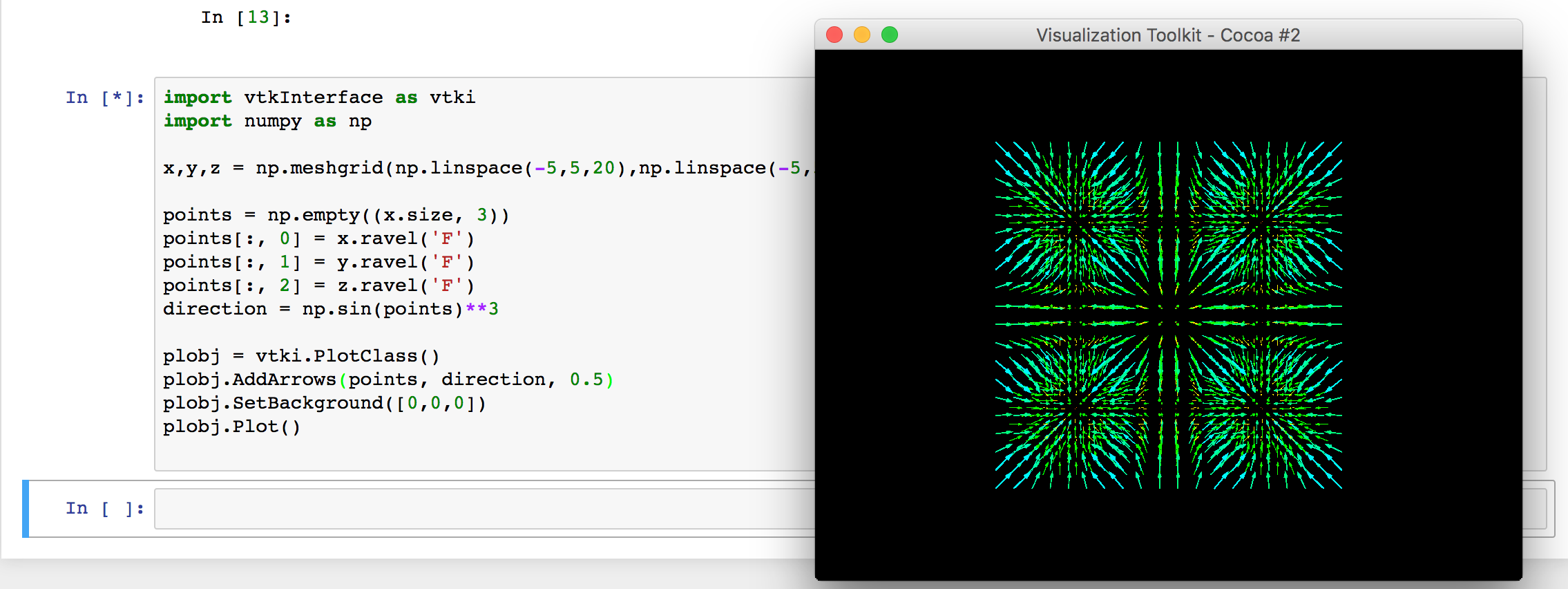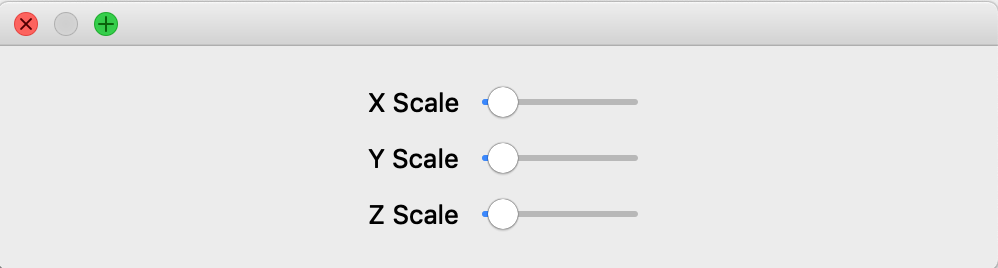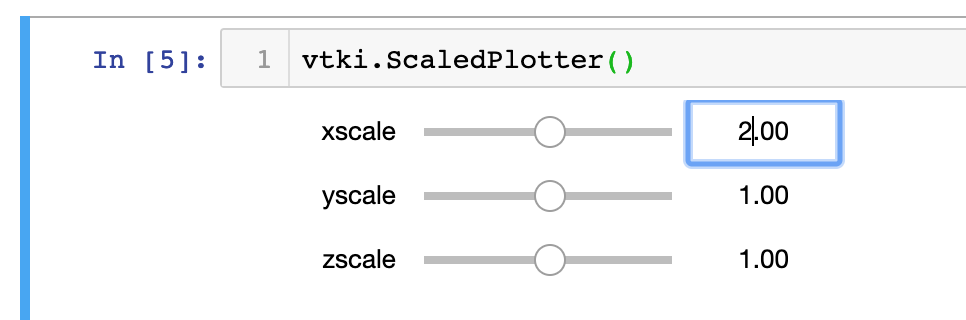3D plotting and mesh analysis through a streamlined interface for the Visualization Toolkit (VTK)
PyVista is:
- Pythonic VTK: a high-level API to the Visualization Toolkit (VTK)
- mesh data structures and filtering methods for spatial datasets
- 3D plotting made simple and built for large/complex data geometries
PyVista is a helper module for the Visualization Toolkit (VTK) that wraps the VTK library through NumPy and direct array access through a variety of methods and classes. This package provides a Pythonic, well-documented interface exposing VTK's powerful visualization backend to facilitate rapid prototyping, analysis, and visual integration of spatially referenced datasets.
This module can be used for scientific plotting for presentations and research papers as well as a supporting module for other mesh 3D rendering dependent Python modules; see Connections for a list of projects that leverage PyVista.
PyVista is a NumFOCUS affiliated project
| Deployment |   |
| Build Status |  |
| Metrics | |
| Activity |   |
| Citation | |
| License |  |
| Community |   |
| Formatter |    |
| Linter |  |
| Affiliated |  |
| Mentioned |
Head over to the Quick Examples page in the docs to explore our gallery of examples showcasing what PyVista can do. Want to test-drive PyVista? All of the examples from the gallery are live on MyBinder for you to test drive without installing anything locally:
- Extensive gallery of examples (see Quick Examples)
- Interactive plotting in Jupyter Notebooks with server-side and client-side rendering with trame.
- Filtering/plotting tools built for interactivity (see Widgets)
- Direct access to mesh analysis and transformation routines (see Filters)
- Intuitive plotting routines with
matplotlibsimilar syntax (see Plotting) - Import meshes from many common formats (use
pyvista.read()). Support for all formats handled by meshio is built-in. - Export meshes as VTK, STL, OBJ, or PLY (
mesh.save()) file types or any formats supported by meshio (pyvista.save_meshio())
Refer to the documentation for detailed installation and usage details.
For general questions about the project, its applications, or about software usage, please create a discussion in pyvista/discussions where the community can collectively address your questions. You are also welcome to join us on Slack.
PyVista can be installed from PyPI using pip on Python >= 3.8:
pip install pyvistaYou can also visit PyPI, Anaconda, or GitHub to download the source.
See the Installation for more details regarding optional dependencies or if the installation through pip doesn't work out.
PyVista is a powerful tool that researchers can harness to create compelling, integrated visualizations of large datasets in an intuitive, Pythonic manner.
Learn more about how PyVista is used across science and engineering disciplines by a diverse community of users on our Connections page.
Please take a look at the contributors page and the active list of authors to learn more about the developers of PyVista.
Made with contrib rocks.
We absolutely welcome contributions and we hope that our Contributing Guide will facilitate your ability to make PyVista better. PyVista is mostly maintained on a volunteer basis and thus we need to foster a community that can support user questions and develop new features to make this software a useful tool for all users while encouraging every member of the community to share their ideas. To learn more about contributing to PyVista, please see the Contributing Guide and our Code of Conduct.
There is a paper about PyVista.
If you are using PyVista in your scientific research, please help our scientific visibility by citing our work.
Sullivan and Kaszynski, (2019). PyVista: 3D plotting and mesh analysis through a streamlined interface for the Visualization Toolkit (VTK). Journal of Open Source Software, 4(37), 1450, https://doi.org/10.21105/joss.01450
BibTex:
@article{sullivan2019pyvista,
doi = {10.21105/joss.01450},
url = {https://doi.org/10.21105/joss.01450},
year = {2019},
month = {May},
publisher = {The Open Journal},
volume = {4},
number = {37},
pages = {1450},
author = {Bane Sullivan and Alexander Kaszynski},
title = {{PyVista}: {3D} plotting and mesh analysis through a streamlined interface for the {Visualization Toolkit} ({VTK})},
journal = {Journal of Open Source Software}
}While PyVista is an Open Source project with a big community, you might be looking for professional support. This section aims to list companies with VTK/PyVista expertise who can help you with your software project.
| Company Name | Kitware Inc. |
| Description | Kitware is dedicated to build solutions for our customers based on our well-established open source platforms. |
| Expertise | CMake, VTK, PyVista, ParaView, Trame |
| Contact | https://www.kitware.com/contact/ |