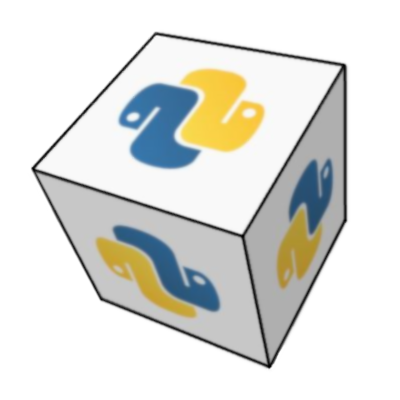PyWavefront reads Wavefront 3D object files (something.obj, something.obj.gz
and something.mtl) and generates interleaved vertex data for each material ready for rendering.
- Python 3.4+ is supported in 1.x versions
- Python 2.7 is supported in 0.x versions
A simple (optional) visualization module is also provided for rendering the object(s). The interleaved data can also be used by more modern renderers thought VBOs or VAOs.
Currently the most commonly used features in the specification has been implemented:
- Positions
- Texture Coordinates
- Normals
- Vertex Color
- Material parsing
- Texture and texture parameters
We currently don't support parameter space vertices, line elements or smoothing groups. Create an issue or pull request on github if needed features are missing.
The package is on pypi or can be cloned on github.
pip install pywavefrontAlso check out the roadmap for future plans.
Basic example loading an obj file:
import pywavefront
scene = pywavefront.Wavefront('something.obj')A more complex example
strict(Default:False) will raise an exception if unsupported features are found in the obj or mtl fileencoding(Default:utf-8) of the obj and mtl file(s)create_materials(Default:False) will create materials if mtl file is missing or obj file references non-existing materialscollect_faces(Default:False) will collect triangle face data for every mesh. In case faces with more than three vertices are specified they will be triangulated. See the documentation ofObjParser#consume_faces()inobj.py.parse(Default:True) decides if parsing should start immediately.cache(Default:False) writes the parsed geometry to a binary file for faster loading in the future
import pywavefront
scene = pywavefront.Wavefront(
'something.obj',
strict=True,
encoding="iso-8859-1",
parse=False,
)
scene.parse() # Explicit call to parse() needed when parse=False
# Iterate vertex data collected in each material
for name, material in scene.materials.items():
# Contains the vertex format (string) such as "T2F_N3F_V3F"
# T2F, C3F, N3F and V3F may appear in this string
material.vertex_format
# Contains the vertex list of floats in the format described above
material.vertices
# Material properties
material.diffuse
material.ambient
material.texture
# ..When cache=True the interleaved vertex data is written
as floats to a .bin file after the file is loaded. A json
file is also generated describing the contents of the binary file.
The binary file will be loaded the next time we attempt to load
the obj file reducing the loading time significantly.
Tests have shown loading time reduction by 10 to 100 times depending on the size and structure of the original obj file.
Loading myfile.obj will generate the following files in the
same directory.
myfile.obj.bin
myfile.obj.jsonJson file example:
{
"created_at": "2018-07-16T14:28:43.451336",
"version": "0.1",
"materials": [
"lost_empire.mtl"
],
"vertex_buffers": [
{
"material": "Stone",
"vertex_format": "T2F_N3F_V3F",
"byte_offset": 0,
"byte_length": 5637888
},
{
"material": "Grass",
"vertex_format": "T2F_N3F_V3F",
"byte_offset": 5637888,
"byte_length": 6494208
}
]
}These files will not be recreated until you delete them. The bin file is also compressed with gzip to greatly reduce size.
Pyglet is required to use the visualization module.
pip install pygletExample:
import pywavefront
from pywavefront import visualization
[create a window and set up your OpenGl context]
obj = pywavefront.Wavefront('something.obj')
[inside your drawing loop]
visualization.draw(obj)The default log level is ERROR. This is configurable including overriding the formatter.
import logging
import pywavefront
pywavefront.configure_logging(
logging.DEBUG,
formatter=logging.Formatter('%(name)s-%(levelname)s: %(message)s')
)The examples
directory contains some basic examples using the visualization module and further
instructions on how to run them.
The following presumes you are using Blender to generate your mesh:
- Using Blender, create a mesh with a UV-mapped texture. The UV-mapping is important! If it is working properly, you will see the texture applied within Blender's 3d view.
- Export the mesh from Blender using the Wavefront format, including normals.
- Reference your
*.objfile as in the pywavefront example above.
All tests can be found in the tests directory. To run the tests:
# Install pywavefront in develop mode
python setup.py develop
# Install required packages for running tests
pip install -r test-requirements.txt
# Run all tests
pytest
# Optionally specific tests modules can be runned separately
pytest tests/test_parser.pyPyWavefront Discord server : https://discord.gg/h3Rh4QN
- Einar Forselv (@einarf) - Main Contact
- Kurt Yoder (@greenmoss) - Backup
In alphabetical order:
- ComFreek
- Daniel Coelho 1danielcoelho
- @dav92lee
- Jerek Shoemaker (intrepid94)
- Marxlp
- Mathieu Lamarre
- Oliv4945
- Patrik Huber (patrikhuber)
- Sérgio Agostinho (SergioRAgostinho)
- Zohar Jackson
- hkarrson (hkarrson)
PyWavefront was originally started by @greenmoss (Kurt Yoder) in 2013. He was the sole maintainer of the project until February 2019 when the PyWavefront Maintainers organization was created adding @einarf (Einar Forselv) as an additional owner and maintainer of the project.
PyWavefront is BSD-licensed