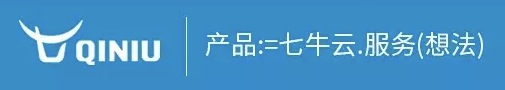qiniutest manual
下载
go get -u github.com/qiniu/qiniutest
基础原理
命令行
qiniutest -v <QiniutestFile.qtf>由 qiniutest 程序解释并执行 QTF 文件描述的测试脚本。指定 -v 参数表示 verbose,会获得更多的调试信息输出。
如果我们在 QTF 文件开头加上这样一行:
#!/usr/bin/env qiniutest并把 <QiniutestFile.qtf> 文件设置为可执行:
chmod +x <QiniutestFile.qtf>如此就可以直接运行它:
./<QiniutestFile.qtf>QTF 语言手册
命令
match
匹配两个object。语法:
match <expected-object> <source-object>关于 match 的详细解释,参见:
host
样例1:使用环境变量来选择 stage 还是 product
match $(testenv) `env QiniuTestEnv`
match $(env) `envdecode QiniuTestEnv_$(testenv)`
host rs.qiniu.com $(env.RSHost)这样,测试人员只需要配置环境:
export QiniuTestEnv_stage='{
"RSHost": "192.168.1.10:9999",
"AK": "...",
"SK": "..."
}'
export QiniuTestEnv_product='{
"RSHost": "rs.qiniu.com",
"AK": "...",
"SK": "..."
}'然后:
QiniuTestEnv=stage qiniutest <QiniutestFile.qtf> # 测试stage环境
QiniuTestEnv=product qiniutest <QiniutestFile.qtf> # 测试product环境auth
定义 auth 信息:
auth <auth-name> <auth-interface>在某次请求时引用 auth:
# 这里的 <auth-information> 可以是之前已经定义好的 <auth-name>,也可以直接是某个 <auth-interface>
auth <auth-information>auth 信息通常用 AccessKey/SecretKey,或者 Username/Password,都是很敏感的信息,一般通过 env 传入,避免随着脚本入库。
样例1:
match $(testenv) `env QiniuTestEnv`
match $(env) `envdecode QiniuTestEnv_$(testenv)`
host rs.qiniu.com $(env.RSHost)
auth qboxtest `qbox $(env.AK) $(env.SK)`
post http://rs.qiniu.com/stat/`base64 testqiniu:ecug-2014-place.png`
auth qboxtest
ret 200
echo $(resp)它等价于:
match $(testenv) `env QiniuTestEnv`
match $(env) `envdecode QiniuTestEnv_$(testenv)`
host rs.qiniu.com $(env.RSHost)
post http://rs.qiniu.com/stat/`base64 testqiniu:ecug-2014-place.png`
auth `qbox $(env.AK) $(env.SK)`
ret 200
echo $(resp)echo/println
echo/println功能相同,都用于调试、打印信息。语法:
echo <object1> <object2> ...req/post/get/delete/put
req 发起一个请求:
req <http-method> <url>而 post/get/delete/put 是 http-method 分别为 POST/GET/DELETE/PUT 时的简写。如:
post <url>header
用于指定请求包或返回包的某个头部信息。语法:
header <key> <value1> <value2> ...需要注意的是,在返回包匹配时,语句:
header Content-Type $(mime)如果
match $(mime) $(resp.header.Content-Type)body/json/form/text/binary
body 用于指定请求包或返回包的正文内容。语法:
body <content-type> <content-data>其中 <content-type> 可以是 "application/json"、"application/text" 这样的全称,也可以简写为 "json"、"form"、"text"。
而 json/form 指令是 <content-type> 为 json/form 时的简写。如:
json <json-data>等价于:
body json <json-data>而 binary 指令是 <content-type> 为 "application/octet-stream" 的简写。如:
binary <binary-data>等价于:
body application/octet-stream <binary-data>ret
ret 用来获得返回包。语法:
ret [<status-code>]在指定了 <status-code> 时,会要求返回的 $(resp.code) 与该 status code 相符,否则测试失败。语句:
ret <status-code>等价于:
ret
match <status-code> $(resp.code)clear
clear 用来清除已经绑定的变量。语法:
clear <var-name1> <var-name2> ...let
let 用于变量赋值,和主流命令式编程语言的 = 最为接近。例如:
let $(var-name) <expression>等价于:
clear var-name
match $(var-name) <expression>equal/equalSet
equal 要求两个 object 的内容精确相等:
equal <object1> <object2>equalSet 要求两个 object 都是 array,并且把两个 array 看作集合,要求两个集合精确相等:
equalSet <array-object1> <array-object2>也就是两个 array 的元素排序后应该精确相同。
子命令
base64
base64 -d -std <text>对一段文本进行 base64 编码(encode)。如果指定了 -d 参数则为解码(decode)。如果指定了 -std 则使用 base64.StdEncoding(默认使用的是 UrlSafe 的 base64.URLEncoding)进行编解码。
env
env <var-name>取得环境变量对应的文本。
decode
decode <text>对一段 json 文本进行解码(decode)。
envdecode
envdecode <var-name>取得一个环境变量对应的文本,并且进行解码(json decode)。等价于:
match $(__auto_var1) `env <var-name>`
decode $(__auto_var1)qbox
qbox <AccessKey> <SecretKey>返回由七牛云存储 qbox 规范定义的 auth interface,可被 auth 命令使用。如:
auth `qbox <AccessKey> <SecretKey>`authstub
authstub -uid <Uid> -utype <Utype>返回由七牛内部定义的 mock authorization 授权的 auth interface,可被 auth 命令使用。如:
auth `authstub -uid 1 -utype 4`这样就模拟了一个 uid 为 1 的标准用户。