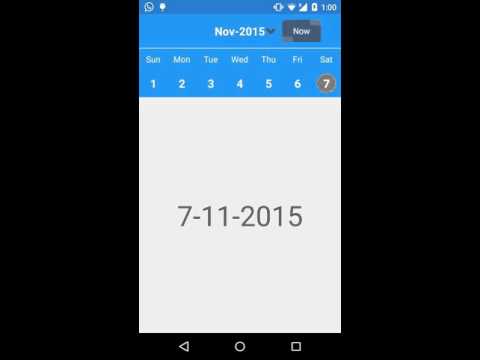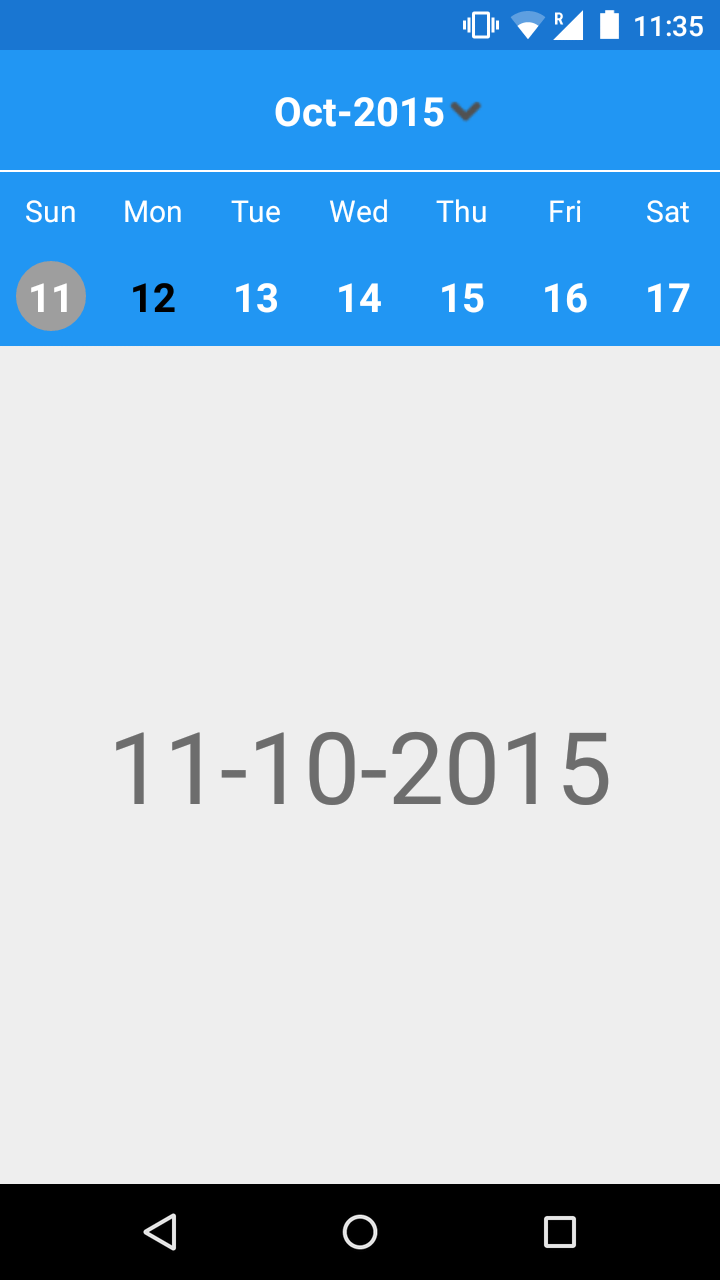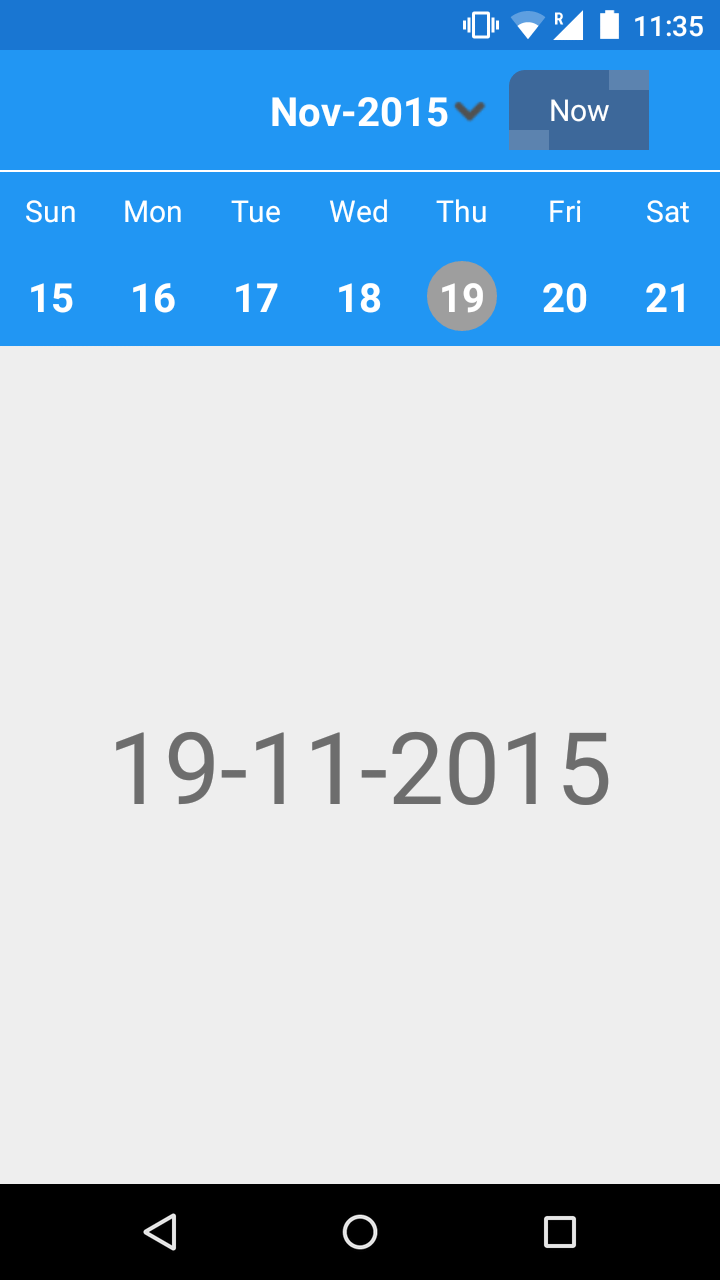RWeekCalendar-Android
Build status
This is a sample application which displays Calendar as week view. Each week of the month is displayed. Inspired by (WeCal App)
##Download:
- new Apk file
##Video
Gradle
/build.gradle
allprojects {
repositories {
jcenter()
maven { url "https://jitpack.io" }
}
}Then add the dependency to your module's build.gradle:
/app/build.gradle
compile 'com.github.rameshvoltella:RWeekCalendar:0.1.0'RWeekCalendar: how to use
-
Set Container view in xml
<LinearLayout android:layout_width="match_parent" android:layout_height="wrap_content" android:orientation="vertical" android:id="@+id/container"></LinearLayout>
2. Intialize RWeekCalendar
```java
RWeekCalendar rCalendarFragment=new RWeekCalendar();
-
Set the start date and end date
rCalendarFragment.startDate(1989, 9, 1);//Start date rCalendarFragment.endDate(2018, 12, 31);//Ending date
4. Setting RWeekCalendar in your view
```java
FragmentTransaction t = getSupportFragmentManager().beginTransaction();
t.replace(R.id.container, rCalendarFragment);
t.commit();
-
Adding Custumizable Attributes(Add this Before Setting RWeekCalendar)
Bundle args = new Bundle(); /*Should add this attribute if you adding the NOW_BACKGROUND or DATE_SELECTOR_BACKGROUND Attribute*/ args.putString(RWeekCalendar.PACKAGENAME,getApplicationContext().getPackageName()); /* IMPORTANT: Customization for the Calendar commenting or un commenting any of the attribute below will reflect change in Calendar*/
//---------------------------------------------------------------------------------------------------------------------//
args.putInt(RWeekCalendar.Calendar_BACKGROUND, ContextCompat.getColor(this,R.color.md_pink_700));//set background color to Calendar
args.putString(RWeekCalendar.DATE_SELECTOR_BACKGROUND,"bg_select");//set background to the selected dates
args.putString(RWeekCalendar.NOW_BACKGROUND,"bg_now");//set background to nowView
args.putInt(RWeekCalendar.CURRENT_DATE_BACKGROUND,ContextCompat.getColor(this,R.color.md_black_1000));//set color to the currentdate
args.putInt(RWeekCalendar.PRIMARY_BACKGROUND, ContextCompat.getColor(this,R.color.md_white_1000));//Set color to the primary views (Month name and dates)
args.putInt(RWeekCalendar.SECONDARY_BACKGROUND, ContextCompat.getColor(this,R.color.md_green_500));//Set color to the secondary views (now view and week names)
//---------------------------------------------------------------------------------------------------------------------//
rCalendarFragment.setArguments(args);
6. Setting listener of the Calendar
```java
CalendarListener listener=new CalendarListener() {
@Override
public void onSelectPicker() {
//Allow user to show picker you can use custum picker or any othe picker library
}
@Override
public void onSelectDate(LocalDateTime mSelectedDate) {
//callback when a date is selcted
}
};
//setting the listener
rCalendarFragment.setCalendarListener(listener);
-
After Date selected from Picker
//IMPORTANT: get the year,month and date from picker you using and call setDateWeek method Calendar calendar = Calendar.getInstance(); calendar.set(year, monthOfYear, dayOfMonth); rCalendarFragment.setDateWeek(calendar);//Should call setDateWeek after getting date
## License
The MIT License (MIT)
Copyright (c) 2015 Ramesh M Nair
Permission is hereby granted, free of charge, to any person obtaining a copy
of this software and associated documentation files (the "Software"), to deal
in the Software without restriction, including without limitation the rights
to use, copy, modify, merge, publish, distribute, sublicense, and/or sell
copies of the Software, and to permit persons to whom the Software is
furnished to do so, subject to the following conditions:
The above copyright notice and this permission notice shall be included in all
copies or substantial portions of the Software.
THE SOFTWARE IS PROVIDED "AS IS", WITHOUT WARRANTY OF ANY KIND, EXPRESS OR
IMPLIED, INCLUDING BUT NOT LIMITED TO THE WARRANTIES OF MERCHANTABILITY,
FITNESS FOR A PARTICULAR PURPOSE AND NONINFRINGEMENT. IN NO EVENT SHALL THE
AUTHORS OR COPYRIGHT HOLDERS BE LIABLE FOR ANY CLAIM, DAMAGES OR OTHER
LIABILITY, WHETHER IN AN ACTION OF CONTRACT, TORT OR OTHERWISE, ARISING FROM,
OUT OF OR IN CONNECTION WITH THE SOFTWARE OR THE USE OR OTHER DEALINGS IN THE
SOFTWARE.