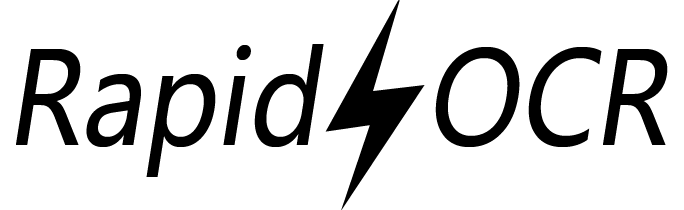💖 Introducing the foremost multi-platform, multi-lingual OCR tool that boasts unparalleled speed, expansive support, and complete openness. This exceptional software is entirely free and renowned for facilitating swift offline deployments. Core to its efficiency is the ONNXRuntime inference engine, offering 4 to 5 times the speed of PaddlePaddle's engine while ensuring no memory leaks.
🦜 Supported Languages: It inherently supports Chinese and English, with self-service conversion required for additional languages. Please refer here for specific language support details.
🔎 Rationale: Acknowledging the limitations in PaddleOCR's architecture, we embarked on a mission to simplify OCR inference across diverse platforms. This endeavor culminated in converting PaddleOCR's model to the versatile ONNX format and seamlessly integrating it into Python, C++, Java, and C# environments.
🎓 Etymology: Derived from its essence, RapidOCR embodies lightness, velocity, affordability, and intelligence. Rooted in deep learning, this OCR technology underscores AI's prowess and emphasizes compact models, prioritizing swiftness without compromising efficacy.
😉 Usage Scenarios:
- Instant Deployment: If the pre-existing models within our repository suffice, simply leverage RapidOCR for swift deployment.
- Customization: In case of specific requirements, refine PaddleOCR with your data and proceed with RapidOCR deployment, ensuring tailored results.
If our repository proves beneficial to your endeavors, kindly consider leaving a star ⭐ on GitHub to show your appreciation. It means the world to us!
Visualization (more)
pip install rapidocr_onnxruntimefrom rapidocr_onnxruntime import RapidOCR
engine = RapidOCR()
img_path = 'tests/test_files/ch_en_num.jpg'
result, elapse = engine(img_path)
print(result)
print(elapse)Full documentation can be found on docs, in Chinese.
- Many thanks to DeliciaLaniD for fixing the misplaced start position of scan animation in ocrweb.
- Many thanks to zhsunlight for the suggestion about parameterized call GPU reasoning and the careful and thoughtful testing.
- Many thanks to lzh111222334 for fixing some bugs of rec preprocessing under python version.
- Many thanks to AutumnSun1996 for the suggestion in the #42.
- Many thanks to DeadWood8 for providing the document which packages rapidocr_web to exe by Nuitka.
- Many thanks to Loovelj for fixing the bug of sorting the text boxes. For details see issue 75.
Important
If you want to sponsor the project, you can directly click the Buy me a coffee image, please write a note (e.g. your github account name) to facilitate adding to the sponsorship list below.
| Sponsor | Applied Products |
|---|---|
 |
|
| - |
If you find this project useful in your research, please consider cite:
@misc{RapidOCR 2021,
title={{Rapid OCR}: OCR Toolbox},
author={RapidAI Team},
howpublished = {\url{https://github.com/RapidAI/RapidOCR}},
year={2021}
}The copyright of the OCR model is held by Baidu, while the copyrights of all other engineering scripts are retained by the repository's owner.
This project is released under the Apache 2.0 license.