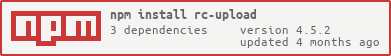React Upload
npm install
npm start
online example: https://upload.react-component.vercel.app/
- support IE11+, Chrome, Firefox, Safari
var Upload = require('rc-upload');
var React = require('react');
React.render(<Upload />, container);| name | type | default | description |
|---|---|---|---|
| name | string | file | file param post to server |
| style | object | {} | root component inline style |
| className | string | - | root component className |
| disabled | boolean | false | whether disabled |
| component | "div" | "span" | "span" |
| action | string | function(file): string | Promise<string> | form action url | |
| method | string | post | request method |
| directory | boolean | false | support upload whole directory |
| data | object/function(file) | other data object to post or a function which returns a data object(a promise object which resolve a data object) | |
| headers | object | {} | http headers to post, available in modern browsers |
| accept | string | input accept attribute | |
| capture | string | input capture attribute | |
| multiple | boolean | false | only support ie10+ |
| onStart | function | start upload file | |
| onError | function | error callback | |
| onSuccess | function | success callback | |
| onProgress | function | progress callback, only for modern browsers | |
| beforeUpload | function | null | before upload check, return false or a rejected Promise will stop upload, only for modern browsers |
| customRequest | function | null | provide an override for the default xhr behavior for additional customization |
| withCredentials | boolean | false | ajax upload with cookie send |
| openFileDialogOnClick | boolean | true | useful for drag only upload as it does not trigger on enter key or click event |
err: request error messageresponse: request response, not support on iframeUploadfile: upload file
result: response bodyfile: upload filexhr: xhr header, only for modern browsers which support AJAX upload. since 2.4.0
Allows for advanced customization by overriding default behavior in AjaxUploader. Provide your own XMLHttpRequest calls to interface with custom backend processes or interact with AWS S3 service through the aws-sdk-js package.
customRequest callback is passed an object with:
onProgress: (event: { percent: number }): voidonError: (event: Error, body?: Object): voidonSuccess: (body: Object): voiddata: Objectfilename: Stringfile: FilewithCredentials: Booleanaction: Stringheaders: Object
abort(file?: File) => void: abort the uploading file
rc-upload is released under the MIT license.