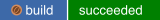- About Badfish
- Scope
- Features
- Requirements
- Setup
- Usage
- Common Operations
- Enforcing an OpenStack Director-style interface order
- Enforcing a Foreman-style interface order
- Enforcing a Custom interface order
- Forcing a one time boot to a specific device
- Forcing a one time boot to a specific mac address
- Forcing a one time boot to a specific type
- Forcing a one-time boot to PXE
- Rebooting a System
- Power Cycling a System
- Power State Control
- Check Power State
- Get Power Consumed
- Resetting iDRAC
- Resetting BMC
- BIOS factory reset
- Check current boot order
- Toggle boot device
- Variable number of retries
- Firmware inventory
- Delta of firmware inventories
- Clear Job Queue
- List Job Queue
- Check Job Status
- Set Bios Password
- Remove Bios Password
- List Network Interfaces
- List Memory
- List Processors
- List Serial Number or Service Tag
- Check Virtual Media
- Mount Virtual Media
- Unmount Virtual Media
- Boot to Virtual Media
- Check Remote Image
- Boot to Remote Image
- Detach Remote Image
- Get SRIOV mode
- Set SRIOV mode
- Get BIOS attributes
- Get specific BIOS attribute
- Set BIOS attribute
- Change between BIOS and UEFI modes
- Get server screenshot
- Targets for server configuration profile
- Export server configuration profile
- Import server configuration profile
- Bulk actions via text file with list of hosts
- Verbose Output
- Log to File
- Formatted output
- iDRAC and Data Format
- Contributing
- Contact
Badfish is a Redfish-based API tool for managing bare-metal systems via the Redfish API
You can read more about badfish at the QUADS website.
Right now Badfish is focused on managing Dell, SuperMicro and HPE systems, but can potentially work with any system that supports the Redfish API. Functionality may vary depending on the vendor Redfish implementation with Dell systems having the most functionality.
We're mostly concentrated on programmatically enforcing interface/device boot order to accommodate TripleO based OpenStack and OpenShift deployments while simultaneously allowing easy management and provisioning of those same systems via The Foreman. Badfish can be useful as a general standalone, unified vendor IPMI/OOB tool however as support for more vendors is added.
- Toggle and save a persistent interface/device boot order on remote systems
- Perform one-time boot to a specific interface, mac address or device listed for PXE booting
- Enforce a custom interface boot order
- Check current boot order
- Display current power consumption in watts
- Reboot host
- Reset iDRAC
- View, check and clear iDRAC jobs
- Revert to factory settings
- Check/set SRIOV
- Take a remote screenshot of server KVM console activity (Dell only).
- Support tokenized authentication
- Check and set BIOS attributes (e.g. setting UEFI or BIOS mode)
- Get firmware inventory of installed devices supported by iDRAC
- Check/ummount virtual media en-masse across a set of systems
- Obtain limited hardware information (CPU, Memory, Interfaces)
- Bulk actions via plain text file with list of hosts for parallel execution
- Logging to a specific path
- Containerized Badfish image
- (Dell) iDRAC7,8,9 or newer
- (Dell) Firmware version
2.60.60.60or higher - iDRAC administrative account
- Python >=
3.8or podman as a container. - python3-devel >=
3.8(If using standalone or RPM package below).
dnf copr enable quadsdev/python3-badfish -y
dnf install python3-badfish -yActive releases:
- CentOS Stream 8 and 9
- Rocky & Alma Linux 8 and 9
- EPEL 8 and 9
- All current Fedora releases
- Some older Fedora releases, check the RPM releases here
git clone https://github.com/redhat-performance/badfish && cd badfish
python3 -m pip install --upgrade build
python3 -m build
python3 -m pip install dist/badfish-1.0.2.tar.gzNOTE:
- This will allow Badfish to be called from the terminal via the
badfishcommand - This requires
python3-develif you see errors about missingPython.h.
Perhaps the easiest way to run Badfish is with Podman, you can see more usage details below on using the Badfish container with Podman. You can substitute Docker for Podman as well though not all functionality may be actively tested as we prefer Podman.
podman pull quay.io/quads/badfish
Badfish can be consumed in several ways after successful installation. Either via the standalone cli tool or as a python library. For an extensive use of the cli tool check the Common Operations section of this file.
NOTE: Badfish operates optionally against a YAML configuration file to toggle between key:value pair sets of boot interface/device strings. You just need to create your own interface config that matches your needs to easily swap/save interface/device boot ordering or select one-time boot devices.
If Badfish has been properly installed in the system (RPM package install, setuptools), then the library should be available under your python path therefore it can be imported as a python library to your python project.
from badfish.main import badfish_factory
badfish = await badfish_factory(
_host=_oob_mgmt,
_username=_username,
_password=_password,
)
await badfish.get_boot_devices()
success = await badfish.boot_to(badfish.boot_devices[0]['Name'])
if success:
print("Change boot device success")
result = await badfish.reboot_server()
if not result:
print("Failed to reboot system")NOTE: Badfish relies heavily on asyncio for executing multiple tasks. If you will be using badfish from outside an async function you will have to provide an async event loop and run via run_until_complete
Badfish happily runs in a container image using Podman or Docker (likely, but not actively tested).
podman pull quay.io/quads/badfishpodman run -it --rm --dns $DNS_IP quay.io/quads/badfish -H $HOST -u $USER -p $PASS --reboot-onlyNOTE:
- If you are running Badfish against a host inside a VPN to an address without public resolution you must specify your VPN DNS server ip address with
--dns - If you would like to use a different file for
config/idrac_interfaces.ymlyou can map a volume to your modified config with-v idrac_interfaces.yml:config/idrac_interfaces.yml:Z - If you want to run any actions that would have output files like
--screenshotyou can map the container root volume to a directory on your local machine where you would like to have those files stored like-v /tmp/screens:/badfish:Z - When mapping a volume to a container make sure to use the
:Zsuffix for appropiate labeling
Virtualenv is a wonderful tool to sandbox running Python applications or to separate Python versions of components from your main system libaries. Unfortunately it can be problematic with running Badfish directly from the Git repo inside a virtualenv sandbox.
While we strongly recommend using the podman method of calling Badfish inside a virtual environment you can still do it directly from the repository via virtualenv but you would need to prepend the call to Badfish with the setting of the PYTHONPATH environment variable pointing at the path of your Badfish repository.
virtualenv venv
source venv/bin/activate
pip install --upgrade pip
pip install -r requirements.txt
PYTHONPATH={BADFISH_REPO_PATH} python3 src/badfish/main.py -h
We will likely add more libaries in the future and can't guarantee these will be visible within your virtualenv without more symlinks or workarounds.
If you choose to install Badfish via RPM package then it'll be located in /usr/bin/badfish and you don't need to do much else beyond know the correct command syntax for your required operations.
Note: If you plan on using the idrac_interfaces.yml file to further customize or define pre-made boot orders you'll want to model your own based on the repo example file. This file serves as an example but is specific to our internal environments so you'd most likely want to modify it to match your environment and naming conventions.
You can always retrieve our example idrac_interfaces.yml file via:
curl https://raw.githubusercontent.com/redhat-performance/badfish/master/config/idrac_interfaces.yml --output idrac_interfaces.yml
In our performance/scale R&D environments TripleO-based OpenStack deployments require a specific 10/25/40GbE NIC to be the primary boot device for PXE, followed by disk, and then followed by the rest of the interfaces.
badfish -H mgmt-your-server.example.com -u root -p yourpass -i config/idrac_interfaces.yml -t directorForeman and Red Hat Satellite (as of 6.x based on Foreman) require managed systems to first always PXE from the interface that is Foreman-managed (DHCP/PXE). If the system is not set to build it will simply boot to local disk. In our setup we utilize a specific NIC for this interface based on system type.
badfish -H mgmt-your-server.example.com -u root -p yourpass -i config/idrac_interfaces.yml -t foremanBadfish allows you to supply your own interface order type in addition to director and foreman modes as defined in idrac_interfaces.yml
- Supply your own distinct string in the first part of the key value (split by
_) - Refer to it via the string name
- Consequently host type overrides can also be leveraged
We will use the custom interface order called ocp5beta as an example.
Example any system you want to boot with a certain custom interface order.
ocp5beta_fc640_interfaces: NIC.Slot.2-4,NIC.Slot.2-1,NIC.Slot.2-2,NIC.Slot.2-3
Example a rack of systems you want to boot with a certain custom interface order.
ocp5beta_f21_fc640_interfaces: NIC.Slot.2-4,NIC.Slot.2-1,NIC.Slot.2-2,NIC.Slot.2-3
Example a specific system you want to boot with a certain custom interface order
ocp5beta_f21_h23_fc640_interfaces: NIC.Slot.2-4,NIC.Slot.2-1,NIC.Slot.2-2,NIC.Slot.2-3
Now you can run Badfish against the custom interface order type you have defined, refer to the custom overrides on further usage examples.
src/main.py --host-list /tmp/hosts -u root -p password -i config/idrac_interfaces.yml -t ocp5betaTo force systems to perform a one-time boot to a specific device on the next subsequent reboot you can use the --boot-to option and pass as an argument the device you want the one-time boot to be set to. This will change the one time boot BIOS attributes OneTimeBootMode and OneTimeBootSeqDev and on the next reboot it will attempt to PXE boot or boot from that interface string. You can obtain the device list via the --check-boot directive below.
badfish -H mgmt-your-server.example.com -u root -p yourpass --boot-to NIC.Integrated.1-3-1To force systems to perform a one-time boot to a specific mac address on the next subsequent reboot you can use the --boot-to-mac option and pass as an argument the device mac address for a specific NIC that you want the one-time boot to be set to. This will change the one time boot BIOS attributes OneTimeBootMode and OneTimeBootSeqDev and on the next reboot it will attempt to PXE boot or boot from that interface.
badfish -H mgmt-your-server.example.com -u root -p yourpass --boot-to-mac A9:BB:4B:50:CA:54To force systems to perform a one-time boot to a specific type on the next subsequent reboot you can use the --boot-to-type option and pass as an argument the device type, as defined on the iDRAC interfaces yaml, that you want the one-time boot to be set to. For this action you must also include the path to your interfaces yaml. This will change the one time boot BIOS attributes OneTimeBootMode and OneTimeBootSeqDev and on the next reboot it will attempt to PXE boot or boot from the first interface defined for that host type on the interfaces yaml file.
badfish -H mgmt-your-server.example.com -u root -p yourpass -i config/idrac_interfaces.yml --boot-to-type foremanNote --boot-to, --boot-to-type, and --boot-to-mac require you to manually perform a reboot action, these simply just batch what the system will boot to on the next boot. For this you can use either --power-cycle or --reboot-only.
To force systems to perform a one-time boot to PXE, simply pass the --pxe flag to any of the commands above, by default it will pxe off the first available device for PXE booting. This is equivalent to the ipmitool command chassis bootdev pxe options=persistent and should be used with SuperMicro/HPE systems or non-Dell systems that support a minimal IPMI 2.0 specification.
For Dell systems please use either --boot-to, --boot-to-mac or --boot-to-type for temporary PXE to a specific interface or change the boot order permanently to achieve your desired effect.
badfish -H mgmt-your-server.example.com -u root -p yourpass -i config/idrac_interfaces.yml --pxeIn certain cases you might need to only reboot the host, for this case we included the --reboot-only flag which will force a GracefulRestart on the target host. Note that this option is not to be used with any other option.
badfish -H mgmt-your-server.example.com -u root -p yourpass --reboot-onlyFor a hard reset you can use --power-cycle flag which will run a ForceOff instruction on the target host. Note that this option is not to be used with any other option.
badfish -H mgmt-your-server.example.com -u root -p yourpass --power-cycleYou can also turn a server on or off by using options --power-on and --power-off respectively.
badfish -H mgmt-your-server.example.com -u root -p yourpass --power-onFor checking the current power state of a server you can run badfish with the --power-state option.
badfish -H mgmt-your-server.example.com -u root -p yourpass --power-statePartial Output:
- INFO - Power state for mgmt-your-server.example.com: On
This displays the current power usage for Dell / Supermicro server(s).
badfish -H mgmt-your-server.example.com -u root -p --get-power-consumedPartial Output:
- INFO - Current watts consumed: 213
For the replacement of racadm racreset, the optional argument --racreset was added. When this argument is passed to badfish, a graceful restart is triggered on the iDRAC itself.
badfish -H mgmt-your-server.example.com -u root -p yourpass --racresetNOTE:
- Dell specific command, for Supermicro servers there is an equivalent of
--bmc-reset
For the replacement of ipmitool bmc reset or ipmiutil reset, the optional argument --bmc-reset was added. When this argument is passed to badfish, a graceful restart is triggered on the BMC itself.
badfish -H mgmt-your-server.example.com -u root -p yourpass --bmc-resetNOTE:
- Supermicro specific command, for Dell servers there is an equivalent of
--racreset
You can restore BIOS default settings by calling Badfish with the option --factory-reset.
badfish -H mgmt-your-server.example.com -u root -p yourpass --factory-resetNOTE:
- WARNING: Use this carefully, vendor defaults differ and may be disruptive. Do not use this in the Scale Lab or ALIAS.
To check the current boot order of a specific host you can use the --check-boot option which will return an ordered list of boot devices. Additionally you can pass the -i option which will in turn print on screen what type of host does the current boot order match as those defined on the iDRAC interfaces yaml.
badfish -H mgmt-your-server.example.com -u root -p yourpass -i config/idrac_interfaces.yml --check-bootIf you would like to enable or disable a boot device you can use --toggle-boot-device argument which takes the device name as input and will toggle the Enabled state from True to False and vice versa.
badfish -H mgmt-your-server.example.com -u root -p yourpass --toggle-boot-device NIC.Integrated.1-3-1```At certain points during the execution of badfish the program might come across a non responsive resources and will automatically retry to establish connection. We have included a default value of 15 retries after failed attempts but this can be customized via the --retries optional argument which takes as input an integer with the number of desired retries.
badfish -H mgmt-your-server.example.com -u root -p yourpass -i config/idrac_interfaces.yml -t foreman --retries 20If you would like to get a detailed list of all the devices supported by iDRAC you can run badfish with the --firware-inventory option which will return a list of devices with additional device info.
badfish -H mgmt-your-server.example.com -u root -p yourpass --firmware-inventoryIf you would like to get a delta between firmware inventories of two servers, you can do so with the --delta option. This option takes a second host address as its argument. Only the firmware that's on both servers and has different versions will get displayed.
badfish -H mgmt-your-server.example.com -u root -p yourpass --firmware-inventory --delta mgmt-your-other-server.example.comIf you would like to clear all the jobs that are queued on the remote iDRAC you can run badfish with the --clear-jobs option which query for all active jobs in the iDRAC queue and will post a request to clear the queue.
badfish -H mgmt-your-server.example.com -u root -p yourpass --clear-jobsYou can also force the clearing of Dell iDRAC job queues by passing the --force option.
badfish -H mgmt-your-server.example.com -u root -p yourpass --clear-jobs --forceIf you would like to list all active jobs that are queued on the remote iDRAC you can run badfish with the --ls-jobs option which query for all active jobs in the iDRAC queue and will return a list with all active items.
badfish -H mgmt-your-server.example.com -u root -p yourpass --ls-jobsIf you would like to the status of an existing LifeCycle controller job you can run badfish with the --check-job option and passing the job id which can be obtained via --ls-jobs. This will return a detail of the specific job with status and percentage of completion.
badfish -H mgmt-your-server.example.com -u root -p yourpass --check-job JID_340568202796If you would like to set the bios password you can run badfish with the --set-bios-password option and passing the new password with --new-password. If a password is already set you must pass this with --old-password otherwise optional.
badfish -H mgmt-your-server.example.com -u root -p yourpass --set-bios-password --new-password new_pass --old-password old_passIf you would like to remove the bios password you can run badfish with the --remove-bios-password option and passing the existing password with --old-password.
badfish -H mgmt-your-server.example.com -u root -p yourpass --remove-bios-password --old-password old_passFor getting a list of network interfaces with individual metadata for each you can run badfish with the --ls-interfaces option.
badfish -H mgmt-your-server.example.com -u root -p yourpass --ls-interfacesFor getting a detailed list of memory devices you can run badfish with the --ls-memory option.
badfish -H mgmt-your-server.example.com -u root -p yourpass --ls-memoryFor getting a detailed list of processors you can run badfish with the --ls-processors option.
badfish -H mgmt-your-server.example.com -u root -p yourpass --ls-processorsFor getting the system's serial number or on Dell servers the service tag (equivalent to racadm getsvctag) you can run badfish with the --ls-serial option.
badfish -H mgmt-your-server.example.com -u root -p yourpass --ls-serialIf you would like to check for any active virtual media you can run badfish with the --check-virtual-media option which query for all active virtual devices.
badfish -H mgmt-your-server.example.com -u root -p yourpass --check-virtual-mediaIf you would like to mount an ISO from network you can run badfish with the --mount-virtual-media option which post a request for mounting the ISO virtual media (Virtual CD). Full address to the ISO is needed as an argument.
badfish -H mgmt-your-server.example.com -u root -p yourpass --mount-virtual-media http://storage.example.com/folder/linux.isoIf you would like to unmount all active virtual media you can run badfish with the --unmount-virtual-media option which post a request for unmounting all active virtual devices.
badfish -H mgmt-your-server.example.com -u root -p yourpass --unmount-virtual-mediaIf you would like to boot to virtual media (Virtual CD) you can run badfish with the --boot-to-virtual-media option which sets the onetime next boot device to virtual CD.
badfish -H mgmt-your-server.example.com -u root -p yourpass --boot-to-virtual-mediaIf you would like to check the attach status of a remote ISO in DellOSDeployment service you can run badfish with the --check-remote-image option.
badfish -H mgmt-your-server.example.com -u root -p yourpass --check-remote-imageNOTE:
- This is only supported on DELL devices.
If you would like to boot to a remote ISO on NFS with DellOSDeployment service you can run badfish with the --boot-remote-image option which will attach the image and reboot the server to it. Expects the NFS path to the ISO as the argument.
badfish -H mgmt-your-server.example.com -u root -p yourpass --boot-remote-image nfs-storage.example.com:/mnt/folder/linux.isoNOTE:
- This is only supported on DELL devices.
If you would like to detach an ISO from DellOSDeployment service you can run badfish with the --detach-remote-image option.
badfish -H mgmt-your-server.example.com -u root -p yourpass --detach-remote-imageNOTE:
- This is only supported on DELL devices.
For checking if the global SRIOV mode is enabled you can use --get-sriov
badfish -H mgmt-your-server.example.com -u root -p yourpass --get-sriovNOTE:
- This is only supported on DELL devices.
For changing the mode of the SRIOV glabal BIOS attribute, we have included 2 new arguments.
In case the setting is in disabled mode, you can enable it by passing --enable-sriov
badfish -H mgmt-your-server.example.com -u root -p yourpass --enable-sriovOn the contrary, if you would like to disable the SRIOV mode, you can now pass --disable-sriov
badfish -H mgmt-your-server.example.com -u root -p yourpass --disable-sriovNOTE:
- This is only supported on DELL devices.
To get a list of all BIOS attributes we can potentially modify (some might be set as read-only), you can run badfish with --get-bios-attribute alone and this will return a list off all BIOS attributes with their current value set.
badfish -H mgmt-your-server.example.com -u root -p yourpass --get-bios-attributeIn case you would like to get a more detailed view on the parameters for a BIOS attribute you can run --get-bios-attribute including the specific name of the attribute via --attribute.
badfish -H mgmt-your-server.example.com -u root -p yourpass --get-bios-attribute --attribute ProcC1ETo change the value of a bios attribute you can use --set-bios-attribute passing both --attribute and --value.
badfish -H mgmt-your-server.example.com -u root -p yourpass --set-bios-attribute --attribute ProcC1E --value EnabledNOTE:
- You can get the list of allowed values you can pass for that attribute by looking at the attribute details via
--get-bios-attributefor that specific one.
- Building on the get/set bios attribute commands above here's how you can manage BIOS and UEFI modes on supported servers.
NOTE:
- This is only supported on Dell devices.
- First determine what bootmode state your server is using before proceeding.
badfish -H mgmt-your-server.example.com -u root -p yourpass --get-bios-attribute --attribute BootModebadfish -H mgmt-your-server.example.com -u root -p yourpass --set-bios-attribute --attribute BootMode --value Uefibadfish -H mgmt-your-server.example.com -u root -p yourpass --set-bios-attribute --attribute BootMode --value BiosNOTE:
- Like all batch-driven actions this takes a reboot and time to process so be patient.
- You should also give it time to process before checking result via
--get-bios-attribute --attribute BootModeas it could be cached for a minute or two after processing.
If you would like to get a screenshot with the current state of the server you can now run badfish with --screenshot which will capture this and store it in the current directory in png format.
badfish -H mgmt-your-server.example.com -u root -p yourpass --screenshotIf you want to get a list of allowed targets for SCP export or import you can get that with the --get-scp-targets command, takes either Export or Import as an argument.
badfish -H mgmt-your-server.example.com -u root -p yourpass --get-scp-targets (Export | Import)
NOTE:
- This is only supported on Dell devices.
If you would like to export a SCP as a JSON file for either some specific targets or all of them, you can run badfish with --export-scp and specify a path where the config should be saved to with its argument. Targets can be specified with --scp-targets flag that takes a comma separated list of targets as an argument. Read only arguments can be included with the --scp-include-read-only flag.
badfish -H mgmt-your-server.example.com -u root -p yourpass --export-scp "./" --scp-targets IDRAC,BIOS --scp-include-read-only
NOTE:
- This is only supported on Dell devices.
If you would like to import a SCP in a JSON file for either some specific targets or all of them, you can run badfish with --import-scp. Targets can be specified with --scp-targets flag that takes a comma separated list of targets as an argument. Command will reboot the server and return it to a state at the launch start of import.
badfish -H mgmt-your-server.example.com -u root -p yourpass --import-scp "./example_export.json" --scp-targets IDRAC,BIOS
NOTE:
- This is only supported on Dell devices.
In the case you would like to execute a common badfish action on a list of hosts, you can pass the optional argument --host-list in place of -H with the path to a text file with the hosts you would like to action upon and any addtional arguments defining a common action for all these hosts.
badfish --host-list /tmp/bad-hosts -u root -p yourpass --clear-jobsIf you would like to see a more detailed output on console you can use the --verbose option and get a additional debug logs. Note: this is the default log level for the --log argument.
badfish -H mgmt-your-server.example.com -u root -p yourpass -i config/idrac_interfaces.yml -t foreman --verboseIf you would like to log the output of badfish you can use the --log option and pass the path to where you want badfish to log it's output to.
badfish -H mgmt-your-server.example.com -u root -p yourpass -i config/idrac_interfaces.yml -t foreman --log /tmp/bad.logIf you would like to easier query some information listed by badfish, you can tell badfish to output in either JSON or YAML. Formatted output is also supported for bulk actions with --host-list. Supported commands that list some information are:
--ls-*--firmware-inventory--get-bios-attribute(also works with specified attribute by--attributeafter)--check-boot--check-virtual-media--power-state.
badfish -H mgmt-your-server.example.com -u root -p yourpass --output json/yaml --firmware-inventoryYour usage may vary, this is what our configuration looks like via config/idrac_interfaces.yml
- Note that these are BIOS mode, EFI interfaces may be different and not yet recorded everywhere for our uses.
| Machine Type | Network Interface |
|---|---|
| Dell fc640 | NIC.Integrated.1-1-1 |
| Dell r620 | NIC.Integrated.1-3-1 |
| Dell r630 | NIC.Slot.2-1-1 |
| Dell r930 | NIC.Integrated.1-3-1 |
| Dell r720xd | NIC.Integrated.1-3-1 |
| Dell r730xd | NIC.Integrated.1-3-1 |
| Dell r740xd | NIC.Integrated.1-3-1 |
| Dell r640 | NIC.Integrated.1-1-1 |
| Dell r650 | NIC.Integrated.1-1-1 |
| Dell r750 | NIC.Integrated.1-1-1 |
Every other method that requires passing the -i argument, is going to parse the key strings from this and look for the most adequate candidate for the given FQDN.
We format the key strings with the following criteria:
{host_type}_[{rack}_[{ULocation}_[{blade}_]]]{model}_interfaces
With rack, ULocation and blade being optional in a hierarchical fashion otherwise mandatory, ergo you can't define blade without ULocation and so forth. host_type and model values are always mandatory.
| Keys defined on interfaces yaml | FQDN | Use boot order |
|---|---|---|
| director_r620_interfaces | mgmt-f21-h17-000-r620.domain.com | NO |
| director_f21_r620_interfaces | mgmt-f21-h17-000-r620.domain.com | NO |
| director_f21_h17_r620_interfaces | mgmt-f21-h17-000-r620.domain.com | YES |
| Keys defined on interfaces yaml | FQDN | Use boot order |
|---|---|---|
| director_r620_interfaces | mgmt-f21-h18-000-r620.domain.com | NO |
| director_f21_r620_interfaces | mgmt-f21-h18-000-r620.domain.com | YES |
| director_f21_h17_r620_interfaces | mgmt-f21-h18-000-r620.domain.com | NO |
| Keys defined on interfaces yaml | FQDN | Use boot order |
|---|---|---|
| director_r620_interfaces | mgmt-f22-h17-000-r620.domain.com | YES |
| director_f21_r620_interfaces | mgmt-f22-h17-000-r620.domain.com | NO |
| director_f21_h17_r620_interfaces | mgmt-f22-h17-000-r620.domain.com | NO |
Please refer to our contributing guide.
- Here is some useful documentation
- You can find us on IRC in
#badfish(or#quads) onirc.libera.chatif you have questions or need help. Click here to join in your browser.