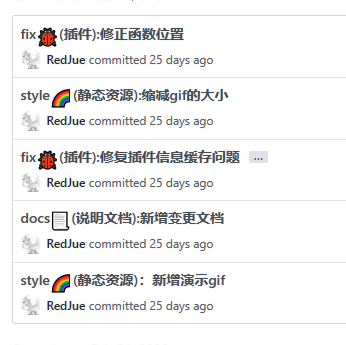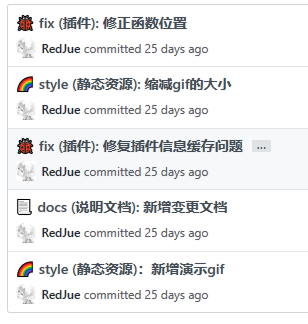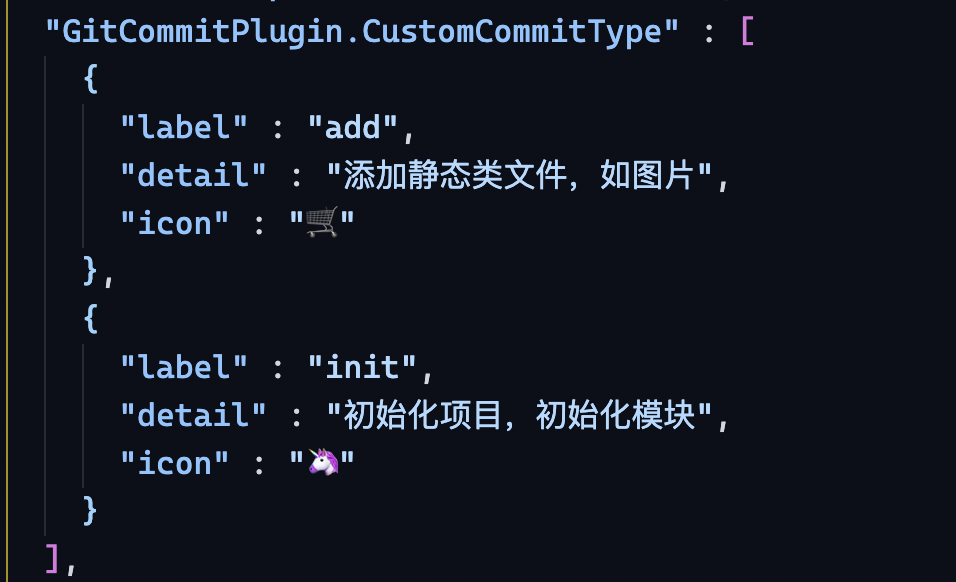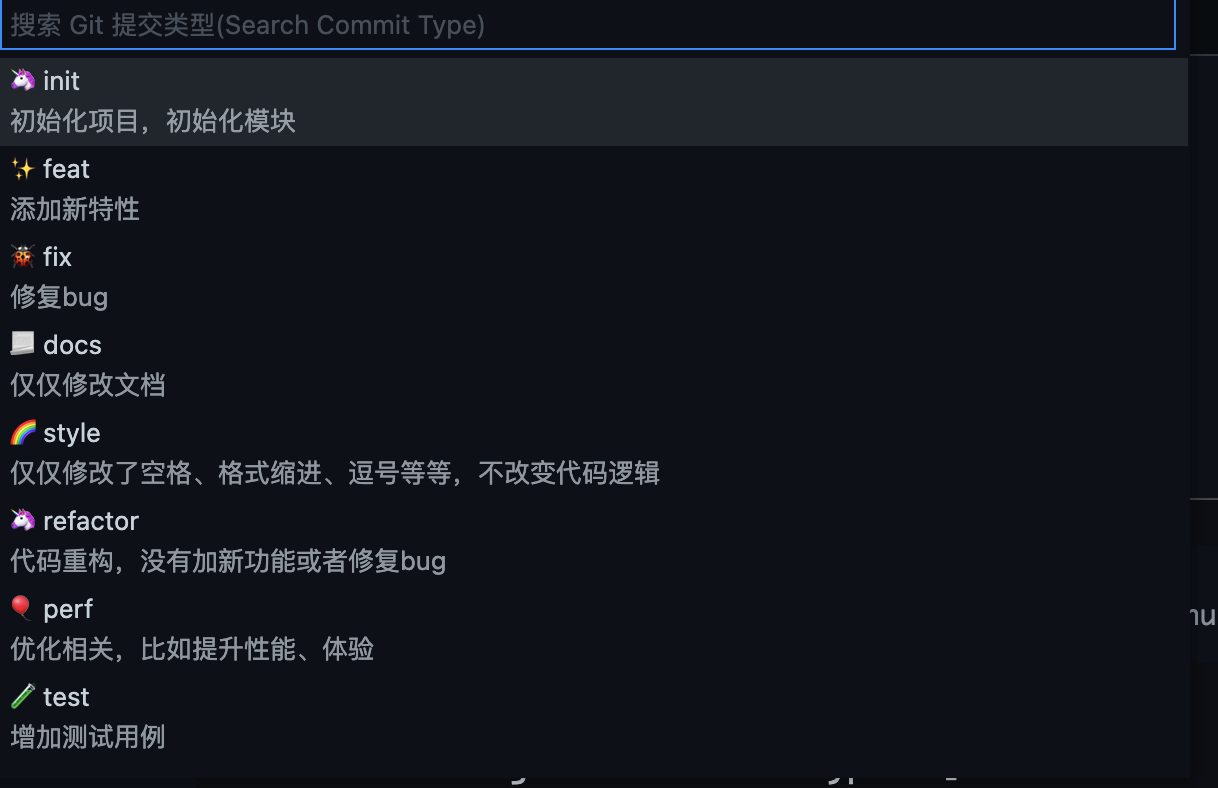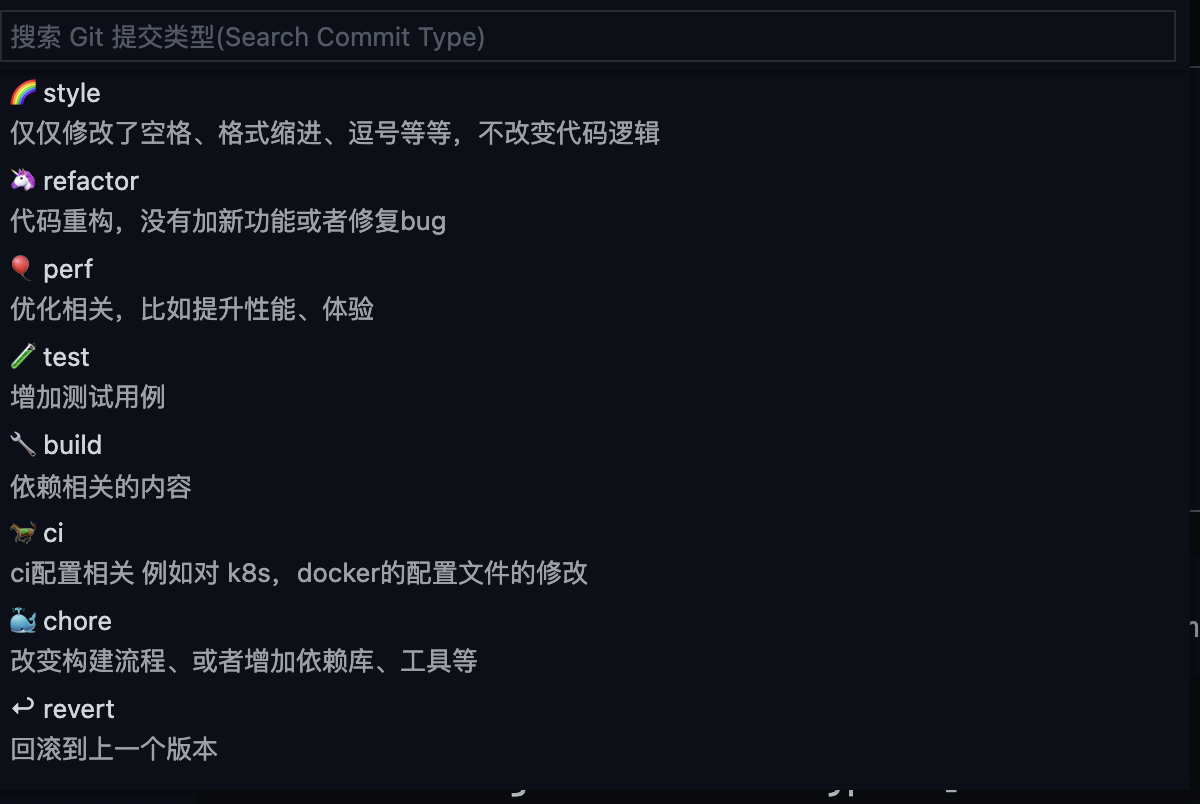Automatically generate git commit messages
- VS Code
1.42.0or higher. - VS Code's built-in Git plugin
This extension follows the Angular Team Commit Specification, as follows:
<type>(<scope>): <subject>
<BLANK LINE>
<body>
<BLANK LINE>
<footer>
See info on the fields below.
Must be one of the following:
| Type | Description |
|---|---|
| feat | A new feature |
| fix | A bug fix |
| docs | Documentation only changes |
| style: | Changes that do not affect the meaning of the code (white-space, formatting, missing semi-colons, etc) |
| refactor | A code change that neither fixes a bug nor adds a feature |
| perf | A code change that improves performance |
| test | Adding missing or correcting existing tests |
| chore | Changes to the build process or auxiliary tools and libraries such as documentation generation |
The scope could be anything specifying place of the commit change. For example $location, $browser, $compile, $rootScope, ngHref, ngClick, ngView, etc...
You can use * when the change affects more than a single scope.
The subject contains succinct description of the change:
- use the imperative, present tense: "change" not "changed" nor "changes"
- don't capitalize first letter
- no dot (
.) at the end
Just as in the subject, use the imperative, present tense: "change" not "changed" nor "changes". The body should include the motivation for the change and contrast this with previous behavior.
The footer should contain any information about Breaking Changes and is also the place to reference GitHub issues that this commit closes.
Breaking Changes should start with the word BREAKING CHANGE: with a space or two newlines. The rest of the commit message is then used for this.
A detailed explanation can be found in this document.
- Install the plugin
- Use the command shortcut
showGitCommitto open the command window or Click the icon on the git plugin navigation bar
- Enter the commit information, which automatically generates a commit message that conforms to the specification

The plugin will automatically switch the language description based on the vscode language environment.
Support Language
- en-US as default
- zh-CN
- zh-HK
- zh-TW
- ja-JP
GitCommitPlugin.ShowEmoji: whether to show emoji, defaulttrue.{ "GitCommitPlugin.ShowEmoji": true }GitCommitPlugin.CustomCommitType: customize the commit type, defaultnull.or{ "GitCommitPlugin.CustomCommitType": [ "customTypeName" ] }
[ { // If there are duplicate keys, rewrite the config,otherwise add As a new configuration addition "key": "customTypeKey", "label": "customTypeName", "detail": "customTypeDetail", "icon":"customIcon" } ]
GitCommitPlugin.MaxSubjectCharacters: customize the maximum number of words on the subject, default20.{ "GitCommitPlugin.MaxSubjectCharacters": 20 }GitCommitPlugin.FillSubjectWithCurrent: whether to fill the subject with the current commit message, defaultfalse.{ "GitCommitPlugin.FillSubjectWithCurrent": false }GitCommitPlugin.Template: customize the git commit template.{ "GitCommitPlugin.Templates": [ { "templateName": "Angular", "templateContent": "<icon><space><type>(<scope>):<space><subject><enter><body><enter><footer>" }, { "templateName": "git-cz", "templateContent": "<type>(<scope>):<space><icon><space><subject><enter><body><enter><footer>", // Set as default commit template "default":true } ] }
Released under MIT by @RedJue.
Thanks goes to these wonderful people (emoji key):
白云苍狗 💻 |
冷空气 📖 |
Hancel Lin 💻 |
Keriy 💻 |
Arthur Meyniel 💻 |
haryoiro 📖 |
Tom 📖 |
风过无痕 💻 |
whwnow 💻 |
Michael Currin 📖 |
odinsam 💻 |
tys1128 📖 |
mlzzen 💻 |
zeye 💻 |
Moeyua 💻 |
This project follows the all-contributors specification. Contributions of any kind welcome!