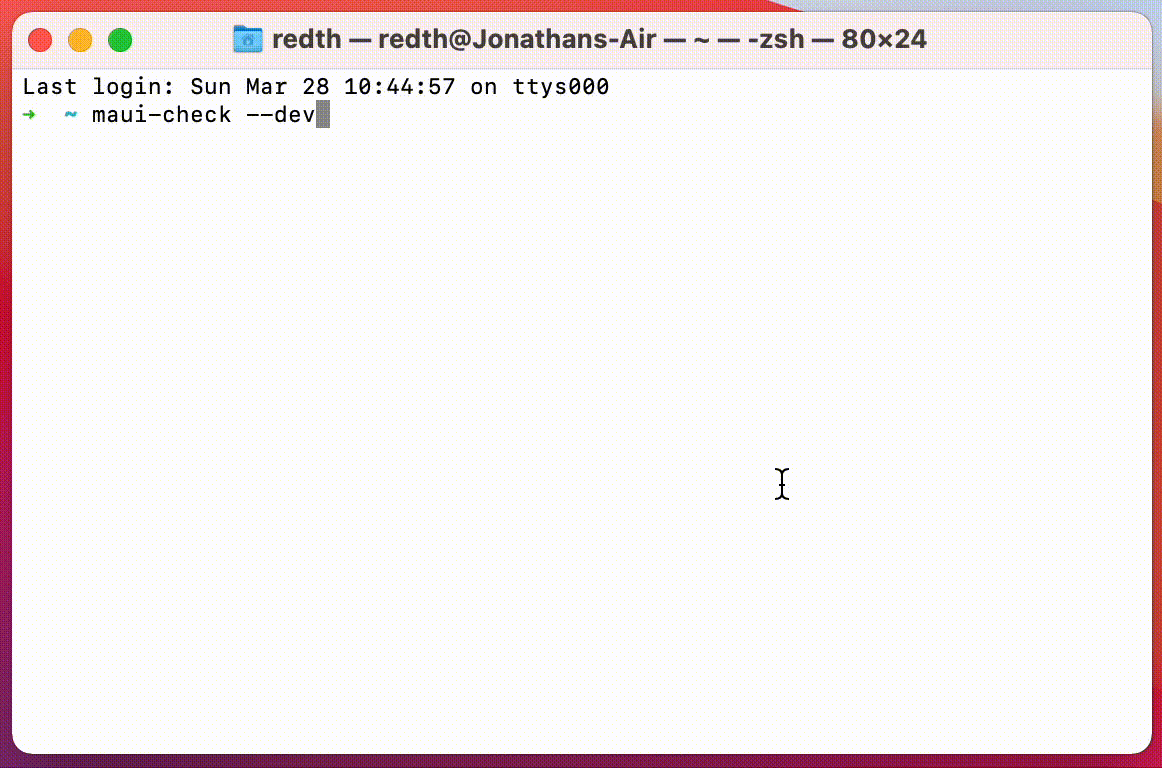I have created a maui project using .NET Maui Preview 3 and open it in VS Code. Added nuget.config file. After that in terminal i run "dotnet restore" and getting bellow error;
PS D:\MAUIPreview3\WelcomeMauiPrev3> dotnet restore
Determining projects to restore...
D:\MAUIPreview3\WelcomeMauiPrev3\WelcomeMauiPrev3.csproj : error NU1202: Package Microsoft.Maui.Controls.Compatibility.Android.FormsViewGroup 6.0.100-preview.3.322 is not compatible with net6.0-android30.0 (.NETCoreApp,Version=v6.0). Package Microsoft.Maui.Controls.Compatibility.Android.FormsViewGroup 6.0.100-preview.3.322 supports: net6.0-android30.0 (.NETCoreApp,Version=v6.0)
D:\MAUIPreview3\WelcomeMauiPrev3\WelcomeMauiPrev3.csproj : error NU1202: Package Microsoft.Maui.Controls.Compatibility 6.0.100-preview.3.322 is not compatible with net6.0-android30.0 (.NETCoreApp,Version=v6.0). Package Microsoft.Maui.Controls.Compatibility 6.0.100-preview.3.322 supports:
D:\MAUIPreview3\WelcomeMauiPrev3\WelcomeMauiPrev3.csproj : error NU1202: - net6.0-android30.0 (.NETCoreApp,Version=v6.0)
D:\MAUIPreview3\WelcomeMauiPrev3\WelcomeMauiPrev3.csproj : error NU1202: - net6.0-ios13.6 (.NETCoreApp,Version=v6.0)
D:\MAUIPreview3\WelcomeMauiPrev3\WelcomeMauiPrev3.csproj : error NU1202: - net6.0-maccatalyst13.5 (.NETCoreApp,Version=v6.0)
D:\MAUIPreview3\WelcomeMauiPrev3\WelcomeMauiPrev3.csproj : error NU1202: - net6.0-windows10.0.19041 (.NETCoreApp,Version=v6.0)
D:\MAUIPreview3\WelcomeMauiPrev3\WelcomeMauiPrev3.csproj : error NU1202: Package Microsoft.Maui.Controls.Compatibility.Android.FormsViewGroup 6.0.100-preview.3.322 is not compatible with net6.0-android30.0 (.NETCoreApp,Version=v6.0) / android.21-arm64. Package Microsoft.Maui.Controls.Compatibility.Android.FormsViewGroup 6.0.100-preview.3.322 supports: net6.0-android30.0 (.NETCoreApp,Version=v6.0)
D:\MAUIPreview3\WelcomeMauiPrev3\WelcomeMauiPrev3.csproj : error NU1202: Package Microsoft.Maui.Controls.Compatibility 6.0.100-preview.3.322 is not compatible with net6.0-android30.0 (.NETCoreApp,Version=v6.0) / android.21-arm64. Package Microsoft.Maui.Controls.Compatibility 6.0.100-preview.3.322 supports:
D:\MAUIPreview3\WelcomeMauiPrev3\WelcomeMauiPrev3.csproj : error NU1202: - net6.0-android30.0 (.NETCoreApp,Version=v6.0)
D:\MAUIPreview3\WelcomeMauiPrev3\WelcomeMauiPrev3.csproj : error NU1202: - net6.0-ios13.6 (.NETCoreApp,Version=v6.0)
D:\MAUIPreview3\WelcomeMauiPrev3\WelcomeMauiPrev3.csproj : error NU1202: - net6.0-maccatalyst13.5 (.NETCoreApp,Version=v6.0)
D:\MAUIPreview3\WelcomeMauiPrev3\WelcomeMauiPrev3.csproj : error NU1202: - net6.0-windows10.0.19041 (.NETCoreApp,Version=v6.0)
D:\MAUIPreview3\WelcomeMauiPrev3\WelcomeMauiPrev3.csproj : error NU1202: Package Microsoft.Maui.Controls.Compatibility.Android.FormsViewGroup 6.0.100-preview.3.322 is not compatible with net6.0-android30.0 (.NETCoreApp,Version=v6.0) / android.21-x86. Package Microsoft.Maui.Controls.Compatibility.Android.FormsViewGroup 6.0.100-preview.3.322 supports: net6.0-android30.0 (.NETCoreApp,Version=v6.0)
D:\MAUIPreview3\WelcomeMauiPrev3\WelcomeMauiPrev3.csproj : error NU1202: Package Microsoft.Maui.Controls.Compatibility 6.0.100-preview.3.322 is not compatible with net6.0-android30.0 (.NETCoreApp,Version=v6.0) / android.21-x86. Package Microsoft.Maui.Controls.Compatibility 6.0.100-preview.3.322 supports:
D:\MAUIPreview3\WelcomeMauiPrev3\WelcomeMauiPrev3.csproj : error NU1202: - net6.0-android30.0 (.NETCoreApp,Version=v6.0)
D:\MAUIPreview3\WelcomeMauiPrev3\WelcomeMauiPrev3.csproj : error NU1202: - net6.0-ios13.6 (.NETCoreApp,Version=v6.0)
D:\MAUIPreview3\WelcomeMauiPrev3\WelcomeMauiPrev3.csproj : error NU1202: - net6.0-maccatalyst13.5 (.NETCoreApp,Version=v6.0)
D:\MAUIPreview3\WelcomeMauiPrev3\WelcomeMauiPrev3.csproj : error NU1202: - net6.0-windows10.0.19041 (.NETCoreApp,Version=v6.0)
D:\MAUIPreview3\WelcomeMauiPrev3\WelcomeMauiPrev3.csproj : error NU1202: Package Microsoft.Maui.Controls.Compatibility.Android.FormsViewGroup 6.0.100-preview.3.322 is not compatible with net6.0-android30.0 (.NETCoreApp,Version=v6.0) / iossimulator-x64. Package Microsoft.Maui.Controls.Compatibility.Android.FormsViewGroup 6.0.100-preview.3.322 supports: net6.0-android30.0 (.NETCoreApp,Version=v6.0)
D:\MAUIPreview3\WelcomeMauiPrev3\WelcomeMauiPrev3.csproj : error NU1202: Package Microsoft.Maui.Controls.Compatibility 6.0.100-preview.3.322 is not compatible with net6.0-android30.0 (.NETCoreApp,Version=v6.0) / iossimulator-x64. Package Microsoft.Maui.Controls.Compatibility 6.0.100-preview.3.322 supports:
D:\MAUIPreview3\WelcomeMauiPrev3\WelcomeMauiPrev3.csproj : error NU1202: - net6.0-android30.0 (.NETCoreApp,Version=v6.0)
D:\MAUIPreview3\WelcomeMauiPrev3\WelcomeMauiPrev3.csproj : error NU1202: - net6.0-ios13.6 (.NETCoreApp,Version=v6.0)
D:\MAUIPreview3\WelcomeMauiPrev3\WelcomeMauiPrev3.csproj : error NU1202: - net6.0-maccatalyst13.5 (.NETCoreApp,Version=v6.0)
D:\MAUIPreview3\WelcomeMauiPrev3\WelcomeMauiPrev3.csproj : error NU1202: - net6.0-windows10.0.19041 (.NETCoreApp,Version=v6.0)
D:\MAUIPreview3\WelcomeMauiPrev3\WelcomeMauiPrev3.csproj : error NU1202: Package Microsoft.Maui.Controls.Compatibility.Android.FormsViewGroup 6.0.100-preview.3.322 is not compatible with net6.0-android30.0 (.NETCoreApp,Version=v6.0) / maccatalyst-x64. Package Microsoft.Maui.Controls.Compatibility.Android.FormsViewGroup 6.0.100-preview.3.322 supports: net6.0-android30.0 (.NETCoreApp,Version=v6.0)
D:\MAUIPreview3\WelcomeMauiPrev3\WelcomeMauiPrev3.csproj : error NU1202: Package Microsoft.Maui.Controls.Compatibility 6.0.100-preview.3.322 is not compatible with net6.0-android30.0 (.NETCoreApp,Version=v6.0) / maccatalyst-x64. Package Microsoft.Maui.Controls.Compatibility 6.0.100-preview.3.322 supports:
D:\MAUIPreview3\WelcomeMauiPrev3\WelcomeMauiPrev3.csproj : error NU1202: - net6.0-android30.0 (.NETCoreApp,Version=v6.0)
D:\MAUIPreview3\WelcomeMauiPrev3\WelcomeMauiPrev3.csproj : error NU1202: - net6.0-ios13.6 (.NETCoreApp,Version=v6.0)
D:\MAUIPreview3\WelcomeMauiPrev3\WelcomeMauiPrev3.csproj : error NU1202: - net6.0-maccatalyst13.5 (.NETCoreApp,Version=v6.0)
D:\MAUIPreview3\WelcomeMauiPrev3\WelcomeMauiPrev3.csproj : error NU1202: - net6.0-windows10.0.19041 (.NETCoreApp,Version=v6.0)
Failed to restore D:\MAUIPreview3\WelcomeMauiPrev3\WelcomeMauiPrev3.csproj (in 774 ms).