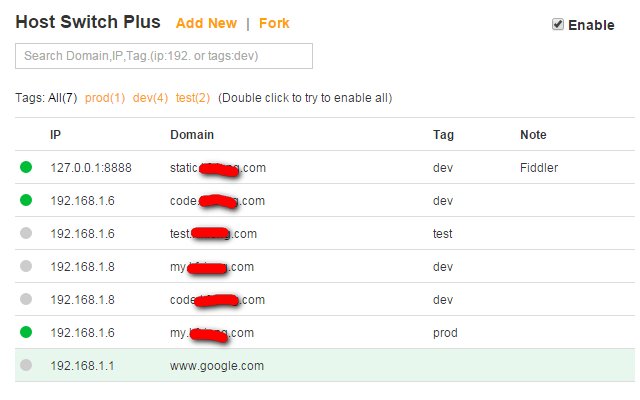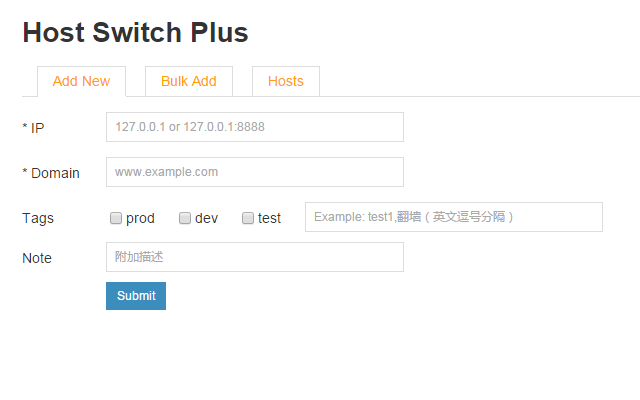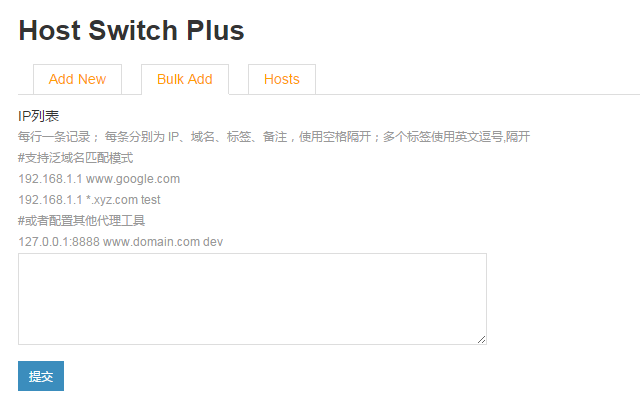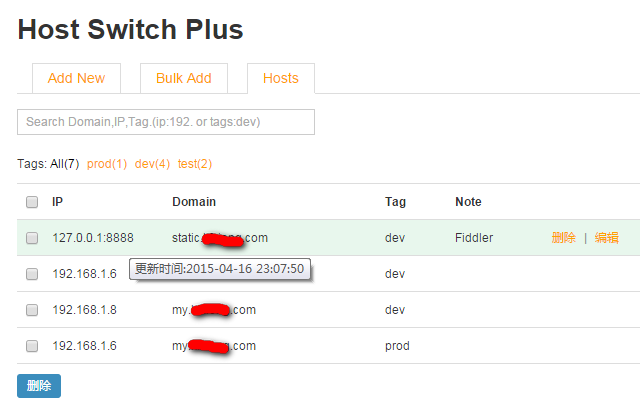由于一些特殊原因,该项目已经不再维护,请转往 Riant/chrome-simply-proxy, Chrome 插件安装
最新版:1.3.11
通过该 Chrome 扩展,快捷方便的切换、设置 host 代理规则,而不用修改系统 hosts 文件,方便web开发人员在 各种/测试/开发/线上 环境快速切换
通过 Chrome Store 安装
无法通过 Chrome Store 安装或者更新的朋友,可以尝试使用 百度浏览器或者360之类的支持 Chrome 扩展的浏览器: 360 浏览器/百度浏览器等其他支持 Chrome 扩展的浏览器,下载 crx 文件,转至浏览器扩展程序管理界面,将下载的 crx 文件拖拽至该页面中释放,即可根据提示安装使用。
批量添加规则(IP:端口、域名、tag、备注分别用空格隔开;多个 tag 用英文逗号隔开):
#IP:端口 域名 tag 备注
127.0.0.1:8888 www.xyz.com prod Fiddler
127.0.0.1 *.xyz.com
192.168.1.2 www.xyz.com
注:
- https: 由于没有 https 目标服务器,https 的支持测试不完整(通过 Fiddler 和 Shadowsocks 2.5.2 测试),如果有需要,请确保您的目标服务器有相应的 https 请求支持。
Install from Chrome Store
Change the hosts rules in Chrome. It's easy, and effect immediately.
I just want to make the web developers work happy when they often need to switch hosts between develop/test/production environment.
One more feature is that you can set a local proxy for some kind of domain, For example, if you use Fiddler AutoResponder, you may set the domain IP as 127.0.0.1:8888.
By the way:
-
if you use windows system and just want to easy to manage you system hosts config, I recommend a windows tool called SwitchHosts!
-
If you use Fiddler, it had a hosts tool under menu Tools > HOSTS, but I think it's difficult to manage the host rules.
Sorry for my Poor English, learn more from the screenshots please.
Any questions/issues let me know: https://github.com/Riant/host-switch-plus/issues
Based on Chrome Host Switch
#起缘 在程序开发过程中,难免开发、测试、生产环境各种切换,一般我们直接修改系统的 hosts 文件。
这么做的几个问题:
-
编辑、管理麻烦,推荐 SwitchHosts!;
-
生效延迟。用 Fiddler 的同学可以试试它 Tools 下的 HOSTS 工具;但是这个工具又让我们回到了第一个问题上。
好了,能否有一个工具管理方便,又快捷简单呢?我找到一个 Chrome 扩展 Chrome Host Switch;问题似乎解决了。
可是为了用 Fiddler,我还装了插件 Proxy SwitchySharp
而 Chrome 的代理插件只能同时有一个生效,那么有没有什么办法整合一下呢?
感谢 Chrome Host Switch 是在 Github 开源分享,遗憾给他的 Issues 一直没有回应,估计作者也是很久没有跟进了;于是自己动手吧。
大概看了下代理实现部分,尝试修改了一下,同时完善了原作者没有完成的编辑、批量添加等功能,同时新增了一个域名对应多个IP 时,只能有一个生效的检测,并清理了文件很大但用处不多的 Bootstrap 及其 Js 插件。
截图预览:
由于最近忙,没有详细测试完善,任何疑问,建议,欢迎提交 Issues.
基于 Chrome Host Switch 修改完善、分享。感谢原作者开源共享。
##注:
- 该版本暂时没有支持原版 Host Switch 的别名功能 192.168.1.110 web1 #web1 www.wwbaidu.com