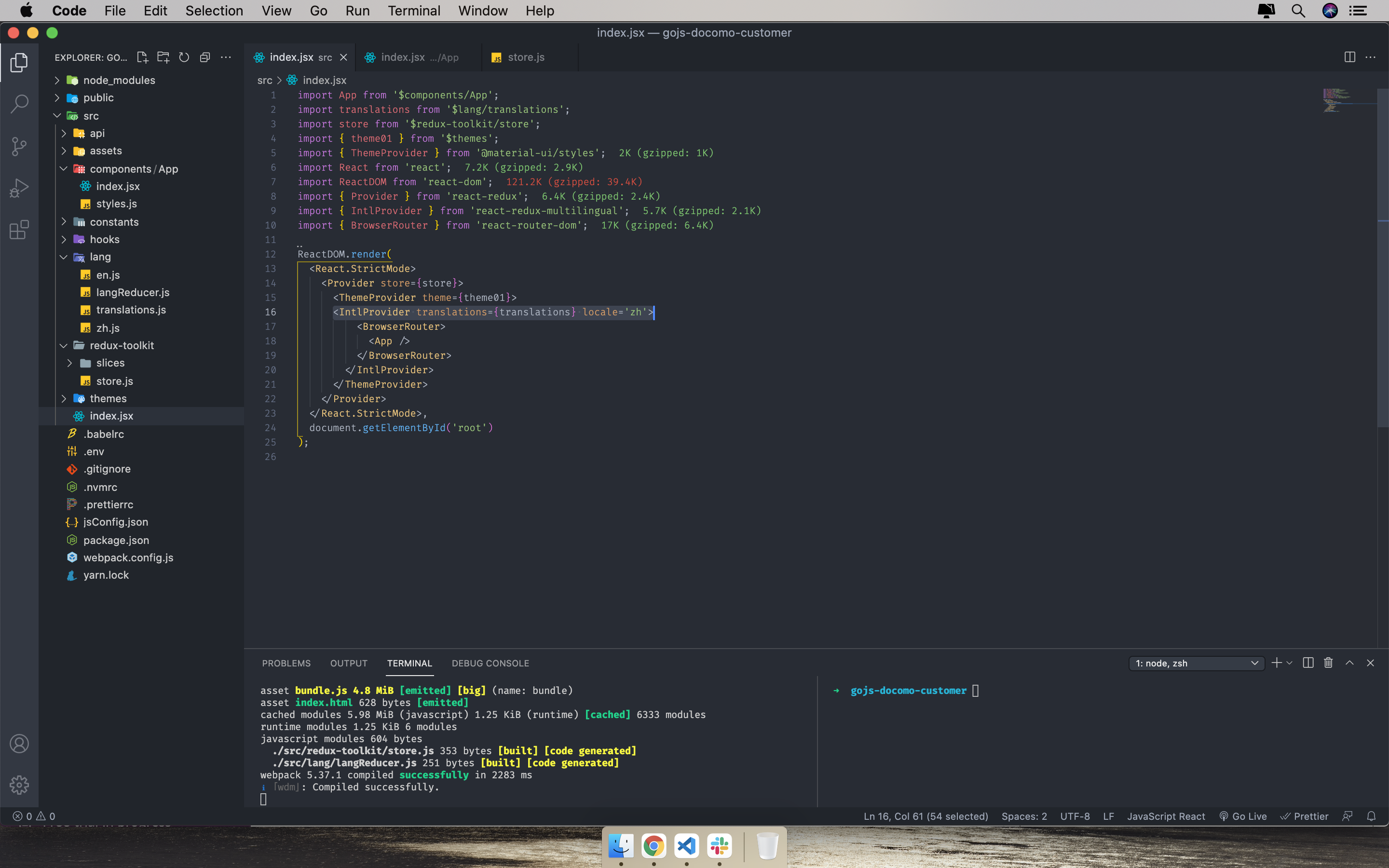A simple and slim (Only 6KB) multi-lingual component for React with Redux without react-intl or react-i18n
npm i react-redux-multilingual --save
import translations from './translations'
import { IntlReducer as Intl, IntlProvider } from 'react-redux-multilingual'
import { createStore, combineReducers } from 'redux'
import { Provider } from 'react-redux'
import App from './App'
let reducers = combineReducers(Object.assign({}, { Intl }))
let store = createStore(reducers)
ReactDOM.render(
<Provider store={store}>
<IntlProvider translations={translations} locale='en'>
<App />
</IntlProvider>
</Provider>
, document.getElementById('root'))The translations props accepts object in this format
{
en: {
locale: 'en-US',
messages: {
hello: 'how are you {name}'
}
},
zh: {
locale: 'zh',
messages: {
hello: '你好!你好吗 {name}'
}
}
}import { useTranslate } from 'react-redux-multilingual'
function App () {
const t = useTranslate()
return (
<div>
{t('hello', { name: 'Foo Bar'})}
</div>
)
}import { withTranslate } from 'react-redux-multilingual'
const App = ({ translate }) = {
return (
<div>
{translate('hello', { name: 'John Doe' })}
</div>
)
}
module.exports = withTranslate(App)const App = (props, context) => {
return (
<div>
{context.translate('hello', { name: 'John Doe' })}
</div>
)
}
App.contextTypes = {
translate: React.propTypes.func
}
module.exports = AppOption 1: Pass your locale to initial state of your reducer
let store = createStore(reducers, { Intl: { locale: 'zh'}})Option 2: Dispatch an action to change locale
import { IntlActions } from 'react-redux-multilingual'
let store = createStore(reducers)
store.dispatch(IntlActions.setLocale('zh'))