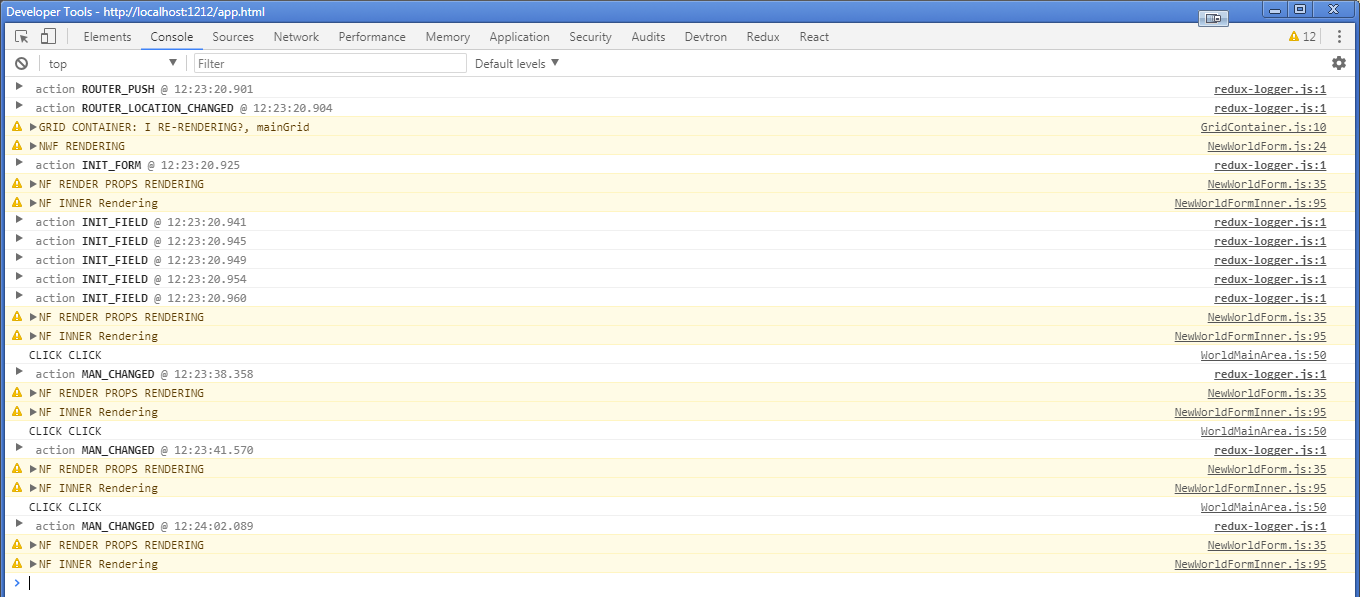react-controlled-form aims to simplify form management in React.
It ships functional APIs to create your very own form fields and is built with flexibility and customization in mind.
It allows you to bring your own components.
You do not have to struggle with predefined input components ever again!
It only uses React Hooks under-the-hood and is thus super fast.
yarn add react-controlled-formControlled Forms requires
react>=16.3.0to be installed in your project.
- simple functional API
- Controlled state using
useState - full flexibility
- custom form fields
- reactive forms
import { useField, useForm } from 'react-controlled-form'
function Input({ isValid, errorMessage, ...props }) {
return (
<div>
<input style={{ borderColor: isValid ? 'black' : 'red' }} {...props} />
{errorMessage && <div>{errorMessage}</div>}
</div>
)
}
const nameValidation = {
'Please enter at least 2 characters.': (value) => value.length >= 2,
'Only use alphabetic letters.': /^[a-z]*$/gi,
}
function Form() {
const firstname = useField({
name: 'firstname',
validation: nameValidation,
})
const lastname = useField({
name: 'firstname',
validation: nameValidation,
})
const { submit, reset } = useForm(firstname, lastname)
return (
<form
onSubmit={(e) => {
e.preventDefault()
submit((isValid, data) => {
if (isValid) {
console.log('Submitted: ', data)
reset()
}
})
}}>
<Input {...firstname.props} />
<Input {...lastname.props} />
<input type="submit" />
</form>
)
}This hook uses React.useState under-the-hood and controls the state changes and validation for each field.
The internal representation of a field contains the following properties:
- value
- isValid
- isTouched
- isDisabled
- isRequired
- isLoading
- errorMessage
| Option | Description |
|---|---|
| value | The initial value. |
| touched | The initial isTouched value. |
| loading | The initial isLoading value. |
| disabled | The initial isDisabled value. |
| required | The initial isRequired value. |
| validation | An map of errorMessage-validator where validator can either be a function of value or a RegExp. |
| showValidationOn | When the field is "touched" and isValid / errorMessage are passed to the props. Can be change or blur. |
(Object) An object containing the following properties:
const shape = {
// Those can be passed to your custom input implementation
props,
// A function used to update manually the field (use with caution)
// It either takes properties from the internal field listed above
// or a function of the current field that returns the new field
update,
initial,
name,
value,
isValid,
isTouched,
isDisabled,
isRequired,
errorMessage,
}This hook takes a list of fields, where a field is the output of the useField hook.
(Object) An object containing the following properties:
const shape = {
// Takes a function of (isValid, data) where isValid is the global validation state and data is a map of name-value
// Calling submit will automatically touch all fields to reveal the error messages (if not already shown)
submit,
// Resets the form to its initial state
reset,
// Touches each field to reveal their validation state & error messages
touchFields,
}This hook is only meant for debugging reasons.
It takes the same fields as useForm, but returns all the field data on every render.
(Object) An object containing the following properties:
const shape = {
// A map of name-value pairs
data,
// A map of name-field pairs, where field represents the full internal representation of each field
fields,
// The global validation state which is accumulated by checking each field's isValid
isValid,
}This factory function can be used to create your very own version of useField which can be useful if you want to implement different behaviour or return different props.
It takes a function that receives an object with the following shape:
const params = {
// All values from the internal field representation
field,
// A function used to validate the value according to the passed validation object
validate,
// The update function which is also returned by useField and described above
update,
// Any additionally passed options that are not directly part of the field representation e.g. showValidationOn
options,
}import { createUseField } from 'react-controlled-form'
function resolveProps({ field, update, validate, options }) {
const { name, value, isValid, isDisabled, isRequired } = field
return {
value,
name,
required: isRequired,
disabled: isDisabled,
onChange: (e) =>
update({
value: e.target.value,
isValid: validate(e.target.value),
}),
style: {
borderColor: isValid ? 'black' : options.validationColor,
},
}
}
const useField = createUseField(resolveProps)
// Usage
const firstname = useField({
name: 'firstname',
validationColor: 'pink',
validation: {
'Enter at least 2 characters.': (value) => value.length >= 2,
},
})
// this will render an input with pink borders for invalid values
const Firstname = () => <input {...firstname.props} />react-controlled-form is licensed under the MIT License.
Created with ♥ by @robinweser and all the great contributors.