Get the lidar • YouTube videos • Install • Start the Node • Parameters • RViz2 • Robot integration
This node is designed to work with the DToF 2D Lidar sensors LD19 made by LDRobot.
It can work also with the LD06 model, but no tests have been performed with it. LD06 cannot work outdoor.
| LD19 | LD06 |
|---|---|
 |
 |
My lidar (LD19) comes from the LDRobot kickstarter campaign that ended in 2021.
LDRobot then created also an Indiegogo campaign for the LD19.
LDRobot today distributes the Lidar through third-party resellers:
Other: Search on Google
| LD19 Lifecycle | LD19 outdoor |
|---|---|
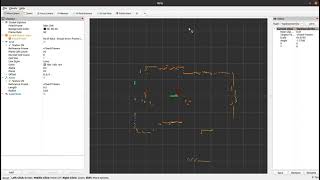 |
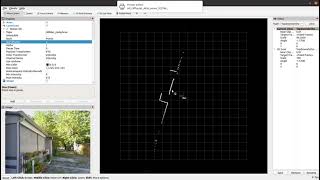 |
The node is designed to work in ROS2 Humble.
Clone the repository in your ROS2 workspace:
cd ~/ros2_ws/src/ #use your current ros2 workspace folder
git clone https://github.com/Myzhar/ldrobot-lidar-ros2.gitAdd dependencies:
sudo apt install libudev-devInstall the udev rules
cd ~/ros2_ws/src/ldrobot-lidar-ros2/scripts/
./create_udev_rules.shBuild the packages:
cd ~/ros2_ws/
rosdep install --from-paths src --ignore-src -r -y
colcon build --symlink-install --cmake-args=-DCMAKE_BUILD_TYPE=ReleaseUpdate the environment variables:
echo source $(pwd)/install/local_setup.bash >> ~/.bashrc
source ~/.bashrcOpen a terminal console and enter the following command:
ros2 run ldlidar_node ldlidar_nodethe ldlidar node is based on the ROS2 lifecycle architecture, hence it starts in the UNCONFIGURED state.
To configure the node, setting all the parameters to the default value, trying to estabilish a connection, and
activating the scan publisher, the lifecycle services must be called.
Open a new terminal console and enter the following command:
ros2 lifecycle set /lidar_node configureTransitioning successful is returned if the node is correctly configured and the connection is
estabilished, Transitioning failed in case of errors. Look at the node log for information about eventual connection
problems.
The node is now in the INACTIVE state, enter the following command to activate:
ros2 lifecycle set /lidar_node activateThe node is now activated and the /ldlidar_node/scan topic of type sensor_msgs/msg/LaserScan is available to be
subscribed.
The default values of the parameters of the node can be modified by editing the
file ldlidar.yaml.
Open a terminal console and enter the following command to start the node with customized parameters:
ros2 launch ldlidar_node ldlidar.launch.pyThe ldlidar.yaml script also starts a robot_state_publisher node that provides
the static TF transform of the LDLidar [ldlidar_base->ldlidar_link], and provides the ldlidar description in
the /robot_description.
Thanks to the NAV2 project it is possible to launch
a lifecycle_manager node that is
taking care of processing the state transitions described above.
An example launch file is provided, ldlidar_with_mgr.launch.py, that
illustrates how to start a ldlidar_node that loads the parameters from the ldlidar.yaml file, and starts
the lifecycle_manager correctly configured with the
file lifecycle_mgr.yaml to manage the lifecycle processing:
ros2 launch ldlidar_node ldlidar_with_mgr.launch.pyThe ldlidar_with_mgr.launch.py script automatically starts the ldlidar_node by including the ldlidar.launch.py
launch file.
Following the list of node parameters:
general.debug_mode: set totrueto activate debug messagescomm.direct_serial: set tofalseto use the USB <-> UART converter,truefor direct UART connectioncomm.serial_port: the serial port path if using direct UART connectionlidar.frame_id: TF frame name for the lidarlidar.rot_verse: 0 ->CLOCKWISE/ 1 ->COUNTERCLOCKWISE[ROS STANDARD]lidar.units: 0 ->MILLIMETERS/ 1 ->CENTIMETERS/ 2 ->METERS[ROS STANDARD]
The launch file ldlidar_rviz2.launch.py starts the ldlidar_node node, the lifecycle_manager node, and a
precofigured instance of RViz2 to display the 2D laser scan provided by the LDRobot sensors. This is an example to
demonstrate how to correctly setup RViz2 to be used with the ldlidar_node node.
Open a terminal console and enter the following command:
ros2 launch ldlidar_node ldlidar_rviz2.launch.pyFollow the following procedure, to integrate the ldlidar_node in a robot configuration:
- Provide a TF transform from
base_linktoldlidar_base, that is placed in the center of the base of the lidar scanner. Theldlidar_base->ldlidar_linktransform is provided by therobot_state_publisherstarted by theldlidar.launch.pylaunch file. - Modify the
ldlidar.yamlto match the configuration of the robot. - Include the
ldlidar.launch.pyin the bringup launch file of the robot. Follow the provided example. - Handle lifecycle to correctly start the node. You can use the Nav2
lifecycle_manager, by including it in the bringup launch file. Follow the provided example. - Enjoy your working system


