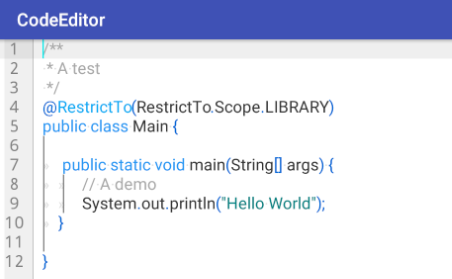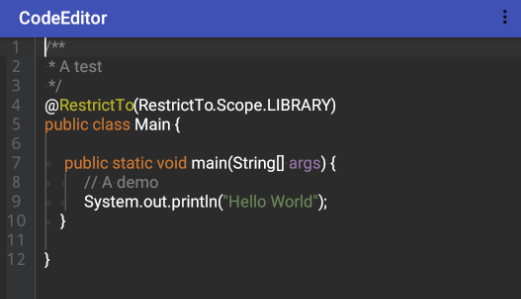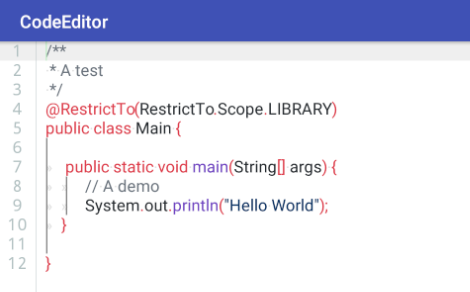Read this in other languages: English, 简体中文, Español, 日本語.
Note that statements in other languages may not be up-to-date.
Work In Progress This project is still developing slowly.
Issues and pull requests are welcome.
- Incremental syntax highlight
- Auto-completion (with code snippets)
- Auto indent
- Code block lines
- Scale text
- Undo/redo
- Search and replace
- Auto wordwrap
- Show non-printable characters
- Diagnostic markers
- Text magnifier
- Sticky Scroll
- Highlight bracket pairs
- Event System
- TextMate and TreeSitter support
To quickly get started, please view this Quickstart Guide.
To check out all docs, please visit Documentation Site.
- Official QQ Group:216632648
- Official Telegram Group
sora-editor - the awesome code editor for Android
https://github.com/Rosemoe/sora-editor
Copyright (C) 2020-2024 Rosemoe
This library is free software; you can redistribute it and/or
modify it under the terms of the GNU Lesser General Public
License as published by the Free Software Foundation; either
version 2.1 of the License, or (at your option) any later version.
This library is distributed in the hope that it will be useful,
but WITHOUT ANY WARRANTY; without even the implied warranty of
MERCHANTABILITY or FITNESS FOR A PARTICULAR PURPOSE. See the GNU
Lesser General Public License for more details.
You should have received a copy of the GNU Lesser General Public
License along with this library; if not, write to the Free Software
Foundation, Inc., 51 Franklin Street, Fifth Floor, Boston, MA 02110-1301
USA
Please contact Rosemoe by email [email protected] if you need
additional information or have any questions
Thanks to JetBrains for allocating free open-source
licences for IDEs such as IntelliJ IDEA.