If you're using 0.x version, checkout the README_0.x file.
Well, it doesn't have a name like Rocky, Cosmos or Fish. Android File Picker, like its name, is a local file selector framework. Some of his characteristics are described below:
- Launcher in Activity or Fragment
- Start with a single line of code
- Browse and select all files in local storage
- Custom Root path to start
- Built-in default file type and file discriminator
- Or you can implement the file type yourself
- Built in Single Choice mode and Multiple Choice mode.
- Custom list filter
- Just want to show pictures(Or videos, audio...)? No problem!
- Of course, you can just display the folder
- Custom item click event: only need to implement the listener
- Apply different themes, including four built-in themes and custom themes
- More to find out yourself
| Rail | Reply | Crane | Shrine |
|---|---|---|---|
 |
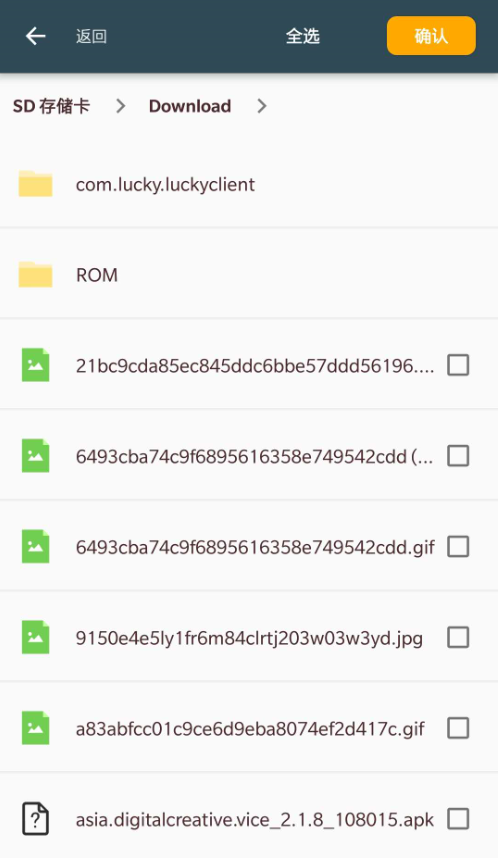 |
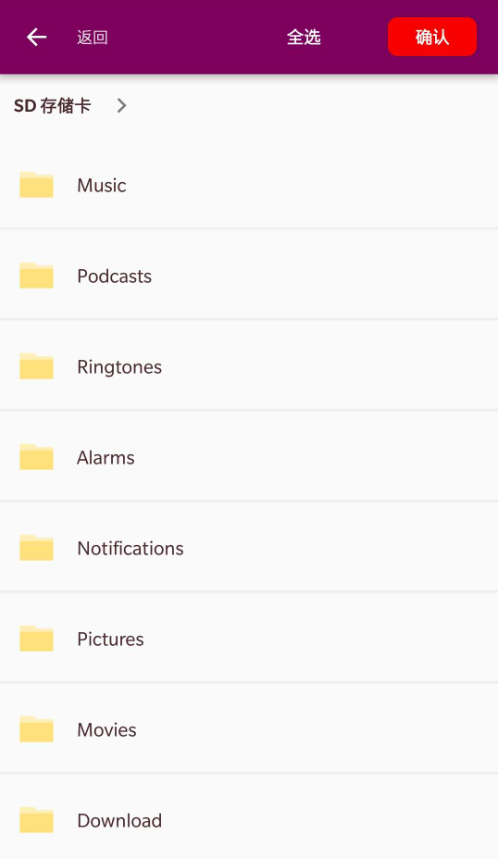 |
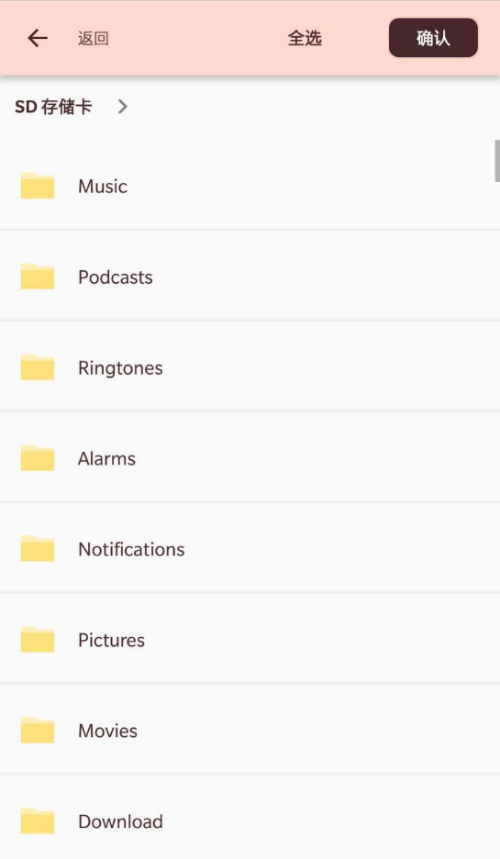 |
It depends on your targetAPI.
targetAPI > 33, may be you are finding photo pickertargetAPI == 33- Handle media permissions by your onw
- This lib will only show media files which your app has permission to access
targetAPI <= 33- Set
android:requestLegacyExternalStorage="true"in yourAndroidManifest.xmlfile - Handler
android.permission.READ_EXTERNAL_STORAGEpermission by your own - This lib will show all files in your storage
- Set
In your project build.gradle:
dependencyResolutionManagement {
repositoriesMode.set(RepositoriesMode.FAIL_ON_PROJECT_REPOS)
repositories {
google()
mavenCentral()
maven { url 'https://jitpack.io' }
}
}In your module build.gradle:
dependencies {
implementation 'me.rosuh:AndroidFilePicker:$latest_version'
}This lib now support AndroidX, check the version below.
Check out releases page to see more versions.
You should request permission by yourself, this lib will not request permission for you. See Version Compatibility for more details.
FilePickerManager
.from(context)
.forResult(FilePickerManager.REQUEST_CODE)In onActivityResult() callback of the starting Activity or Fragment:
override fun onActivityResult(requestCode: Int, resultCode: Int, data: Intent?) {
when (requestCode) {
FilePickerManager.instance.REQUEST_CODE -> {
if (resultCode == Activity.RESULT_OK) {
val list = FilePickerManager.instance.obtainData()
// do your work
} else {
Toast.makeText(this@SampleActivity, "You didn't choose anything~", Toast.LENGTH_SHORT).show()
}
}
}
}The result is a path list of the selected file (ArrayList<String>()).







