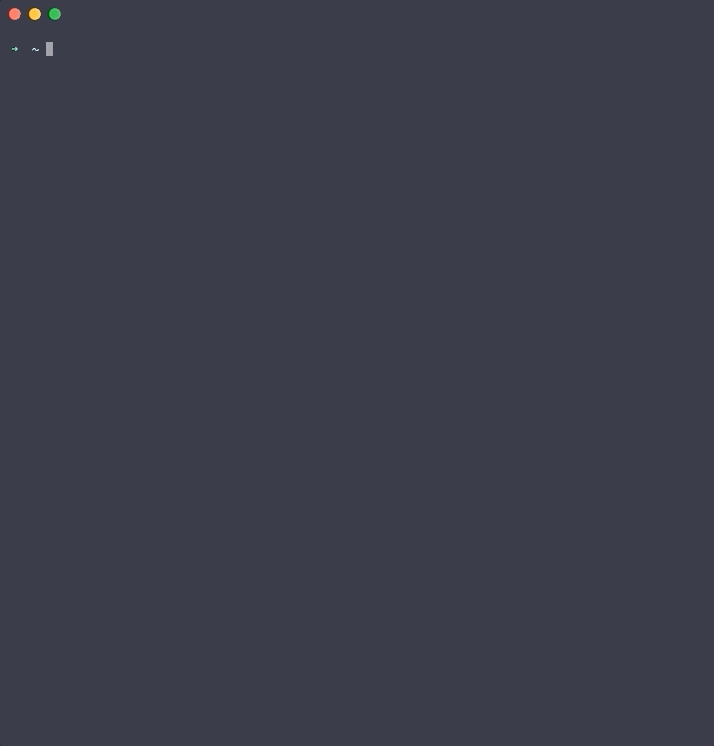An utility tool to run application release-checklist safely.
We all document a checklist prior to an application release to avoid any mistakes. Somebody writes them to a file called release-checklist.txt or someone documents them somewhere else.
So, two types of tasks can be involved during a release:
- Automated: These tasks are automated through running scripts.
- Manual: These tasks require manual efforts as these can't be automated or very difficult to automate.
This way, we have to remember which step we just finished, and also if some automated tasks breaks somewhere, it is difficult to find the fault point. We make mistakes and it's normal.
But if some tool runs those automated and manual tasks instead, and if it tracks the release progress so that if some tasks failed to completion it stores the state and it allows to resume the release process from where THE FAULT happened, then it would be a life saver.
Here, comes the releez tool which does exactly what it means. It requires a config file named releez.yml containing the release checklist.
This config file is kind of alternative to our release-checklis.txt file or whatever we use to document the checklist. You have to just mention the task name and the task type (auto or manual), if it's an automated task then
you have to mention the commands to run or if it's a manual task, then you have to write the instructions or guide to do that task manually. That's it, it will run your checklist and tracks
the progress and it can also resume the release if it fails at some point.
Fun Fact: This project itself uses releez to release itself.
$ bash -c "$(curl -fsSL https://git.io/JfL6G)" $ bash -c "$(curl -fsSL https://git.io/JfL6G)"Please download it from releases page.
After installation, you can follow the steps below to get started with the releez tool.
First, you need to create a file named releez.yml at the root directory of the project and write the release-checklist in the following format:
An example releez.yml file:
version: 1.0.0
checklist:
- name: A Manual Task
type: manual
instructions:
- Write the instructions or guides to do this manual task
- Another instruction
- You can access next release version as $VERSION here
- You can also embed system environment variables in here e.g. $USER or $PWD
- name: You can also write instructions based on operating systems
type: manual
instructions:
macos + linux:
- This instruction will be shown on linux and macOS system
windows:
- This instruction will be shown on Windows system only
- name: An automated task e.g. Building the project
type: auto
run:
- echo "Build the project"
- npm build
- echo "You can also access release version as $VERSION"
- name: You can also write different commands for different Operating Systems
type: auto
run:
macos + linux:
- echo "commands for macOS and linux"
- echo "commands for macOS and linux"
windows:
- echo "commands for Windows only"
- name: Another auto task, but it will ask to confirm before executing commands
confirm: Do you want to proceed this task to be run?
type: auto
run:
- echo "Releasing..."
- npm publishThen ignore .halt.releez.yml file in .gitignore file as this file is used to store release state and we don't to make our working directory dirty for this.
Then, when you're ready to release the app, you need to run the following command at the root directory of the project with the next release version e.g. v1.0.2 :
$ releez v1.0.2That's it. It will now run these checklist and it will make sure to store the release status and if a task failed to run, it can also resume the release process from that breaking point.
Your PRs and stars are always welcome.