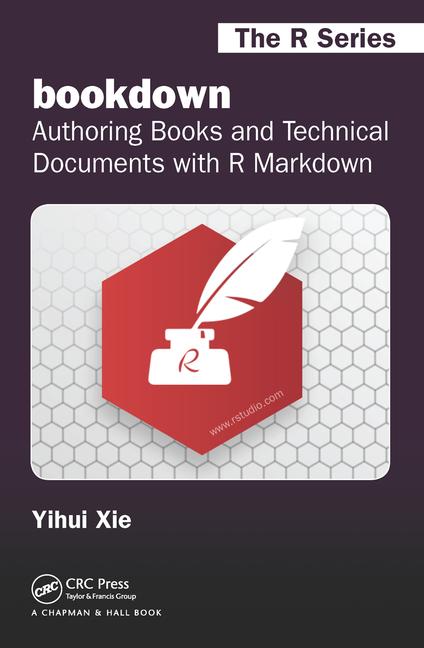A open-source (GPL-3) R package to facilitate writing books and long-form articles/reports with R Markdown. Features include:
- Generate printer-ready books and ebooks from R Markdown documents
- A markup language easier to learn than LaTeX, and to write elements such as section headers, lists, quotes, figures, tables, and citations
- Multiple choices of output formats: PDF, LaTeX, HTML, EPUB, and Word.
- Possibility of including dynamic graphics and interactive applications (HTML widgets and Shiny apps)
- Support for languages other than R, including C/C++, Python, and SQL, etc.
- LaTeX equations, theorems, and proofs work for all output formats
- Can be published to GitHub, bookdown.org, and any web servers
- Integrated with the RStudio IDE
- One-click publishing to https://bookdown.org
You can install the package from CRAN as follows:
install.packages("bookdown")If you want to use the development version of the bookdown package, you can install the package from GitHub via the pak package:
# install.packages("pak")
pak::pak('rstudio/bookdown')The easiest way to start a new Bookdown project is from within RStudio IDE. Go to File > New Project > New Directory > Book project using bookdown.
This will create a new directory with an example book as template. You can build the HTML version of this example book without doing any modification:
- Go into the Build Pane in the RStudio IDE
- Click on Build Book > bookdown::gitbook
You can also run bookdown::render_book() in the R console.
Learn more about using bookdown in the Getting started section.
There are two main places to get help:
-
The RStudio community is a friendly place to ask any questions about bookdown. Be sure to use the
bookdowntag. -
Stack Overflow is a great source of answers to common bookdown questions. Use the tags
[r][bookdown]if you ask a question.
Please note that the bookdown project is released with a Contributor Code of Conduct. By contributing to this project, you agree to abide by its terms.