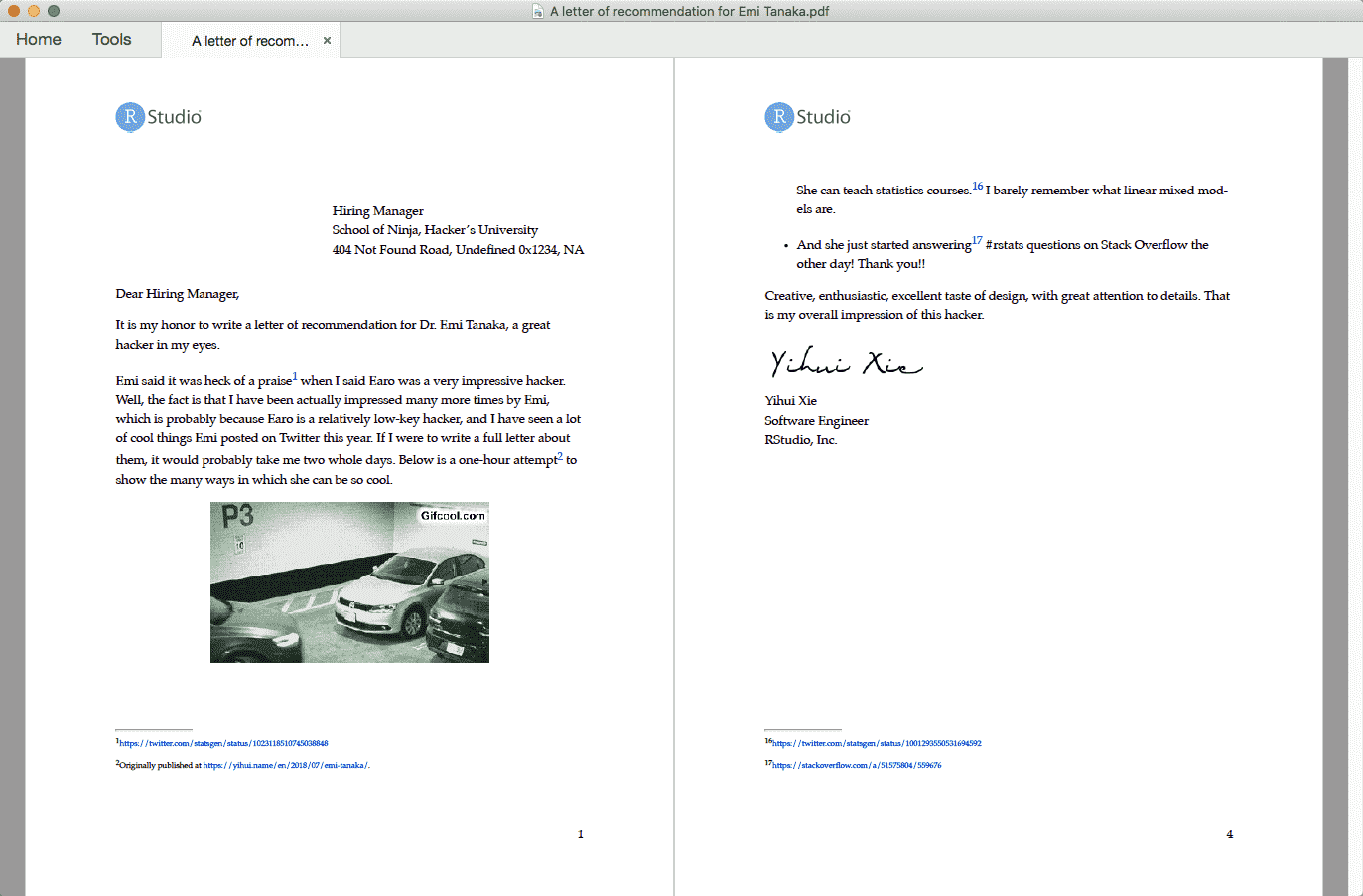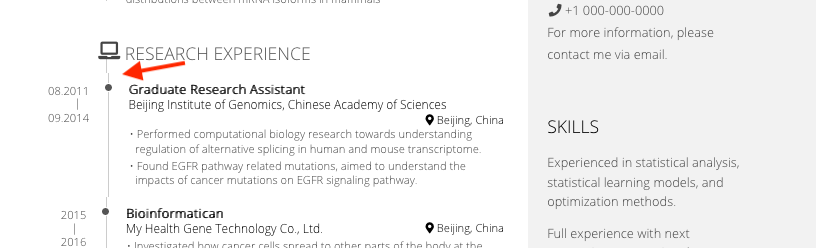Paginate the HTML Output of R Markdown with CSS for Print. You only need a modern web browser (e.g., Google Chrome or Microsoft Edge) to generate PDF. No need to install LaTeX to get beautiful PDFs.
This R package stands on the shoulders of two giants to support typesetting with CSS for R Markdown documents: Paged.js and ReLaXed (we only borrowed some CSS from the ReLaXed repo and didn't really use the Node package).
You may install this package from Github:
# install.packages("pak")
pak::pak('rstudio/pagedown')This package requires a recent version of Pandoc (>= 2.2.3). If you use RStudio, you are recommended to install the latest version (>= 1.2.1335), which has bundled Pandoc 2.x, otherwise you need to install Pandoc separately.
Below are some existing R Markdown output formats and examples.
You may want to check out the datadrivencv package, which allows you to build a CV using data from a spreadsheet and pagedown::html_resume.
Want more poster styles? You may take a look at Brent Thorne's posterdown package.
-
Nick Strayer's CV: https://github.com/nstrayer/cv (also includes instructions on how to build your own CV).
-
"Template of Exec Summaries with pagedown" by Joshua David Barillas: https://github.com/jdbarillas/executive_summary
-
Ulrik Lyngs's CVs: https://ulyngs.github.io/pagedown-cv/
-
Jiena Gu McLellan's CV: https://github.com/jienagu/Jiena_McLellan_CV
-
Thomas Vroylandt's template for the French Scouts and Guides Association: https://github.com/tvroylandt/sgdf_pagedown
-
Beatriz Milz's CV: https://beatrizmilz.github.io/resume/resume.html
-
pagedreport by Thomas Vroylandt and David Keyes which helps using pagedown with some templates proposals: https://github.com/rfortherestofus/pagedreport
-
Jodavid Ferreira's CV (in Portuguese) : https://jodavid.github.io/cv/ (source: https://github.com/jodavid/cv)
The main authors of this package are Yihui Xie (RStudio) and Romain Lesur. Romain has received a grant from the Shuttleworth Foundation for his work on both Paged.js and pagedown.
You can find the full list of contributors of pagedown here. We always welcome new contributions. In particular, if you are familiar with CSS, we'd love to include your contributions of more creative and beautiful CSS stylesheets in this package. It is also very helpful if you don't know CSS but just tell us the creative and beautiful web pages you have seen, since other CSS experts may be able to port them into pagedown.