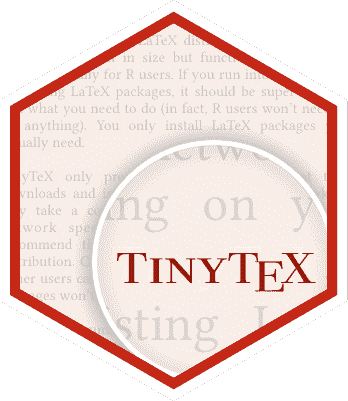TinyTeX is a lightweight, cross-platform, portable, and easy-to-maintain LaTeX distribution based on TeX Live. You may see the Github repo (https://github.com/rstudio/tinytex) and project homepage (https://yihui.org/tinytex/) for more info.
The pre-built binary packages of TinyTeX are published (usually monthly but also daily) to the Github Releases of this repository: https://github.com/rstudio/tinytex-releases/releases Each release contains the following variations that bundle different numbers of LaTeX packages:
-
TinyTeX-0contains theinfraonlyscheme of TeX Live, without any LaTeX packages. This is the smallest bundle. If you install this bundle, you may install any other packages viatlmgr(which is a utility included in this variation), e.g.,tlmgr install latex-bin framed. -
TinyTeX-1contains about 90 LaTeX packages enough to compile common R Markdown documents (which was the original motivation of the TinyTeX project). -
TinyTeXcontains more LaTeX packages requested by the community. The list of packages may grow as time goes by, and the size of this bundle will grow correspondingly. -
TinyTeX-2contains thescheme-fullscheme of TeX Live, which means all LaTeX packages that you could possibly install from CTAN. This is the largest bundle, and only available in the daily release.
The zip packages are for Windows. The tgz packages are for macOS. The
tar.gz packages are for Linux. If you prefer using the daily build instead of
monthly releases, you may also download them from URLs of the form
https://yihui.org/tinytex/BUNDLE.EXT, where BUNDLE can be TinyTeX-0,
TinyTeX-1, or TinyTeX, and EXT can be zip, tgz, or tar.gz, e.g.,
https://yihui.org/tinytex/TinyTeX.zip. There is a special case for TinyTeX-2
on Windows, which is available as exe only (self extracting archive).
| bundle | Windows | macOS | Linux |
|---|---|---|---|
| TinyTeX-0 | TinyTeX-0.zip (27 MB) | TinyTeX-0.tgz (1.1 MB) | TinyTeX-0.tar.gz (800 KB) |
| TinyTeX-1 | TinyTeX-1.zip (99 MB) | TinyTeX-1.tgz (84 MB) | TinyTeX-1.tar.gz (66 MB) |
| TinyTeX | TinyTeX.zip (225+ MB) | TinyTeX.tgz (217+ MB) | TinyTeX.tar.gz (188+ MB) |
| TinyTeX-2 | TinyTeX-2.exe (1.4 GB) | TinyTeX-2.tgz (1.8 GB) | TinyTeX-2.tar.gz (1.7 GB) |
| tinitex binary (experimental) | tinitex.zip (25 MB) | tinitex.tgz (30 MB) | tinitex.tar.gz (33 MB) |
For those who are curious about how these packages are built, please read the FAQ 4 of TinyTeX.
TinyTeX can be installed in a variety of ways. You may use R, shell/batch scripts, Chocolatey, or Scoop to install it.
You may use the R package tinytex to
install TinyTeX. By default, the function
tinytex::install_tinytex() installs
the latest daily build of TinyTeX. If you want to install a specific version in
this repo, you may use the version argument, e.g.,
tinytex::install_tinytex(version = "2020.10")
# use version = "latest" if you want to install the latest releaseNote that install_tinytex() installs the bundle TinyTeX-1 by default. If you
want to install other bundles, you can use the bundle argument, e.g.,
tinytex::install_tinytex(bundle = 'TinyTeX')
# You can also specify the version, e.g,
# tinytex::install_tinytex(bundle = 'TinyTeX', version = '2020.10')Please see https://yihui.org/tinytex/#installation for how to install TinyTeX
via a Unix Shell or Windows Batch script. They also install the latest daily
build by default, and you may specify the TinyTeX version via an environment
variable TINYTEX_VERSION before running the installation script, e.g.,
TINYTEX_VERSION=2020.10. You may also specify other bundles of TinyTeX via the
environment variable TINYTEX_INSTALLER, e.g., TINYTEX_INSTALLER=TinyTeX (the
default is TinyTeX-1).
You may install TinyTeX as a Chocolatey package. First, you would need to install the Chocolatey Package Manager if it has not already been installed. Next type in the following command to install TinyTeX:
choco install tinytexThis will install TinyTeX and make the TeX Live package manager, tlmgr
available on user PATH.
choco install tinytex -params "/AddToSystemPath"This will install TinyTeX and make the TeX Live package manager, tlmgr
available on System PATH.
To uninstall TinyTeX, use the command:
choco uninstall tinytexThe Chocolatey package installs TinyTeX-1 (see above).
Scoop is another package manager for Windows. You need to install scoop first to use it from powershell.
Apps for scoop are available through "buckets". For now, TinyTeX binary packages are not available in the default main or extras buckets that comes with a new installation of scoop, but through the scoop bucket r-bucket. You need first to add this bucket:
scoop bucket add r-bucket https://github.com/cderv/r-bucket.gitThen type the following command to install TinyTeX:
scoop install tinytexThis will install TinyTeX and make the TeX Live package manager, tlmgr
available on PATH. To uninstall TinyTeX, use the command:
scoop uninstall tinytexFor more information on this scoop package, please see https://github.com/cderv/r-bucket/.
All code in this repository and TinyTeX are licensed under GPL-2. Per copying conditions of TeX Live, we (TinyTeX authors) want to clarify that:
-
We did not make changes to the TeX Live distribution, but basically packaged up a subset of its packages and redistributed them as TinyTeX.
-
We do not claim copyright on TinyTeX. Again, TinyTeX is a subset of TeX Live (https://tug.org/texlive/), and TeX Live is developed as a joint effort by all TeX user groups.
Note that TinyTeX does not bundle the source code of LaTeX packages (to keep the
size small). If you do want to obtain the source, you may find them on
CTAN. Alternatively, you can reinstall a package with the
command tlmgr install --reinstall --with-src <PKG> to obtain the source.