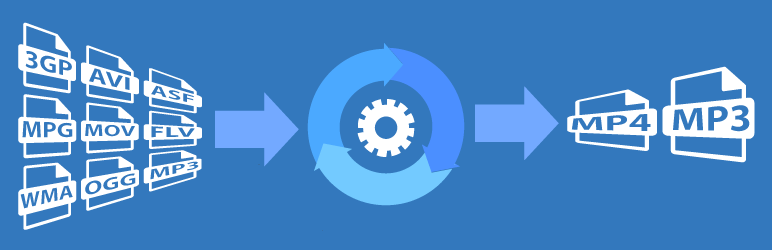Transcoding services for ANY WordPress website. Convert audio/video files of any format to a web-friendly format (mp3/mp4).
-
Contributors: rtcamp, mangeshp, chandrapatel, manishsongirkar36, bhargavbhandari90, kiranpotphode, thrijith, devikvekariya, sagarnasit, sudhiryadav, sid177, pooja1210, vaishu.agola27, ravatparmar, tremidkhar, utsavladani, vishalkakadiya, pavanpatil1, akrocks, hrithikd, sohampate1
-
License: GPL v2 or later
Transcoder easily converts all audio and video files uploaded to your website to a web-friendly format.
Transcoder eliminates the need for a dedicated media node- no fiddling with installation, managing dependancies or renting servers! Transcoder also works on shared hosting- just install, subscribe and go!
All transcoding services are available via a subscription plan through this plugin. Subscribe to our free plan from the plugin's settings or from our product page. Note that Transcoder will not provide any services without a subscription plan.
- Audio: mp3, m4a, wav, ogg, wma
- Video: 3g2, 3gp, avi, flv, m4v, mp4, mpg, ogv, webm, wmv
- Audio: mp3
- Video: mp4
Create the ultimate niche community by combining Transcoder with our rtMedia plugin. Transcoder works perfectly with rtMedia to create a social experience that is accessible across all desktop and mobile devices.
- Works with ANY WordPress website - Transcoder plugs into your current website seamlessly, instantly improving user audio/video experience.
- rtMedia integration - Works perfectly with our own rtMedia, for a complete social media platform.
- Thumbnail generation - Automatically generate up to 10 thumbnails for every video, from which your users can choose one.
- [rt_media] shortcode - Use our shortcode to display transcoded audio/video file on any post or page. For example, [rt_media attachment_id=xx] the attachment_id parameter specifies the file to be displayed.
In order for us to transcode your media files, we need to copy it over to our server. After transcoding is completed, the media can reside on our server for a maximum of 24 hours, before it is permanently and irreversibly removed by a Cron job.
- Additional output formats for video- ogg, webm
- Downsampling capabilities for output video resolution
- RESTful API
- Project Homepage
- Documentation
- FAQ
- GitHub - Please mention your wordpress.org username when sending pull requests.
- Install the plugin from the 'Plugins' section in your dashboard (Go to
Plugins > Add New > Searchand search for "Transcoder"). - Alternatively, you can download the plugin from this plugin directory. After downloading, unzip and upload it to the plugins folder of your WordPress installation (
wp-content/plugins/directory of your WordPress installation). - Activate it through the 'Plugins' section.
Please visit FAQ page. Read Documentation
- Transcoder Settings
-
FIXED
-
Enhance security checks.
-
FIXED
-
Compatible with PHP8.1
-
Enhance security checks and fixed deprecation errors.
-
Fixed rtMedia attachment shortcode issue.
-
Fixed cancelled the subscription message issue.
-
Add support for custom API endpoint to transcode media.
-
FIXED
-
Transcoder plugin preventing read more from expanding
-
Compatibility with WordPress 5.8 and PHP 8.0
-
FIXED
-
License cannot be saved if the WordPress installation is in the sub-directory
-
FIXED
-
The conflict with temp_filename filter and modified the filter
-
Compatibility issues with WordPress 5.6
-
Conflicts with WP Job Manager plugin
-
PHP Notices and Warnings
-
ENHANCEMENTS
-
Update thumbnails after video is transcoded on BuddyPress’ activity and rtMedia’s media page.
-
FIXED
-
Compatibility issues with WordPress 5.5
-
PHP Notices and Warnings
-
PHPCS issues
-
NEW FEATURES
-
Extend Video mime types, to facilitate selection and transcoding of Videos in AMP Stories.
-
FIXED
-
Issue with Transcoding service on load balancing server
-
ENHANCEMENTS
-
Updated usage of existing filter 'rtt_transcoder_status_message' Documentation
-
FIXED
-
Issue with Transcoding service usage update
-
Issue with Transcoding process callback
-
NEW FEATURES
-
Added feature to track real-time transcoding process status on BuddyPress activity, media library page and media single page for administrators
-
Added option in transcoder settings page to enable/disable tracking of real-time transcoding process status feature
-
Added filter to change text of check status button Documentation
-
Added filter to manage transcoding process status messages Documentation
-
ENHANCEMENTS
-
Improved security of callback handler for transcoded media
-
FIXED
-
PHP notices generated while activating product license key
-
Transcoding issue for MOV file formats
-
Transcoding issue for the files having QuickTime MIME type
-
Issue with transcoded video files getting swapped in BuddyPress activity
-
ENHANCEMENTS
-
Added: Filter to allow adding a custom filename for the transcoded files Documentation
-
Replaced file_get_contents() with wp_remote_get() to have better server compatibility
-
FIXED
-
False positive result of localhost checking
-
NEW FEATURES
-
Retranscoding service to regenerate media thumbnails and retranscode media
-
Added option in settings to override the current video thumbnail after retranscoding
-
ENHANCEMENTS
-
Added filters to disable the emails getting sent to users and administrators Documentation
-
Added action before the transcoded thumbnails are stored
-
Added action before transcoded media is stored
-
Added action after callback response is processed
-
FIXED
-
Improved the condition checking and fixed several bugs
-
Fixed transcoded media not getting deleted bug
- Update the notice messages
- Fix broken media URL on multisite
- Fix language directory path
- Fix localhost check bug
- Update URLs of multiple media present in single activity
- Fix waiting message for files sent to the transcoder
- Remove all the actions from function file and moved them to the actions file
- Add new action when video thumbnail is set for video
- Add thumbnail automatically for the videos uploaded from the rtmedia shortcode
- Fix usage bar style issue
- Display notice message when user trie to activate the transcoding service on local host
- Add filters for transcoded media URLs
- Transcoded thumbnails for videos uploaded from rtMedia plugin will get stored in respective members upload folder
- Fix backward compatibility for PHP v5.3
- Delete transcoded files when attachment is deleted
- Display notice message to subscribe the transcoding service
- Add rtt_wp_parse_url function to parse URL to add backward compatibility
- Fix media is transcoding message bug
- Remove warnings and notices related to the activity and media related pages
- Show default media thumbnail when poster attribute is empty
- Show message in rtMedia buddypress activity when media is sent to the transcoder
- Remove notices and warnings
- Update transcoded audio file URL in rtMedia activity
- Add backward compatibility
Initial release
Transcoder 1.3.2, with WordPress 5.6 compatibility and some minor fixes and modification of transcoded_temp_filename filter.