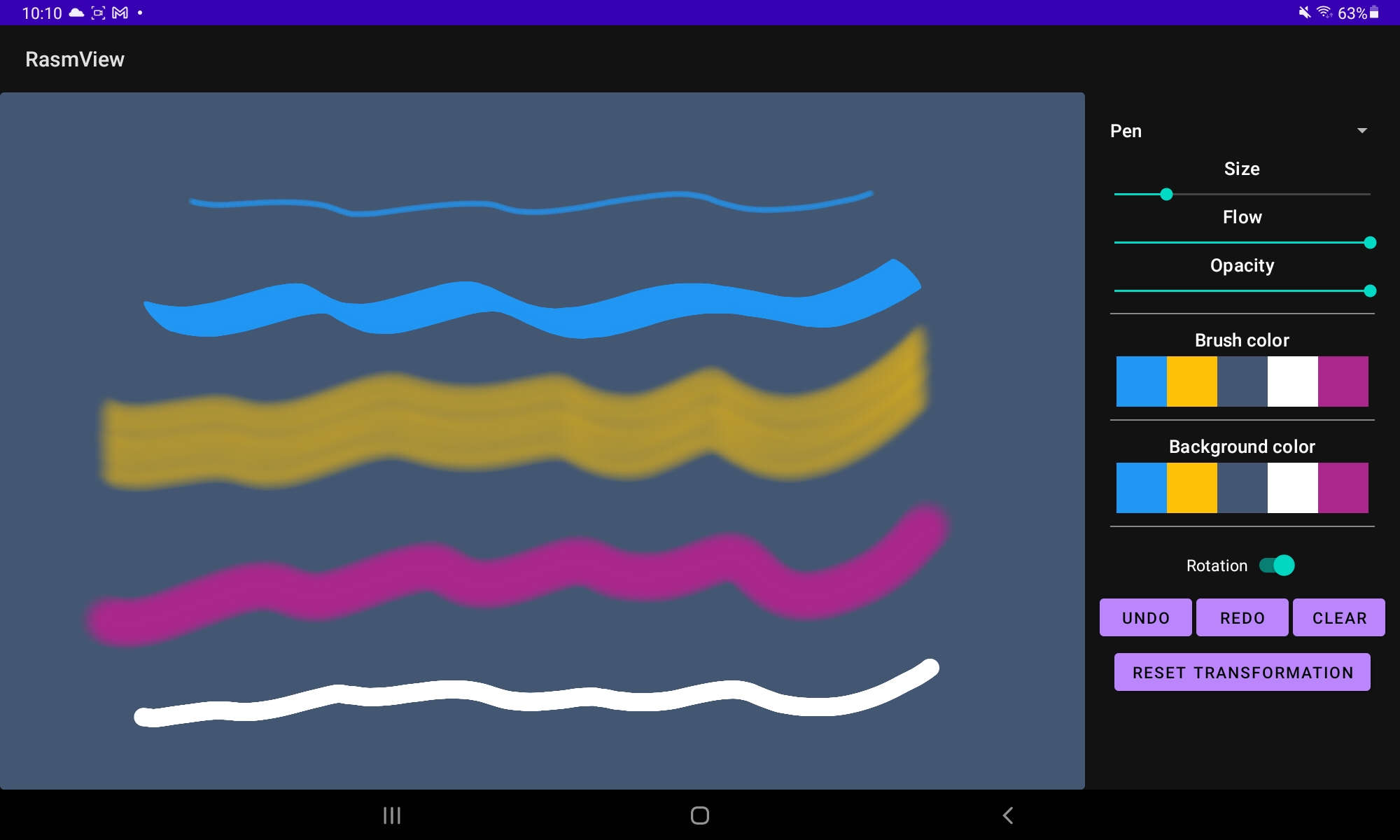RasmView is an Android drawing library; it provides a view that allows users to draw on top of a bitmap.
https://www.youtube.com/watch?v=8qYhwjleT_8
- 8 already defined brushes, and you can define your own.
- Drawing on top of images.
- Undo/redo operations.
- Zooming in/out, rotation & translation.
- Custom background color.
dependencies {
implementation 'com.raedapps:rasmview:1.2.0'
}<dependency>
<groupId>com.raedapps</groupId>
<artifactId>rasmview</artifactId>
<version>1.2.0</version>
</dependency><com.raed.rasmview.RasmView
android:id="@+id/rasmView"
android:layout_width="match_parent"
android:layout_height="match_parent"
/>
RasmContext allows you to control the brush configuration, undo/redo, reset transformation, and more. RasmContext can be accessed from RasmView:
val rasmView = findViewById<RasmView>(R.id.rasmView)
val rasmContext = rasmView.rasmContextYou can use the BrushesRepository to get an already defined brush.
val brushesRepository = BrushesRepository(resources)
rasmContext.brushConfig = brushesRepository.get(Brush.Marker)The following brushes are already defined:
enum class Brush {
Pencil,
Pen,
Calligraphy,
AirBrush,
Marker,
HardEraser,
SoftEraser,
}Here is how to change the brush color:
rasmContext.brushColor = Color.RED
rasmContext.brushColor = 0xff2187bb.toInt() //ARGBThe alpha channel value is ignored, you can control alpha by setting brushConfig.flow.
val brushConfig = rasmContext.brushConfig
brushConfig.size = 0.5f
brushConfig.flow = 0.25f
brushConfig.isEraser = trueval myStampBitmap = ...
val customBrushConfig = BrushConfig()
customBrushConfig.stamp = BrushStamp.BitmapStamp(myStampBitmap)
customBrushConfig.size = 0.25f
customBrushConfig.spacing = 0.1f
rasmContext.brushConfig = customBrushConfigval imageBitmap = ... //load your bitmap whether from a URI or resources
rasmContext.setRasm(imageBitmap)
rasmView.resetTransformation() val drawingBitmap = rasmContext.exportRasm()rasmContext.setBackgroundColor(Color.BLACK)val rasmState = rasmContext.state
rasmState.undo()
rasmState.redo()But you do not want to keep your buttons enabled when an undo/redo is not possible, you can listen to state updates:
undoButton.setOnClickListener {
rasmState.undo()
}
redoButton.setOnClickListener {
rasmState.redo()
}
rasmState.addOnStateChangedListener {
undoButton.isEnabled = rasmState.canCallUndo()
redoButton.isEnabled = rasmState.canCallRedo()
}
undoButton.isEnabled = rasmState.canCallUndo()
redoButton.isEnabled = rasmState.canCallRedo()rasmContext.clear()rasmContext.rotationEnabled = truerasmView.resetTransformation()Copyright 2022 Raed Mughaus
Licensed under the Apache License, Version 2.0 (the "License");
you may not use this file except in compliance with the License.
You may obtain a copy of the License at
http://www.apache.org/licenses/LICENSE-2.0
Unless required by applicable law or agreed to in writing, software
distributed under the License is distributed on an "AS IS" BASIS,
WITHOUT WARRANTIES OR CONDITIONS OF ANY KIND, either express or implied.
See the License for the specific language governing permissions and
limitations under the License.