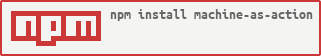Build a modified version of a machine that proxies its inputs from request parameters, and proxies its exits through the response.
$ npm install machine-as-action --savevar asAction = require('machine-as-action');
var OpenWeather = require('machinepack-openweather');
// WeatherController.js
module.exports = {
traditionalReqRes: function (req, res) { /* ... */ },
getLatest: asAction(OpenWeather.getCurrentConditions),
doSomethingCustom: asAction({
exits: {
success: {
outputExample: 'Some dynamic message like this.'
}
},
fn: function (inputs, exits) {
return exits.success('Hello world!');
}
}),
// etc...
}Now you can run your machine using a HTTP or Socket.io request:
// For example, using jQuery and an out-of-the-box Sails.js route/blueprint configuration:
$.get('/weather/getLatest', {
city: 'San Francisco'
}, function (weatherData){
console.log(weatherData);
});Note that the machine definition you provide here doesn't have to come from an already-published machinepack-- it can be required locally from your project, or declared inline.
So sending down data is great, but sometimes you need to render view templates, redirect to dynamic URLs, use a special status code, stream down a file, etc. No problem. You can customize the response from each exit using a number of additional, machine-as-action specific options.
var asAction = require('machine-as-action');
// WeatherController.js
module.exports = {
showHomepage: asAction({
exits: {
success:{
responseType: 'view',
viewTemplatePath: 'homepage'
// The view will be provided with a "local" called `stuff`,
}
},
fn: function(inputs,exits){
return exits.success({ stuff: 'things' });
}
})
};For each of your exits, you can optionally specify a responseType, status, and/or view.
responseType is one of the following:
- "" (the standard response: Determine an appropriate response based on context: this might send plain text, download a file, transmit data as JSON, or send no response body at all.)
- "view" (render and respond with a view; exit output will be provided as view locals)
- "redirect" (redirect to the URL returned as the exit output)
statusCode is the status code to respond with. (This works just like status codes in Sails/Node).
viewTemplatePath is the relative path (from the views/ directory) of the view to render. It is only relevant if responseType is set to "view". (This works just like views in Sails/Express).
If any of the above are not set explicitly, they will fall back to reasonable defaults (based on available information).
For example, if a non-success exit is set up to serve a view, then it will use the 200 response code. But if a non-success exit has no explicit response type configured (meaning it will respond with plain text, JSON-encoded data, or with no data and just a status code), then machine-as-action will default to using the 500 status code. Similarly, in the same same scenario, but with
responseType: 'redirect', the status code will default to 302. The success exit always has a default status code of 200, unless it is alsoresponseType: 'redirect'(in which case it defaults to 302.)
You can use the special files option to map a file parameter containing an incoming Skipper upstream to a machine input:
var asAction = require('machine-as-action');
// WeatherController.js
module.exports = {
uploadPhoto: asAction({
files: ['photo']
inputs: {
photo: {
example: '===',
required: true
}
},
fn: function (inputs, exits){
inputs.photo.upload(function (err, uploadedFiles){
if (err) return exits.error(err);
exits.success();
});
}
})
};Aside from the normal properties that go into a Node Machine definition, the following additional options are supported:
| Option | Type | Description |
|---|---|---|
files |
((array?)) | An array of input code names identifying inputs which expect to receive file uploads instead of text parameters. These file inputs must have example: '===', but they needn't necessarily be required. |
urlWildcardSuffix |
((string?)) | If this action is handling a route with a wildcard suffix (e.g. /foo/bar/*), then specify this option as the code name of the machine input which should receive the string at runtime (i.e. the actual value of the "*" in the request URL). |
disableDevelopmentHeaders |
((boolean?)) | If set, then do not automatically set headers w/ exit info during development. |
disableXExitHeader |
((boolean?)) | If set, then do not automatically send the X-Exit response header for any exit, regardless of whether this is a prod or dev environment. |
simulateLatency |
((number?)) | If set, then simulate a latency of the specified number of milliseconds (e.g. 500) |
logDebugOutputFn |
((function?)) | An optional override function to call when any output other than undefined is received from a void exit (i.e. an exit w/ no outputExample). By default, machine-as-action uses sails.log.warn() if available, or console.warn() otherwise. |
- For more details on any of these options, see https://github.com/treelinehq/machine-as-action/blob/02ae23ef1d052dfe7fa6139ac14516c83c12fe1b/index.js#L30.
- Any of the options above should be provided as top-level properties of the
optionsdictionary.machine-as-actionalso supports response directives that can be provided as additional properties within nested exit definitions. They areresponseType,statusCode, andviewTemplatePath. See examples above for more information.
This is a more detailed example, based on the simple intro example at the top of this README.
var asAction = require('machine-as-action');
var OpenWeather = require('machinepack-openweather');
// WeatherController.js
module.exports = {
traditionalReqRes: function (req, res) { /* ... */ },
getLatest: asAction(OpenWeather.getCurrentConditions),
doSomethingCustom: asAction({
description: 'Send a plaintext response.',
exits: {
success: {
outputExample: 'Some dynamic message like this.'
}
},
fn: function (inputs, exits) {
return exits.success('Hello world!');
}
}),
getForecastData: asAction({
description: 'Fetch data for the forecast with the specified id.',
inputs: {
id: { required: true, example: 325 }
},
exits: {
success: {
outputExample: {
weatherPerson: 'Joaquin',
days: [
{ tempCelsius: 21, windSpeedMph: 392 }
]
}
},
notFound: {
description: 'Could not find forecast with that id.',
statusCode: 404
}
},
fn: function (inputs, exits) {
Forecast.find({ id: inputs.id }).exec(function (err, forecastRecord) {
if (err) { return exits.error(err); }
if (!forecastRecord) { return exits.notFound(); }
return exits.success(forecastRecord);
});
}
}),
show7DayForecast: asAction({
description: 'Show the current 7 day forecast page.',
exits: {
success: {
responseType: 'view',
viewTemplatePath: 'pages/weather/7-day-forecast'
}
},
fn: function (inputs, exits) {
return exits.success('http://sailsjs.org');
}
}),
redirectToExternalForecastMaybe: asAction({
description: 'Redirect the requesting user agent to http://weather.com, or to http://omfgdogs.com.',
exits: {
success: { responseType: 'redirect' }
},
fn: function (inputs, exits) {
if (Math.random() > 0.5) {
return exits.success('http://weather.com');
}
else {
return exits.success('http://omfgdogs.com');
}
}
})
};To report a bug, click here.
Please observe the guidelines and conventions laid out in the Sails project contribution guide when opening issues or submitting pull requests.
MIT © 2015-2016 Mike McNeil
Incorporated as a core part of the Sails framework in 2016.
The Sails framework is free and open-source under the MIT License.