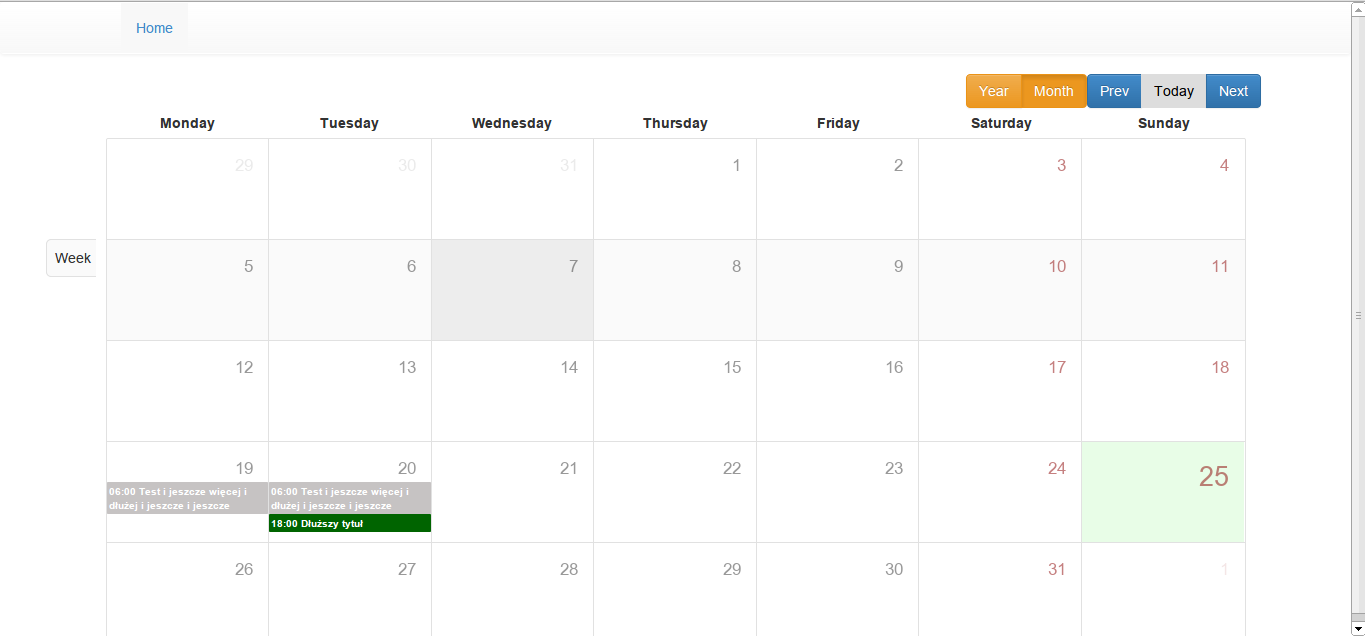simple calendar based on the bootstrap calendar from http://bootstrap-calendar.azurewebsites.net/
- Python 2.6, 2.7
- Django (1.4.3+)
- jsmin (2.0.3+)
Django:
settings.py:
INSTALLED_APPS = ( ... 'django_bootstrap_calendar', ... )
urls.py:
urlpatterns = patterns('',
...
(r'^calendar/', include('django_bootstrap_calendar.urls')),
...
)
Load templatetags:
{% load bootstrap_calendar %}
In your template file:
Calendar controls :
{% bootstrap_controls 'optional-css-classes' %}
Calendar:
{% bootstrap_calendar 'optional-css-classes' %}
In your base.html file css section:
{% bootstrap_calendar_css %}
In your base.html file javascript section:
{% bootstrap_calendar_js language="lang-code" %}
{% bootstrap_calendar_init language="lang-code" %}