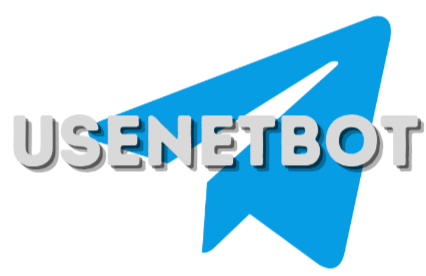Telegram UsenetBot is a bot that provides an easy and convenient way to track the progress of your Usenet downloads using Sabnzbd API and can also search in Indexers using Nzbhydra APIs. With Telegram UsenetBot, you can receive your downloads' progress and post processing updates directly on your Telegram chat.
 |
 |
|---|
Note Bot is in BETA currently. Better and detailed readme will be added later. Join Testing Group to test and help into identify more Bugs. ( Group is not open for everyone, please only join if you have prior knowledge of using Usenet.)
More about Usenet : IITK Article • Basic Guide • Usenet Reddit wiki
Note: This bot doesn't download any NZB files or content. It simply interacts with various APIs such as Sabnzbd and NZBHydra to display progress and allow user to control them via Telegram.
/status - To see progress status with live update. /stats - Get detail stats of Bot server. /pause - Pause the given Taskid task. /resume - Resume the given Taskid task. /cancel - Delete the given Taskid task. /nzbmirror - Reply to a .nzb file to add it in sabnzbd. /nzbgrab or /nzbadd - Add multiple IDs which we get from search. /resumeall /pauseall /cancelall (sudo commands) searching stuff - /nzbfind - Search your query. /movie - Movie name or IMDB ID or IMDB link. /series - Series Name or IMDB ID or IMDB link. /indexers - List all your indexers. (sudo command) (Few more commands -> /start /help /ping /update /logs)
 |
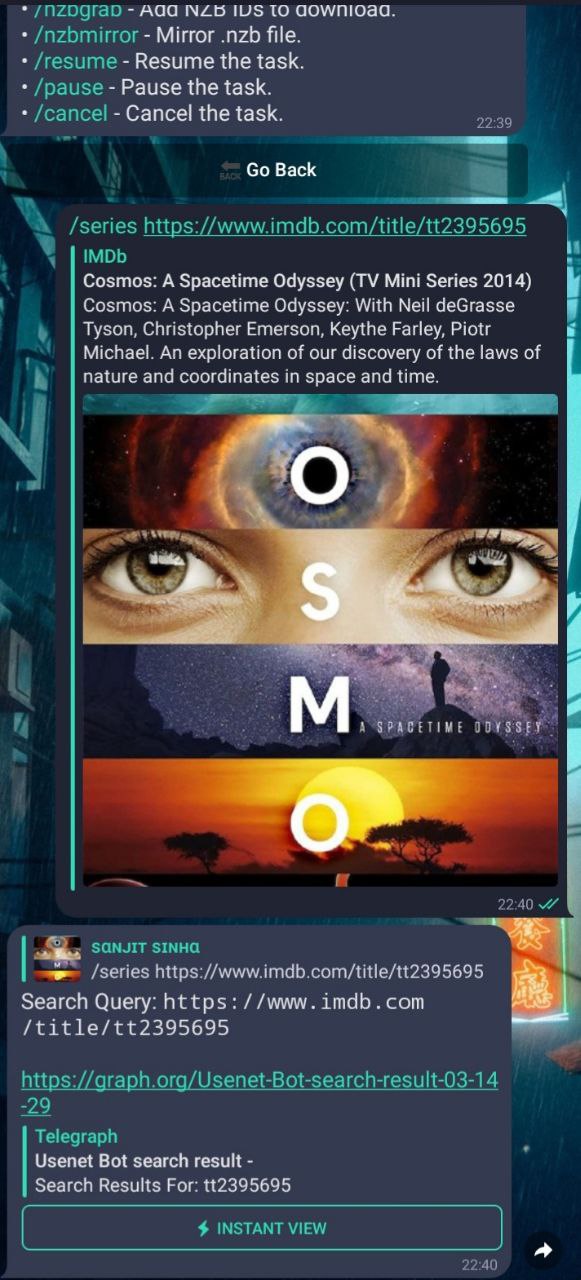 |
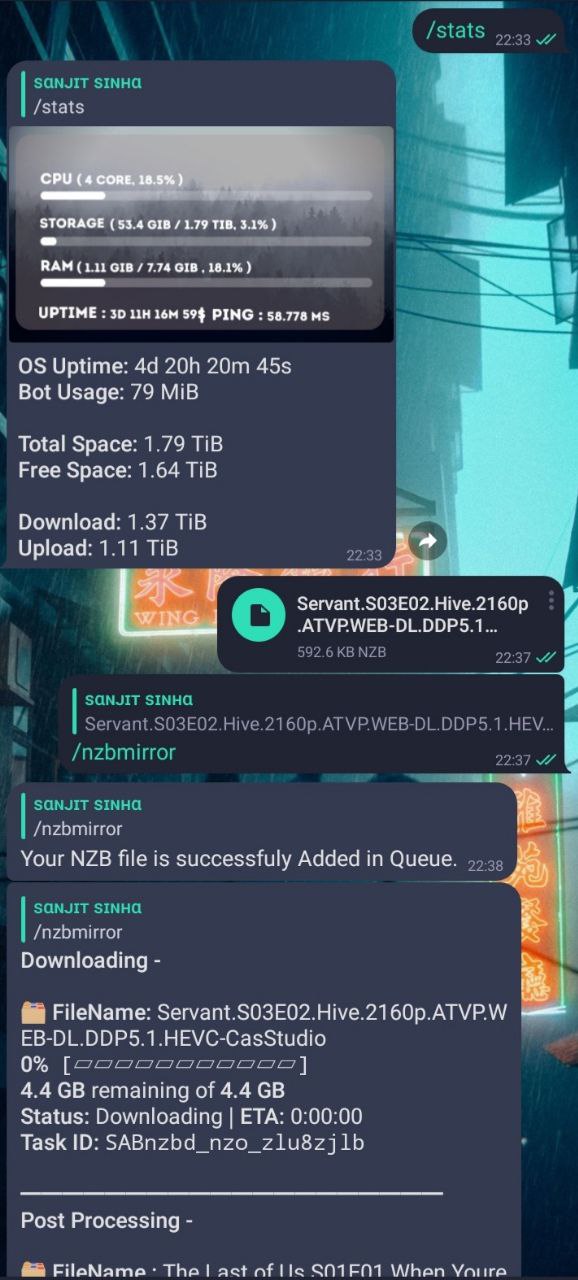 |
|---|---|---|
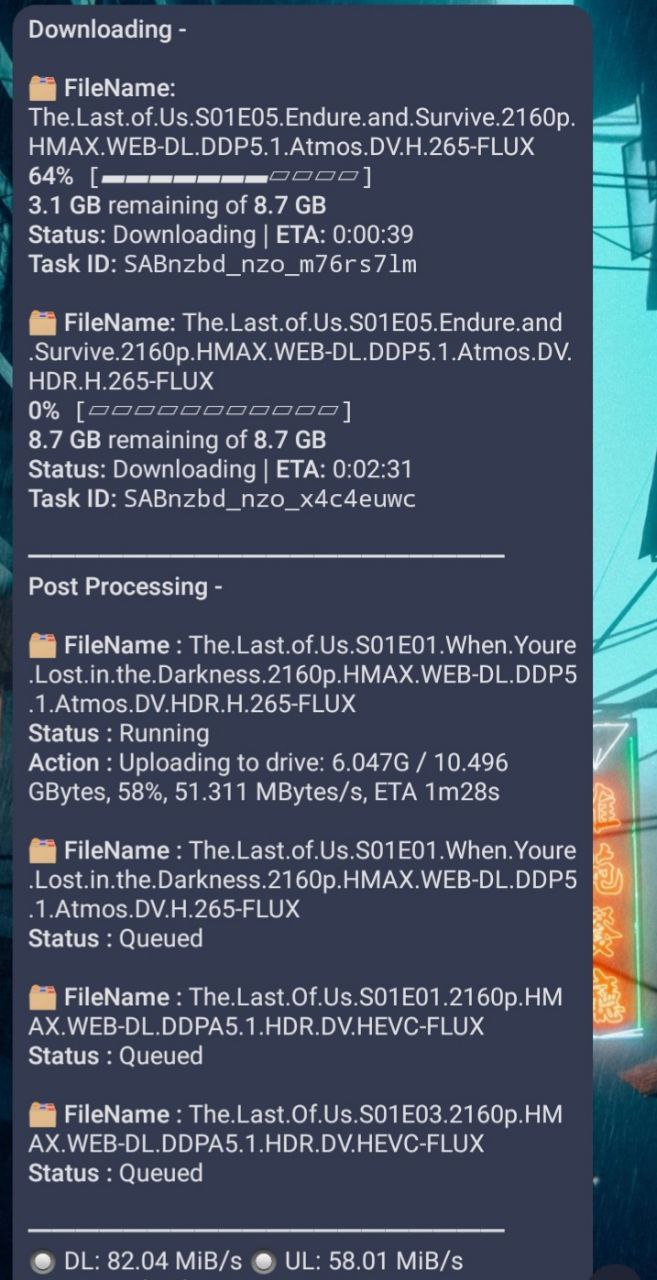 |
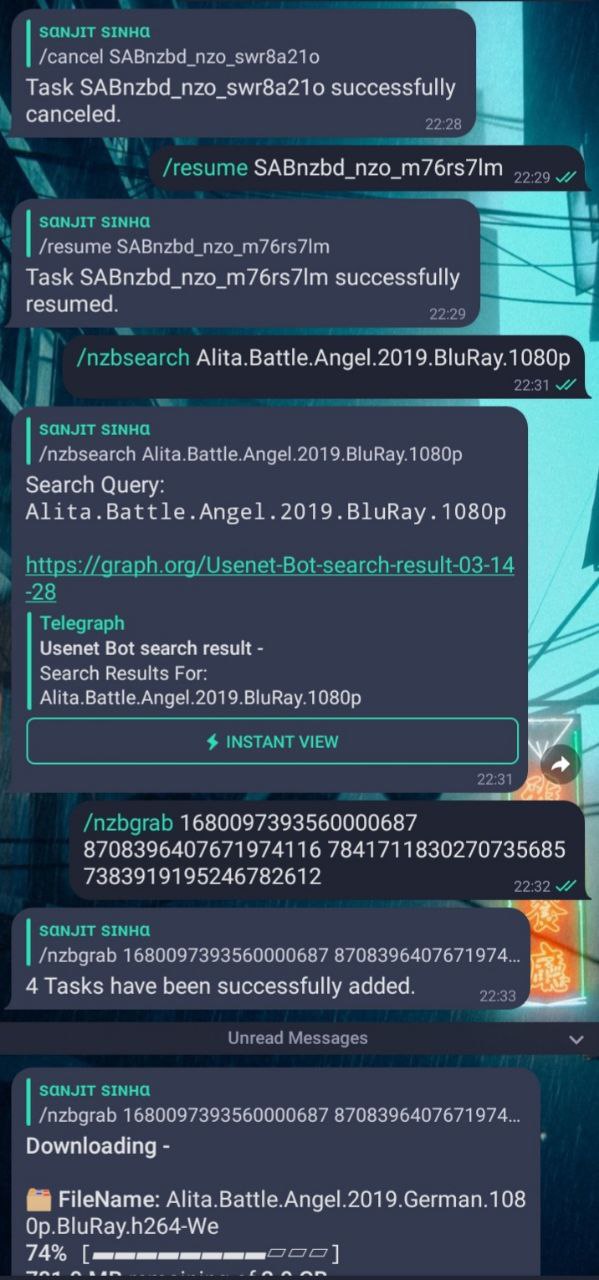 |
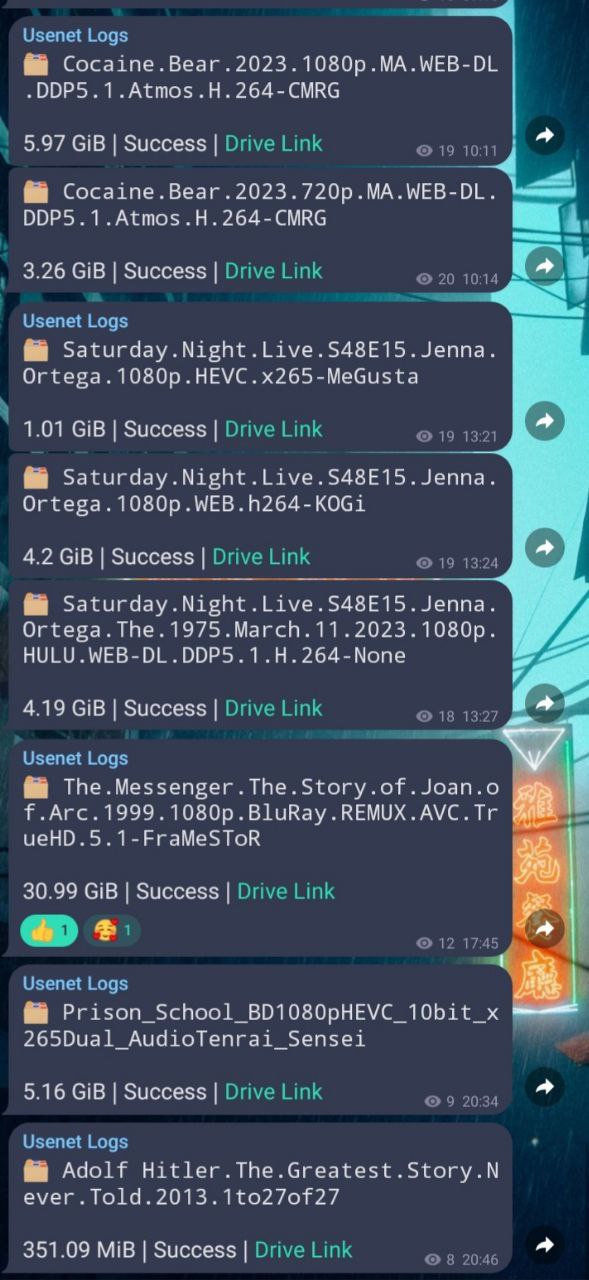 |
SABNzbd post-processing script that automatically uploads completed download files to Google Drive and sends Telegram notifications once the file has been successfully uploaded with the drive link : https://github.com/sanjit-sinha/Tg-UsenetBot/blob/main/TelegramBot/usenetbot/postproc.py (Edit according to your need. Give chmod +x authorization to script before using.)
Sabnzbd installation ( Install it as a service to use rclone ) • NZBHydra Installation
Sabnzbd Settings -
settings -> switches -> post-processing -> Untick Post-Process Only Verified Jobs
settings -> switches -> post-processing -> Tick Deobfuscate final filenames
settings -> sorting -> Enable sortings [ Movie: %title (%y)/%fn.%ext series: %sn (%y)/Season %s/%fn.%ext ]
Docker Installation of Usenet Bot
git clone https://github.com/sanjit-sinha/Tg-UsenetBot
cd Tg-UsenetBot
Now edit and fill all the config vars by typing nano config.env and save it by pressing ctrl+o and to exit press ctrl+x.
Running Bot in docker container
sudo docker build . -t usenetbot
sudo docker run usenetbot
Based on : https://github.com/sanjit-sinha/TelegramBot-Boilerplate
Abhishek and Mohitjoshi for helping out with usenet stuff.
Any kind of feedback, bug reports, or contributions is greatly appreciated! :)
- copyright (C) 2023 by Sanjit sinha
- Licensed under the terms of the The MIT License