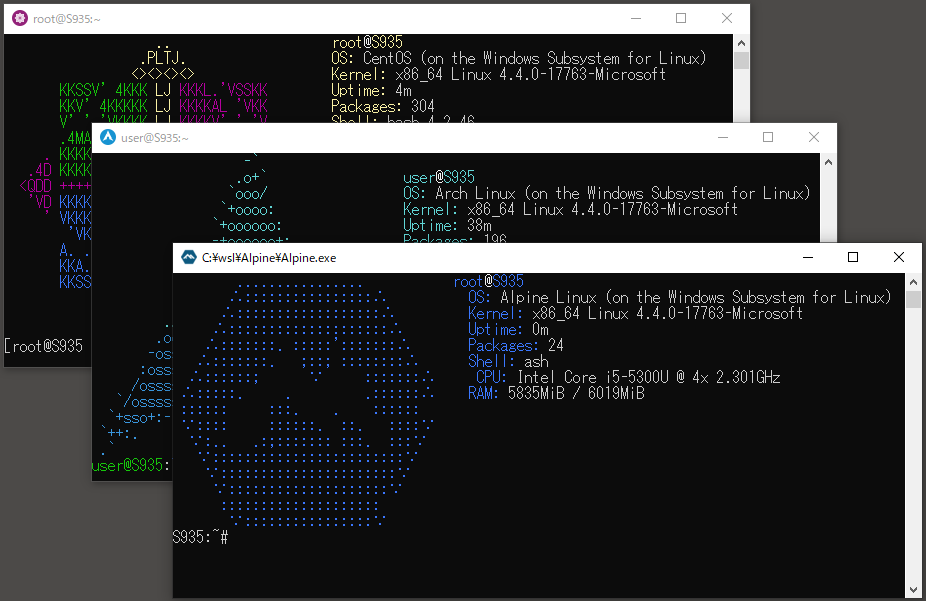AlpineWSL
Alpine Linux on WSL (Windows 10 1803 or later) based on wsldl
Download
Requirements
- Windows 10 1803 April 2018 Update x64/arm64 or later.
- Windows Subsystem for Linux feature is enabled.
Install
1. Download installer zip
2. Extract all files in zip file to same directory
3.Run Alpine.exe to Extract rootfs and Register to WSL
Exe filename is using to the instance name to register. If you rename it, you can register with a different name and have multiple installs.
How-to-Use(for Installed Instance)
exe Usage
Usage :
<no args>
- Open a new shell with your default settings.
run <command line>
- Run the given command line in that instance. Inherit current directory.
runp <command line (includes windows path)>
- Run the given command line in that instance after converting its path.
config [setting [value]]
- `--default-user <user>`: Set the default user of this instance to <user>.
- `--default-uid <uid>`: Set the default user uid of this instance to <uid>.
- `--append-path <true|false>`: Switch of Append Windows PATH to $PATH
- `--mount-drive <true|false>`: Switch of Mount drives
- `--default-term <default|wt|flute>`: Set default type of terminal window.
get [setting]
- `--default-uid`: Get the default user uid in this instance.
- `--append-path`: Get true/false status of Append Windows PATH to $PATH.
- `--mount-drive`: Get true/false status of Mount drives.
- `--wsl-version`: Get the version os the WSL (1/2) of this instance.
- `--default-term`: Get Default Terminal type of this instance launcher.
- `--lxguid`: Get WSL GUID key for this instance.
backup [contents]
- `--tar`: Output backup.tar to the current directory.
- `--reg`: Output settings registry file to the current directory.
clean
- Uninstall that instance.
help
- Print this usage message.
How to uninstall instance
>Alpine.exe clean
How-to-Build
AlpineWSL can build on GNU/Linux or WSL.
curl,bsdtar,tar(gnu) and sudo is required for build.
$ makewith flags:
$ make ARCH=arm64 OUT_ZIP=Alpine_arm64.zip
Basic Params
| Parameter | Value | Default |
|---|---|---|
| ARCH | x64/arm64 | x64 |
| LNCR_EXE | launcher file name | Alpine.exe |
| OUT_ZIP | zip file name | Alpine.zip |
| DLR | file downloader | curl |
| DLR_FLAGS | downloader flags | -L |
| BASE_URL | base rootfs url | https:~ |