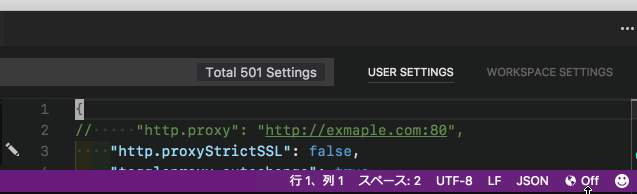This extension toggles enable or disable the http_proxy item in settings.json.
- The setting status of
http_proxyis displayed in the status bar.
- Press F1 in VSCode, type
ext installand then look forproxy.
- Click the
 (globe) icon on the status bar. To toggle the setting.
(globe) icon on the status bar. To toggle the setting. - Available commands:
Proxy : Toggle - Or context menu:
Proxy : Toggle - Or Automatically switch (when Enabled)
Added a monitor to the proxy server (set to http.proxy) by ping (Every 15 seconds) and automatically switch http.proxy.
Enable automatic switching (default: false) in settings.json:
"toggleproxy.autochange": true
The setting will take effect after restarting vscode.
Add http_proxy toggle notification.
toggleproxy.notifier": true
If you want to disable it, set to false. (default: true)
vscode-toggleproxy has effect only on VS Code. There is no effect on git/npmn/typings etc...
When executing with terminal, set the http_proxy and https_proxy environment variable and execute the command.
Please make a backup of settings.json.
- Windows:
%APPDATA%\Code\User\settings.jsonor%APPDATA%\Roaming\Code - Insiders\User\settings.json - Mac:
$HOME/Library/Application Support/Code/User/settings.jsonor$HOME/Library/Application Support/Code - Insiders/User/settings.json - Linux:
$HOME/.config/Code/User/settings.jsonor$HOME/.config/Code - Insiders/User/settings.json
Just in case, Make a copy of settings.json in
extensionPath.ExtensionPath is an example:
$HOME/.vscode/extensions/satokaz.vscode-toggleproxy-$VERSION/settings.json.tmp
-
0.4.5 - 2017/3/6
- Added new setting
toggleproxy.pingInterval(default: 30000 ms (30 s)) to enable ping interval specification
- Added new setting
-
0.4.4 - 2017/1/30
- Fixed being notified every time the
settings.jsonfile is rewritten
- Fixed being notified every time the
-
0.4.3 - 2017/1/30
- Add http_proxy toggle notification.
- Make a copy of settings.json in
extensionPath. (ExtensionPath is an example:$HOME/.vscode/extensions/satokaz.vscode-toggleproxy-$VERSION/settings.json.tmp)
-
0.4.2 - 2016/12/26
- Change file reading to synchronous read/write
- Change ping to 10 to 15 second interval
-
0.4.1 - 2016/12/17
- Suppress debug output
-
0.4.0 - 2016/11/18
- Added automatic switching by ping
-
0.3.0 - 2016/10/30 (PR #1 - Thanks to @rlasjunies)
- Fix tooltips text
-
0.2.0 - 2016/07/26
- Wrong environment variables in Windows platform
-
0.1.0 - 2016/07/22
This extension is licensed under the MIT License.
Enjoy!