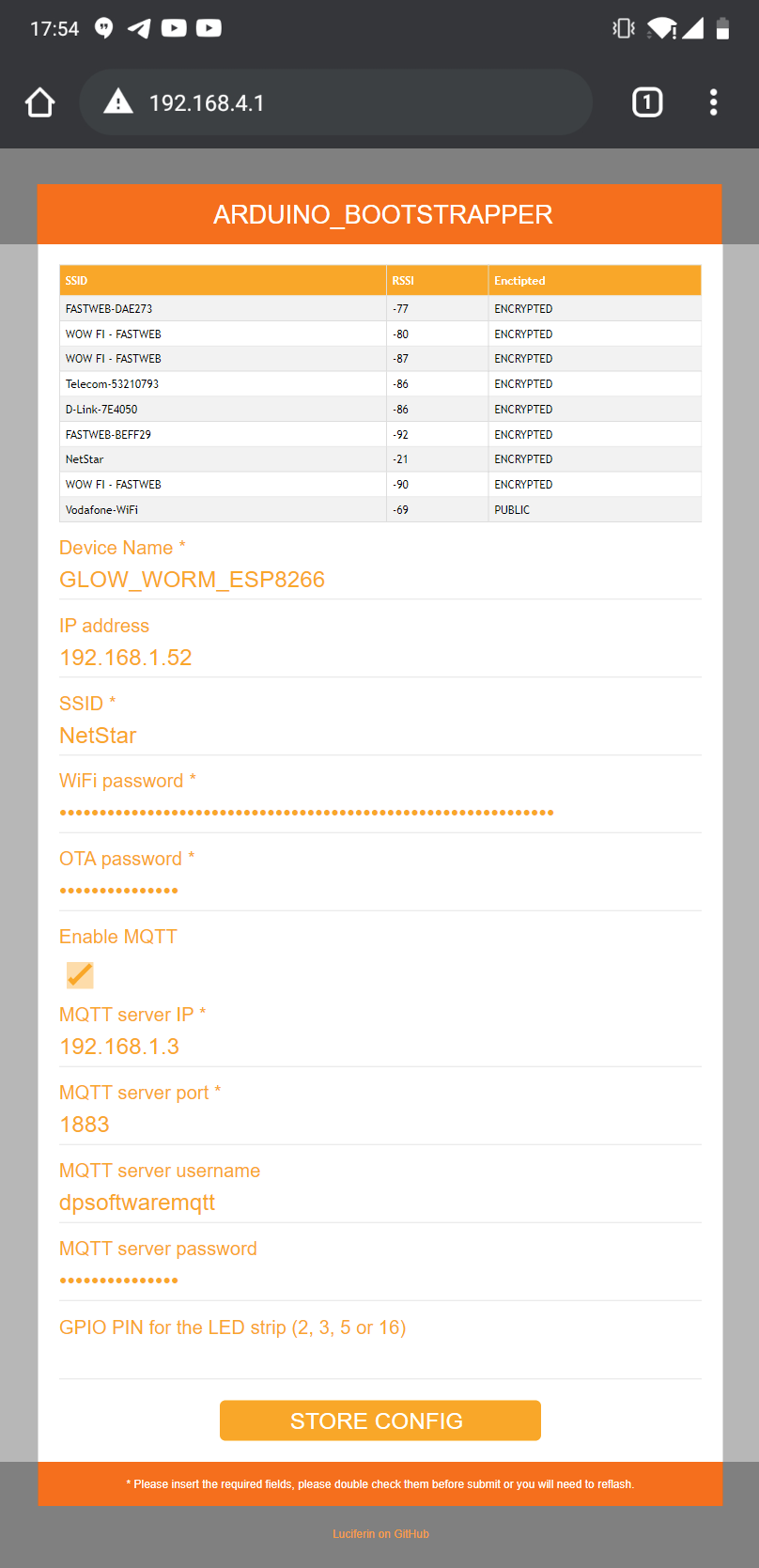Utility classes for bootstrapping Arduino projects.
In few minutes you will be able to read and write to storage (in JSON format), read and send messages to an MQTT queue, connect to WiFi without hardcoding passwords and more...
Arduino Bootstrapper wants to be a starting point for creating good projects without code duplications.
Espressif ESP8266/ESP32 are the default platforms but you can easily add support for other platforms and boards.
Written for Arduino IDE and PlatformIO.
If you like Arduino Bootstrapper, give it a star, or fork it and contribute!
- Davide Perini
Open an issue here on Github, your questions could be useful to other users.
There is two way to bootstrap your software using this utilities.
- Bootstrap a project from scratch
- Import those utilities to your existing project
Smart Thermostat, Solar Station, Glow Worm Luciferin, Smart Watch Winder
Clone the bootstrapper
git clone [email protected]:sblantipodi/arduino_bootstrapper.git
Simply edit those file as per description, few minutes required
.
├── ...
├── examples # Project src folder
│ ├── ChangeName.cpp # Main file with loop() and setup() function, rename and copy it into your src folder
│ ├── ChangeName.h # Main header file, rename and copy it into your include folder
│ └── ...
├── src # Folder for core files, edit those files and contribute!
│ ├── BootstrapManager.h # Core header file with utility classes for bootstrapping
│ ├── QueueManager.h # Core header file with utility classes for Queue and MQTT management
│ ├── WifiManager.h # Core header file with utility classes for Wifi and OTA upload management
│ ├── Helpers.h # Core header file with helper classes
│ └── ...
├── platformio.ini # Configure all the required info (ex: Wifi device name, DNS gateway, ecc.)
├── secrets.ini.template # Configure password and rename the file in secrets.ini
└── ...
NOTE:
You should implement those functions that are passed by *pointer to the main bootstrap functions:
class BootstrapManager {
...
public:
void bootstrapSetup(
void (*manageDisconnectionFunction)(),
void (*manageHardwareButton)(),
void (*callback)(char*, byte*, unsigned int)
);
void bootstrapLoop(
void (*manageDisconnectionFunction)(),
void (*manageQueueSubscription)(),
void (*manageHardwareButton)()
);
...
};manageDisconnections()# OPTIONAL put the logic you need in case your microcontroller is disconnected from the networkmanageHardwareButton()# OPTIONAL put special instruction for hardware button management during network disconnectionsmanageQueueSubscription()# subscribe to the desired mqtt topicscallback()# callback function called when a message arrives from the queue
You can import Arduino Bootstrapper into your existing projects in two way:
- Import via public registries (easyest way to import)
// For PlatformIO
Add `lib_deps` to your `platformio.ini`
lib_deps = ArduinoBootstrapper
// For ArduinoIDE
Simply import the Bootstrapper library from the library manager
- Import via git submodules (faster updates to latest releases)
git submodule add https://github.com/sblantipodi/arduino_bootstrapper.git arduino_bootstrapper
For both importing method you should then add extra dirs to your platformio.ini
lib_extra_dirs = arduino_bootstrapperCopy and configure ~/arduino_bootstrapper/secrets.ini.template into secrets.ini.template
Please include BootrapManager.h into your main header file:
#include "BootstrapManager.h"and initialize the BootstrapManager class:
BootstrapManager bootstrapManager;
In your setup() function add the Wifi, MQTT and OTA bootstrapper
bootstrapManager.bootstrapSetup(manageDisconnections, manageHardwareButton, callback);
In your loop() function add the bootstrap manager function
bootstrapManager.bootstrapLoop(manageDisconnections, manageQueueSubscription, manageHardwareButton);
Please follow the Bootstrap a project from scratch instructions without the initial git clone part.
This project uses symlinks, Windows does not enable symlinks by default, to enable it, run this cmd from an admin console:
export MSYS=winsymlinks:nativestrictThis project supports CI via GitHub Actions.
In the .github/workflows folder there are two workflows
- one for automatic release that is triggered when a git tag is pushed
- one for building the project and creating the artifact (binary firmware)
If you use this syntax:
git tag -a v1.0.0 -m "your commit msg";
git push origin --tags;
text in the commit message will be the description of your release.
Arduino Bootstrapper will search for a secrets.ini, if you don't configure it, access point is started.
You can connect to the AP with your mobile and go to http://192.168.4.1 to access the gui
that will let you enter all the passwords without the needs of hardcoding them.
This program is licensed under MIT License
| Thanks | For |
|---|---|
 |
For the CLion IDE licenses. |