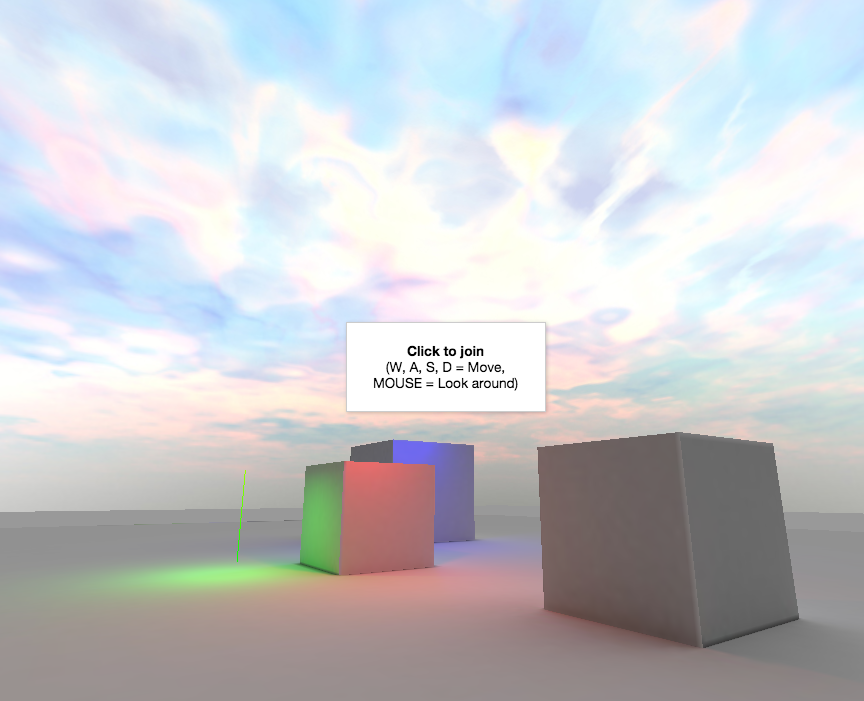The scene server loads scene files in .html format and listens for clients on a websocket connection. Any connected client gets a streamed version of the world sent to them. You can write scripts in javascript using <script /> tags in your scenefile to provide interactivity to connected clients.
SceneVR uses A-Frame as markup for scenes:
<a-scene>
<a-box position="1 2 3" material="color: blue"></a-box>
</a-scene>
Contact [email protected]. Follow development at @scenevr.
MIT License.