cd into your Themes directory and
git clone https://github.com/schnensch0/ziro.git
spicetify config current_theme ziro
spicetify apply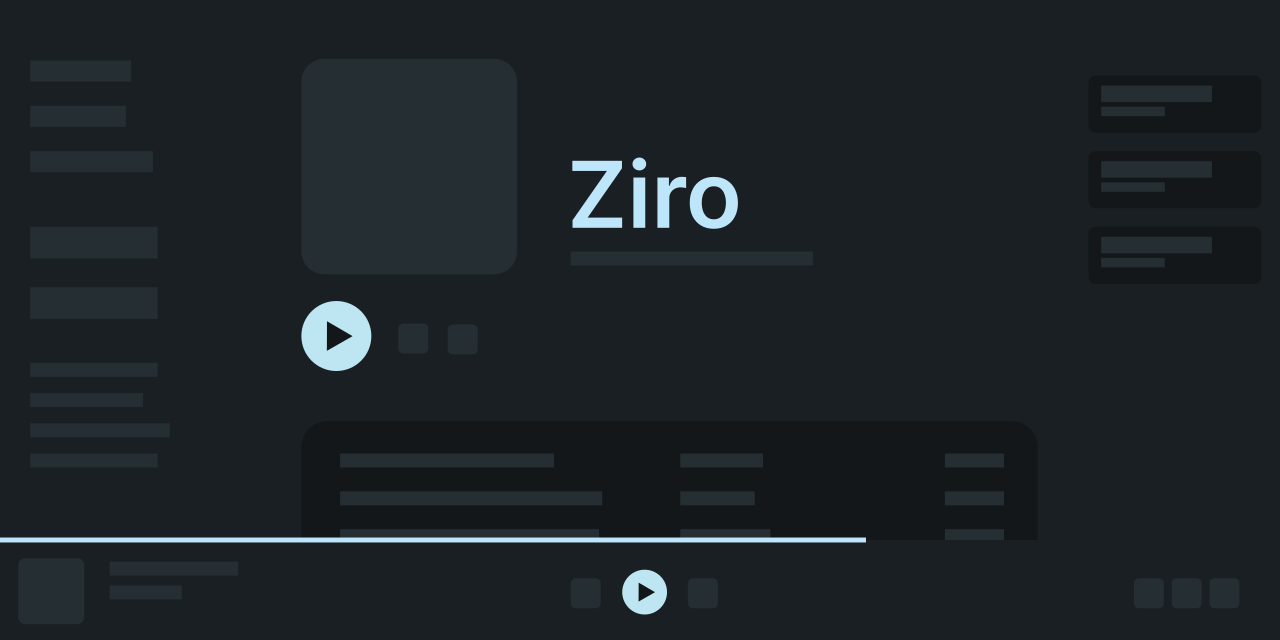 for actual previews look here
for actual previews look here
spicetify theme inspired by zorin
License: MIT License
cd into your Themes directory and
git clone https://github.com/schnensch0/ziro.git
spicetify config current_theme ziro
spicetify apply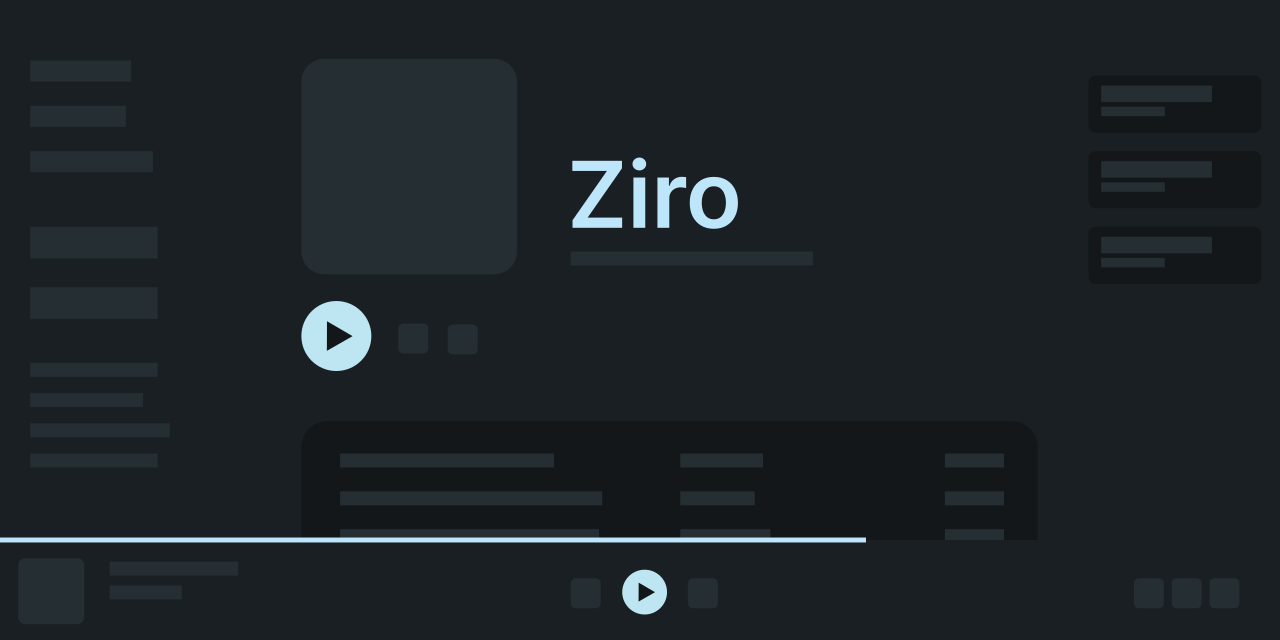 for actual previews look here
for actual previews look here
Description
When applying any light themes (blue-light, gray-light, green-light, etc), the lyrics become unreadable as the song progressed and also when hovered with mouse because it's white on very light gray/pastel color. Maybe you could make the white lyrics a little darker?
My Setup
Spotify for Windows
1.2.10.760.g52970952
Spicetify v2.17.2
Extensions
adblock.js
hidePodcasts.js
skipStats.js
spotifyBackup.js
romaja_lyrics.js
romaji_lyrics.js
Describe the bug
When going to something like a playlist the current songs album cover takes up the area where the playlist and its songs would be.
To Reproduce
Steps to reproduce the behavior:
Screenshots
When clicked on playlist to view it:

Setup
I really liked the theme but wanted a nord theme variation of it for my personal use. I then just forked the repo and tried to add my theme only via the colors.ini. This however didn't quite work as wanted by me so I also modified the user.css file.
For context I added some new rules but also changed variables in existing rules
I just wanted to ask if trying to do a PR is even worthwhile considering my changes to the css will probably mess with the other color-schemes going on. Adding the nord theme for people to use may be nice.
Describe the bug
As the title says, the progress time text gets covered by extension icons. I'm fairly new with all this so I'm not entirely sure how to remedy this. I've tried editing the playback-bar__progress-time part of the user.css but it just wont budge.
To Reproduce
Steps to reproduce the behavior:
Screenshots
Setup
Describe the bug
Playlist Image in Left column just after favorites are not shown properly
To Reproduce
Just follow any playlist with image.
Setup
Describe the bug
The volume bar on the bottom right will move up and away from the sound icon when you are playing on any non-device (i.e., your phone, casting over WiFi or Bluetooth)
To Reproduce
Steps to reproduce the behavior:
Setup
Describe the bug
The text of an active button is not visible in user's collection section. I'm using gray-dark variant of Ziro but can be reproduce on all variants.
To Reproduce
Steps to reproduce the behavior:
Setup
most noticable to me were
this is what it looks like (with my friends and playlists blurred)

this is what its supposed to look like (according to the readme)
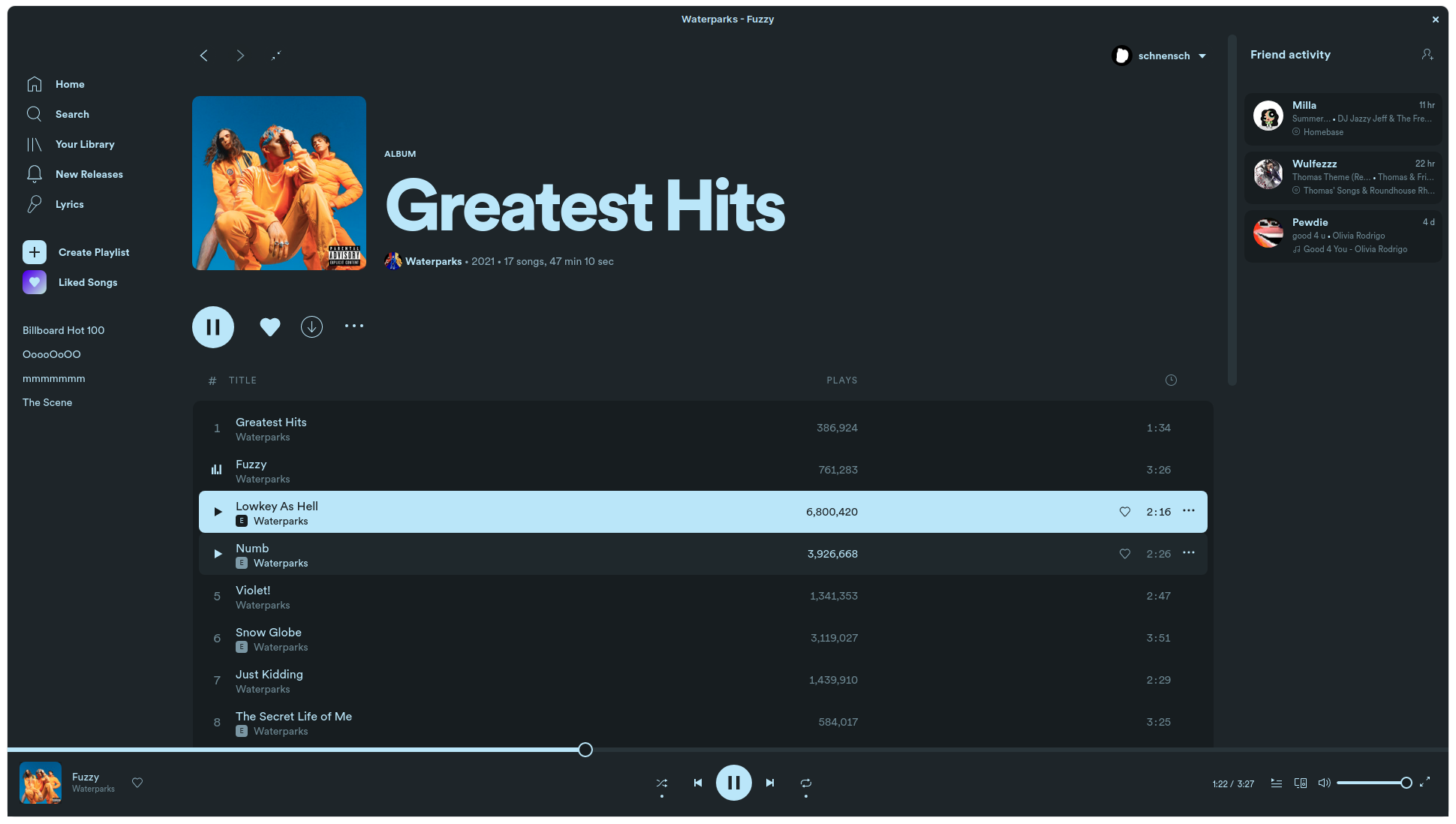
I am on Spotify for Windows [10] - 1.1.77.643.g3c4c6fc6 for reference
I'm sorry what is the color scheme i can't change the color
Describe the bug
A clear and concise description of what the bug is.
To Reproduce
Steps to reproduce the behavior:
other way:
Screenshots
If applicable, add screenshots to help explain your problem.
Setup
Describe the bug
Since the last updated where the theme was adapted to the lyrics function, in my setup the song current time is completely over the song duration time as seen in the screenshot.
On Windows seems to be working fine.
To Reproduce
Apply the theme after the last updates.
Setup
Describe the bug
When playing songs from a playlist, speaker icon next to playlist name (on the left, list of playlists) can't be seen because it's the same color as the background. Because of this you can't see what playlist is currently playing if it isn't already highlighted.
To Reproduce
Steps to reproduce the behavior:
Screenshots
Playing playlist is highlighted:

Playing playlist is no longer highlighted:

In both cases, song from playlist drive is playing.
Setup
A declarative, efficient, and flexible JavaScript library for building user interfaces.
🖖 Vue.js is a progressive, incrementally-adoptable JavaScript framework for building UI on the web.
TypeScript is a superset of JavaScript that compiles to clean JavaScript output.
An Open Source Machine Learning Framework for Everyone
The Web framework for perfectionists with deadlines.
A PHP framework for web artisans
Bring data to life with SVG, Canvas and HTML. 📊📈🎉
JavaScript (JS) is a lightweight interpreted programming language with first-class functions.
Some thing interesting about web. New door for the world.
A server is a program made to process requests and deliver data to clients.
Machine learning is a way of modeling and interpreting data that allows a piece of software to respond intelligently.
Some thing interesting about visualization, use data art
Some thing interesting about game, make everyone happy.
We are working to build community through open source technology. NB: members must have two-factor auth.
Open source projects and samples from Microsoft.
Google ❤️ Open Source for everyone.
Alibaba Open Source for everyone
Data-Driven Documents codes.
China tencent open source team.