scoopinstaller / nirsoft Goto Github PK
View Code? Open in Web Editor NEW📦 Bucket of almost all of the 280+ apps from Nirsoft.net. Migrated from MCOfficer/scoop-nirsoft with permission.
Home Page: https://nirsoft.net
📦 Bucket of almost all of the 280+ apps from Nirsoft.net. Migrated from MCOfficer/scoop-nirsoft with permission.
Home Page: https://nirsoft.net
shexview
Current Behaviour
searching shellexview does not match the package, but instead scoop suggests adding the original kodybrown/scoop-nirsoft
> scoop search shellexview
Results from other known buckets...
(add them using 'scoop bucket add <bucket name>')
Name Source
---- ------
shellexview nirsoft
However, the software does match searching shexview
> scoop search shexview
Results from local buckets...
Name Version Source Binaries
---- ------- ------ --------
shexview 2.01 nirsoft-alternative
Expected Behaviour
Since the package's official URL is https://www.nirsoft.net/utils/shexview.html and the bin is shexview.exe, I understand that using the shexview for the name is logical, however, as you can see on the official webpage, the name of the software is ShellExView, hence, scoop search should match the provided software name.
> scoop search shellexview
Results from local buckets...
Name Version Source Binaries
---- ------- ------ --------
shellexview 2.01 nirsoft-alternative
PS>> scoop search shellexview
Results from other known buckets...
(add them using 'scoop bucket add <bucket name>')
Name Source
---- ------
shellexview nirsoftRename the package name to shellexview
PS> scoop --version
Current Scoop version:
v0.3.1 - Released at 2022-11-15
'extras' bucket:
416a9c7fd (HEAD -> master, origin/master, origin/HEAD) todolist: Update to version 8
'iyokan-jp' bucket:
220525b (HEAD -> master, origin/master, origin/HEAD) WinMergeを更新 (-> 2.16.22-jp-1)
'java' bucket:
44712660 (HEAD -> master, origin/master, origin/HEAD) temurin8-nightly-jre: Update to version 8.0.372-6.0.202304051813
'main' bucket:
61bcafecc (HEAD -> master, origin/master, origin/HEAD) [email protected]: Fix hash (Closes #4637)
'nerd-fonts' bucket:
58f791f (HEAD -> master, origin/master, origin/HEAD) Font-Awesome: Update to version 6.4.0
'nirsoft-alternative' bucket:
a831d37 (HEAD -> master, origin/master, origin/HEAD) Update url list [ci skip]
'sysinternals' bucket:
56576f4 (HEAD -> main, origin/main, origin/HEAD) process-explorer: Update to version 17.04PS> Get-Content ~\.config\scoop\config.json | ConvertFrom-Json
shim : 71
arai2-enabled : False
aria2-enabled : True
last_update : 2023-04-07T10:23:14.2089263+09:00
scoop_branch : master
scoop_repo : https://github.com/lukesampson/scoopPS> $PSVersionTable
Name Value
---- -----
PSVersion 5.1.19041.2673
PSEdition Desktop
PSCompatibleVersions {1.0, 2.0, 3.0, 4.0...}
BuildVersion 10.0.19041.2673
CLRVersion 4.0.30319.42000
WSManStackVersion 3.0
PSRemotingProtocolVersion 2.3
SerializationVersion 1.1.0.1No response
Forgive me for interrupting you again. :)
Maybe it will work
"pre_install": [
"function CreateFile ($name) {",
" if (!(Test-Path \"$persist_dir\\$name\")) {",
" New-Item -Force -Path \"$persist_dir\" -Name $name -ItemType \"file\"",
" }",
"}",
"'SearchMyFiles_lng.ini', 'SearchMyFiles.cfg' | % {CreateFile $_}"
]
Just like:
SearchMyFiles\
├ SearchMyFiles.exe
├ readme.txt
├SearchMyFiles_lng.ini
└SearchMyFiles.cfg
should be "hash": "0D68FB19CA14C8200F9015703F728628BC3DD3B76614B709D1DA5821FCEB4ABA"
or it shows ERROR Hash check failed
PS C:\Users\ELKor> scoop config debug $true; scoop install regtools
'debug' has been set to 'True'
Installing 'regtools' (1.40) [64bit] from nirsoft-alternative bucket
regtools.zip (284.2 KB) [=====================================================================================] 100%
Checking hash of regtools.zip ... ERROR Hash check failed!
App: nirsoft-alternative/regtools
URL: https://www.nirsoft.net/packages/regtools.zip
First bytes: 50 4B 03 04 14 00 02 00
Expected: 637cda0b19d849534afbafa300346cade0e5222171680a9f86684a5305bf990a
Actual: 261a6cf768fc391a154eb892bd538931ac27c46ceeb9f56282122071d395d2cb
Please add shortcuts to all apps under NirSoft subdirectory ie:
"architecture": {
"64bit": {
"url": "https://www.nirsoft.net/utils/shexview-x64.zip",
"hash": "73248fb48ee6387cadbd6bdde5265cbef465cea7fca8f3b72eac5c408f4e7ccb",
"shortcuts": [
[
"shexview.exe",
"NirSoft\\ShellExView - Displays the details of shell extensions installed on your computer"
]
]
},
"32bit": {
"url": "https://www.nirsoft.net/utils/shexview.zip",
"hash": "b0f5e6bea715be67460d24e4ffe5256297ffd990cc4f5bfa902f9d5af0d1196d",
"shortcuts": [
[
"shexview.exe",
"NirSoft\\ShellExView - Displays the details of shell extensions installed on your computer"
]
]
}
},
cports
Hash check failed
Expected: 9e5045a8c8682c157319fedd7706654ed9d7a2b5de536f111be8f5d0b9721ef6
Actual: 59bddcf0f8fea3a3b72f2b4178b25820733ba56ec523fbab7aec4d0bc6d59c53
PS> scoop install cports 10
Installing 'cports' (2.76) [64bit] from ScoopInstaller_Nirsoft bucket
cports-x64.zip (128.8 KB) [===================================================================================] 100%
Checking hash of cports-x64.zip ... ERROR Hash check failed!
App: ScoopInstaller_Nirsoft/cports
URL: https://www.nirsoft.net/utils/cports-x64.zip
First bytes: 50 4B 03 04 14 00 02 00
Expected: 9e5045a8c8682c157319fedd7706654ed9d7a2b5de536f111be8f5d0b9721ef6
Actual: 59bddcf0f8fea3a3b72f2b4178b25820733ba56ec523fbab7aec4d0bc6d59c53
Please try again or create a new issue by using the following link and paste your console output:
https://github.com/ScoopInstaller/Nirsoft/issues/new?title=cports%402.76%3a+hash+check+failedUpdate hash.
Current Scoop version:
v0.3.1 - Released at 2022-11-15
'extras' bucket:
4021d2a12 (HEAD -> master, origin/master, origin/HEAD) [email protected]: Fix hash (Closes #12461)
'main' bucket:
836b08ef5 (HEAD -> master, origin/master, origin/HEAD) svtplay-dl: Update to version 4.69
'ScoopInstaller_Nirsoft' bucket:
73c16d8 (HEAD -> master, origin/master, origin/HEAD) Update url list [ci skip]
'snyk' bucket:
e7ee1bc (HEAD -> master, origin/master, origin/HEAD) Upgraded to latest Snyk version skip-checks: truelast_update scoop_repo scoop_branch
----------- ---------- ------------
12/12/2023 10:11:56 PM https://github.com/ScoopInstaller/Scoop masterName Value
---- -----
PSVersion 7.3.9
PSEdition Core
GitCommitId 7.3.9
OS Microsoft Windows 10.0.22631
Platform Win32NT
PSCompatibleVersions {1.0, 2.0, 3.0, 4.0…}
PSRemotingProtocolVersion 2.3
SerializationVersion 1.1.0.1
WSManStackVersion 3.0No response
wirelesskeyview
Installing 'WirelessKeyView' (2.22) [64bit] from nirsoft-alternative bucket
Loading wirelesskeyview-x64.zip from cache.
Checking hash of wirelesskeyview-x64.zip ... ok.
Extracting wirelesskeyview-x64.zip ...
scoop install wirelesskeyviewNot sure if there's a Scoop option where the password to the zip can be specified.
LatestN/A7.3.4No response
nirsoft bucket
Current: verified hashes require download to calculate hash, x64 download links are guessed or overridden when an inconsistency is identified - this is manual and resource intensive and more invasive to nirsoft.
Expected: It seems the hashes and x64 availability can both be found by making additional requests to eg: https://www.nirsoft.net/hash_check/?software=shexview
NAThis could make a good future enhancement to alleviate the need to download the files to get hashes (making updates much less intrusive and resource-intensive for nirsoft and CI). Not sure it's much better than a head request for identifying x64 versions but it might be a more "definitive" way of finding their existence.
Roles could be as-follows:
Current Scoop version:
v0.3.1 - Released at 2022-11-15
'extras' bucket:
9160f7fac (HEAD -> master, origin/master, origin/HEAD) zoom: Update to version 5.13.4.11835
'main' bucket:
e71b4201d (HEAD -> master, origin/master, origin/HEAD) rust-analyzer: Update to version 2023-01-09
'nirsoft' bucket:
1b088ec (HEAD -> master, origin/master, origin/HEAD) zipinst: Update to version 1.21NANANo response
@MCOfficer Per ScoopInstaller/Scoop#5293 let us know your thoughts on allowing this bucket to be made official.
Thanks,
Ross
USBDeview
Settings aren't persisted. They probably should be.
Install usbdeview, set configuration, uninstall."persist": [
"USBDeview.cfg"
],> scoop --version
Current Scoop version:
d337bb1f (HEAD -> master, tag: v0.4.2, origin/master, origin/HEAD) chore(release): Bump to version 0.4.2 (#5964)
'main' bucket:
d9f99e2db (HEAD -> master, origin/master, origin/HEAD) trufflehog: Update to version 3.76.0
'extras' bucket:
d0b9d6999 (HEAD -> master, origin/master, origin/HEAD) windowtextextractor: Update to version 2.1.1
'versions' bucket:
1b64804ca (HEAD -> master, origin/master, origin/HEAD) vim-tux: Update to version 9.1.0412_20240514
'nirsoft' bucket:
08dbf0e (HEAD -> master, origin/master, origin/HEAD) 'updated'
'sysinternals' bucket:
e669cc0 (HEAD -> main, origin/main, origin/HEAD) chore(ci): switch to `pull_request_target` trigger
'java' bucket:
8174e41f (HEAD -> master, origin/master, origin/HEAD) intellij-jbr17: Update to version 17.0.11-b1207.23
'milnak' bucket:
e2afb58 (HEAD -> main, origin/main, origin/HEAD) add ICP> Get-Content ~\.config\scoop\config.json | ConvertFrom-Json
last_update : 5/14/2024 2:14:42 PM
alias : @{list-full=scoop-list-full}
aria2-enabled : False
aria2-warning-enabled : False
show_update_log : False
scoop_repo : https://github.com/ScoopInstaller/Scoop
scoop_branch : master> $PSVersionTable
Name Value
---- -----
PSVersion 7.4.2
PSEdition Core
GitCommitId 7.4.2
OS Microsoft Windows 10.0.22631
Platform Win32NT
PSCompatibleVersions {1.0, 2.0, 3.0, 4.0…}
PSRemotingProtocolVersion 2.3
SerializationVersion 1.1.0.1
WSManStackVersion 3.0No response
Per
ScoopInstaller/Scoop#2808
perhaps you could use the nirsoft.nlp file found in
https://launcher.nirsoft.net/downloads/index.html
See https://github.com/rasa/scoops/blob/master/nlp2json.py for an example of parsing this file.
webbrowserpassview
Currently, webbrowserpassview cannot be installed normally, and the zip file cannot be decompressed due to the lack of decompression password.
The correct decompression password needs to be passed in the package for this to work properly.
See this
https://www.nirsoft.net/utils/web_browser_password.html

Installation stops indefinitely
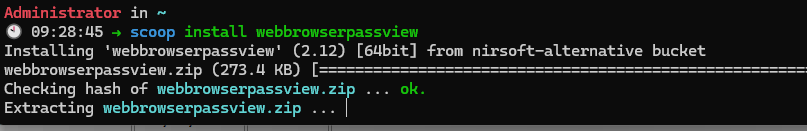
scoop install webbrowserpassviewYou also need to specify a decompression password for this package?
Current Scoop version:
v0.3.1 - Released at 2022-11-15
'extras' bucket:
d7d5e3caf (HEAD -> master, origin/master, origin/HEAD) fork: Update to version 1.81.1
'main' bucket:
b0c160d37 (HEAD -> master, origin/master, origin/HEAD) trufflehog: Update to version 3.28.2
'nirsoft-alternative' bucket:
b1f27d0 (HEAD -> master, origin/master, origin/HEAD) Update url list [ci skip]last_update scoop_repo scoop_branch
----------- ---------- ------------
2023/2/27 9:12:18 https://github.com/ScoopInstaller/Scoop masterName Value
---- -----
PSVersion 7.3.2
PSEdition Core
GitCommitId 7.3.2
OS Microsoft Windows 10.0.25300
Platform Win32NT
PSCompatibleVersions {1.0, 2.0, 3.0, 4.0…}
PSRemotingProtocolVersion 2.3
SerializationVersion 1.1.0.1
WSManStackVersion 3.0No response
Updating 'regscanner' (2.45 -> 2.46)
Downloading new version
regscanner-x64.zip (93.0 KB) [=========================================================================================================] 100%
Checking hash of regscanner-x64.zip ... ERROR Hash check failed!
App: scoop-nirsoft/regscanner
URL: https://www.nirsoft.net/utils/regscanner-x64.zip
First bytes: 50 4B 03 04 14 00 02 00
Expected: 6ad09ab86b3b674f16585081eec01f97b15609fddaf7be8acb76fe15caa07de2
Actual: f5a5b276a55b837ff16bdc918734b9358fcd54073b6428ba786471ef39860101
Refs https://github.com/Ash258/Scoop-NirSoft
Once their bucket is out of WIP status, this one should be deprecated. My idea is to add a depreciation notice to the manifests, and keep updating the bucket for a couple more months, perhaps.
Also make it public in ScoopInstaller/Scoop#2808
A declarative, efficient, and flexible JavaScript library for building user interfaces.
🖖 Vue.js is a progressive, incrementally-adoptable JavaScript framework for building UI on the web.
TypeScript is a superset of JavaScript that compiles to clean JavaScript output.
An Open Source Machine Learning Framework for Everyone
The Web framework for perfectionists with deadlines.
A PHP framework for web artisans
Bring data to life with SVG, Canvas and HTML. 📊📈🎉
JavaScript (JS) is a lightweight interpreted programming language with first-class functions.
Some thing interesting about web. New door for the world.
A server is a program made to process requests and deliver data to clients.
Machine learning is a way of modeling and interpreting data that allows a piece of software to respond intelligently.
Some thing interesting about visualization, use data art
Some thing interesting about game, make everyone happy.
We are working to build community through open source technology. NB: members must have two-factor auth.
Open source projects and samples from Microsoft.
Google ❤️ Open Source for everyone.
Alibaba Open Source for everyone
Data-Driven Documents codes.
China tencent open source team.