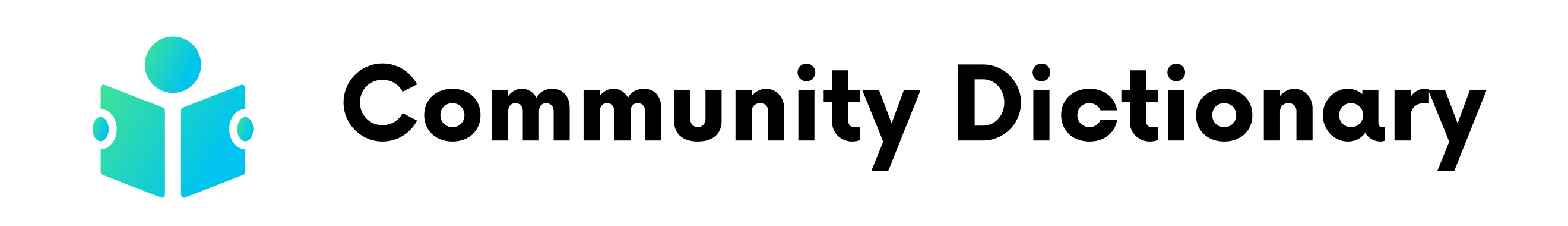- com-dict-client
- Deployed on
- Community
- User Guide
- Set-up-Firebase
- Firebase Emulator Flow
- Install, Configure and Integrate Firebase Emulator Suite
- Integrate With your CI System.
CommunityDict is a software tool developed by the SCoRE Lab that facilitates community-driven vocabulary development. It allows users to collaborate and contribute to the creation of shared dictionaries, which can be used to support natural language processing tasks such as machine translation, sentiment analysis, and information retrieval.
With CommunityDict, users can easily add new terms, definitions, and translations to the dictionary, as well as vote and comment on existing entries. The tool also provides a range of features to help users manage and organize the dictionary, including search functionality, automatic term extraction, and customizable filters.
Overall, CommunityDict is a powerful and flexible tool that enables communities to develop and maintain their own specialized vocabularies, improving the accuracy and effectiveness of natural language processing applications in a variety of domains.
https://community-dictionary-dev.web.app/
Join and communicate with other members on our community. We communicate on gitter
Clone the repository.
For cloning this repo: Run git clone https://github.com/scorelab/com-dictionary.git.
Run the above command in the folder in which you want to make a clone.
Run npm install in com-dict-client folder.
cd com-dict-client/
npm install
NOTE: If
npm installis not executing successfully, then use node v14 andnpm install --legacy-peer-depsand try again.
First you need to create a .env file in com-dict-client folder following the template provided in the file .env.sample.
- Sign in to https://console.firebase.google.com/.
- Click Add Project and necessary information about the project.(Below mentioned the Steps to add project to firebase)
- To add Firebase resources to an existing Google Cloud project, enter its project name or select it from the dropdown menu.
- To create a new project, enter the desired project name. You can also optionally edit the project ID displayed below the project name
- Firebase generates a unique ID for your Firebase project based upon the name you give it. If you want to edit this project ID, you must do it now as it cannot be altered after Firebase provisions resources for your project. Visit Understand Firebase Projects to learn about how Firebase uses the project ID.
- Agree to the terms and click Create Project.
- After creating the project, click Add Firebase to your web app.
- In the center of the Firebase console's project overview page, click the Web icon to launch the setup workflow.
- If you've already added an app to your Firebase project, click Add app to display the platform options.
- Enter your app's nickname.
- This nickname is an internal, convenience identifier and is only visible to you in the Firebase console.
- Click Register app.
- Copy the firebase configuration.
- Paste the configuration
.envfile. - You can find your <FIREBASE_DATABASE_URL> in the Realtime Database section of the Firebase console. Depending on the location of the database, the database URL will be in one of the following forms:
- https://DATABASE_NAME.firebaseio.com (for databases in us-central1)
- https://DATABASE_NAME.REGION.firebasedatabase.app (for databases in all other locations)
- You can get your <FIREBASE_VAPID_KEY> from Cloud-Messaging tab
- navigate to the setting of your project Open the Cloud Messaging tab.
- scroll to the Web configuration section.
- In the Web Push certificates tab, click Generate Key Pair. The console displays a notice that the key pair was generated. You get your Vapid key form there.
You should fill in these values in their relevent fields in the .env file.
To run the project:
$ npm start
If you failed to run the project do the following steps :
- delete node modules
- delete package-lock.json
- re run
npm installIf error still exists addSKIP_PREFLIGHT_CHECK=truein your .env file
NOTE: Before starting the server create a file named
.envsame as.env.sampleand add your Firebase Configurations in the file.
Visit localhost:3000 to browse.
NOTE:To Deploy firebase cloud functions you have to satisfy following requirements
- Your Firebase project should have Blaze plan or higher version
##steps to upgrade to blaze plan
- Log in to the Firebase Console. In the lower left, you will see that your project is listed on the Spark plan. Click the upgrade button.
- Select the Blaze plan
- Select a billing account. Then click Continue and Purchase. And there you go on the Blaze plan.
- You should have installed Firebase CLI tool in your machine To install Firebase CLI machine you can use the command npm install -g firebase-tools
Run npm install in com-dict-client/functions folder.
cd com-dict-client/functions
npm install
Then you have to generate a private key file for your service account.To get the key file go to this link and follow the instructions https://firebase.google.com/docs/admin/setup#initialize-sdk.
Once you have obtained the key, create a folder named as 'private' in the directory 'com-dict-client/functions'. Then copy and paste the key file in private folder. Rename the key file as 'cl-dev-pk.json'
After that change the database url to your project database url in 'com-dict-client/functions/auth.js'
Move to the root directory and open a command prompt and type following commands
npm run-script build
firebase login
firebase projects:list
Find the project ID from the project list that you want to deploy the cloud functions
firebase use <project_id>
firebase deploy
To run storybook :
npm run storybook
It will redirect to 6006 port. Find detailed information here
To run cypress tests:
npx cypress run
It will open a prompt displaying all the tests. You can find detailed information here
flowchart TB
sougatarmail("Email Pass Login \n \n [email protected] \n\n Pass : 123456 ")
com-dict-clientusermail("Google Login \n \n com-dict-client User")
shivanandamail("Email Pass Login \n \n [email protected] \n\n Pass : com-dict-client ")
mahendarmail("Google Login \n \n Mahendar Goud")
sarfarazmail("Google Login \n \n sarfaraz")
org[(Organization)]-->sougataijuorg
org[(Organization)]-->com-dict-clientorg
org[(Organization)]-->google
org[(Organization)]-->github
org[(Organization)]-->youtube
ft[(Firestore)]---sougatariju1---id1(organization)-->sougataijuorg
ft[(Firestore)]---com-dict-clientuser---id2(organization)-->com-dict-clientorg
ft[(Firestore)]---shivananda---id3(organization)-->google
ft[(Firestore)]---mahendar---id4(organization)-->github
ft[(Firestore)]---sarfaraz---id5(organization)-->youtube
auth[(Authentication)]--->sougatarmail--->sougatariju1
auth[(Authentication)]--->com-dict-clientusermail--->com-dict-clientuser
auth[(Authentication)]--->shivanandamail--->shivananda
auth[(Authentication)]--->mahendarmail--->mahendar
auth[(Authentication)]--->sarfarazmail--->sarfaraz
-
Node.js version 8.0 or higher.
-
Java JDK version 11 or higher.
- Install the Firebase CLI. If you don't already have the Firebase CLI installed, install it (https://firebase.google.com/docs/cli#install-cli-windows). You will need CLI version 8.14.0 or higher to use the Emulator Suite.
- You can install the Firebase CLI using npm (the Node Package Manager). Note that you will need to install Node.js and npm. Installing Node.js should install npm as well.
npm install -g firebase-tools
- You can check which version you have installed using the following command in the terminal.
firebase --version
- After Installation, Initialize the firebase Using
firebase init
- Now Set up the Emulator Suite. The Below Command Provides you the emultors Like, Authentication,Firestore, Realtime Database,Storage DataBase etc. Select the emulators you needed
firebase init emulators
- You can optionally configure the emulators network ports and path to Security Rules definitions in the firebase.json file:
- Change emulator ports by running
firebase init emulatorsor by editingfirebase.jsonmanually.
Note:-(Recommended)If you don't configure these settings, the emulators will listen on their default ports, and the Cloud Firestore, Realtime Database and Cloud Storage emulators will run with open data security.
Port Configuration - These are the Default Ports Provided you can change them while initializing(if needed)
| Emulator | Ports |
|---|---|
| Authentication | 9099 |
| Emulator Suite UI | 9099 |
| Cloud Functions | 9099 |
| Realtime Database | 9099 |
| Cloud Firestore | 8080 |
| Cloud Storage | 8080 |
| Firebase Hosting | 5000 |
| Pub/Sub | 8085 |
- The emulators will take Security Rules configuration from the database, firestore and storage configuration keys in
firebase.json.
- Installation and configuration of the Emulator Suite with containers in a typical CI setup is straightforward.
- The Emulators can be start according to the user preferences, .Find detailed information here
firebase emulators:start
or
npm run emulator
- You need to run
firebase emulators:startornpm run emulatorfirst and then runnpm startinorder to run the com-dict-client webpage. - You can check/open Emulator suite by visiting localhost:4000.