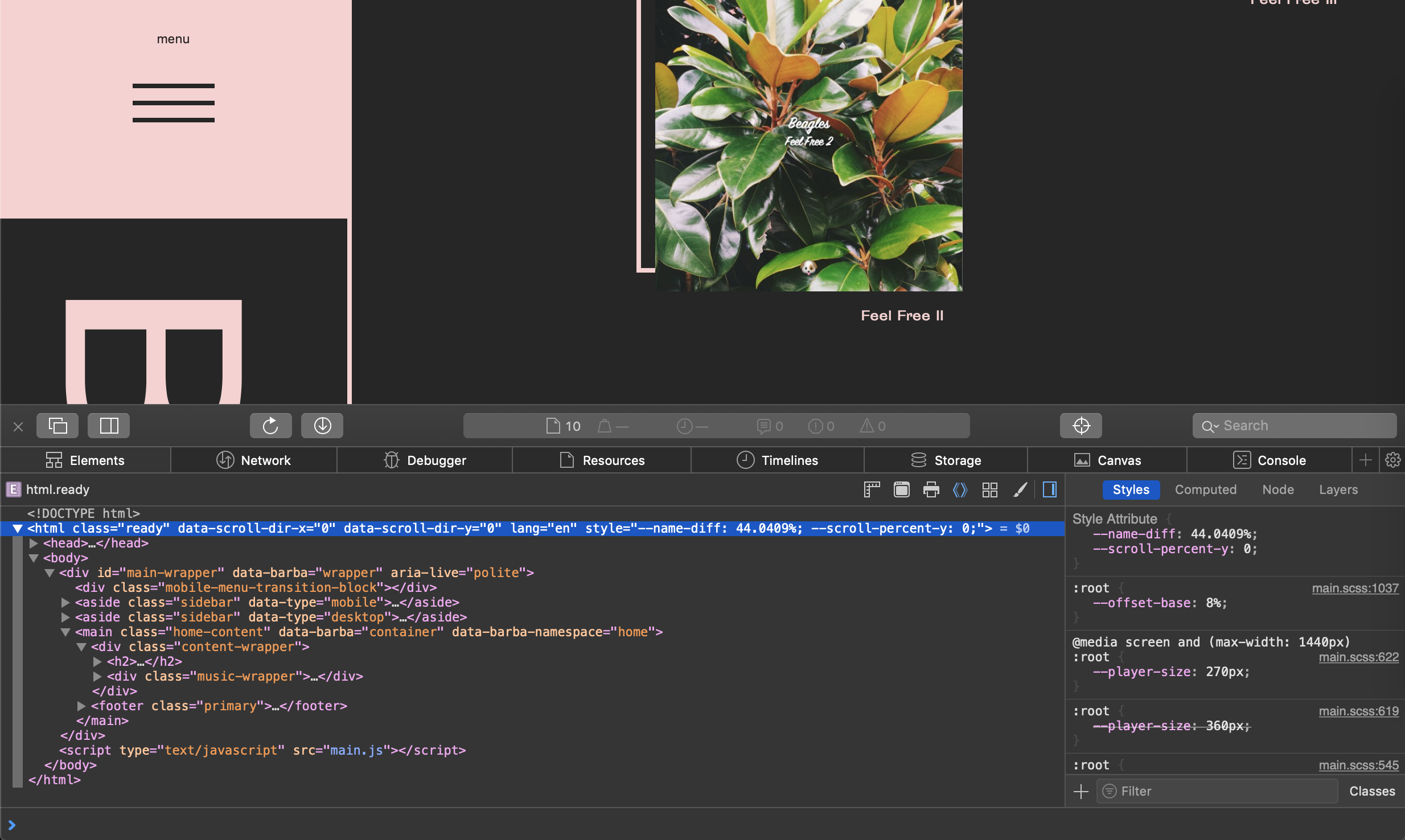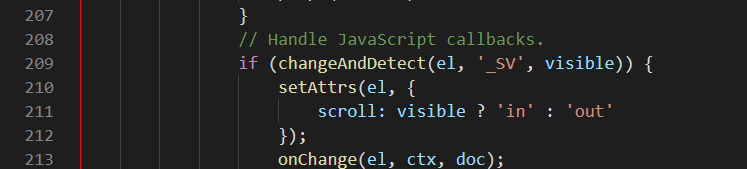Animate on Scroll
- Animate or reveal elements as they scroll into view using CSS or JavaScript
- Super tiny JavaScript library at 1KB minified and gzipped.
- Free for commercial and non-commercial use under the MIT license.
Install ScrollOut and decorate elements with the data-scroll attribute. As elements become visible, data-scroll will be set to in and when elements are scrolled out they will be set with out. Add your own CSS or JS to make a big impression when things come into view. That's it!
Check out the documentation.
The core features are compatible on all modern desktop and mobile browsers. Internet Explorer 11 is also supported.
| Maintainer | GitHub | |
|---|---|---|
| Christopher Wallis | @notoriousb1t | @notoriousb1t |
| Stephen Shaw | @shshaw | @shshaw |
scroll-out is licensed under the MIT license.