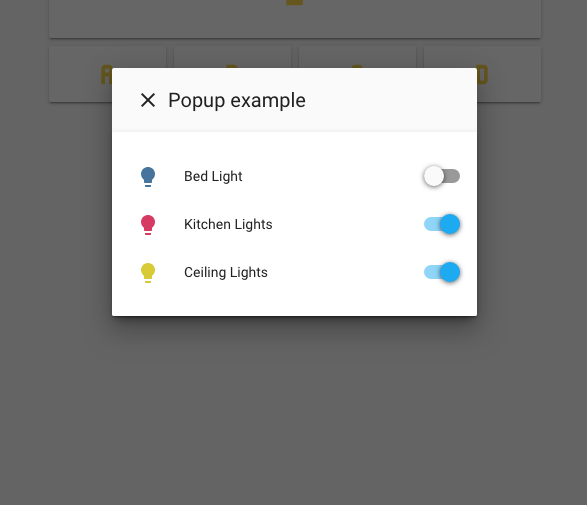A Home Assistant integration to turn your browser into a controllable entity - and also an audio player.
- Make the camera feed from your front door pop up on the tablett in your kitchen when someone rings the doorbell.
- Have a message pop up on every screen in the house when it's bedtime.
- Make the browser on your workstation switch to a specific tab when the kitchen light is on after midnight
- Play a TTS message on your work computer when the traffic sensor tells you it's time to go home.
NOTE: This integration requires Home Assistant version 0.95 or later
-
Copy the contents of
custom_components/browser_mod/to<your config dir>/custom_components/browser_mod/. -
Add the following to your
configuration.yaml:
browser_mod:- Restart Home Assistant
The most important concept of browser_mod is the device.
A device is a machine-browser combination identified by a unique deviceID. The deviceID is randomly generated and may look like ded3b4dc-abedd098.
- Chrome on your desktop and Chrome on your laptop are two different devices.
- Chrome on your laptop and Safari on your laptop are two different devices.
- Two tabs in Firefox on the same computer is one device.
- Two windows in Edge on the same computer is one device.
In the two latter cases, the last loaded tab/window will be the active one.
Note: Incognito mode will generate a new deviceID and thus a new device every time it's started.
Since the deviceID can be a bit hard to remember for devices you use often, you can specify an alias in configuration.yaml
browser_mod:
devices:
99980b13-dabc9563:
name: Arrakis
d2fc860c-16379d23:
name: dashboardThis binds the aliases Arrakis to 99980b13-dabc9563 and dashboard to d2fc860c-16379d23.
Note: Aliases must be unique.
Once browser_mod is installed, loading up your Home Assistant frontend on a new device will create a new media_player device.
Any sound played on this media player will be played by the device.
The media_player entity also has some extra attributes presenting the current state of the device.
| attribute | content |
|---|---|
path |
The currently displayed path on the device. |
visibility |
Whether the frontend is currently visible on the device. |
userAgent |
The User Agent of the associated browser. |
currentUser |
The user currently logged in on the device. |
| 'blackout' | Whether the view on the device is currently blacked out (see below). |
NOTE: Because apple is apple; on iOS you need to touch the screen once after loading the frontend before any playback will work.
Call the browser_mod.command service to control your device in various ways.
All service calls have two parameters in common, command which is the command to execute, and deviceID which is a list of devices to execute the command on. If deviceID is omitted, the command will be executed on all currently connected devices.
deviceID may also contain aliases, and there's a special alias named this which will evaluate to the device from which a command was initiated (if from the frontend).
service: browser_mod.command
service_data:
command: debug
Display a popup with the deviceID and a javascript allert with the deviceID on all connected devices.
service: browser_mod.command
service_data:
command: set-theme
theme: clear_light
will set the current theme to clear_light on all devices.
service: browser_mod.command
service_data:
command: navigate
navigation_path: /lovelace/1
deviceID:
- ded3b4dc-abedd098
will open your second lovelace view on just the device ded3b4dc-abedd098.
Note: navigation_path does not have to be a lovelace path. All paths in Home Assistant works. (E.g. /states, /dev-info, /map)
service: browser_mod.command
service_data:
command: more-info
entity_id: camera.front_door
deviceID:
- ded3b4dc-abedd098
- dashboard
will show the more-info dialog of camera.front_door on the devices ded3b4dc-abedd098 and dashboard.
The optional parameter large: true will make the popup wider.
service: browser_mod.command
service_data:
command: popup
title: Popup example
card:
type: entities
entities:
- light.bed_light
- light.kitchen_lights
- light.ceiling_lights
deviceID:
- this
will display the specified entities card as a popup on the current device.
The optional parameter large: true will make the popup wider.
The optional parameter style: will apply css style options to the popup.
The optional parameter auto_close: true will make the popup close automatically when the mouse is moved or a key is pressed on the keyboard. This also removes the header bar.
Ex:
style:
border-radius: 20px
--ha-card-border-radius: 20px
--ha-card-background: redNote: Sometimes this doesn't work if the device is not currently displaying a lovelace path. I'm looking into that...
service: browser_mod.command
service_data:
command: close-popup
will close all more-info dialogs and popups that are open on all connected devices.
service: browser_mod.command
service_data:
command: blackout
Will cover the entire window (or screen if in full screen mode) with black. Moving the mouse, touching the screen or pressing any key will restore the view.
Note: This will not turn off your screen backlight. Most screens will still emit light in a dark room.
service: browser_mod.command
service_data:
command: no-blackout
Remove a blackout.
service: browser_mod.command
service_data:
command: lovelace-reload
Refreshes the lovelace config. Same as clicking "Refresh" in the top right menu in lovelace.
To control the playback in the current device, browser_mod includes a custom lovelace card. Just add
type: custom:browser-playeranywhere in your lovelace configuration.
The player card also displays the entityID. Click it to select, so you can copy it.
Home Assistant community forum thread
Yes.
Some improvements
- With the backend support
browser_moddoes the same things as both of those, but better. - Since
browser_moduses a service for executing commands rather than events, the commands can be easily triggered by any lovelace element which has atap_actionsetting. This actually means it pretty much replacespopup-cardas well. browser_moduses websockets to get immediate feedback from the device to the backend and much better tracking of disconnects.- Aliases. 'nuff said.
browser_modworks outside of/lovelace.- This works even if the currently logged in user is not in the admin group.
It will, eventually.
No*. The device is stored in your browsers localStorage - a data store which is sandboxed only to Home Assistant. That means only Home Assistant can access it. Furthermore, different Home Assistant installations cannot acces each others localStorage.
Some of my lovelace plugins use the device to do different things for different devices.
*: There is one exception. If you are using Fully Kiosk Browser, the deviceID is taken from the browser instead of being randomly generated. This deviceID will be the same for each website that asks for it.
/dev-service requires json-formated service data. There's an explanation on the differences between yaml and json here.