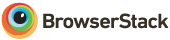Selenide is a framework for writing easy-to-read and easy-to-maintain automated tests in Java. It defines concise fluent API, natural language assertions and does some magic for ajax-based applications to let you focus entirely on the business logic of your tests.
Selenide is based on and is compatible to Selenium WebDriver 4.0+
@Test
public void login() {
open("/login");
$(By.name("user.name")).setValue("johny");
$("#submit").click();
$("#username").shouldHave(text("Hello, Johny!"));
}Look for detailed comparison of Selenide and Selenium WebDriver API.
You can use Selenide for testing mobile applications. See plugin selenide-appium.
You can use Selenide for running tests in Selenoid containers. See plugin selenide-selenoid.
You can use Selenide for running tests in Selenium Grid. See plugin selenide-grid.
Here is CHANGELOG
Just put selenide.jar to your project and import the following methods: import static com.codeborne.selenide.Selenide.*;
Look for Quick Start for details.
- First of all, selenide.org
- For bustlers: How to start writing UI tests in 10 minutes
- For developers: Selenide presentation on Devoxx 2015
- For QA engineers: Selenide presentation on SeleniumConf 2015
- For russians: Selenide presentation on SeleniumCamp 2015
See Frequently asked questions
- Set-up environment with gradle, junit5, allure and selenide -- read a post on medium, grab from GitHub
- Small step do dramatically improve your tests speed -- read a post on medium
- Another way to improve tests speed -- read a post on medium
- Configure Selenide to work with Selenoid
Contributions to Selenide are both welcomed and appreciated. See CONTRIBUTING.md for specific guidelines.
Feel free to fork, clone, build, run tests and contribute pull requests for Selenide!
Selenide was originally designed and developed by Andrei Solntsev in 2011-2021 and is maintained by a group of enthusiast.
Many thanks to these incredible tools that help us create open-source software:
Selenide is open-source project, and distributed under the MIT license