Comments (14)
@pasagame
WiFi password error has nothing to do with ProxyChains-ng.
You need ProxyChains-ng configured only to complete the final step of the pairing process.
A few things to check:
- Are you absolutely sure that WiFi password you are entering is correct?
- Are you trying to connect your camera to a 5GHz WiFi network? These Xiaomi cameras only support connecting to a 2.4GHz WiFi network.
from yi-hack-v3.
1.wifi password is correct, if wifi password is wrong i cannot config ProxyChains-ng on browser (http://192.168.1.xxx/cgi-bin/read_proxy_config.sh)
2.my router set to 2.4GHz only
from yi-hack-v3.
Try changing wifi password encryption on your router to WPA2 AES or try others as well.
from yi-hack-v3.
@pasagame
If you were able to access the web page, then the message is not 'Wifi error' it is 'Wifi is connected'. You need to have a working proxy to pair with the app.
from yi-hack-v3.
wifi encryption is WPA2
I put proxy by image.
https://www.mx7.com/view2/zNsG8cVcovqOLrCG
from yi-hack-v3.
@pasagame
I'm not sure whether the web link you posted is an image/screenshot or not as none of the images are loading on the page.
Can you post images through Github rather than external websites.
Can you explain what you mean by putting proxy by image? I'm not exactly sure what you mean by it.
from yi-hack-v3.
From the picture, I will show that I edited the "ProxyChains-ng" (socks5 only) All other settings are default., but I can not connect to the application because the camera says wifi password error(Chinese speaking "wifi lianjian chong kong")
from yi-hack-v3.
@pasagame
I suggest you upgrade to the latest release of the firmware available from:
https://github.com/shadow-1/yi-hack-v3/releases
This release simplifies the default configuration and provides a facility to check your ProxyChains-ng configuration from the camera itself (notice the "Test Config" button). The check is not perfect at the moment as it can't check whether the Proxy server supports SSL connections.
I did a quick test of those proxy servers and none of them appear to be working for me.
from yi-hack-v3.
I upgrade to the latest release but on about page show version 0.1.1 , i not sure my camera update to last version ready. my camera Yi 1080p (home_y20 , rootsf_y20)
from yi-hack-v3.
That clearly hasn't flashed the latest firmware. Try again with correct file names and 16GB or less microSD formatted to FAT32.
Files are here:
https://github.com/shadow-1/yi-hack-v3/releases
from yi-hack-v3.
yes i use last file, but my camera not flash again.
from yi-hack-v3.
That's a strange case. Suggest flashing the old version 0.1.1 files first and then do the same exercise with the newer version files 0.1.2.
from yi-hack-v3.
Also, try a different SD card.
from yi-hack-v3.
Thanks for your advice, I changed the sd card and flash it.
from yi-hack-v3.
Related Issues (20)
- yi 1080p home camera 6FUS HOT 7
- Yellow light is steady after flashing
- YI Home Camera 3 HOT 4
- Where do I find my version? HOT 1
- Yi Dome
- Xiaomi Mijia IMILAB Xiaobai H.265 1080P Smart Home IP Camera 360° HOT 2
- WiFi config not stores after reboot
- Homekit accesuary protocol (HAP)
- Yi dome
- How to compile
- How to change the time zone ? HOT 2
- How do I find the right firmware
- compatiblity with 22CN ?
- https://github.com/Arkady23/yi-hack-v3plus Russian and English versions
- Which firmware to use ?
- Recovery Firmware CN17 based on 1.8.7.0C_201705091058
- NFS File Server
- Xiaomi Imilab Home Security A1 IP Camera Support
- Can't update
- Proxychains-ng seems not working anymore.
Recommend Projects
-
 React
React
A declarative, efficient, and flexible JavaScript library for building user interfaces.
-
Vue.js
🖖 Vue.js is a progressive, incrementally-adoptable JavaScript framework for building UI on the web.
-
 Typescript
Typescript
TypeScript is a superset of JavaScript that compiles to clean JavaScript output.
-
TensorFlow
An Open Source Machine Learning Framework for Everyone
-
Django
The Web framework for perfectionists with deadlines.
-
Laravel
A PHP framework for web artisans
-
D3
Bring data to life with SVG, Canvas and HTML. 📊📈🎉
-
Recommend Topics
-
javascript
JavaScript (JS) is a lightweight interpreted programming language with first-class functions.
-
web
Some thing interesting about web. New door for the world.
-
server
A server is a program made to process requests and deliver data to clients.
-
Machine learning
Machine learning is a way of modeling and interpreting data that allows a piece of software to respond intelligently.
-
Visualization
Some thing interesting about visualization, use data art
-
Game
Some thing interesting about game, make everyone happy.
Recommend Org
-
Facebook
We are working to build community through open source technology. NB: members must have two-factor auth.
-
Microsoft
Open source projects and samples from Microsoft.
-
Google
Google ❤️ Open Source for everyone.
-
Alibaba
Alibaba Open Source for everyone
-
D3
Data-Driven Documents codes.
-
Tencent
China tencent open source team.

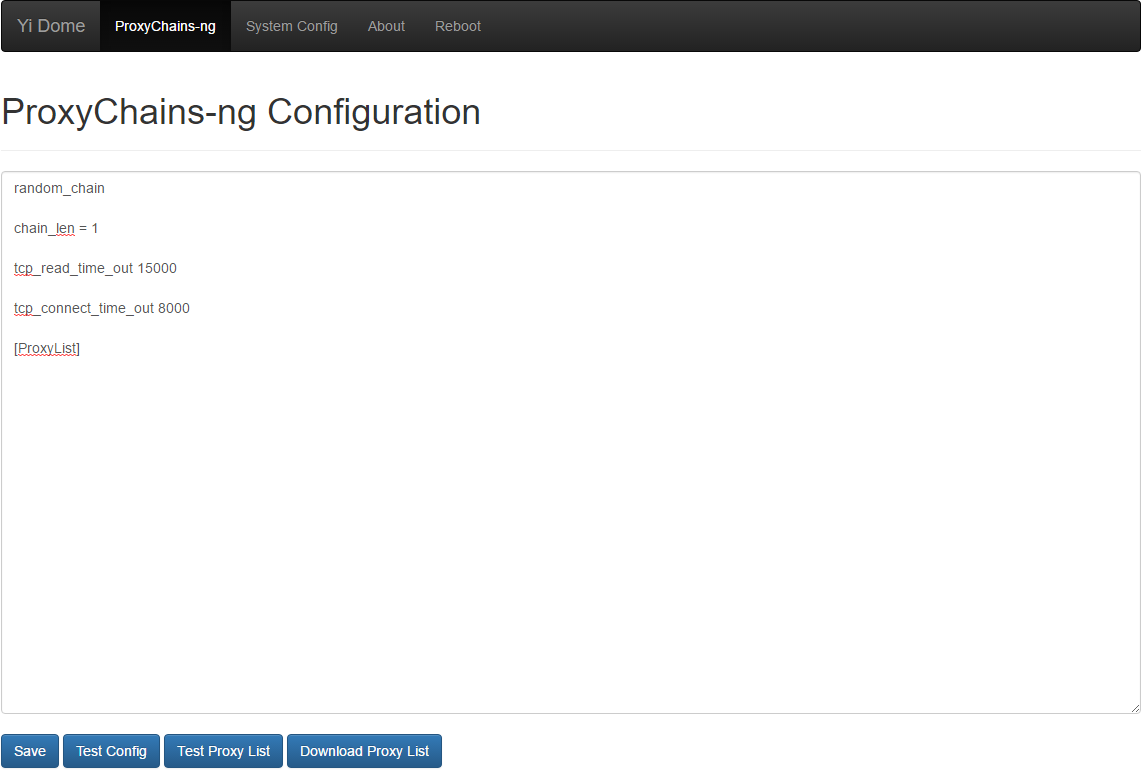
from yi-hack-v3.