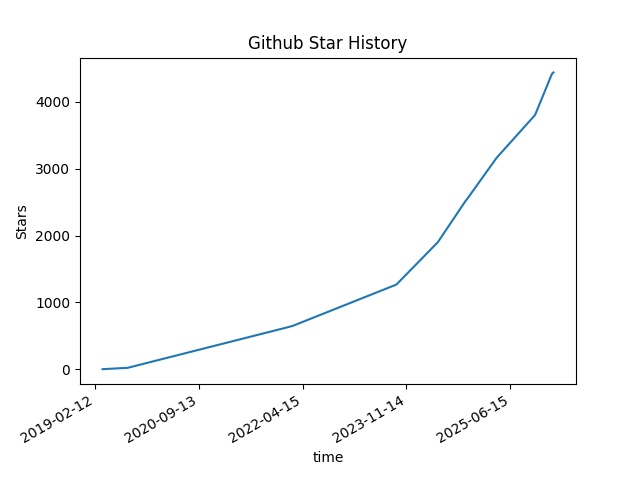Github 工具箱
源自
ButterAndButterfly
Butter, 寓意宅男; Butterfly, 寓意美好的事物。
美好的世界由我们创造!
- 统计个人/组织的star总数和fork总数(基于Github graphQL)
- 统计个人/组织的star数最多的项目信息(基于Github graphQL)
- 统计项目的star历史数据并绘图(基于Github API v3)
- 【开箱即用】提供完整的静态的图片生成方法,只需要fork后简单修改配置即可转为自己使用(基于Github Actions)
- 【开箱即用】提供现成的动态的图片。(因为Github API的访问频率限制,有可能获取失败。您也可以clone/fork后自己部署在vercel上。)
- 【开箱即用】提供会自动刷新的ReadMe首页。Demo
最快捷的方法
-
某人或组织的star/fork 总数:
- json信息:
- 链接:
https://github.nicelee.vercel.app/s/{user} - 举例:https://github.nicelee.vercel.app/s/nICEnnnnnnnLee
- 链接:
- 有了这个,我们可以根据
shields.io的接口提供图片:- 链接:
https://img.shields.io/badge/dynamic/json?label=Total%20Stars&cacheSeconds=3600&query=stars&url={查询接口} - 举例:https://img.shields.io/badge/dynamic/json?label=Total%20Stars&cacheSeconds=3600&query=stars&url=https://github.nicelee.vercel.app/s/nICEnnnnnnnLee
- 链接:
- json信息:
-
某项目的star历史图:
- 链接:
https://github.nicelee.vercel.app/h/{owner}/{repo} - 举例:https://github.nicelee.vercel.app/h/nICEnnnnnnnLee/bilibilidown?div=4
- 可以通过适当增大
div参数来增加取样点
- 链接:
-
因为Github API的访问频率限制,有可能获取失败。
最实用的方法 - Github静态部署
- 原理: 使用Github Actions周期(默认每天)查询并保存生成的相关数据,访问静态数据即可。
- 步骤:
- fork本项目,并激活Actions
- 修改
config.json
{ "token":"token", //因为安全需要,最好在项目里面设置,此处可不填 "tasks":[ // tasks 是一个任务数组,可根据需要删除或增加任务 { "type": "get_total_stars_and_forks", //获取某用户/组织的stars和forks总数 "name":"nICEnnnnnnnLee", // 可以是user 或者 organization 或者任意相加,比如nICEnnnnnnnLee+ButterAndButterfly "output":"data/total.json" // 保存的路径 },{ "type": "get_stars_history", //获取某项目的star历史图 "name":"nICEnnnnnnnLee", // 可以是user 或者 organization "repo":"BilibiliDown", // repo的名字 "div":7, // 可以增大`div`参数来增加取样点 "output":"data/stars_history.jpg" // 保存的路径 },{ "type": "get_top_star_repos", "name":"ButterAndButterfly", // 可以是user 或者 organization "top":3, // 获取star数最多的TOP个 "output":"data/top/ButterAndButterfly/top4.json" },{ "type": "get_top_star_repos", "name":"nICEnnnnnnnLee", "top":4, "output":"data/top/nICEnnnnnnnLee/top4.json" },{ "type": "render_template", // 根据前面任务获取的数据来渲染模板,请确认模板里面的变量在前文已经生成,否则会报错 "template_path":"README_template.md", "output":"README.md" // 可以fork后将配置改为README.md,并将项目名改为你的用户名 } ] }- 图片和数据会周期性地刷新,接下来是怎样访问的问题了。
- Github raw:
https://raw.githubusercontent.com/{owner}/{repo}/master/{path} 举例: https://raw.githubusercontent.com/ButterAndButterfly/GithubTools/master/data/total.json 然后由img.shields.io生成图片,样式什么的可以自定义- jsdelivr CDN:
https://cdn.jsdelivr.net/gh/{owner}/{repo}@master/{path} 举例: https://cdn.jsdelivr.net/gh/ButterAndButterfly/Q-Gif-ImgBed@master/2020/8/1/nICEnnnnnnnLee-1596288015648.gif
好吧,部署到vercel的方法
- 简介: 提供现成的Serverless实现和配置
- 步骤:
- [可选0-1]fork本项目,vercel上直接根据现有的项目新建
- [可选0-2]克隆项目到本地,命令行cd 到目录后直接
vercel(需要本地存在vercel环境) - 生成自己的
token,权限不必给多(参考)。点击传送门 - 在vercel网页端的项目管理里面,设置环境变量
- 链接:
https://vercel.com/{vercel用户名}/{vercel项目名}/settings/environment-variables name为MY_GITHUB_TOKENvalue为刚刚生成的token
- 链接:
- 相关接口:
json信息:{domain}/s/{user} 某项目的star历史图:{domain}/h/{owner}/{repo}`
给开发者
- 有关数据查询的内容主要在
core/github.py里面 - Star历史折线图绘制在
core/github_star_history.py里面
伪代码
from core import github, github_star_history
total_dic = github.query_total(user, token)
total_dic: {"stars":123,"forks":456}
top_repos_list = github.query_top(user, token, 3)
top_repos_list: [{
"name": "BilibiliDown",
"stargazerCount": 334,
"forkCount": 51,
"description": "xxx"
}, {
"name": "BilibiliLiveRecorder",
"stargazerCount": 184,
"forkCount": 34,
"description": "xxx"
}, {
"name": "LiveRecorder",
"stargazerCount": 56,
"forkCount": 8,
"description": "xxx"
}]
history_dic = github.query_star_history(user, repo, token, div = 7)
history_dic: {"2020-01-01":1, "2020-01-02":4, "2020-01-03":6, "2020-01-04":9 }
# key - 日期, value - 当天的star数量
jpg_bytes = github_star_history.draw(history_dic)
jpg_bytes: jpg图片的字节数组
MIT