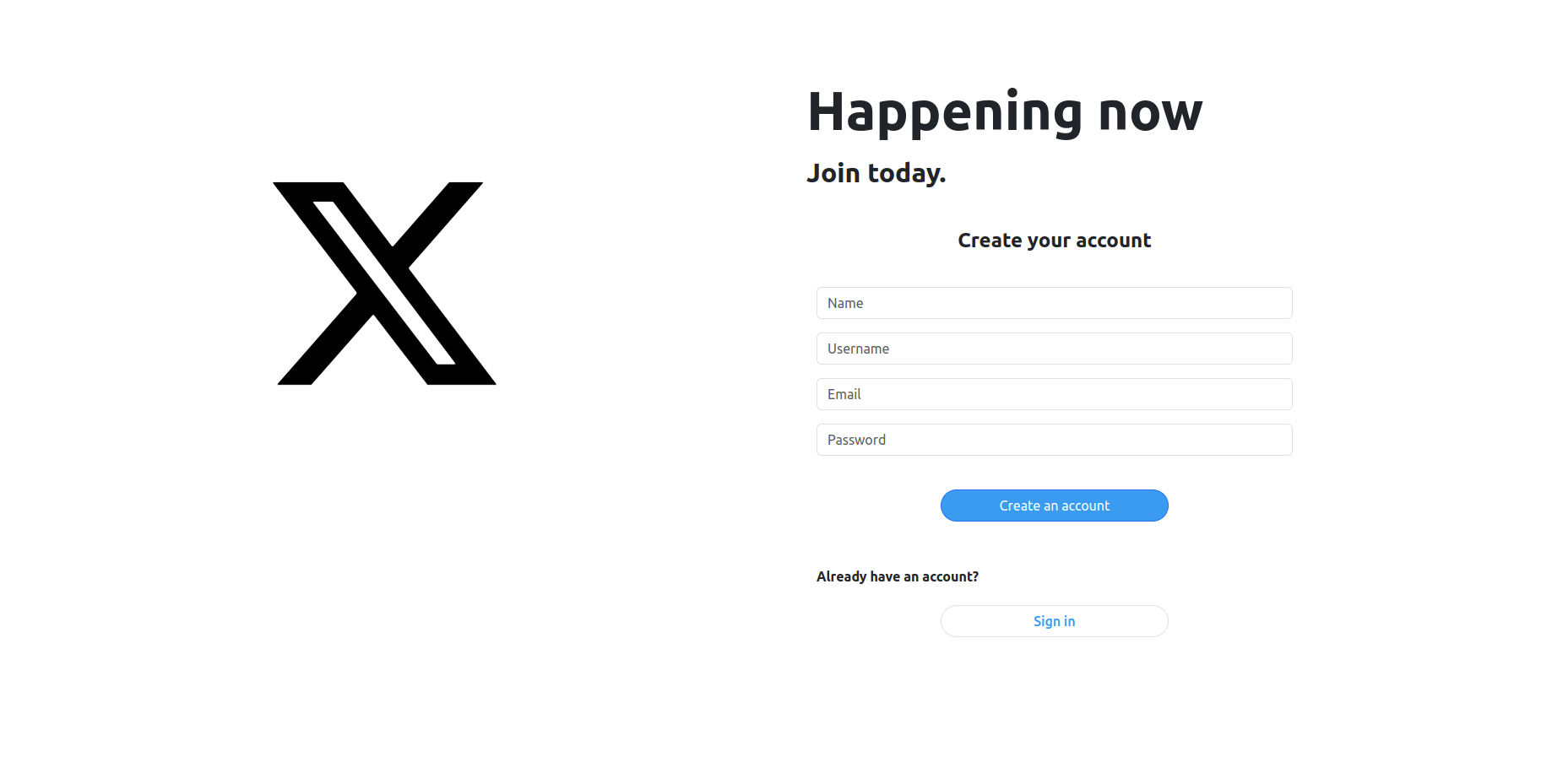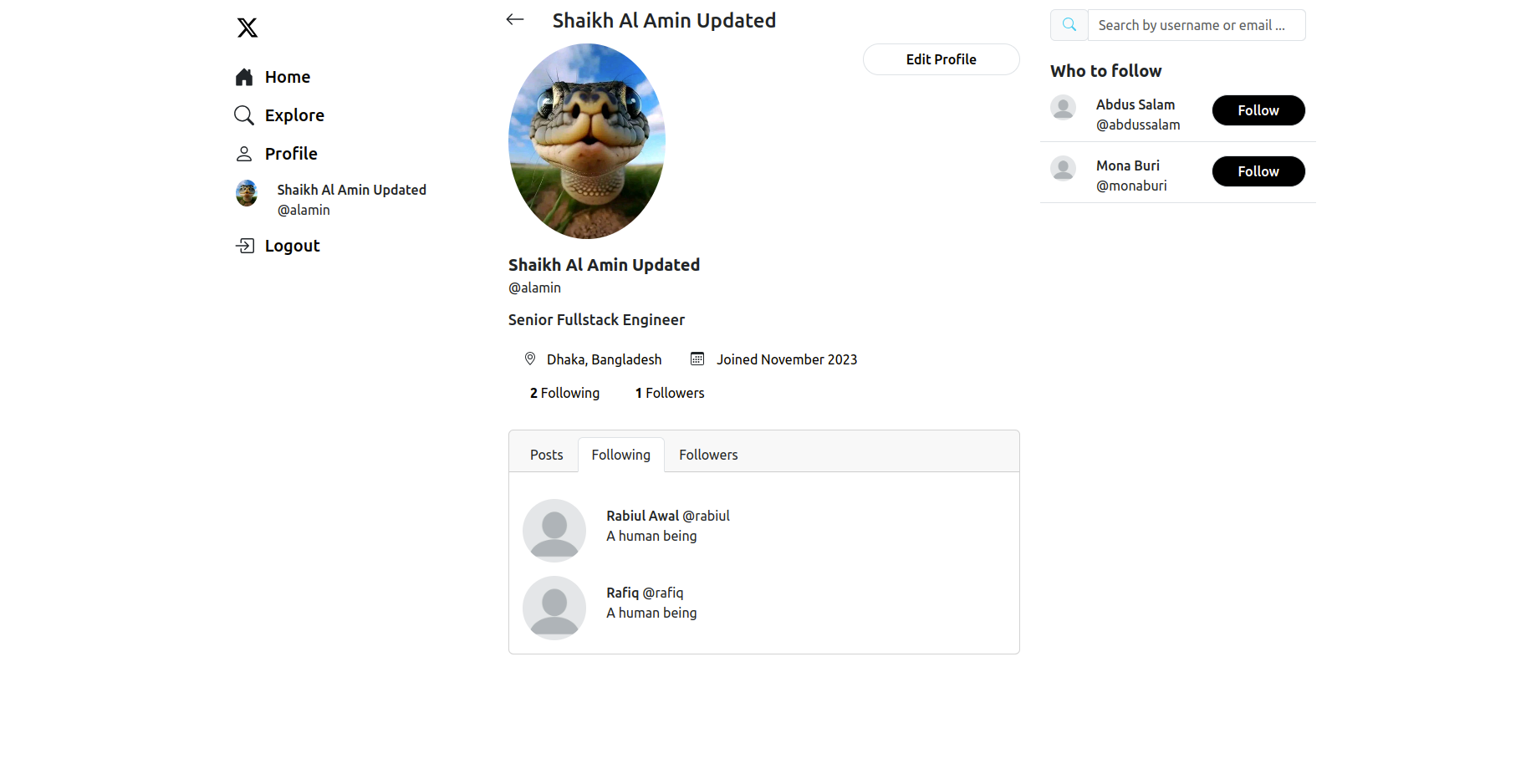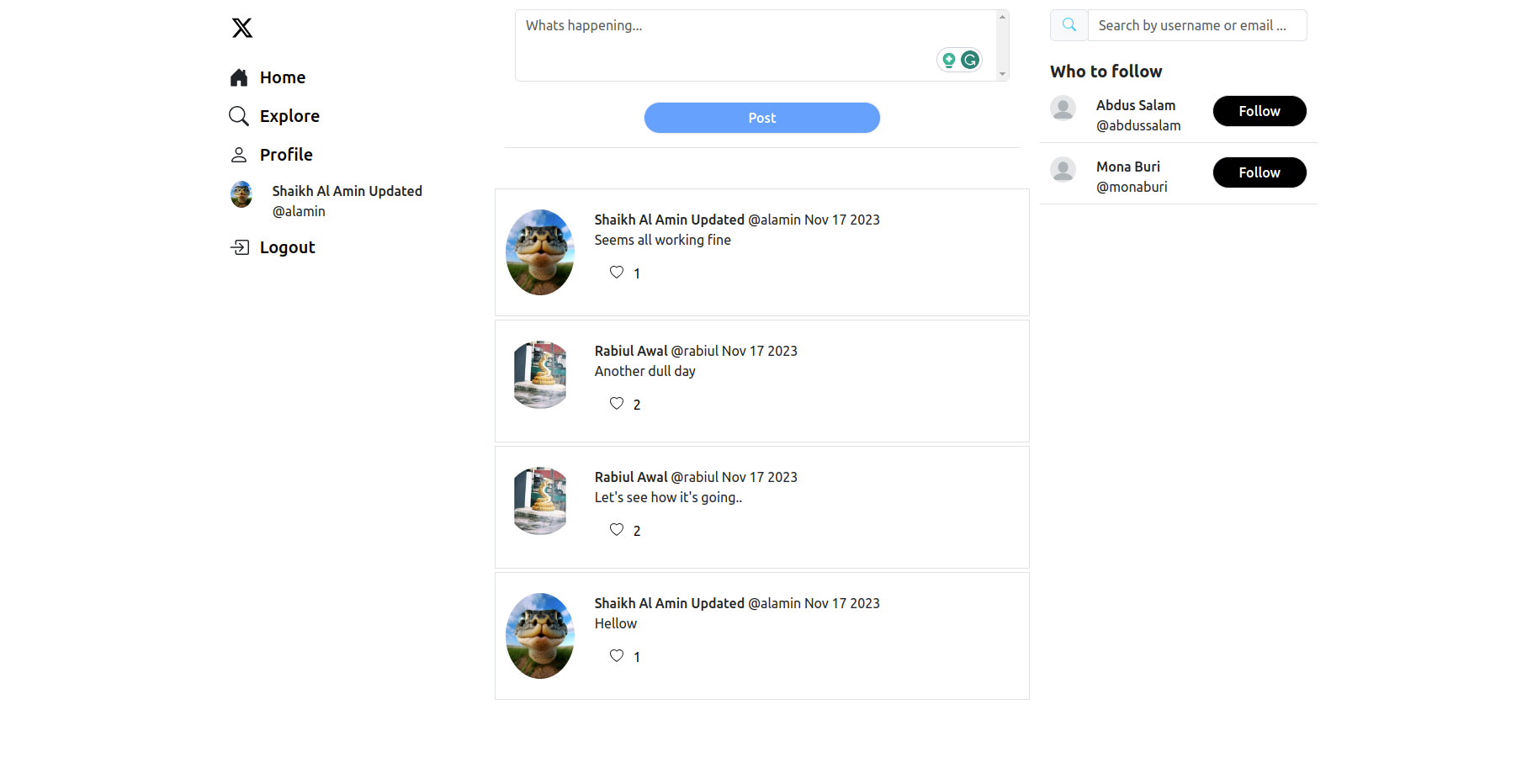```bash
1. User can sign up and sign in
2. JWT Authentication with access token and refresh token
3. User can update profile info and update avatar icon
4. User can post tweet and like tweet
5. User can post follow and unfollow other user
6. User can search other user by username or email
```
Step 1: git clone https://github.com/shaikhalamin/fake-twitter.git
Step 2: cd fake-twitter
Step 3: sudo chmod +x setup.sh [Not needed if you can run docker and docker-compose without sudo then just run sh setup.sh ]
Step 4: ./setup.sh
After all the setup done you can browse http://localhost:7890 to see the result Laravel backend will be running on http://localhost:9000
N:B: If docker is not setup, then run the two backend and frontend manually by visiting the backend and frontend folder
1. For Backend manual setup cd into backend directory and just cp .env.example .env and change the .env value accordingly
2. composer dump-autoload
3. composer install
4. php artisan key:generate
5. php artisan config:clear
6. php artisan cache:clear
7. php artisan migrate:fresh
4. php artisan serve --port=9000
Frontend Manual Setup: Node.js is required
1. cd into frontend directory and just cp .env.example .env and change the .env value accordingly
2. npm install --legacy-peer-deps
3. npm run lint
4. npm run serve
Postman collection also added in this project root directory named [fake-twitter.postman_collection.json] , just import it
Vue.js frontend will be running on http://localhost:7890
To Open the frontend link please click the link http://localhost:7890 to see the result