Webpack v4 and Bootstrap v4 supported!
If you're using this project and you like it, please give us a star! Thanks!
If you're building an e-commerce site, like printivity.com or a marketplace site like datacenters.com and Hawaii Chee, and you want to use Rails and React, please get in touch, as that is ShakaCode's speciality. We built those sites!
Intersted in optimizing your webpack setup for React on Rails including code splitting with react-router v4, webpack v4, and react-loadable? Contact me.
ShakaCode is currently looking to hire like-minded developers that wish to work on our projects, including Hawaii Chee. We're getting into Reason!
We at ShakaCode are a small, boutique, remote-first application development company. We fund this project by:
- Providing priority support and training for anything related to React + Webpack + Rails in our Coaching Program.
- Building custom web and mobile (React Native) applications. We typically work with a technical founder or CTO and instantly provide a full development team including designers.
- Migrating Angular + Rails to React + Rails. You can see an example of React on Rails and our work converting Angular to React on Rails at egghead.io.
- React on Rails is ShakaCode's flagship product. We want to make sure you're aware of it!
Aloha and best wishes from the ShakaCode team!
- Slack Room: Contact us for an invite to the ShakaCode Slack room!
- forum.shakacode.com: Post your questions
- @ShakaCode on Twitter
From Joel Hooks, Co-Founder, Chief Nerd at egghead.io, January 30, 2017:

If you want the v1 docs which are compatible with Webpack v1, please see the v1 branch. If you're using v2, be sure to check the peer dependencies of webpack and the extract-text-webpack-plugin. See the v2 docs.
Successor to bootstrap-sass-loader. Load Bootstrap styles and scripts in your Webpack bundle. This loader uses SASS to process CSS styles. Bootstrap 3 & 4 are supported.
- Installation
- Usage
- Examples
- Common configuration options
- Additional configurations
- FAQ
- Contributing
- License
- Examples and related libraries
- Useful Q&A
Get it via npm:
npm install bootstrap-loaderDon't forget to install these dependencies (use --save or --save-dev option per your needs to update your package.json):
# Bootstrap 3
npm install --save-dev bootstrap-sass
# or Bootstrap 4
npm install --save-dev bootstrap
# Node SASS & other loaders needed to handle styles
npm install --save-dev css-loader node-sass resolve-url-loader sass-loader style-loader url-loader
# Additional loaders required for Bootstrap 3 & 4
npm install --save-dev imports-loader exports-loaderIf you're using Bootstrap 4, you probably need:
npm install --save-dev postcss-loaderSimply require it:
require('bootstrap-loader');Or add bootstrap-loader as a module in an entry point in your webpack config (you'll need Webpack 2.1 beta and higher):
entry: [ 'bootstrap-loader', './app' ]Config is optional. If used, by default it should be placed in your project's root dir with name .bootstraprc. You can write it in YAML or JSON formats. Take a look at the default config files for Bootstrap 3 and Bootstrap 4. Note, we recommend using a configuration or else you might pick up unwanted upgrades, such as when we make Bootstrap 4 the default. Config options don't fall back on the defaults once a config file is present. Be sure not to delete config options. To start with a custom config, copy over a default config file as a starting point.
If the default location doesn't work for you (e.g. you want to create multiple bootstrap configs for branding variations or you symlink your npm_modules directory), you may pass the absolute path of the .bootstraprc file to the loader in your webpack config, e.g. bootstrap-loader/lib/bootstrap.loader?extractStyles&configFilePath=${__dirname}/.bootstraprc!bootstrap-loader/no-op.js.
Note that :__dirname is a global variable that Node sets for us. It is "the name of the directory that the currently executing script resides in."
---
# You can use comments here
styleLoaders:
- style-loader
- css-loader
- sass-loader
styles:
normalize: true
print: true
scripts:
alert: true
button: true{
// And JSON comments also!
"styleLoaders": ["style-loader", "css-loader", "sass-loader"],
"styles": {
"normalize": true,
"print": true
},
"scripts": {
"alert": true,
"button": true
}
}If no config provided, default one for Bootstrap 3 will be used.
The following settings can be set differently
Different settings for different environments can be used.
Example of setting production to extract styles and other envs don't and use the style-loader:
# It depends on value of NODE_ENV environment variable
env:
production:
extractStyles: true
styleLoaders:
- css-loader
- postcss-loader
- sass-loader
# If NODE_ENV specific value not found
extractStyles: false
styleLoaders:
- style-loader
- css-loader
- postcss-loader
- sass-loaderBecause of Bootstrap 4's removal of UMD, internal dependencies, such as Popover's dependencies on Tooltip and Dropdown's dependency on Utils, are no longer naively resolved by Webpack (See Issue #172. In order to solve this issue, add the following code to your webpack configuration:
plugins: [
new webpack.ProvidePlugin({
$: "jquery",
jQuery: "jquery",
"window.jQuery": "jquery",
Tether: "tether",
"window.Tether": "tether",
Popper: ['popper.js', 'default'],
Alert: "exports-loader?Alert!bootstrap/js/dist/alert",
Button: "exports-loader?Button!bootstrap/js/dist/button",
Carousel: "exports-loader?Carousel!bootstrap/js/dist/carousel",
Collapse: "exports-loader?Collapse!bootstrap/js/dist/collapse",
Dropdown: "exports-loader?Dropdown!bootstrap/js/dist/dropdown",
Modal: "exports-loader?Modal!bootstrap/js/dist/modal",
Popover: "exports-loader?Popover!bootstrap/js/dist/popover",
Scrollspy: "exports-loader?Scrollspy!bootstrap/js/dist/scrollspy",
Tab: "exports-loader?Tab!bootstrap/js/dist/tab",
Tooltip: "exports-loader?Tooltip!bootstrap/js/dist/tooltip",
Util: "exports-loader?Util!bootstrap/js/dist/util",
})
]
Check out example apps in examples/ folder:
- Basic usage: examples/basic
- With CSS Modules: examples/css-modules (This example shows off hot reloading with Babel 6 as well!)
- With multiple entries examples/multiple-entries with their own config [currently out of date].
Here are common options for Bootstrap 3 & 4.
Default: disabled
Outputs debugging info. Set this option to debug to output debugging information. This is critical for debugging issues. The output will go to your webpack console.
loglevel: debugDefault: 3
Major version of Bootstrap. Can be 3 or 4.
bootstrapVersion: 3Default: [ 'style-loader', 'css-loader', 'sass-loader' ]
Env Specific: true
Array of webpack loaders. sass-loader is required, order matters. In most cases the style loader should definitely go first and the sass loader should be last.
Note: Beginning with Webpack v2.1.0-beta.26, the '-loader' suffix is required for all loaders.
To maintain compatibility with older versions, all accepted style loaders (style, css, postcss, sass, resolve-url) are automatically appended with '-loader'.
It is recommended that you explicitly state the '-loader' suffix for every webpack loader in styleLoaders to ensure compatibility in the long term.
styleLoaders:
- style-loader
- css-loader
- sass-loader
# You can apply loader params here:
- sass-loader?outputStyle=expandedDifferent settings for different environments can be used. See above example.
Default: false
Env Specific: true
Extract styles to stand-alone css file using mini-css-extract-plugin version 2.0.0-beta or higher. See mini-css-extract-plugin for more details.
extractStyles: falseDifferent settings for different environments can be used. See above example.
This param can also be set to true in webpack config:
entry: [ 'bootstrap-loader/extractStyles', './app' ]See shakacode/react-webpack-rails-tutorial/blob/master/client/webpack.client.rails.build.config. for a working example which is deployed to www.reactrails.com.
Default: disabled
Customize Bootstrap variables that get imported before the original Bootstrap variables. Thus, derived Bootstrap variables can depend on values from here. See the Bootstrap _variables.scss file for examples of derived Bootstrap variables.
preBootstrapCustomizations: ./path/to/bootstrap/pre-customizations.scssDefault: disabled
This gets loaded after bootstrap variables is loaded. Thus, you may customize Bootstrap variables based on the values established in the Bootstrap _variables.scss file. Note, if bootstrap did not have derived values, it would not be necessary to have two config files for customizing bootstrap values.
If you want your bootstrap override value to apply to derived variable values, then place your customizations in preBootstrapCustomizations. If you want to be sure your changes don't affect other derived values, place the changes in bootstrapCustomizations.
If you are not sure, you can probably simply use preBootstrapCustomizations and, if you have issues, see _variables.scss for derived values.
bootstrapCustomizations: ./path/to/bootstrap/customizations.scssDefault: disabled
Import your custom styles here. Usually this endpoint-file contains list of @imports of your application styles.
appStyles: ./path/to/your/app/styles/endpoint.scssDefault: all
Bootstrap styles.
styles:
mixins: true
normalize: true
...
# or enable/disable all of them:
styles: true / falseDefault: all
Bootstrap scripts.
scripts:
transition: true
alert: true
...
# or enable/disable all of them:
scripts: true / falseDefault: false
If you're using a custom icon font and you need to specify its path ($icon-font-path) in your Sass files, set this option to true.
useCustomIconFontPath: true / false$icon-font-path: ../fonts // relative to your Sass file
$icon-font-name: 'glyphicons' // you'll typically want to change this too.
There is only one additional option for Bootstrap 4:
Additionally, Bootstrap 4 requires Tether. You can add Tether per the examples in the /examples directory.
- Add tether to package.json:
npm i --save tether - Add tether as an entry point to your webpack config.
- Add this plugin to your webpack config:
plugins: [
new ExtractTextPlugin('app.css', { allChunks: true }),
new webpack.ProvidePlugin({
"window.Tether": "tether"
}),
],
Bootstrap 4 seems to require postcss:
- Add postcss and the the postcss-loader:
npm i --save postcss postcss-loader - Put
postcssbeforesassin the order of loaders in your.bootstraprcfile.
Glyphicons have been removed from Bootstrap 4. The examples demonstrate how to use the font-awesome-loader
If you use bootstrap-loader to load your styles (via preBootstrapCustomizations, bootstrapCustomizations & appStyles) and you load custom assets (fonts, images etc.), then you can use relative paths inside url method (relative to SASS file, from which you load asset).
This was made possible thanks to resolve-url-loader. In common case you don't have to do anything special to apply it — we are doing it internally (just don't forget to install it). But if you want to use its custom settings, please provide it explicitly via styleLoaders option in .bootstraprc:
styleLoaders:
- style-loader
- css-loader?sourceMap
- resolve-url-loader?sourceMap
- sass-loader?sourceMapThe following steps are needed to successfully incorporate a theme from Bootswatch:
-
Download the
.scssfiles (_variables.scssand_bootswatch.scss) for the theme you have chosen. -
Put the files somewhere in your project structure (e.g. the
./stylesdirectory). -
Add an additional SCSS file, like bs-theme.scss, that contains the following:
@import './_bootswatch.scss'; -
Add the following to your .bootstraprc file:
preBootstrapCustomizations: ./styles/_variables.scss
appStyles: ./styles/bs-theme.scss
The theme should now be applied as expected. Note that this section might be valid for other theme packs as well.
See examples/multiple-entries/webpack.prod.config.js for an example configuration of the following:
- In
entry, set up one bundle per theme. In each bundle includebootstrap-loaderwithextractStylesand the respective config file. - In
plugins,set up theextract-text-webpack-pluginto output each CSS file as[name].css. This will output a CSS file named after each bundle.
If you want to use Bootstrap's JS scripts — you have to provide jQuery to Bootstrap JS modules using imports-loader. To avoid having to include jQuery in your project you can disable all scripts (see scripts).
module: {
loaders: [
// Use one of these to serve jQuery for Bootstrap scripts:
// Bootstrap 3
{ test:/bootstrap-sass[\/\\]assets[\/\\]javascripts[\/\\]/, loader: 'imports-loader?jQuery=jquery' },
// Bootstrap 4
{ test: /bootstrap[\/\\]dist[\/\\]js[\/\\]umd[\/\\]/, loader: 'imports-loader?jQuery=jquery' },
],
},Note: if you're not concerned about Windows, the lines look like this (simpler regexp pattern):
// Bootstrap 3
{ test: /bootstrap-sass\/assets\/javascripts\//, loader: 'imports-loader?jQuery=jquery' },
// Bootstrap 4
{ test: /bootstrap\/dist\/js\/umd\//, loader: 'imports-loader?jQuery=jquery' },Bootstrap uses icon fonts. If you want to load them, don't forget to setup url-loader or file-loader in webpack config:
module: {
loaders: [
{ test: /\.(woff2?|svg)$/, loader: 'url-loader?limit=10000' },
{ test: /\.(ttf|eot)$/, loader: 'file-loader' },
],
},You should use sass-resources-loader in your webpack config.
In your webpack.config.js:
module.exports = {
// stuff removed for clarity ...
module: {
loaders: [
// stuff removed for clarity ...
{
test: /\.scss$/,
loader: ExtractTextPlugin.extract(
'style-loader',
'css-loader?modules&importLoaders=2&localIdentName=[name]__[local]__[hash:base64:5]' +
'!sass-loader' +
'!sass-resources-loader'
),
},
// stuff removed for clarity ...
],
},
// stuff removed for clarity ...
sassResources: './config/sass-resources.scss',
}And in your ./config/sass-resources.scss:
// Make variables and mixins available when using CSS modules.
@import "node_modules/bootstrap-sass/assets/stylesheets/bootstrap/_variables";
@import "node_modules/bootstrap-sass/assets/stylesheets/bootstrap/_mixins";
You can then use mixins and variables from Bootstrap in your own code.
By default, bootstrap-loader will try to resolve bootstrap from where bootstrap-loader has been installed. In certain situations (e.g. npm linking, using a custom package installer) it may not be resolvable. In this case, you can pass in the location manually.
require('bootstrap-loader?bootstrapPath=/path/to/bootstrap');
// or
entry: [ 'bootstrap-loader?bootstrapPath=/path/to/bootstrap', './app' ]See Contributing to get started.
MIT.
- react-webpack-rails-tutorial, live example at www.reactrails.com.
- sass-resources-loader
- Simple integration example
- React + hot reloading example: bootstrap-loader-css-modules-example
- react_on_rails gem
We'll identify issues that are questions.
Thank you from Justin Gordon and ShakaCode
The ShakaCode team has availability to help your project. If your team might need my help, please email me for a free half-hour project consultation, on anything from React on Rails to any aspect of web or mobile application development for both consumer and enterprise products.
- Video: Front-End Sadness to Happiness: The React on Rails Story: History, motivations, philosophy, and overview.
We at ShakaCode are a small, boutique, remote-first application development company. We fund this project by:
- Providing priority support and training for anything related to React + Webpack + Rails in our Coaching Program.
- Building custom web and mobile (React Native) applications. We typically work with a technical founder or CTO and instantly provide a full development team including designers.
- Migrating Angular + Rails to React + Rails. You can see an example of React on Rails and our work converting Angular to React on Rails at egghead.io.
- Augmenting your team to get your product completed more efficiently and quickly.
I appreciate your attention and sharing of these offerings with anybody that we can help. Your support allows me to bring you and your team front-end happiness in the Rails world.
Aloha and best wishes from the ShakaCode team!





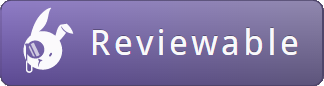
The following companies support our open source projects, and ShakaCode uses their products!


