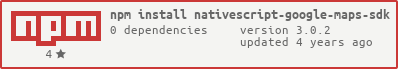This is a cross-platform (iOS & Android) Nativescript plugin for the Google Maps API
[![NPM version][npm-image]][npm-url] [![Dependency status][david-dm-image]][david-dm-url] [npm-url]: https://npmjs.org/package/nativescript-google-maps-sdk [npm-image]: http://img.shields.io/npm/v/nativescript-google-maps-sdk.svg [david-dm-url]:https://david-dm.org/dapriett/nativescript-google-maps-sdk [david-dm-image]:https://david-dm.org/dapriett/nativescript-google-maps-sdk.svg
iOS - Cocoapods is installed
Android - Latest Google Play services SDK installed
Google Maps API Key - Go to the Google Developers Console, create a project, and enable the Google Maps Android API and Google Maps SDK for iOS APIs. Then under credentials, create an API key.
tns plugin add nativescript-google-maps-sdk
See demo code included here
First copy over the template string resource files for Android
cp -r node_modules/nativescript-google-maps-sdk/platforms/android/res/values app/App_Resources/Android/
Next modify the file at app/App_Resources/Android/values/nativescript_google_maps_api.xml, uncomment nativescript_google_maps_api_key string and replace PUT_API_KEY_HERE with your api key.
The plugin will default to latest available version of the Android play-services-maps SDK. If you need to change the version, you can add a project ext property googlePlayServicesVersion like so:
// /app/App_Resources/Android/app.gradle
project.ext {
googlePlayServicesVersion = "+"
}
In the main script of your app app.js, use the following to add the API key (providing your key in place of PUT_API_KEY_HERE)
if(application.ios) {
GMSServices.provideAPIKey("PUT_API_KEY_HERE");
}
Modify your view by adding the namespace xmlns:maps="nativescript-google-maps-sdk" to your page, then using the <maps:mapView /> tag to create the MapView.
<!-- /app/main-page.xml -->
<Page
xmlns="http://www.nativescript.org/tns.xsd"
xmlns:maps="nativescript-google-maps-sdk"
>
<GridLayout>
<maps:mapView latitude="{{ latitude }}" longitude="{{ longitude }}"
zoom="{{ zoom }}" bearing="{{ bearing }}"
tilt="{{ tilt }}" padding="{{ padding }}" mapReady="onMapReady"
markerSelect="onMarkerSelect" markerBeginDragging="onMarkerBeginDragging"
markerEndDragging="onMarkerEndDragging" markerDrag="onMarkerDrag"
cameraChanged="onCameraChanged" />
</GridLayout>
</Page>
The following properties are available to you for adjusting camera view.
| Property | Description |
|---|---|
latitude |
number |
latitude |
number |
zoom |
number |
bearing |
number |
tilt |
number |
padding |
array of numbers reflectig top, bottom, left and right paddings |
The following events are available:
| Event | Description |
|---|---|
mapReady |
Called when Google Map is ready for use |
coordinateTapped |
Fires when coordinate is clicked on map |
coordinateLongPress |
Fires when coordinate is "long pressed" |
markerSelect |
Fires whenever a marker is selected |
shapeSelect |
Fires whenever a shape (Circle, Polygon, Polyline) is clicked. You must explicity configure shape.clickable = true; on your shapes. |
markerBeginDragging |
Fires when a marker begins dragging |
markerDrag |
Fires repeatedly while a marker is being dragged |
markerEndDragging |
Fires when a marker ends dragging |
markerInfoWindowTapped |
Fired on tapping Marker Info Window |
cameraChanged |
Fired on each camera change |
The property gMap gives you access to the raw platform Map Object - see their SDK references for how to use them ( iOS | Android )
// /app/main-page.js
var mapsModule = require("nativescript-google-maps-sdk");
function onMapReady(args) {
var mapView = args.object;
console.log("Setting a marker...");
var marker = new mapsModule.Marker();
marker.position = mapsModule.Position.positionFromLatLng(-33.86, 151.20);
marker.title = "Sydney";
marker.snippet = "Australia";
marker.userData = { index : 1};
mapView.addMarker(marker);
}
function onMarkerSelect(args) {
console.log("Clicked on " +args.marker.title);
}
function onCameraChanged(args) {
console.log("Camera changed: " + JSON.stringify(args.camera));
}
exports.onMapReady = onMapReady;
exports.onMarkerSelect = onMarkerSelect;
exports.onCameraChanged = onCameraChanged;
Use gMap.setStyle(style); to change the map styling.
For map styles, see Google Maps Style Reference and the Styling Wizard.
// /app/map-example.component.ts
import {Component, ElementRef, ViewChild} from '@angular/core';
import {registerElement} from "nativescript-angular/element-registry";
// Important - must register MapView plugin in order to use in Angular templates
registerElement("MapView", () => require("nativescript-google-maps-sdk").MapView);
@Component({
selector: 'map-example-component',
template: `
<GridLayout>
<MapView (mapReady)="onMapReady($event)"></MapView>
</GridLayout>
`
})
export class MapExampleComponent {
@ViewChild("MapView") mapView: ElementRef;
//Map events
onMapReady = (event) => {
console.log("Map Ready");
};
}
Clustering Support (Issue #57)
There is a seperate plugin in development thanks to @naderio - see nativescript-google-maps-utils
Checking with the Nativescript community is your best bet for getting help.
If you have a question, start by seeing if anyone else has encountered the scenario on Stack Overflow. If you cannot find any information, try asking the question yourself. Make sure to add any details needed to recreate the issue and include the “NativeScript” and "google-maps" tags, so your question is visible to the NativeScript community.
If you need more help than the Q&A format Stack Overflow can provide, try joining the NativeScript community Slack. The Slack chat is a great place to get help troubleshooting problems, as well as connect with other NativeScript developers.
Finally, if you have found an issue with the NativeScript Google Maps SDK itself, or requesting a new feature, please report them here Issues.