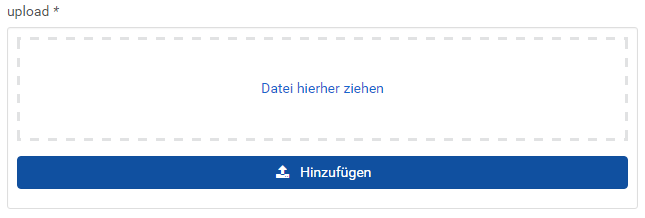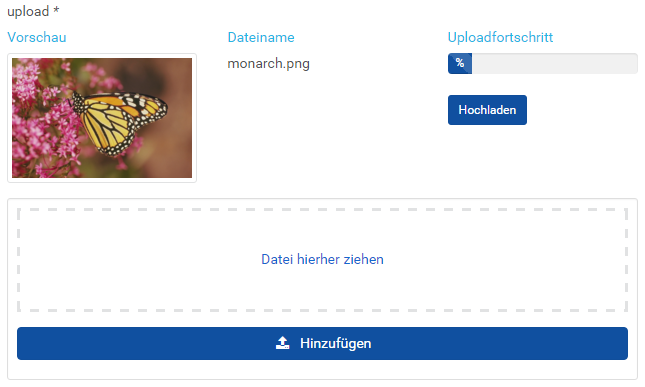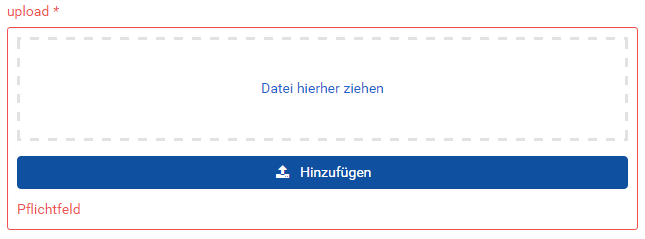This file upload add-on uses the angular-file-upload plugin by danial farid to provide a file upload interface. ng-file-upload is used.
The editor is an add-on to the Bootstrap decorator. To use it, just include
schema-form-file.min.js.
Easiest way is to install is with bower, this will also include dependencies:
$ bower install angular-schema-form-nwp-file-uploadYou'll need to load a few additional files to use the editor:
Be sure to load this projects files after you load angular schema form
Example
<link href="https://maxcdn.bootstrapcdn.com/bootstrap/3.2.0/css/bootstrap.min.css" media="all" rel="stylesheet" />
<link href="/schema-form-file.css" media="all" rel="stylesheet" />
<script src="/bower_components/angular/angular.min.js" type="text/javascript"></script>
<script src="/bower_components/angular-messages/angular-messages.js" type="text/javascript"></script>
<script src="/bower_components/angular-sanitize/angular-sanitize.min.js" type="text/javascript"></script>
<script src="/bower_components/angular-translate/angular-translate.js" type="text/javascript"></script>
<script src="/bower_components/tv4/tv4.js" type="text/javascript"></script>
<script src="/bower_components/objectpath/lib/ObjectPath.js" type="text/javascript"></script>
<script src="/bower_components/angular-schema-form/dist/schema-form.min.js" type="text/javascript"></script>
<script src="/bower_components/angular-schema-form/dist/bootstrap-decorator.min.js" type="text/javascript"></script>
<script src="/bower_components/ng-file-upload/ng-file-upload-all.min.js" type="text/javascript"></script>
<script src="/schema-form-file.min.js" type="text/javascript"></script>When you create your module, be sure to depend on this project's module as well.
angular.module('yourModule', ['schemaForm','pascalprecht.translate', 'ngSchemaFormFile']);The add-on adds three new form type, datepicker, timepicker, datetimepicker, and three new default
mappings.
| Schema | Default Form type |
|---|---|
| "type": "array" and "format": "singlefile" | nwpFileUpload |
| "type": "array" and "format": "multifile" | nwpFileUpload |
Example
{
"schema": {
"type": "object",
"title": "Album",
"properties": {
"image": {
"title": "Image",
"type": "array",
"format": "singlefile",
"x-schema-form": {
"type": "array"
},
"pattern": {
"mimeType": "image/*",
"validationMessage": "Falscher Dateityp: "
},
"maxSize": {
"maximum": "2MB",
"validationMessage": "Erlaubte Dateigröße überschritten: ",
"validationMessage2": "Aktuelle Dateigröße: "
},
"maxItems": {
"validationMessage": "Es wurden mehr Dateien hochgeladen als erlaubt."
},
"minItems": {
"validationMessage": "Sie müssen mindestens eine Datei hochladen"
}
},
"images": {
"title": "Images",
"type": "array",
"format": "multifile",
"x-schema-form": {
"type": "array"
},
"pattern": {
"mimeType": "image/*,!.gif",
"validationMessage": "Falscher Dateityp: "
},
"maxSize": {
"maximum": "2MB",
"validationMessage": "Erlaubte Dateigröße überschritten: ",
"validationMessage2": "Aktuelle Dateigröße: "
},
"maxItems": {
"validationMessage": "Es wurden mehr Dateien hochgeladen als erlaubt."
},
"minItems": {
"validationMessage": "Sie müssen mindestens eine Datei hochladen"
}
}
},
"required": [
"images"
]
},
"form": [
{
"key": "image",
"type": "nwpFileUpload",
"endpoint": "https://angular-file-upload-cors-srv.appspot.com/upload",
"i18n": {
"add": "Open file browser",
"preview": "Preview Upload",
"filename": "File Name",
"progress": "Progress Status",
"upload": "Upload",
"dragorclick": "Drag and drop your file here or click here"
}
},
{
"key": "images",
"type": "nwpFileUpload",
"endpoint": "https://angular-file-upload-cors-srv.appspot.com/upload"
}
]
}In the above example, the form definition for singleFile upload, labels are defined by using the "i18n" object.
If there is no i18n object defined for the form then angular translate come into play. Label will fallback to the configured translated strings.
Example Configuration
yourAngularApp.config(['$translateProvider', function($translateProvider) {
$translateProvider.translations('en', {
'modules.upload.dndNotSupported': 'Drag n drop not surpported by your browser',
'modules.attribute.fields.required.caption': 'Required',
'modules.upload.descriptionSinglefile': 'Drop your file here',
'modules.upload.descriptionMultifile': 'Drop your file(s) here',
'buttons.add': 'Open file browser',
'modules.upload.field.filename': 'Filename',
'modules.upload.field.preview': 'Preview',
'modules.upload.multiFileUpload': 'Multifile upload',
'modules.upload.field.progress': 'Progress',
'buttons.upload': 'Upload'
});
$translateProvider.preferredLanguage('en');
}]);Initial state
Preview
On error