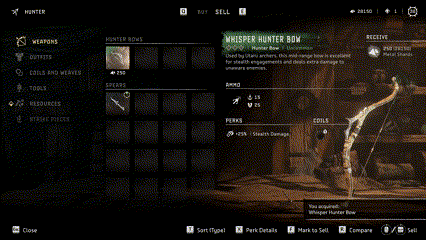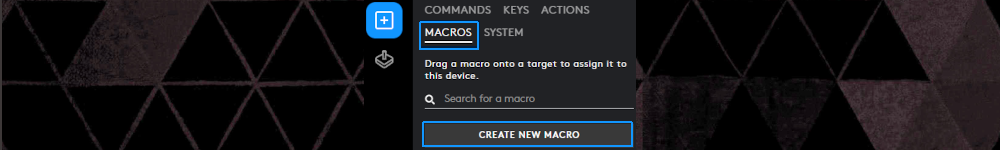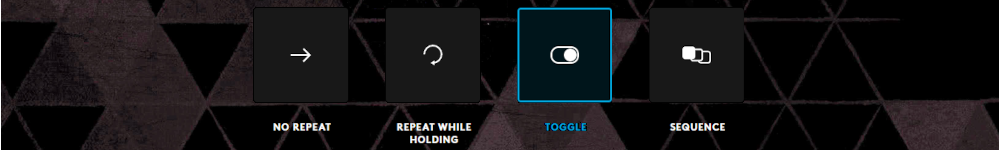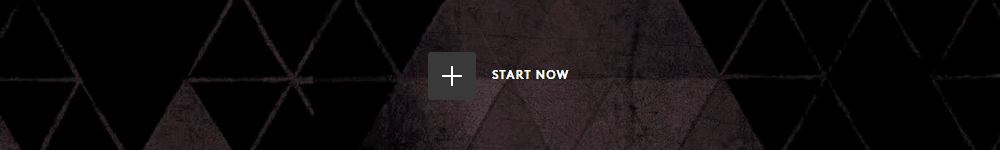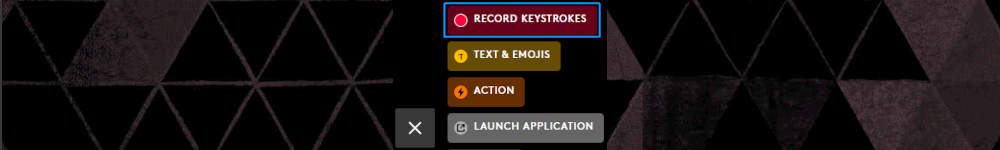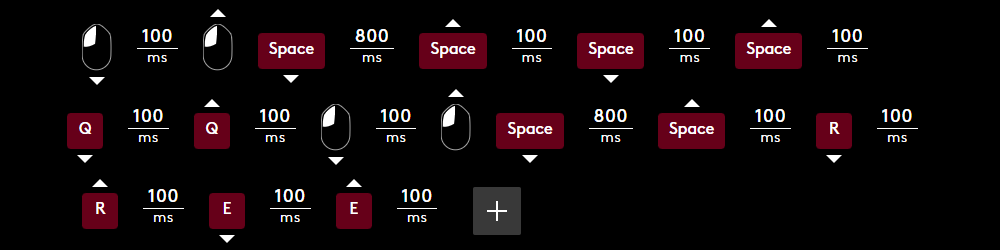Get free metal shards in Horizon Forbidden West by using a macro with the Logitech G Hub software!
This document describes how to create the macro on any Logitech device that is able to run a macro with the default G Hub software.
The process works because the Whisper Hunter Bow can be sold for 250 metal shards and then bought for 149 metal shards. Each time this is done 101 metal shards is gained.
- Horizon Forbidden West on PC.
- Progression in the game up to Barren Light and obtaining the Whisper Hunter Bow.
- The Logitech G Hub Software is required to map the macro. I have read that some creative people have been able to use the G Hub software without a Logitech device but I have not tried that. If you are thinking of going that route I would recommend just looking up the Arena Duplication method. It requires a bit more work but results in many metal shards.
- A way to record and run the macro. I am using the G915 keyboard.
- To create the macro open the Logitech G-Hub software.
- Select your device. This example is using the keyboard but mice can also work.
- Select Macros and select Create Macro.
- Give the macro a name, press enter.
- Select Toggle to set the macro loop type.
- Select Start Now to bring up the macro types.
- Select Record Keystrokes to get to the recording section.
- Map the commands. Open the image in a new tab if it is hard to read. You can stop the recording and start it back up. Also you can delete commands and adjust the delays manually.
I recommend getting all of the clicks and keys mapped and not worry about the delays. Then afterward just setting the delay values. If you can map these manually with such precision that you do not need to do so then go get into an E-sport!
- Save. The hard part is done; good show!
- Put the macro on a G key by dragging it to a G key. Note that this is a toggle so the same key will start and stop the macro.
- Obtain the Whisper Hunter Bow.
- Travel to Barren Light. This could be completed at any merchant but I have tested it several times at the hunter merchant in Barren Light.
-
Unequip all weapons except the bow and spear as it is cannot be removed. I removed all my gear just to try and reduce risk factors however upon further testing the macro, only the hunter bows are required to be removed.
-
Visit the stash and store all weapons except for the bow and spear. The purpose is to not have other options at the merchant.
- Visit the hunter merchant next to the stash. This is where the transactions will take place.
- Select the sell tab at the top.
- Hover the mouse over the hunter bow.
- Toggle the macro on with the previously defined step from #10 in the Create Macro section above.
- Take a short break; send a note of encouragement to someone, watch a bird outside for a while or something refreshing.
- When you have enough shards, toggle off the macro again with the same G key used to activate it. The macro will finish the cycle it is on before stopping so be sure to wait until the cycle is complete.
Show your support for Aloy (and me) and contribute your name to this repository list. Add your name to the Contributors.md file and create a pull request. Instructions can be found by looking at the repository that gave me inspiration. https://github.com/ShonHarsh/first-contributions
"The strength to stand alone, Aloy, is the strength to make a stand. To serve a purpose greater than yourself. That is the lesson you must learn."