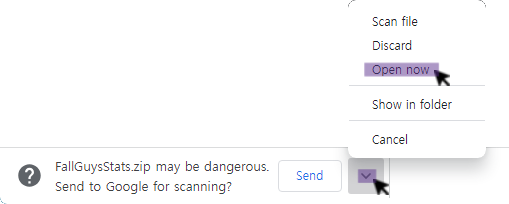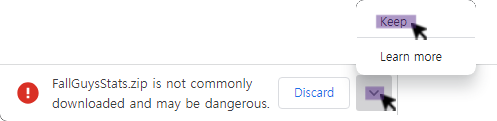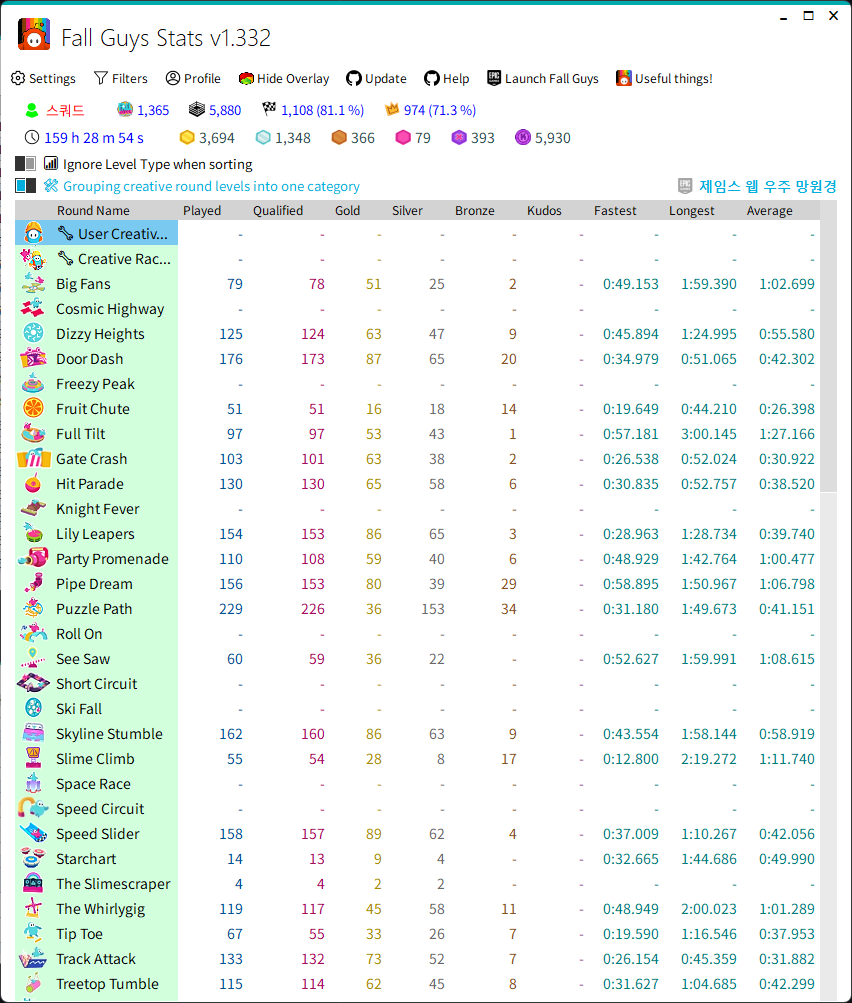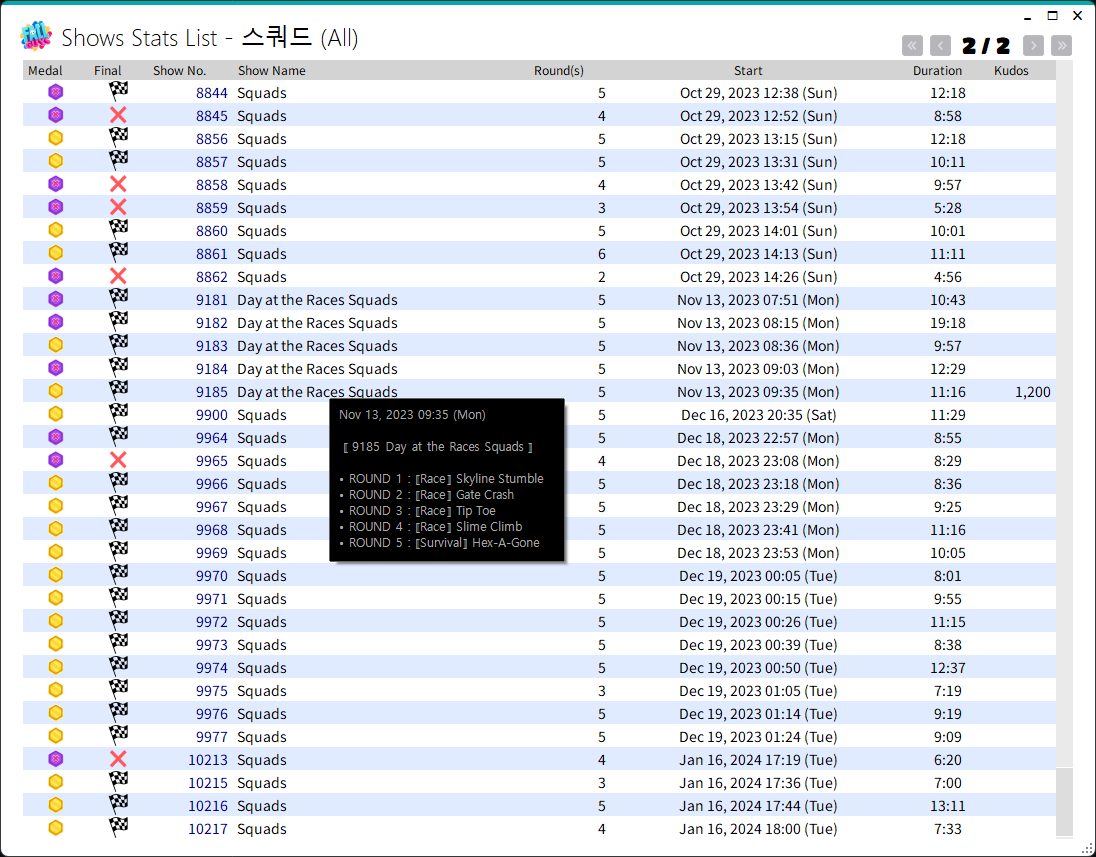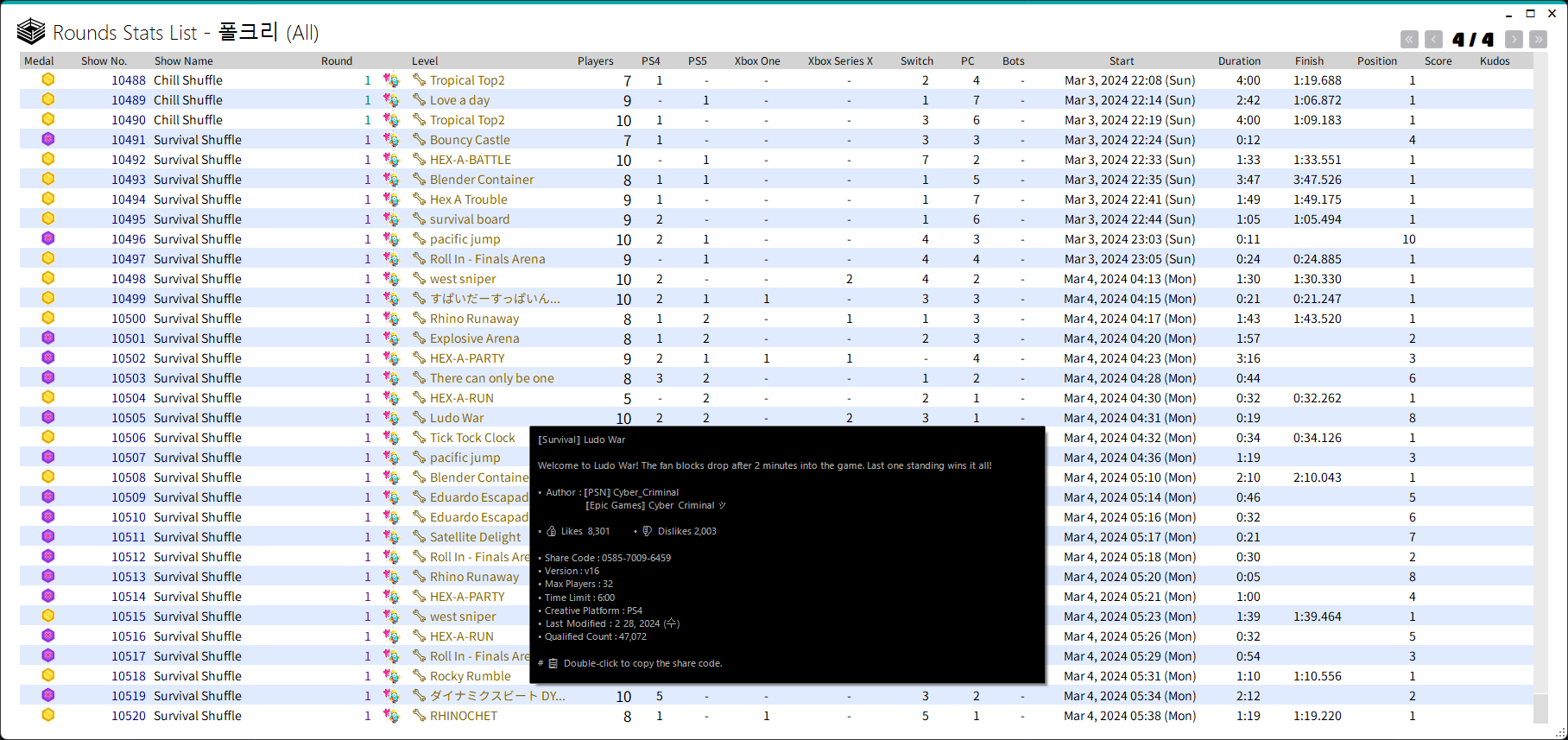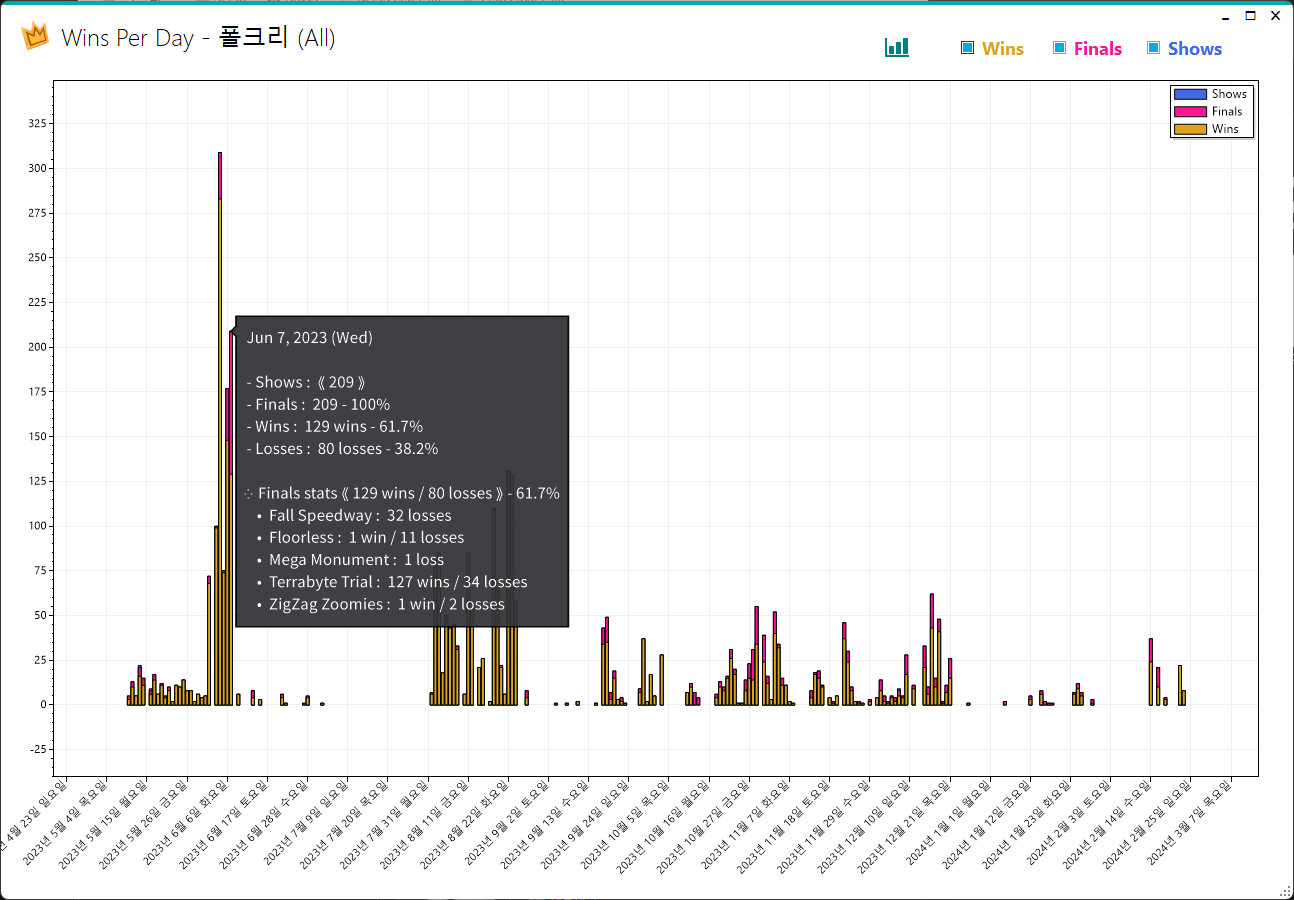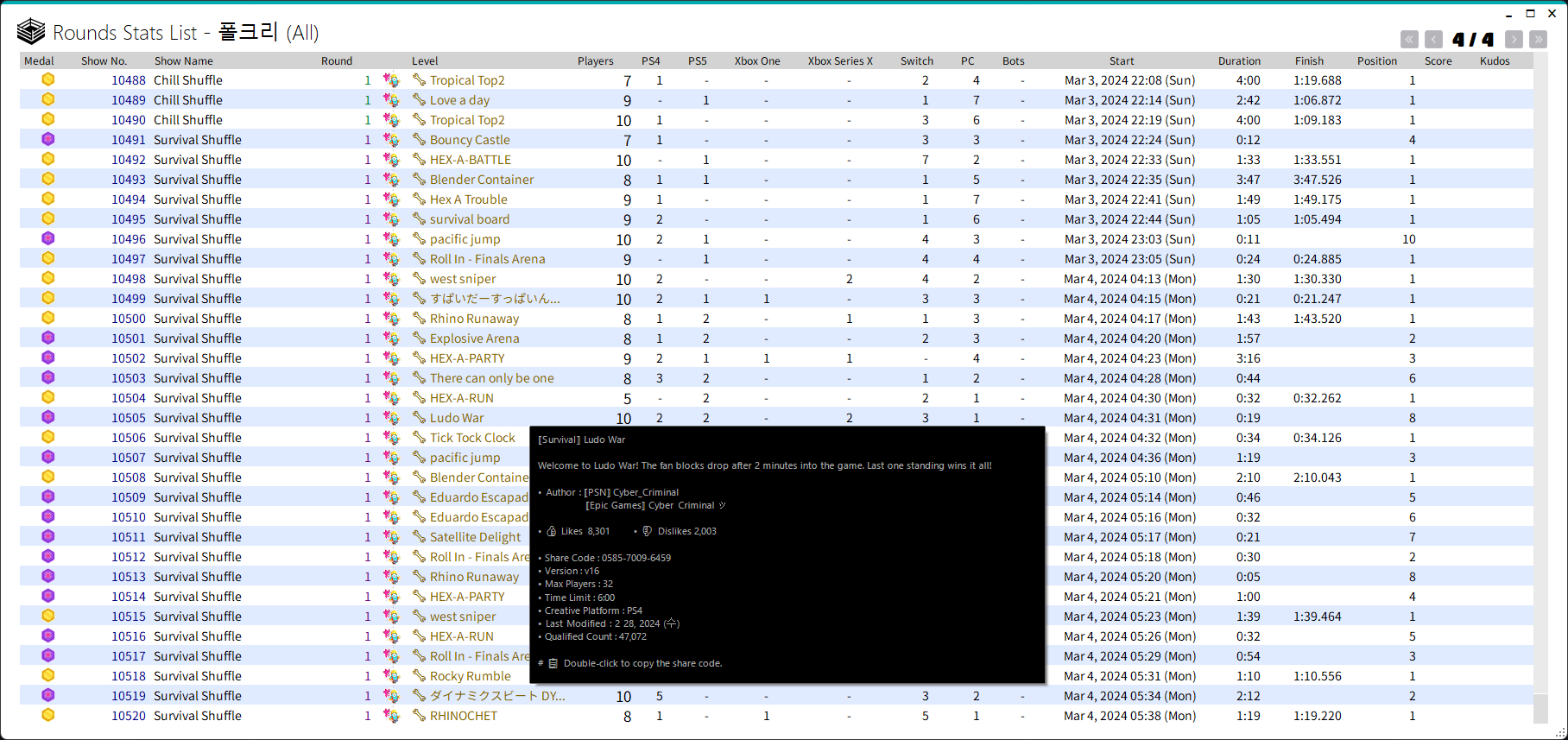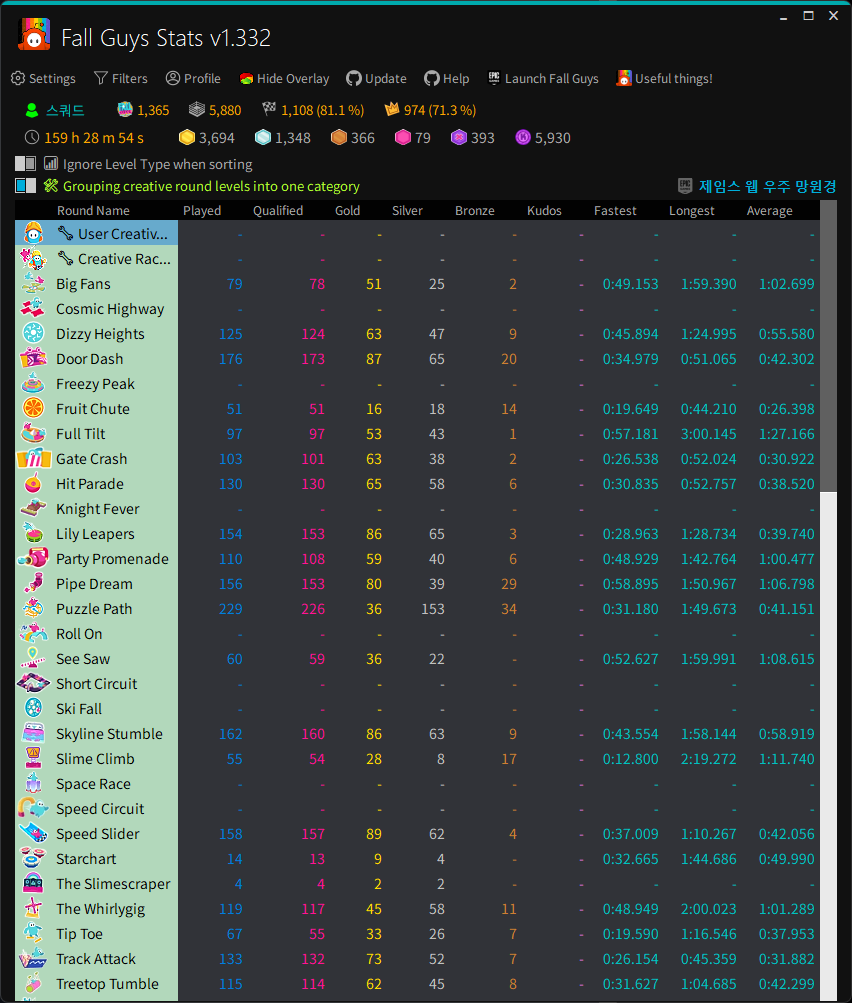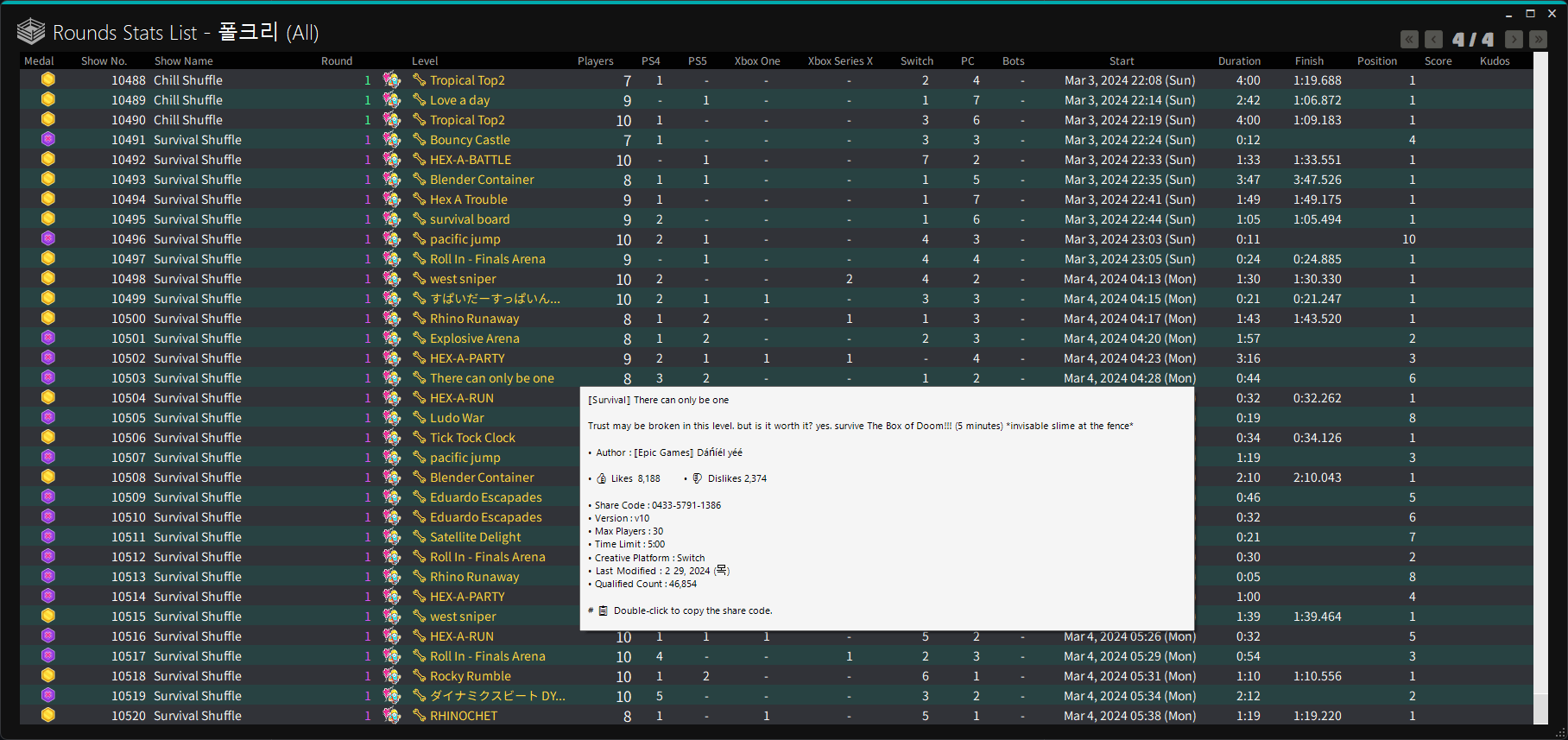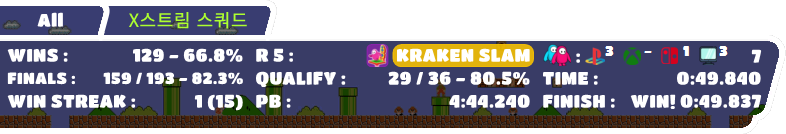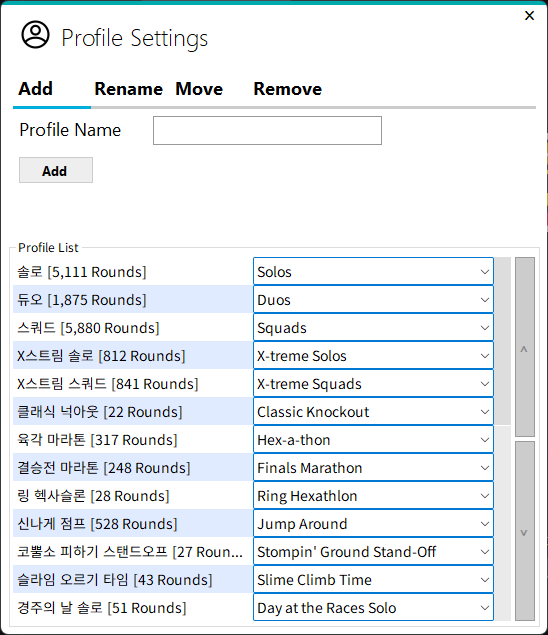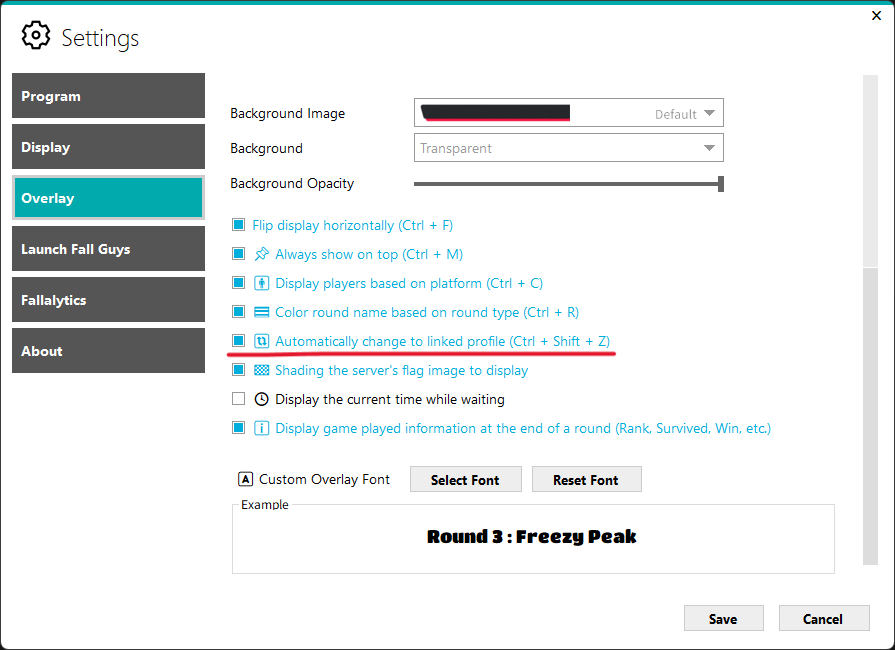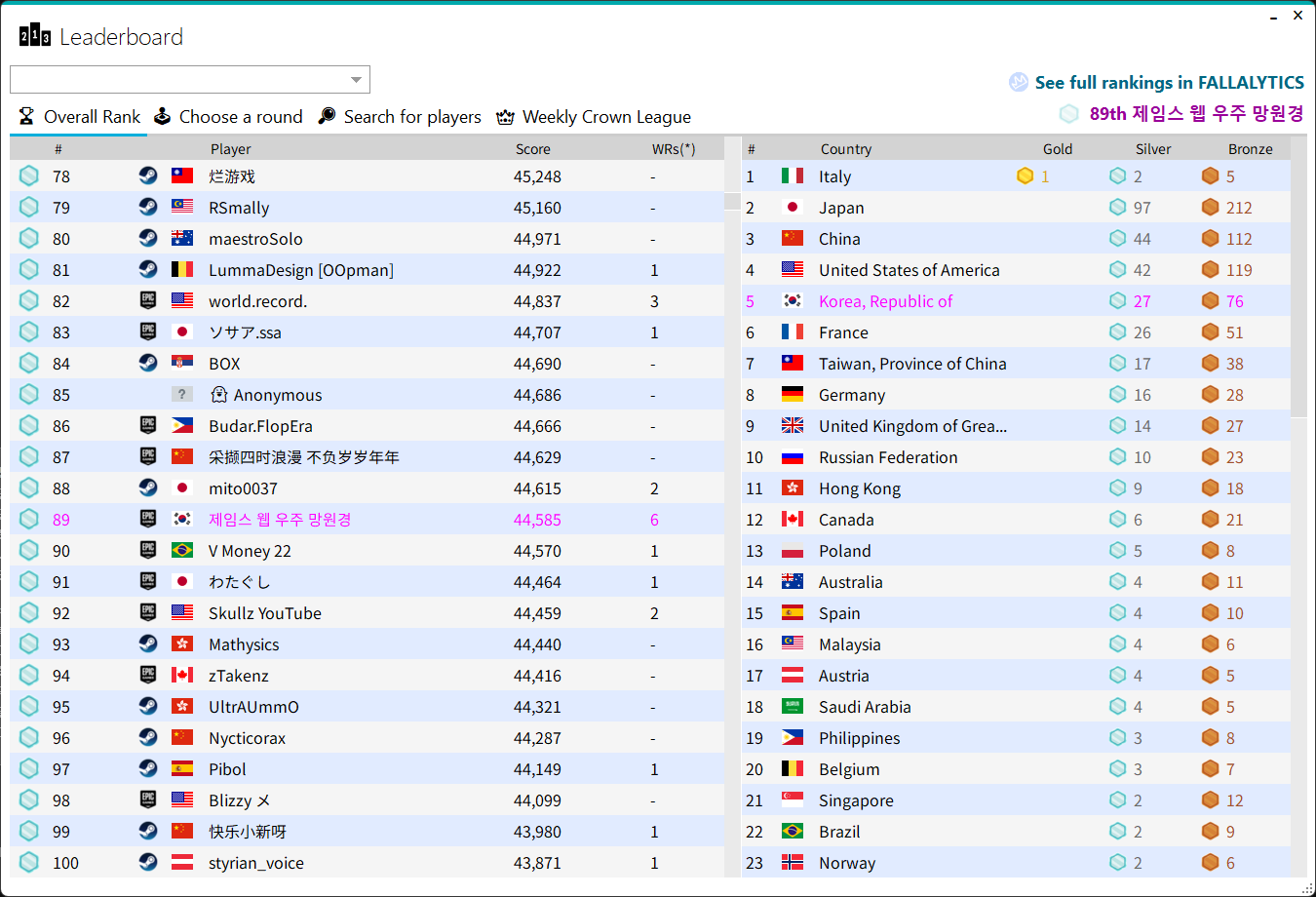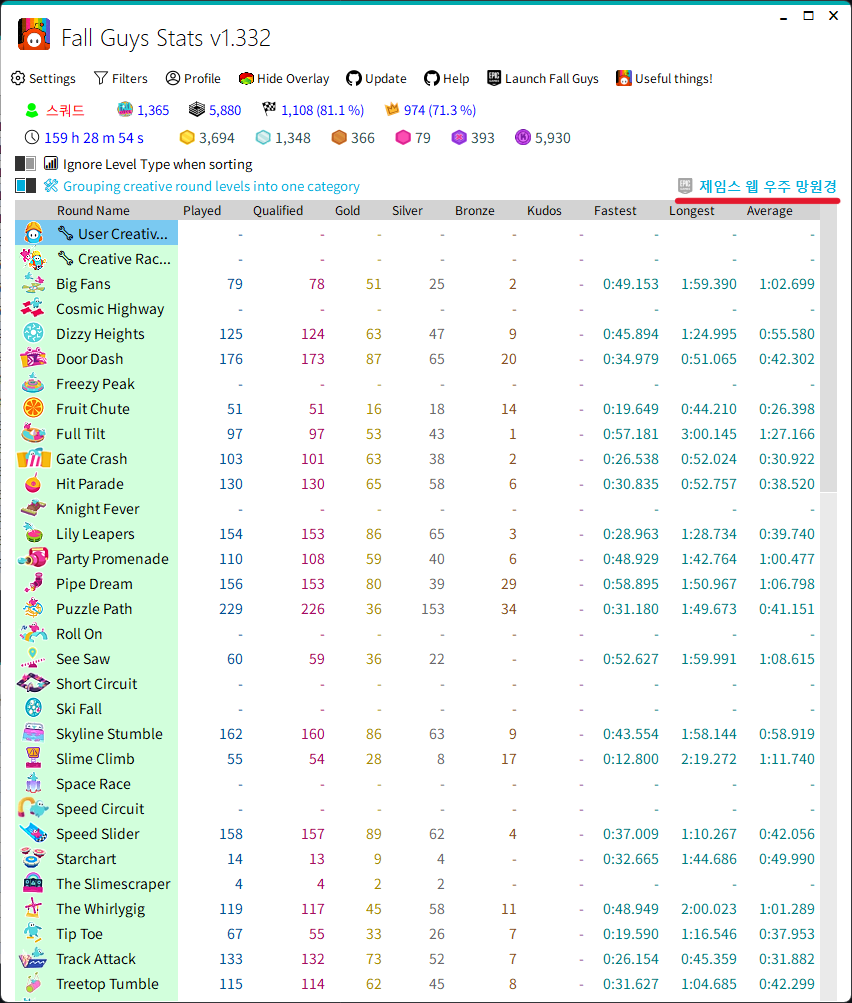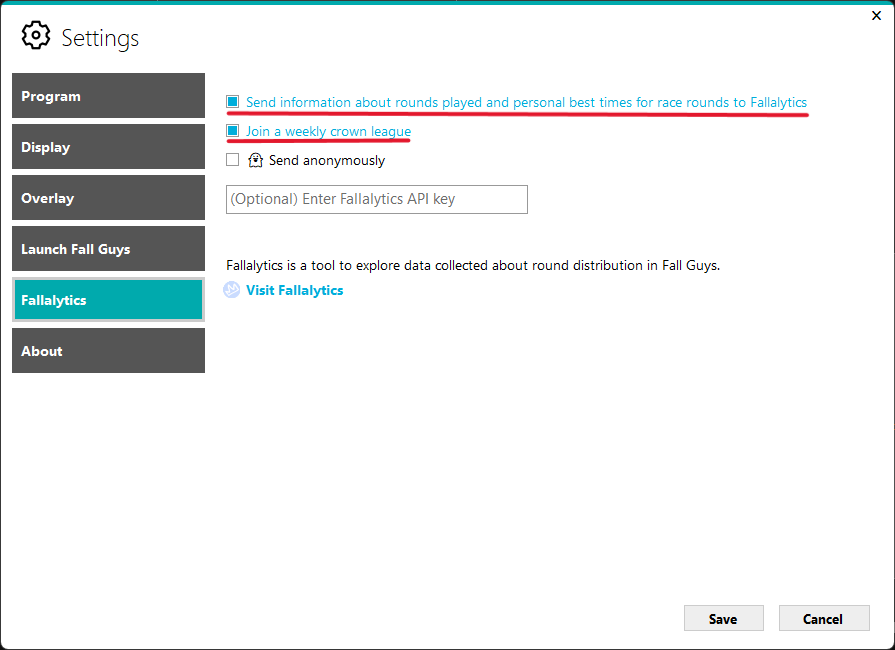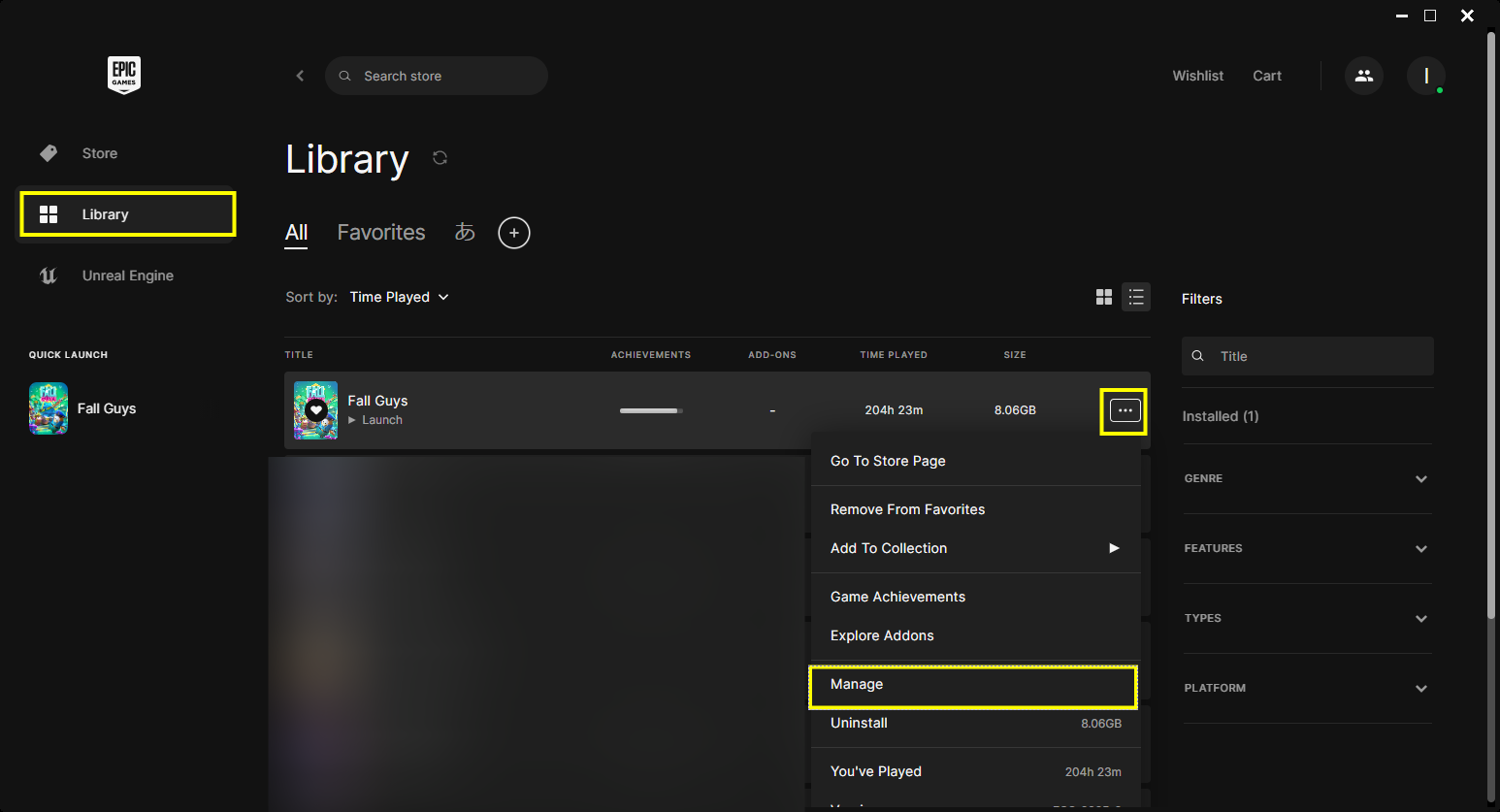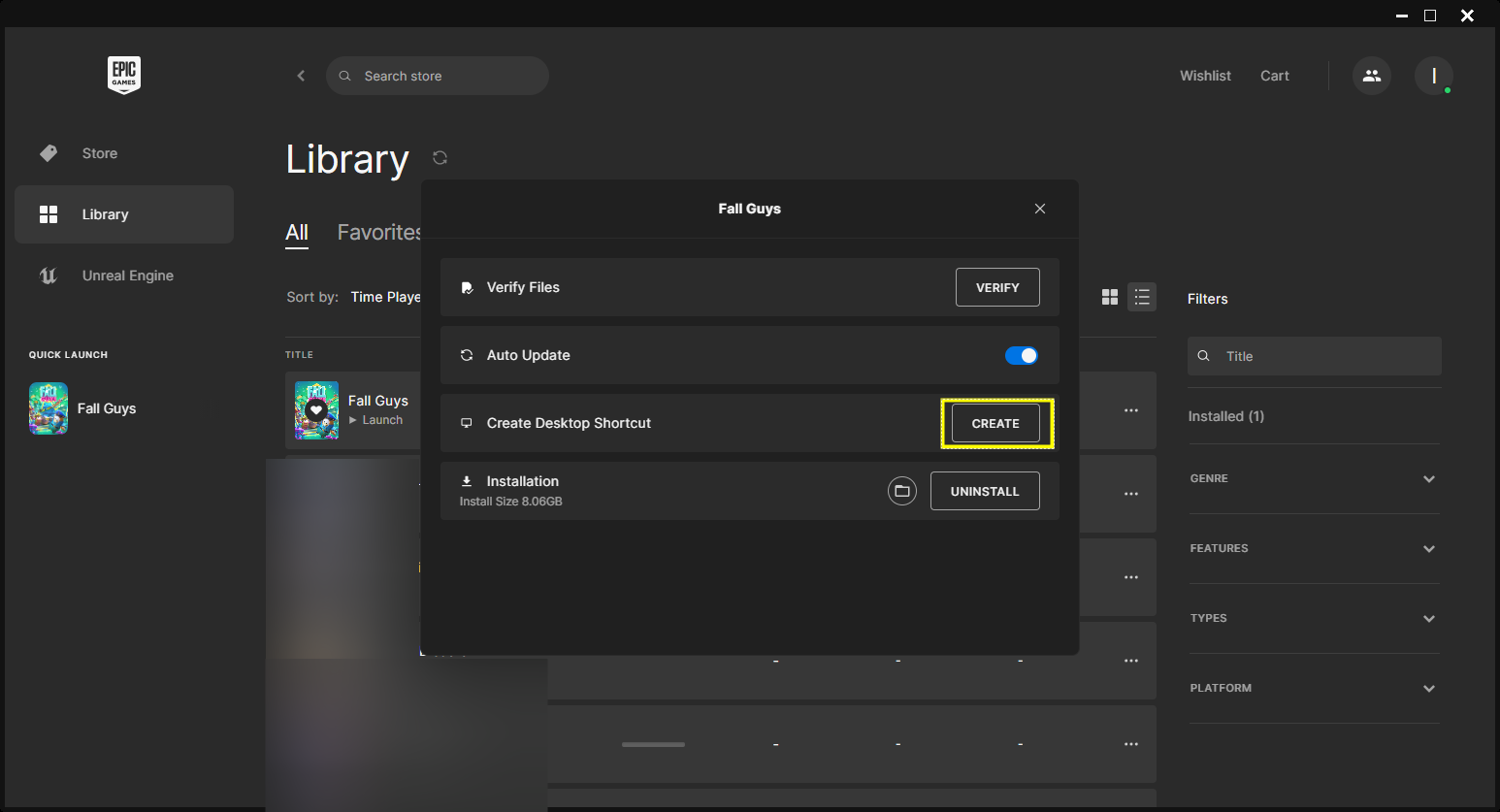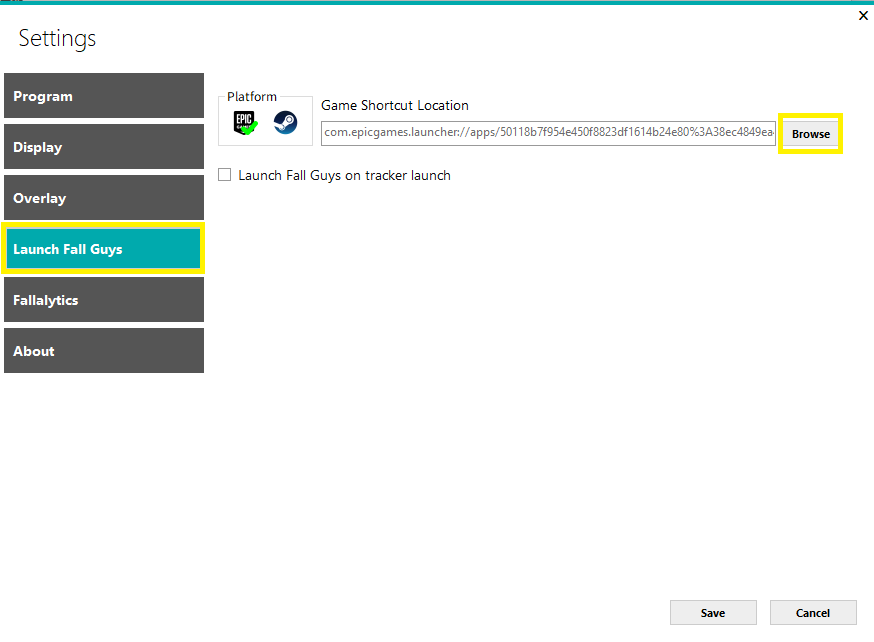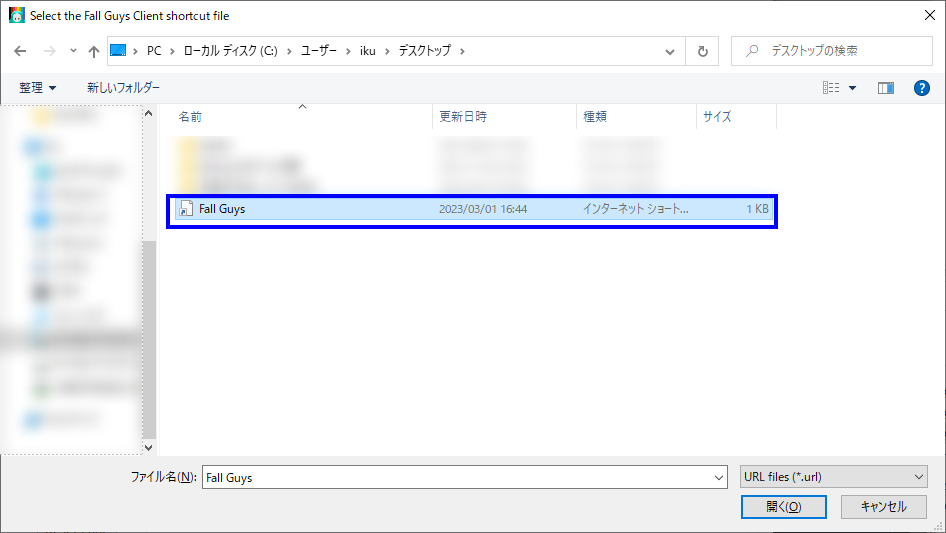🇺🇸 English
|
🇫🇷 Français
|
🇰🇷 한국어
|
🇯🇵 日本語
This application is not affiliated with MediaTonic.
Images of FallGuys are the property of Mediatonic Limited.
Simple program to generate stats for the game Fall Guys. Reads the games log file to track how you are doing.
- Or, if you have a false detection problem with your virus program, download the version below with the automatic update feature removed.

If you want FallGuysStats to continue to be updated, don't forget to star the GitHub repo!
If, while downloading a file, your web browser suspects it to be malware and stops the download, refer to the screenshot below. FallGuysStats is open source, meaning anyone can view the code, so download it with confidence.
- When running the program for the first time, refer to the screenshot below.
[Information] Certificates for Windows programs cost between $200 and $400 per year.
- Extract zip to it's own folder
- Run the program while playing Fall Guys to see new stats.
- Only updates after a show has been completed and results are given.
- FallGuysStats supports two themes,
LightandDark.
- FallGuysStats supports the following languages.
- Hit Keys
Ctrl + Shift + Xto set the overlay to it's default size. - Hit Keys
Ctrl + Shift + Cto reset the position of the overlay. - Hit Keys
Ctrl + Tto toggle background colors. - Hit Keys
Ctrl + Fto flip the Display. - Hit Keys
Ctrl + Cto shows the number of users by platform. - Hit Keys
Ctrl + Rthe round name shows the colored badge for the round type. - Hit Keys
Pto change the profile order. - Hit Keys
1 through 9to select profiles 1 through 9. - Hit Keys
Shift + mouse wheel UporShift + mouse wheel Downto select the previous or next profile. - Hit Keys
Shift + (↑, ←) arrow keysorShift + (↓, →) arrow keysto select the previous or next profile.
-
Setp 1. Download the original image of the overlay.
-
Step 2. Edit the
background.pngandtab.pngfiles here to your liking. -
Step 3. Rename the edited image as below.
{my_image_name}must be the same for both files.- background_{my_image_name}.png
- tab_{my_image_name}.png
-
Step 4. Place the image inside the Overlay folder in the FallGuysStats folder.
-
Step 5. You can see that the background image you added appears first in the Background Image of the Overlay item in Settings.
-
Step 6. Select and save the added image.
-
Link your profile and show so your profile automatically changes when the show starts.
-
Profile Settings
Settings-Automatically change to linked profile
- On the main screen, click the Shows label at the top.
- Highlight any number of shows and hit the
DELkey orright-clickto manage the show through theDeleteandMove show datamenus.
- Click your online nickname to open the leaderboards menu.
- Enable the Fallalytics option to join the leaderboard.
-
Open Epic Games Launcher (if you are playing FallGuys, close FallGuys)
-
Click
Library -
Click
...of FallGuys -
Open FallGuysStats (ver >= 1.136)
-
Click
Settings -
Click
Launch Fall Guys -
Click EpicGames Icon in
Platform
Details
1.385- Bugfix and program optimization
1.384- Bugfix and program optimization
1.383- Bugfix and program optimization
1.382- Bugfix and program optimization
1.381- Bugfix and program optimization
1.380- Bugfix and program optimization
1.379- Bugfix and program optimization
1.378- Bugfix and program optimization
1.377- Bugfix and program optimization
1.376- Bugfix and program optimization
1.375- Bugfix and program optimization
1.374- Bugfix and program optimization
1.373- Bugfix and program optimization
1.372- Bugfix and program optimization
1.371- Bugfix and program optimization
1.370- Bugfix and program optimization
1.369- Bugfix and program optimization
1.368- Bugfix and program optimization
1.367- Bugfix and program optimization
1.366- Banning users using hacking programs
- Bugfix and program optimization
1.365- Bugfix and program optimization
1.364- Bugfix and program optimization
1.363- Bugfix and program optimization
1.362- Bugfix and program optimization
1.361- Banning users using hacking programs
- Bugfix and program optimization
1.360- Updated new show and round names
- Bugfix and program optimization
1.359- Bugfix and program optimization
1.358- Bugfix and program optimization
1.357- Bugfix and program optimization
1.356- Bugfix and program optimization
1.355- Updated new show and round names
- Bugfix and program optimization
1.354- Bugfix and program optimization
1.353- Bugfix and program optimization
1.352- Updated new show and round names
- Bugfix and program optimization
1.351- Updated new show and round names
- Bugfix and program optimization
1.350- Updated new show and round names
- Bugfix and program optimization
1.349- Bugfix and program optimization
1.348- Bugfix and program optimization
1.347- Updated new show and round names
- Bugfix and program optimization
1.346- Bugfix and program optimization
1.345- Updated new show and round names
- Bugfix and program optimization
1.344- Bugfix and program optimization
1.343- Bugfix and program optimization
1.342- Bugfix and program optimization
1.341- Bugfix and program optimization
1.340- Bugfix and program optimization
1.339- Bugfix and program optimization
1.338- Updated new show and round names
- Bugfix and program optimization
1.337- Bugfix and program optimization
1.336- Bugfix and program optimization
1.335- Updated new show and round names
- Bugfix and program optimization
1.334- Updated new show and round names
- Bugfix and program optimization
1.333- Bugfix and program optimization
1.332- Bugfix and program optimization
1.331- Updated new show and round names
- Bugfix and program optimization
1.330- Updated new show and round names
- Bugfix and program optimization
1.329- Bugfix and program optimization
1.328- Bugfix and program optimization
1.327- Updated new show and round names
- Bugfix and program optimization
1.326- Bugfix and program optimization
1.325- Updated new show and round names
- Bugfix and program optimization
1.324- Bugfix and program optimization
1.323- Weekly Crown League is now open on FALLALYTICS
- Bugfix and program optimization
1.322- Weekly Crown League is now open on FALLALYTICS
- Bugfix and program optimization
1.321- Bugfix and program optimization
1.320- Bugfix and program optimization
1.319- Updated new show and round names
- Bugfix and program optimization
1.318- Bugfix and program optimization
1.317- Updated new show and round names
- Bugfix and program optimization
1.316- Bugfix and program optimization
1.315- Updated new show and round names
- Bugfix and program optimization
1.314- Bugfix and program optimization
1.313- Updated new show and round names
- Bugfix and program optimization
1.312- Updated new show and round names
- Bugfix and program optimization
1.311- Bugfix and program optimization
1.310- Bugfix and program optimization
1.309- Bugfix and program optimization
1.308- Updated new show and round names
- Bugfix and program optimization
1.307- Bugfix and program optimization
1.306- Bugfix and program optimization
1.305- Bugfix and program optimization
1.304- Bugfix and program optimization
1.303- Bugfix and program optimization
1.302- Updated new show and round names
- Bugfix and program optimization
1.301- Updated new show and round names
- Bugfix and program optimization
1.300- Bugfix and program optimization
1.299- Released the FALLALYTICS Speedrun Leaderboard
- Bugfix and program optimization
1.298- Bugfix and program optimization
1.297- Bugfix and program optimization
1.296- Updated new show and round names
- Bugfix and program optimization
1.295- Bugfix and program optimization
1.294- Bugfix and program optimization
1.293- Bugfix and program optimization
1.292- Bugfix and program optimization
1.291- Bugfix and program optimization
1.290- Bugfix and program optimization
1.289- Bugfix and program optimization
1.288- Bugfix and program optimization
1.287- Bugfix and program optimization
1.286- Bugfix and program optimization
1.285- Bugfix and program optimization
1.284- Bugfix and program optimization
1.283- Updated new show and round names
- Bugfix and program optimization
1.282- Bugfix and program optimization
1.281- Bugfix and program optimization
1.280- Bugfix and program optimization
1.279- Bugfix and program optimization
1.278- Bugfix and program optimization
1.277- Updated new show and round names
- Bugfix and program optimization
1.276- Bugfix and program optimization
1.275- Bugfix and program optimization
1.274- Updated new show and round names
- Bugfix and program optimization
1.273- Added and improved win per day graph feature
- Bugfix and program optimization
1.272- Updated new show and round names
- Bugfix and program optimization
1.271- Bugfix and program optimization
1.270- Updated new show and round names
- Bugfix and program optimization
1.269- Bugfix and program optimization
1.268- Updated new show and round names
- Bugfix and program optimization
1.267- Bugfix and program optimization
1.266- Bugfix and program optimization
1.265- Updated new show and round names
- Bugfix and program optimization
1.264- Bugfix and program optimization
1.263- Bugfix and program optimization
1.262- Updated new show and round names
- Bugfix and program optimization
1.261- Bugfix and program optimization
1.260- Bugfix and program optimization
1.259- Updated new show and round names
- Bugfix and program optimization
1.258- Bugfix and program optimization
1.257- Updated new show and round names
- Bugfix and program optimization
1.256- Bugfix and program optimization
1.255- Bugfix and program optimization
1.254- Bugfix and program optimization
1.253- Bugfix and program optimization
1.252- Bugfix and program optimization
1.251- Bugfix and program optimization
1.250- Overlay display improvements
- Bugfix and program optimization
1.249- Display queued players
- Bugfix and program optimization
1.248- Updated new show and round names
- Bugfix and program optimization
1.247- Bugfix and program optimization
1.246- Bugfix and program optimization
1.245- Bugfix and program optimization
1.244- Added creative round grouping option
- Bugfix and program optimization
1.243- Updated new show and round names
- Bugfix and program optimization
1.242- Bugfix and program optimization
1.241- Bugfix and program optimization
1.240- Bugfix and program optimization
1.239- Bugfix and program optimization
1.238- Bugfix and program optimization
1.237- Bugfix and program optimization
1.236- Updated new show and round names
- Bugfix and program optimization
1.235- Bugfix and program optimization
1.234- Bugfix and program optimization
1.233- Bugfix and program optimization
1.232- Add language (Traditional Chinese)
- Bugfix and program optimization
1.231- Bugfix and program optimization
1.230- Bugfix and program optimization
1.229- Bugfix and program optimization
1.228- Bugfix and program optimization
1.227- Bugfix and program optimization
1.226- Bugfix and program optimization
1.225- Bugfix and program optimization
1.224- Bugfix and program optimization
1.223- Bugfix and program optimization
1.222- Bugfix and program optimization
1.221- Bugfix and program optimization
1.220- Bugfix and program optimization
1.219- Bugfix and program optimization
1.218- Display time limit in Solo Show, Duo Show and Squad Show
- Bugfix and program optimization
1.217- Bugfix and program optimization
1.216- Bugfix and program optimization
1.215- Bugfix and program optimization
1.214- Bugfix and program optimization
1.213- Bugfix and program optimization
1.212- Improved display of time limits on user creative maps
1.211- Display the user creative map's time limit
- Bugfix and program optimization
1.210- Bugfix and program optimization
1.209- Updated new show and round names
- Bugfix and program optimization
1.208- Bugfix and program optimization
1.207- Updated new show and round names
- Bugfix and program optimization
1.206- Updated new show and round names
- Bugfix and program optimization
1.205- Bugfix and program optimization
1.204- Bugfix and program optimization
1.203- Bugfix and program optimization
1.202- Bugfix and program optimization
1.201- Added window notification option with server name when server is connected
- Bugfix and program optimization
1.200- Bugfix and program optimization
1.199- Updated new show and round names
- Bugfix and program optimization
1.198- Improved round name display
- Bugfix and program optimization
1.197- Bugfix and program optimization
1.196- Bugfix and program optimization
1.195- Bugfix and program optimization
1.194- Updated new show and round names
- Bugfix and program optimization
1.193- Bugfix and program optimization
1.192- Bugfix and program optimization
1.191- Bugfix and program optimization
1.190- Add information to graph of grades by round
- Bugfix and program optimization
1.189- Add a graph of grades by round (Click Playtime)
- Bugfix and program optimization
1.188- Updated new show and round names
1.187- Bugfix and program optimization
1.186- Bugfix and program optimization
1.185- When the country icon is visible, click the overlay to show the country's full name
- Optimized for country and ping display
- Bugfix and program optimization
1.184- Displays the icon of the country where the server is located
- Bugfix and program optimization
1.183- Add a new show id
- Bugfix and program optimization
1.182- Bugfix and program optimization
1.181- Bugfix and program optimization
1.180- Bugfix and program optimization
1.179- Improved ping display
- Added anti-overlay click option
- Bugfix and program optimization
1.178- Bug fixes
1.177- Changed the way pings are received
- Bugfix and program optimization
1.176- Bugfix and program optimization
1.175- Bugfix and program optimization
1.174- Bugfix and program optimization
1.173- Bug fixes
1.172- Add manual update menu for creative show information
- Fix round id (Bean Hill Zone)
- Bugfix and program optimization
1.171- Add custom range filter, seasonal stats
- Add a new show id
- Bugfix and program optimization
1.170- Add information about rounds played with shared code via fallguysdb
- Add final exception (basketfall)
- Bugfix and program optimization
1.169- Bugfix and program optimization
1.168- Bugfix and program optimization
1.167- Bugfix and program optimization
1.166- Display overlay information for rounds played with shared code
- Double-click a share code in the round details to copy it to the clipboard
- Program optimization
1.165- Bugfix and program optimization
1.164- Bug fixes
1.163- Save user creative round
1.162- Bug fixes
1.161- Apply a round timer using share code
1.160- Updates for SS4 (Thanks to iku55)
1.159- Added the option to auto-generate profiles on first run
- Bugfix and program optimization
1.158- Bugfix and program optimization
1.157- Program optimization
1.156- Added the option to use the system tray icon
1.155- UI updates
1.154- UI updates and bugfixes
1.153- Add Fallalytics reporting (Optional)
1.152- Add tray icon
- Save kudos from quests
- Program optimization
1.151- Bug fixes
1.150- Bug fixes
1.149- Fix mouse cursor bug prevention
1.148- Various updates (Thanks to Micdu70)
1.147- Improved mouse cursor bug prevention
- Fix the Finish time when you are 'Out for now' but qualified
1.146- Bug fixes
1.145- Fixed additional prevent mouse cursor bugs
1.144- Change Settings UI (Thanks to iku55)
- Add prevent mouse cursor bugs (Experimental)
1.143- Add style option to the daily win stats graph
1.142- Add overlay background opacity adjustment option
1.141- Upgrade Win Per Day Charts
- Finals bug fix
1.140- Update all packages due to package vulnerabilities
1.139- Bug fixes and Correct typos
1.138- Added theme option and change overlay background image option
1.137- Added a function to automatically select a linked profile when a show starts by linking a profile with a show
1.136- Overlay position fixed function button addition and changed the graph to make it look better
1.135- Bug fixes and multilanguage updates
1.134- Many updates from the community. Multilanguage / Profile Editing / Various Fixes
1.133- Add Bean Hill Zone and fix names (Thanks to iku55 & Foolyfish)
1.132- Season 9 (aka Season 3)
1.131- Update by ThreesFG to fix date parsing
1.130- Update by ThreesFG to fix log parsing for new update
1.129- Try and fix Leading Light
1.128- Update Season filter
1.127- Season 8 (aka Season 2)
1.126- Fix some log parsing
1.125- Move Blast Ball to final category
1.124- Season 7 (aka Season 1)
1.123- Fix group play stats
1.122- Add Sweet Thieves
1.121- Possibly fix Sum Fruit
1.120- Season 6 update
1.119- Round name fix
1.118- Season 5 update
1.117- Season 4.5 update
1.116- Fix for round names
1.115- Season 4 update
1.114- Fix overlay not showing correct stats for Snowball Survivor
1.113- Fix Snowball Survival
1.112- Update for new game patch
1.111- Try and fix false negatives by removing NDI
1.110- Fix error reading log file date/time in rare instances
1.109- Add ability to track if a final is actually a final
1.108- Fix Hex a gone game mode from showing all wins/finals
- Fix font selector not remembering font
1.107- Add Font Chooser for overlay
- Fix Average times on main grid
1.106- Added better options for the cycle stats on overlay in settings
- Added average finish time to main grid
- Minor sorting fixes
1.105- Grid sorting improvements
- Display issue with private lobby stats on overlay
1.104- Implemented a number of improvements from hunterpankey
1.103- Fix log reading during live rounds
1.102- Fix issues reading log file in certain cases
- Made sure private lobbies stats dont show in main screen
1.101- Add ability to track private lobbies
1.100- Fixes and added levels for Season 3
1.99- Hopefully made it so game modes wont affect levels anymore
1.98- Logic to handle new game mode
- Added ability to only show certain stats on overlay instead of having to cycle them
1.97- Logic to handle new game mode
1.96- Fixed existing levels for the northernlion game mode to show up correctly
1.95- Fixed new game mode adding levels that shouldn't be there
1.94- Fixed typo in level name
1.93- Added ability to rename Hoopsie Legends to Hoopsie Heroes
- Added logic to save main window size
1.92- Added code to handle levels with variations in their name
1.91- Added Big Fans Level
1.90- Fixed names on overlay
1.89- Fixed names for new Slime Event levels
1.88- Added more info to AssemblyInfo to possibly help with false positives in AV programs
1.87- Fixed level names in level details for gauntlet matches
- Allowed main window to be resizable
1.86- Fixed Level stats grid columns
1.85- Finish time on overlay will now become gold when you beat overall best time or green when you beat best time for current filter
- Time on overlay will now also show the timeout duration
1.84- Fixed a filter issue with profiles
1.83- Added ability to switch between a Main and Practice profile
1.82- Fixed season filter dates
1.81- Fixed guantlet levels not showing up on Overlay properly
1.80- Added Final Streak to cycle with Win Streak
- Added new maps
1.79- Added option to cycle between Players and Server Ping on overlay
1.78- Changed logic when not cycling stats on overlay to show the most interesting stat
- Added option to show / hide percentages on overlay
1.77- Added individual option for Cycle Qualify / Gold and Cycle Fastest / Longest to settings
1.76- Moved Season 2 start date to Oct 8th
- Added ability to choose when starting program to include previous stats or not
1.75- Fixed streak count on overlay
1.74- Fixed stat calculations for shows crossing filter boundries
- Added some extra stats to the Wins Per Day popup
- Added option in settings to show / hide Wins info for overlay
1.73- Added options to settings screen for overlay color and flip to make it more visible to the user
- Added ability to manually resize overlay from the corners
1.72- Changed overlay so it stays visible when you minimize amin screen
1.71- Changed main screen to show Fastest / Longest qualifications for each level
- Fixed minor sorting issue in the grids
1.70- Cleaned up auto update feature a bit
1.69- Program will save last location of main window now and restore it when opened again
1.68- Fixed Week / Day filters
- Added more filter options in settings
- Added logic to account for new levels that may come up in Season 2
- Added option to auto update program in settings
1.67- Fixed times in database to be stored correctly as utc
1.66- Hopefully fixed an issue with times counting down on overlay in rare cases
1.65- Added export to MarkDown option
- Added ability to click on Win% label to toggle columns to show %s and back
1.64- Fixed time issue when parsing log
1.63- Added export options for both Html and BBCode when right clicking any grid
1.62- Fixed some logic when deleting shows while filtered
- Switched the Longest/Fastest to align with Qualify/Gold
1.61- Added logic to reset overlay position if it ended up off screen
- Tightened up the overlay when hiding the round info
1.60- Added option to show tab on overlay for current filter
1.59- Try and make sure deleted shows dont get added back accidentally
1.58- Fixed rare case when deleting show didnt work
1.57- Fixed overlay missing image on startup
1.56- Add ability to show / hide information on overlay
1.55- Fixed overlay getting out of wack if you change filters a lot
1.54- Added mouse hover tool tip on Qualified / Gold / Silver / Bronze to show value as a %
1.53- Fixed Filters on overlay not taking into account UTC time
1.52- Fixed Time display on overlay not updating sometimes
1.51- Fixed an issue around results coming from a previous match
1.50- Fixed accidental debug typo
1.49- Added filter options to settings page for overlay display
1.48- Fixed Gold statistic on overlay, was using wrong medal type
1.47- Added Gold statistic to overlay that rotates with Qualify
1.46- Fixed overlay display not updating
1.45- Cleaned up labels on overlay
1.44- Fixed end of round numbers on overlay
1.43- Added ability to delete Shows in Shows screen