这是一个非官方的社区维护的库。 OpenAi官方文档地址:https://platform.openai.com/docs/api-reference
- Billing 余额查询
- Models 模型检索
- Completions chatgpt对话
- Images 图片模型
- Embeddings 模型自定义训练
- Files 文件上传自定义模型
- Fine-tune 微调
- Moderations 文本审核,敏感词鉴别
- Engines 官方已移除
- Chat gpt-3.5对话模型
- Speech To Text 语音转文字,语音翻译
国内访问可以看下这个解决方案:noobnooc/noobnooc#9
整合Spring Boot 实现CahtGPT对话模式,思路可以参考:https://github.com/shudongW/chatgpt-steam-server
此项目支持两种流式输出有完整示例代码可参考 。
| 流式输出实现方式 | 小程序 | 安卓 | ios | H5 |
|---|---|---|---|---|
| SSE参考:OpenAIEventSourceListener | 不支持 | 支持 | 支持 | 支持 |
| WebSocket参考:SocketIOListener | 支持 | 支持 | 支持 | 支持 |
| 公众号 | 微信 | 知识星球 |
|---|---|---|
 |
 |
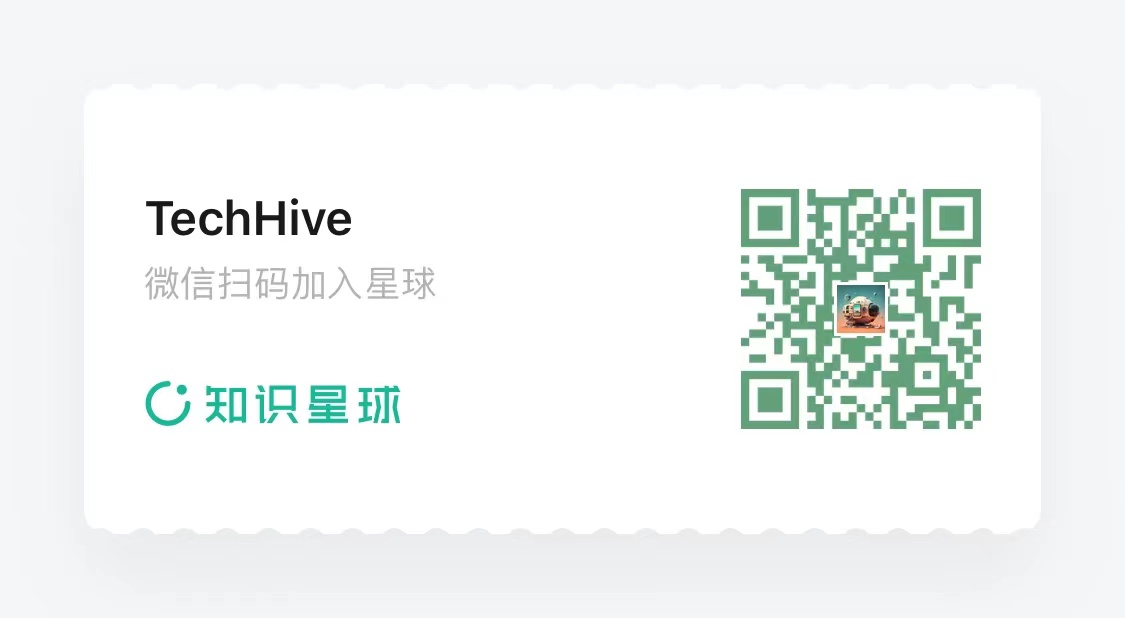 |
-
1.0.16 Response返回值增加忽略提醒,防止过期model导致异常。
-
1.0.15 切换默认Model为GPT_3_5_TURBO_16K_0613。
-
1.0.14 坐标version:1.0.14-beta1,后续会更新正式版。升级支持最新版Gpt-3.5—0614、Gpt-4.0—0614等模型, 支持function-calling完整使用案例参考:OpenAiClientFunctionTest
-
1.0.14 ,支持function-calling
-
1.0.14 支持当key异常(失效、过期、封禁)时,自定义动态处理key,参考实现DynamicKeyOpenAiAuthInterceptor ,支持key异常时的告警处理(钉钉、飞书、email、企业微信等等需要自定义开发)
-
1.0.13 支持Azure OpenAI官方接口
-
1.0.8 支持所有的OpenAI官方接口
本项目支持默认输出和流式输出。完整SDK测试案例参考:
| 例Q | A |
|---|---|
| 如何整合SpringBoot实现流式输出的Api接口? | 参考另外一个项目:chatgpt-steam-server |
| 最新版GPT-3.5-TURBO是否支持? | 参考测试案例:OpenAiStreamClientTest |
| 最新版语言转文字和语言翻译是否支持? | 已经支持whisper参考测试案例:OpenAiStreamClientTest |
| 最新版Azure OpenAI是否支持? | 参考测试案例:AzureOpenAITest |
ChatGPT的Java客户端
OpenAI官方Api的Java SDK
目前支持api-keys的方式调用,获取api-keys可以百度或者csdn查一下。
api-keys的方式调用目前需要用梯子才可访问。
OpenAi官方文档地址:https://platform.openai.com/docs/api-reference
本项目支持默认输出和流式输出
<dependency>
<groupId>com.tech</groupId>
<artifactId>chatgpt-java-main</artifactId>
<version>1.0.13</version>
</dependency>
更多SDK示例参考:OpenAiStreamClientTest
public class Test {
public static void main(String[] args) {
OpenAiStreamClient client = OpenAiStreamClient.builder()
.apiKey(Arrays.asList("sk-********","sk-********"))
//自己做了代理就传代理地址,没有可不不传
// .apiHost("https://自己代理的服务器地址/")
.build();
//聊天模型:gpt-3.5
ConsoleEventSourceListener eventSourceListener = new ConsoleEventSourceListener();
Message message = Message.builder().role(Message.Role.USER).content("你好啊我的伙伴!").build();
ChatCompletion chatCompletion = ChatCompletion.builder().messages(Arrays.asList(message)).build();
client.streamChatCompletion(chatCompletion, eventSourceListener);
CountDownLatch countDownLatch = new CountDownLatch(1);
try {
countDownLatch.await();
} catch (InterruptedException e) {
e.printStackTrace();
}
}
}
public class Test {
public static void main(String[] args) {
//国内访问需要做代理,国外服务器不需要
Proxy proxy = new Proxy(Proxy.Type.HTTP, new InetSocketAddress("127.0.0.1", 7890));
HttpLoggingInterceptor httpLoggingInterceptor = new HttpLoggingInterceptor(new OpenAILogger());
httpLoggingInterceptor.setLevel(HttpLoggingInterceptor.Level.BODY);
OkHttpClient okHttpClient = new OkHttpClient
.Builder()
.proxy(proxy)//自定义代理
.addInterceptor(httpLoggingInterceptor)//自定义日志
.connectTimeout(30, TimeUnit.SECONDS)//自定义超时时间
.writeTimeout(30, TimeUnit.SECONDS)//自定义超时时间
.readTimeout(30, TimeUnit.SECONDS)//自定义超时时间
.build();
OpenAiStreamClient client = OpenAiStreamClient.builder()
.apiKey(Arrays.asList("sk-********","sk-********"))
.okHttpClient(okHttpClient)
//自己做了代理就传代理地址,没有可不不传
// .apiHost("https://自己代理的服务器地址/")
.build();
}
}
输出日志(text是持续输出的):
23:03:59.158 [省略无效信息] INFO com.unfbx.chatgpt.sse.ConsoleEventSourceListener - OpenAI建立sse连接...
23:03:59.160 [省略无效信息] INFO com.unfbx.chatgpt.sse.ConsoleEventSourceListener - OpenAI返回数据:{"id": "cmpl-6pIHnOOJiiUEVMesXwxzzcSQFoZHj", "object": "text_completion", "created": 1677683039, "choices": [{"text": "\n", "index": 0, "logprobs": null, "finish_reason": null}], "model": "text-davinci-003"}
23:03:59.172 [省略无效信息] INFO com.unfbx.chatgpt.sse.ConsoleEventSourceListener - OpenAI返回数据:{"id": "cmpl-6pIHnOOJiiUEVMesXwxzzcSQFoZHj", "object": "text_completion", "created": 1677683039, "choices": [{"text": "\n", "index": 0, "logprobs": null, "finish_reason": null}], "model": "text-davinci-003"}
23:03:59.251 [省略无效信息] INFO com.unfbx.chatgpt.sse.ConsoleEventSourceListener - OpenAI返回数据:{"id": "cmpl-6pIHnOOJiiUEVMesXwxzzcSQFoZHj", "object": "text_completion", "created": 1677683039, "choices": [{"text": "\u5fc3", "index": 0, "logprobs": null, "finish_reason": null}], "model": "text-davinci-003"}
23:03:59.313 [省略无效信息] INFO com.unfbx.chatgpt.sse.ConsoleEventSourceListener - OpenAI返回数据:{"id": "cmpl-6pIHnOOJiiUEVMesXwxzzcSQFoZHj", "object": "text_completion", "created": 1677683039, "choices": [{"text": "\u60c5", "index": 0, "logprobs": null, "finish_reason": null}], "model": "text-davinci-003"}
23:03:59.380 [省略无效信息] INFO com.unfbx.chatgpt.sse.ConsoleEventSourceListener - OpenAI返回数据:{"id": "cmpl-6pIHnOOJiiUEVMesXwxzzcSQFoZHj", "object": "text_completion", "created": 1677683039, "choices": [{"text": "\u8212", "index": 0, "logprobs": null, "finish_reason": null}], "model": "text-davinci-003"}
23:03:59.439 [省略无效信息] INFO com.unfbx.chatgpt.sse.ConsoleEventSourceListener - OpenAI返回数据:{"id": "cmpl-6pIHnOOJiiUEVMesXwxzzcSQFoZHj", "object": "text_completion", "created": 1677683039, "choices": [{"text": "\u7545", "index": 0, "logprobs": null, "finish_reason": null}], "model": "text-davinci-003"}
23:03:59.532 [省略无效信息] INFO com.unfbx.chatgpt.sse.ConsoleEventSourceListener - OpenAI返回数据:{"id": "cmpl-6pIHnOOJiiUEVMesXwxzzcSQFoZHj", "object": "text_completion", "created": 1677683039, "choices": [{"text": "\uff0c", "index": 0, "logprobs": null, "finish_reason": null}], "model": "text-davinci-003"}
23:03:59.579 [省略无效信息] INFO com.unfbx.chatgpt.sse.ConsoleEventSourceListener - OpenAI返回数据:{"id": "cmpl-6pIHnOOJiiUEVMesXwxzzcSQFoZHj", "object": "text_completion", "created": 1677683039, "choices": [{"text": "\u5fc3", "index": 0, "logprobs": null, "finish_reason": null}], "model": "text-davinci-003"}
23:03:59.641 [省略无效信息] INFO com.unfbx.chatgpt.sse.ConsoleEventSourceListener - OpenAI返回数据:{"id": "cmpl-6pIHnOOJiiUEVMesXwxzzcSQFoZHj", "object": "text_completion", "created": 1677683039, "choices": [{"text": "\u65f7", "index": 0, "logprobs": null, "finish_reason": null}], "model": "text-davinci-003"}
23:03:59.673 [省略无效信息] INFO com.unfbx.chatgpt.sse.ConsoleEventSourceListener - OpenAI返回数据:{"id": "cmpl-6pIHnOOJiiUEVMesXwxzzcSQFoZHj", "object": "text_completion", "created": 1677683039, "choices": [{"text": "\u795e", "index": 0, "logprobs": null, "finish_reason": null}], "model": "text-davinci-003"}
23:03:59.751 [省略无效信息] INFO com.unfbx.chatgpt.sse.ConsoleEventSourceListener - OpenAI返回数据:{"id": "cmpl-6pIHnOOJiiUEVMesXwxzzcSQFoZHj", "object": "text_completion", "created": 1677683039, "choices": [{"text": "\u6021", "index": 0, "logprobs": null, "finish_reason": null}], "model": "text-davinci-003"}
23:03:59.782 [省略无效信息] INFO com.unfbx.chatgpt.sse.ConsoleEventSourceListener - OpenAI返回数据:{"id": "cmpl-6pIHnOOJiiUEVMesXwxzzcSQFoZHj", "object": "text_completion", "created": 1677683039, "choices": [{"text": "\u3002", "index": 0, "logprobs": null, "finish_reason": null}], "model": "text-davinci-003"}
23:03:59.815 [省略无效信息] INFO com.unfbx.chatgpt.sse.ConsoleEventSourceListener - OpenAI返回数据:[DONE]
23:03:59.815 [省略无效信息] INFO com.unfbx.chatgpt.sse.ConsoleEventSourceListener - OpenAI返回数据结束了
23:03:59.815 [省略无效信息] INFO com.unfbx.chatgpt.sse.ConsoleEventSourceListener - OpenAI关闭sse连接...
更多SDK示例参考:OpenAiClientTest
public class Test {
public static void main(String[] args) {
OpenAiClient openAiClient = OpenAiClient.builder()
.apiKey(Arrays.asList("sk-********","sk-********"))
//自己做了代理就传代理地址,没有可不不传
// .apiHost("https://自己代理的服务器地址/")
.build();
//聊天模型:gpt-3.5
Message message = Message.builder().role(Message.Role.USER).content("你好啊我的伙伴!").build();
ChatCompletion chatCompletion = ChatCompletion.builder().messages(Arrays.asList(message)).build();
ChatCompletionResponse chatCompletionResponse = openAiClient.chatCompletion(chatCompletion);
chatCompletionResponse.getChoices().forEach(e -> {
System.out.println(e.getMessage());
});
}
}
public class Test {
public static void main(String[] args) {
//国内访问需要做代理,国外服务器不需要
Proxy proxy = new Proxy(Proxy.Type.HTTP, new InetSocketAddress("127.0.0.1", 7890));
HttpLoggingInterceptor httpLoggingInterceptor = new HttpLoggingInterceptor(new OpenAILogger());
httpLoggingInterceptor.setLevel(HttpLoggingInterceptor.Level.BODY);
OkHttpClient okHttpClient = new OkHttpClient
.Builder()
.proxy(proxy)//自定义代理
.addInterceptor(httpLoggingInterceptor)//自定义日志输出
.addInterceptor(new OpenAiResponseInterceptor())//自定义返回值拦截
.connectTimeout(10, TimeUnit.SECONDS)//自定义超时时间
.writeTimeout(30, TimeUnit.SECONDS)//自定义超时时间
.readTimeout(30, TimeUnit.SECONDS)//自定义超时时间
.build();
//构建客户端
OpenAiClient openAiClient = OpenAiClient.builder()
.apiKey(Arrays.asList("sk-********","sk-********"))
.okHttpClient(okHttpClient)
//自己做了代理就传代理地址,没有可不不传
// .apiHost("https://自己代理的服务器地址/")
.build();
//聊天模型:gpt-3.5
Message message = Message.builder().role(Message.Role.USER).content("你好啊我的伙伴!").build();
ChatCompletion chatCompletion = ChatCompletion.builder().messages(Arrays.asList(message)).build();
ChatCompletionResponse chatCompletionResponse = openAiClient.chatCompletion(chatCompletion);
chatCompletionResponse.getChoices().forEach(e -> {
System.out.println(e.getMessage());
});
}
}
完整测试案例参考: com.tech.chatgpt.OpenAiClientTest com.tech.chatgpt.OpenAiStreamClientTest
com.tech.chatgpt.AzureOpenAITest.java
